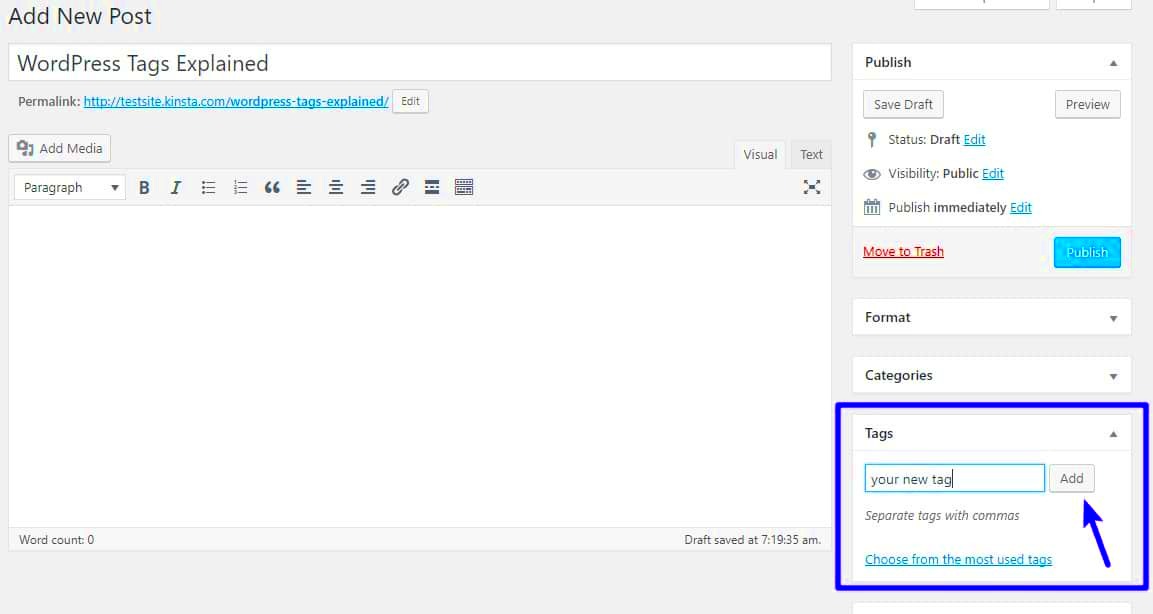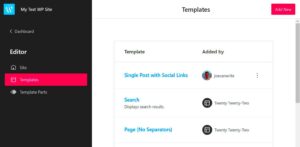Structured tags, also known as schema markup, are essential elements for improving the visibility of your WordPress website in search engine results. They help search engines understand the context and content of your pages more clearly. By adding structured tags, you can provide additional information about your content, such as reviews, product details, events, and more, in a standardized format that search engines like Google can read easily. This, in turn, leads to enhanced search engine optimization (SEO) and richer search results, such as rich snippets and knowledge graphs.
Understanding the Importance of Structured Tags for SEO
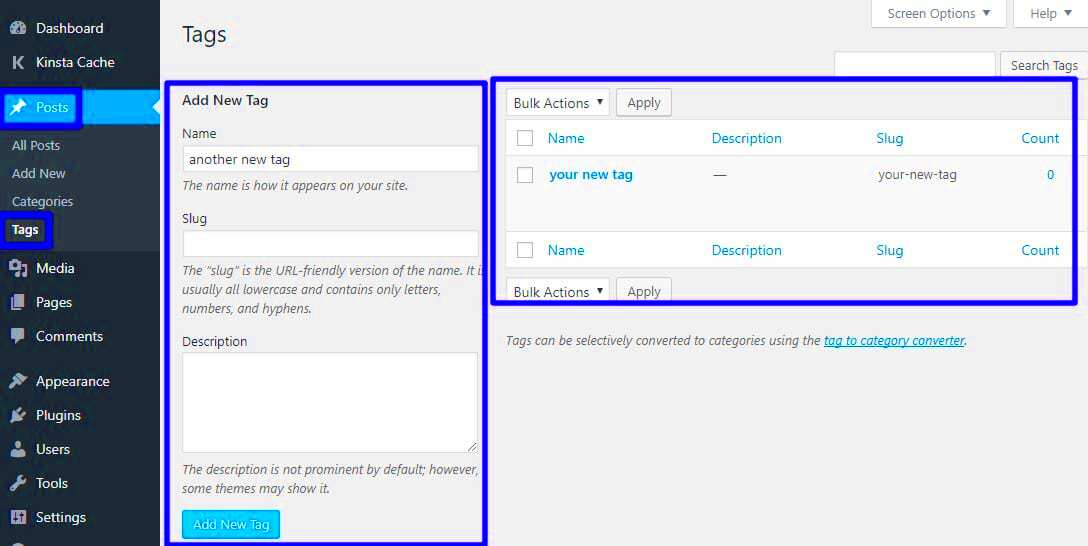
Structured tags are a crucial part of modern SEO strategies. They provide search engines with valuable, well-organized data that helps them understand the content of your page beyond the simple text. For example, structured data can tell search engines about your business’s name, address, opening hours, or even product pricing. This added context enables search engines to display more detailed and relevant information directly in the search results.
Here are some key reasons why structured tags are important for SEO:
- Enhanced Visibility: Structured tags increase the chances of your content appearing in rich snippets, leading to higher click-through rates (CTR).
- Improved Ranking: While structured data doesn’t directly impact rankings, search engines use it to better understand and rank your content.
- Better User Experience: When search engines display detailed information like reviews or prices directly in search results, it improves user experience and trust.
- Content Relevance: Structured data helps search engines recognize the most relevant content, ensuring your website appears for the right queries.
How Structured Data Helps Improve Search Engine Visibility
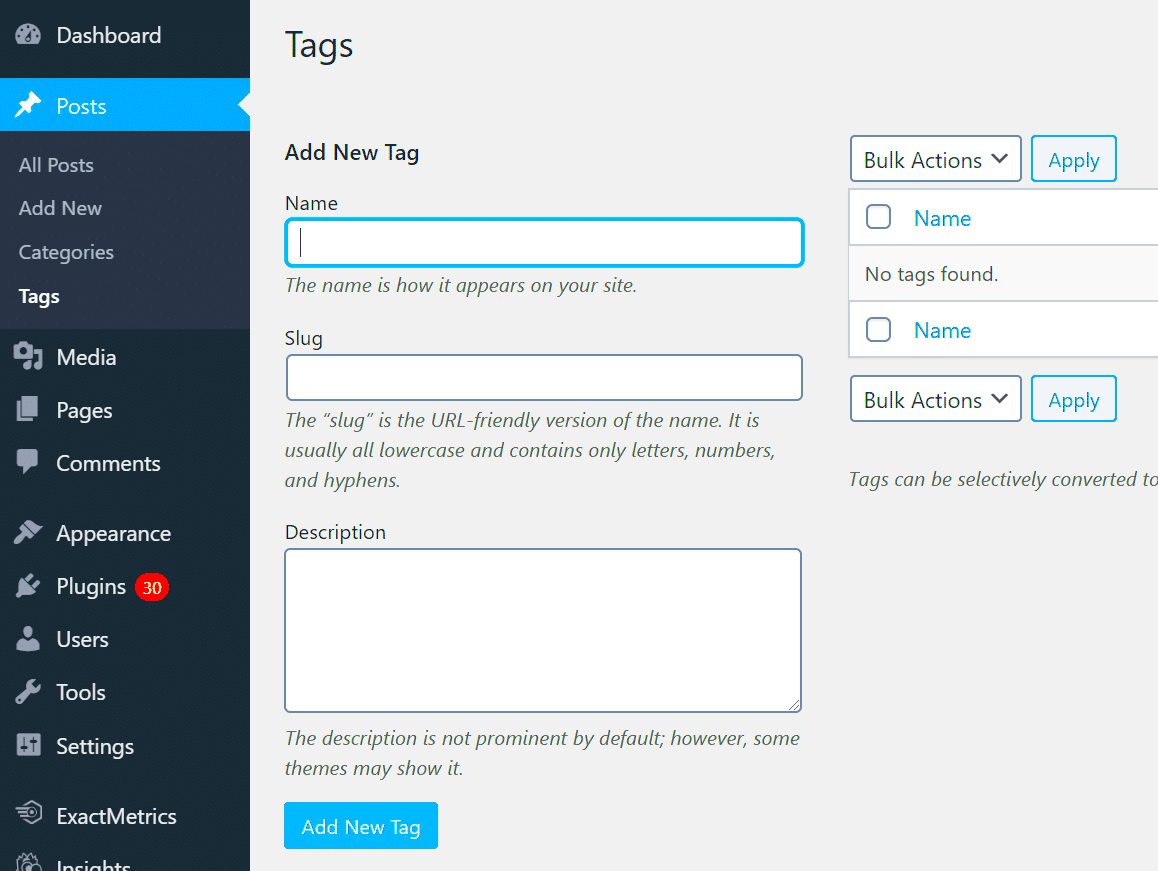
Structured data helps search engines interpret your website’s content more effectively by offering them specific information about the nature of your content. This can make your content stand out in search engine results, especially when enhanced with rich snippets, such as ratings, images, and pricing. By implementing structured data, you help search engines display more accurate and informative results, making your website more appealing to users.
Here are a few ways structured data boosts your visibility:
- Rich Snippets: With structured data, your content can be displayed with additional details, such as star ratings, prices, or product availability, which can increase engagement.
- Better Indexing: Structured data improves how search engines crawl and index your pages, leading to more relevant search results for users.
- Featured Snippets: Implementing schema markup can help your content appear as a featured snippet, enhancing its visibility at the top of the search results.
- Local SEO: For local businesses, structured data can enhance local SEO by providing search engines with information like your location, phone number, and business hours.
Incorporating structured data into your WordPress site is a simple but powerful way to improve your search engine visibility and user experience.
Steps to Manually Add Structured Tags to WordPress
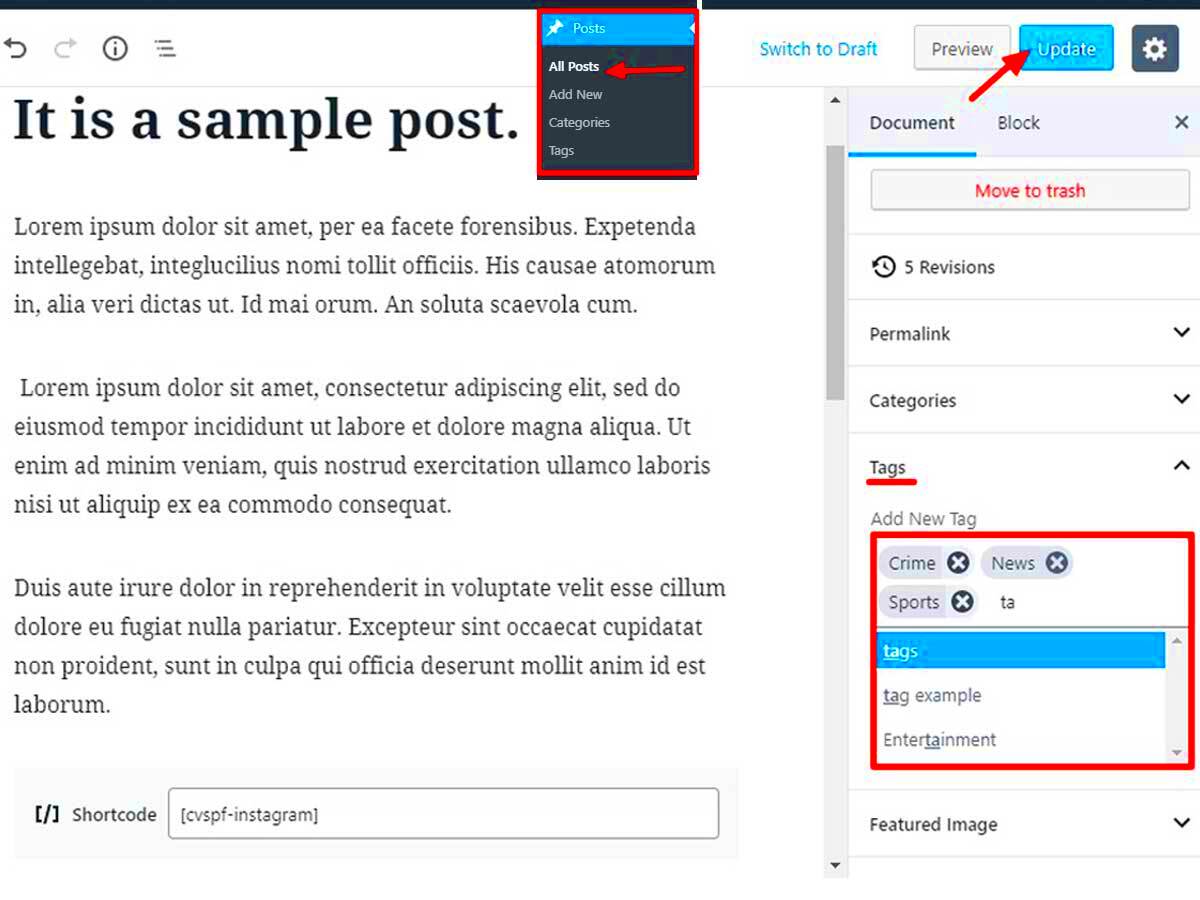
Adding structured tags to your WordPress site is not as complicated as it might seem. In fact, you can manually add schema markup to your posts, pages, or even custom post types to help search engines better understand your content. Below is a step-by-step guide to get you started:
- Choose Your Schema Type: Decide which type of structured data best suits your content. For example, if you are running a blog, you might use the “Article” schema. If you’re running an e-commerce site, the “Product” schema would be appropriate.
- Install a Plugin (Optional): While you can manually add schema code, many WordPress users prefer to install plugins like “Schema Pro” or “Yoast SEO” to help with this task. These plugins provide a user-friendly interface for adding schema markup without needing to touch the code.
- Access the HTML Code: To add structured data manually, open the page or post where you want to add it and access the HTML editor. In WordPress, you can do this by selecting the “Text” tab in the post editor.
- Insert the Schema Markup: You can add structured tags by inserting JSON-LD (JavaScript Object Notation for Linked Data) or Microdata directly into the HTML code. For instance, to mark up a blog post, you would add the Article schema in JSON-LD format in the header or footer section of the HTML.
- Validate Your Structured Data: Use Google’s Structured Data Testing Tool to validate your structured data and ensure there are no errors in the implementation.
Once you’ve followed these steps, your content will be enhanced with structured data, helping search engines like Google better understand and display your content in search results.
Common Structured Data Formats for WordPress Websites

There are several common formats for adding structured data to your WordPress site. Choosing the right format depends on the type of content you’re marking up and the way you want search engines to display it. The most popular formats include:
| Schema Format | Description |
|---|---|
| JSON-LD | JSON-LD (JavaScript Object Notation for Linked Data) is the most recommended and widely used format. It’s easy to implement and doesn’t require you to alter the content of your HTML code. You can add it in the header or footer of your pages. |
| Microdata | Microdata is another popular format that involves embedding structured data within the HTML content. It’s more integrated into the page and can be a bit more complicated to manage compared to JSON-LD. |
| RDFa | RDFa (Resource Description Framework in Attributes) is similar to Microdata but provides more flexibility. It’s used less frequently but still valid for marking up structured data. |
While all three formats are supported by Google and other search engines, JSON-LD is often preferred for its ease of use and flexibility. When adding structured data to your WordPress site, ensure you choose the format that best fits your needs and level of technical expertise.
Using Schema Markup for Enhanced Rich Snippets
Rich snippets are the extra information that appears below your page title in search engine results, such as star ratings, prices, or event dates. Using schema markup to enable rich snippets can significantly enhance your visibility and CTR. Here’s how you can use schema markup to generate rich snippets for your WordPress site:
1. Identify the Type of Content You Want to Mark Up: Depending on the content you’re posting, select the appropriate schema markup. For example, use the “Product” schema for e-commerce sites or the “Review” schema for product reviews.
2. Add the Appropriate Schema Markup: Once you’ve selected the right schema type, add the markup to your page’s HTML code. If you’re marking up a product, the schema might include fields like name, description, SKU, and price. For articles, you might include author information, publication date, and article section.
3. Implement Rich Snippet Features: Here are some rich snippet features you can implement with schema markup:
- Star Ratings: Add the “Review” schema with a rating field to display star ratings in search results.
- Pricing Information: For e-commerce sites, use the “Offer” schema to display product prices directly in the search results.
- Event Information: Use the “Event” schema to show event details like date, location, and ticket availability.
- Recipe Information: If you have a food blog, implement the “Recipe” schema to display ingredients, cooking time, and nutrition details.
4. Test Your Rich Snippets: After adding schema markup to your site, test it using Google’s Rich Results Test tool. This ensures that your rich snippets are showing up correctly and helps you identify any errors that might prevent them from appearing in search results.
By incorporating schema markup for rich snippets, you’re not only improving your SEO but also providing users with more information in the search results, which leads to better engagement and higher click-through rates.
Tips for Testing and Validating Structured Data
Once you’ve added structured data to your WordPress site, it’s crucial to test and validate it to ensure that search engines can read it correctly. Proper validation helps avoid errors that could prevent your rich snippets from appearing in search results. Here are some tips to test and validate your structured data:
- Use Google’s Rich Results Test Tool: This tool checks if your page supports rich results, such as star ratings or product prices. Simply paste your URL or the code into the tool to see if there are any issues.
- Google Search Console: If you’re using structured data on your site, make sure to monitor it through Google Search Console. The “Enhancements” section shows errors or issues related to your structured data, allowing you to fix them quickly.
- Schema Markup Validator: This tool helps you validate your schema markup. It checks whether the structured data on your page is correctly implemented and provides suggestions on how to fix any issues.
- Check for Errors and Warnings: After running the tests, check for any warnings or errors. Warnings may not prevent your rich snippets from appearing, but errors can. It’s important to address these errors to improve your chances of showing up in rich results.
- Manual Checks: If you don’t want to rely on tools, inspect your website manually using browser tools. Look for issues in the source code and make sure that the structured data is in the correct places.
By following these tips and regularly testing your structured data, you’ll ensure that search engines can properly read and display your content, ultimately helping to improve your site’s visibility and ranking.
FAQ about Manually Adding Structured Tags to WordPress
Here are some frequently asked questions regarding the process of manually adding structured tags to your WordPress site:
- Do I need coding skills to add structured data manually? While coding skills can be helpful, you can still add structured data manually by inserting the appropriate schema markup into your WordPress pages or posts. Using JSON-LD is easier than using Microdata and can be done by adding code in the HTML editor.
- Can structured data affect my site’s rankings? Structured data itself does not directly affect rankings, but it can improve the way your content is displayed in search results. Rich snippets can lead to higher click-through rates, which can indirectly improve your rankings over time.
- How do I choose which schema to use? Choose the schema based on the type of content on your page. For a product page, use the “Product” schema. For blog posts, use the “Article” schema. You can find a comprehensive list of available schemas on Schema.org.
- Is it necessary to use structured data on every page? While it’s not mandatory to use structured data on every page, it’s highly beneficial to implement it on key pages such as product pages, blog posts, and service offerings. The more structured data you have, the better search engines can understand and display your content.
- Can plugins help with adding structured data? Yes, plugins like “Yoast SEO” and “Schema Pro” can make it easier to add and manage structured data on your WordPress site, especially if you don’t have technical expertise.
These FAQs should help clarify some common questions. If you’re still unsure, experimenting with schema markup and using validation tools can help you get comfortable with the process.
Conclusion on Improving SEO with Structured Tags
Incorporating structured data into your WordPress site is an effective strategy to enhance your SEO efforts. By adding structured tags, you’re helping search engines understand your content more clearly, which can lead to improved visibility in search results, higher click-through rates, and better overall user engagement. Here’s a quick recap of the benefits:
- Improved Search Visibility: Rich snippets and other enhanced search results can help your website stand out from the competition.
- Better User Experience: Providing users with more relevant and detailed information right in the search results increases the likelihood that they’ll click on your link.
- Increased Click-Through Rates: With rich snippets showing details like ratings or product prices, users are more likely to click on your website.
Whether you’re running a blog, an e-commerce site, or any other type of WordPress website, adding structured data can be a game-changer for SEO. Use the right schema markup for your content, test and validate it regularly, and monitor your results. Over time, these efforts can lead to more traffic, better rankings, and greater online visibility.
In summary, structured data is a powerful tool for improving your SEO. It’s relatively easy to implement, and the results speak for themselves. Start adding structured tags to your WordPress site today and reap the benefits in search results!