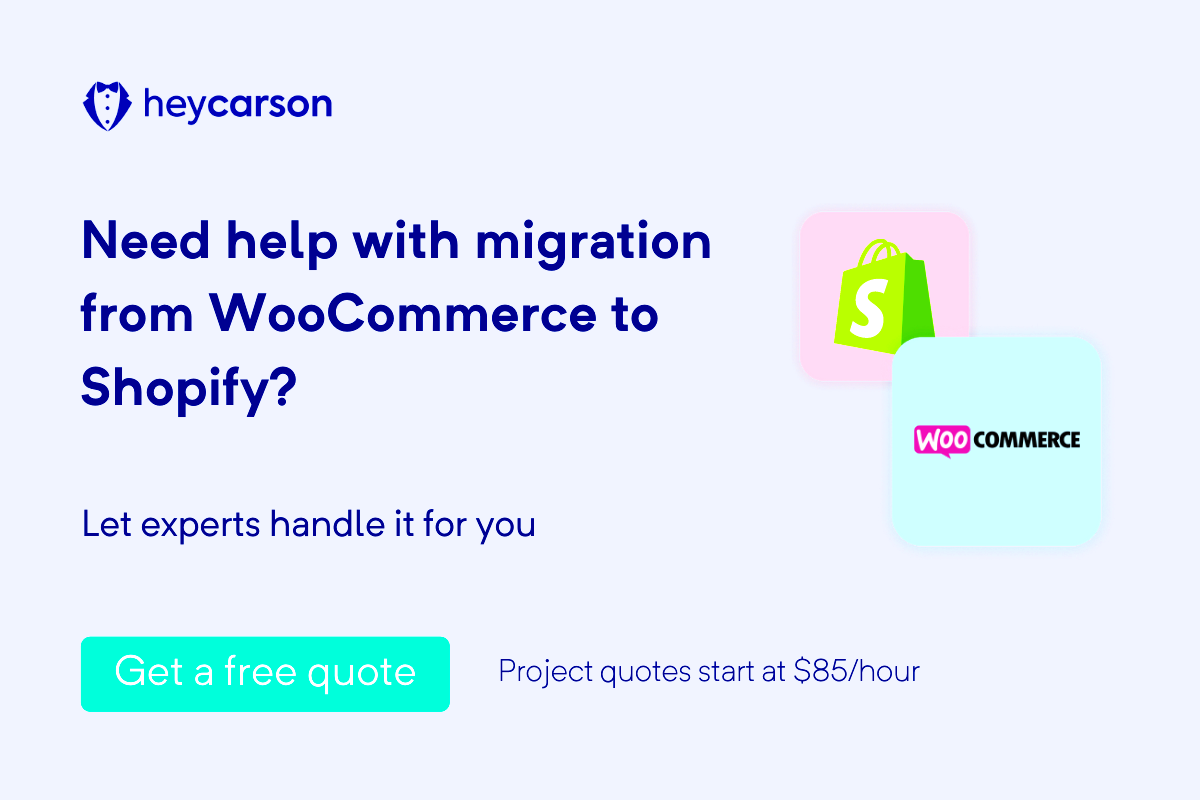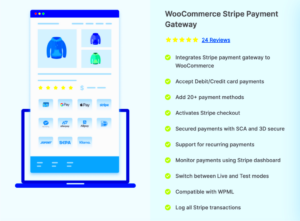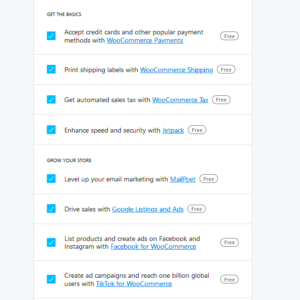In today’s digital marketplace, choosing the right platform for your online store is crucial. Shopify and WooCommerce are two of the most popular e-commerce solutions available. Both platforms offer unique features and capabilities that cater to different business needs. In this post, we’ll explore the fundamentals of each platform and dive into their differences. Whether you’re a seasoned seller or a newbie, understanding these tools will empower you to make informed decisions for your online venture.
Understanding the Differences Between Shopify and WooCommerce
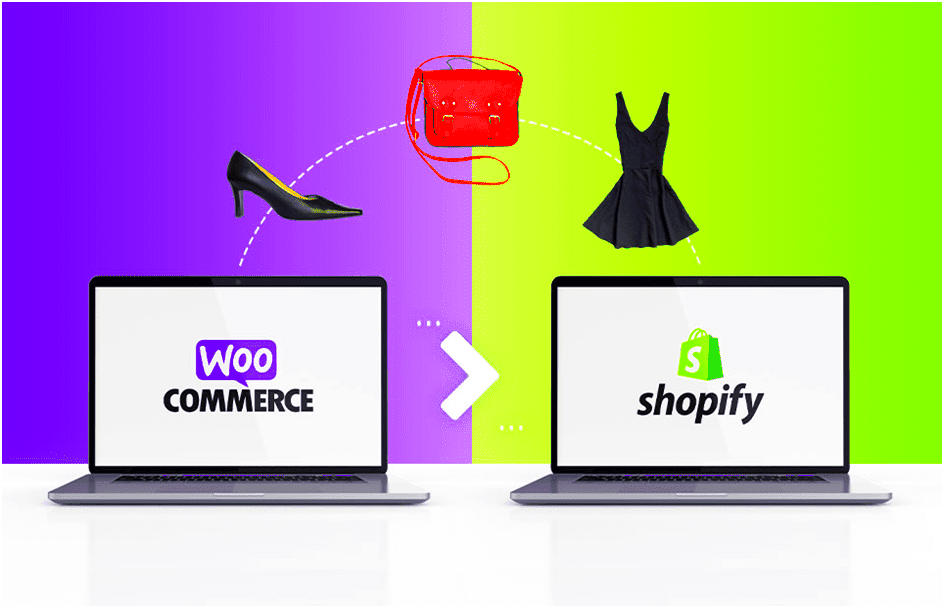
When it comes to setting up an online store, the choice between Shopify and WooCommerce can be daunting. Let’s break down some of the key differences to help you through the decision-making process:
| Feature | Shopify | WooCommerce |
|---|---|---|
| Type | Hosted platform | Self-hosted WordPress plugin |
| Ease of Use | Very user-friendly with a straightforward setup. | Requires some technical knowledge; more configurable. |
| Customization | Limited flexibility; themes and apps available. | Highly customizable with thousands of plugins and themes. |
| Pricing | Monthly subscription plans plus transaction fees. | Free plugin; costs for hosting and additional features vary. |
| Payment Processors | Built-in payment gateway with limited options. | Supports various payment gateways; more flexibility. |
Ultimately, the choice between Shopify and WooCommerce boils down to your specific needs. If you prefer a quick setup with less hassle, Shopify might be the way to go. On the other hand, if you’re looking for deeper customization and control over your store, WooCommerce could be your best bet. Regardless of your choice, both platforms empower businesses to thrive in the online world.
Why Manage Shopify Merchants in a WooCommerce Store?
When you think about e-commerce platforms, Shopify and WooCommerce often come to mind. Each has its unique selling points, but managing Shopify merchants in a WooCommerce store can present many advantages.
First and foremost, integrating Shopify merchants into a WooCommerce store opens up new possibilities for increased flexibility and customization. WooCommerce, built on WordPress, allows store owners to take full control over the look, feel, and functionality of their online shops. You can tailor your store to mirror your brand identity, which isn’t always feasible on Shopify.
Here are a few reasons why managing Shopify merchants in WooCommerce is a smart move:
- Cost-Effectiveness: WooCommerce is free to use, allowing you to save on subscription fees. Though you might incur costs for hosting and premium themes or plugins, you still have more options to manage your budget.
- SEO Benefits: With WordPress’s SEO-friendly capabilities, your WooCommerce store can rank better on search engines compared to Shopify. This means more visibility and potentially more traffic to your store.
- Flexibility and Customization: WooCommerce offers a myriad of plugins that allow you to add functionalities that cater to your unique business model.
- Scalability: As your business grows, WooCommerce can easily scale to meet your demands, ensuring you won’t have to switch platforms as you expand.
In essence, managing Shopify merchants in a WooCommerce store can give you the best of both worlds, combining Shopify’s user-friendly commerce features with the extensive customization options of WooCommerce.
Setting Up WooCommerce for Shopify Merchants
Setting up WooCommerce to manage Shopify merchants may sound daunting, but I assure you it’s simpler than it seems. Let’s break it down into easy-to-follow steps.
First things first, you need to ensure you have the necessary prerequisites:
- WordPress Site: You need WordPress installed on your hosting provider.
- WooCommerce Plugin: Download and activate the WooCommerce plugin from the WordPress repository.
- Shopify Merchant Data: Ensure you have access to your Shopify merchants’ product data.
With the above in place, follow these steps to set up WooCommerce for Shopify merchants:
- Install WooCommerce: Navigate to the “Plugins” section in WordPress, click on “Add New,” search for “WooCommerce,” and click “Install Now.” Once installed, click “Activate.”
- Import Shopify Products: Use a dedicated plugin like “ShoppingFeeder” or “LitExtension” that allows you to import products directly from Shopify to WooCommerce. Follow the respective plugin’s instructions.
- Configure Settings: Go to WooCommerce settings to configure payment gateways, shipping options, and tax settings based on your business model.
- Design Your Store: Choose a theme that aligns with your brand and customize it using the WordPress Customizer for a polished look.
- Test and Launch: Before going live, make sure to thoroughly test the checkout process, payment processing, and functionality on various devices.
By following these steps, you will be well on your way to managing Shopify merchants effectively in your WooCommerce store. The combination can amplify your business potential and provide an improved shopping experience for your customers.
Integrating Shopify Products into WooCommerce
Integrating your Shopify products into WooCommerce isn’t just a technical challenge; it’s an opportunity to streamline your online storefront. Whether you’re making the switch from one platform to another or running a multi-channel operation, syncing your products ensures that your inventory and listings remain consistent across both environments.
The first step is to understand the differences in product data structures between Shopify and WooCommerce. Shopify uses a product-centric approach, while WooCommerce is rooted in WordPress’s post system. Here are some key points to consider:
- Product Types: Shopify allows for various product types including physical, digital, and service-based items. Be sure to categorize them correctly when importing to WooCommerce.
- Product Variations: Pay attention to product variants such as size or color. WooCommerce lets you create variable products, so ensure that these details are adequately transferred.
- Images and Descriptions: High-quality images and well-crafted descriptions are paramount. Ensure that you grab all necessary images and copy from Shopify and properly format them for WooCommerce.
There are several tools and plugins available that can facilitate this process. Some popular options include:
- Cart2Cart: This service automates the migration of products, categories, and customers.
- LitExtension: Another alternative that boasts a user-friendly interface and detailed documentation.
- Manual Import: If you prefer a hands-on approach, WooCommerce also allows for CSV uploads, where you can customize each detail.
Ultimately, a well-executed integration will save you time and reduce errors, helping you provide an excellent shopping experience for your customers regardless of the platform.
Managing Inventory and Orders Across Platforms
Running a WooCommerce store while managing Shopify products can feel like juggling flaming torches, but it doesn’t have to be chaotic! Effective inventory and order management are crucial to maintaining a seamless operation across both platforms. Here’s how to keep everything orderly.
First things first, you must establish a reliable inventory tracking system. This is vital for preventing overselling and stock discrepancies. Here are some strategies:
- Centralized Inventory Management: Utilize a third-party management tool like TradeGecko or Square to centralize stock control, so every update automatically reflects on both platforms.
- Set Reorder Alerts: Keep your inventory replenished by setting up alerts when products reach a low stock threshold, ensuring that you never run out.
- Regular Audits: Schedule periodic inventory audits. This can be weekly or monthly, depending on your sales volume, to rectify any discrepancies.
When it comes to order management, communication is key. A few practices to consider include:
| Order Processing | Communication | Fulfillment |
|---|---|---|
| Use an order management system (OMS) to track orders in real-time. | Send automated confirmation emails via both platforms to keep customers informed. | Streamline fulfillment by choosing a dedicated warehouse or dropshipping service. |
| Consider combining orders from both platforms to reduce shipping costs. | Establish clear communication for returns and customer support across both platforms. | Regularly sync your shipping providers for timely dispatch. |
By employing these techniques, you can harmoniously manage your Shopify products within a WooCommerce store and create a streamlined experience for both you and your customers.
7. Best Practices for Customer Experience
Creating a stellar customer experience is vital when managing Shopify merchants in a WooCommerce store. A customer’s journey should feel seamless, inviting, and rewarding. Here are some best practices to enhance that experience:
- Streamlined Navigation: Ensure that your store is easy to navigate. Organize products into clear categories and use intuitive menu structures. This helps customers find what they need without frustration.
- Responsive Design: With mobile shopping on the rise, having a responsive design is not optional. Make sure your WooCommerce store looks great on all devices, adjusting perfectly whether the customer is using a phone, tablet, or computer.
- Fast Load Times: Customers are likely to abandon your site if it takes too long to load. Optimize images, minimize plugins, and use caching mechanisms to ensure your website runs smoothly and quickly.
- Clear Communication: Keep your customers informed at every stage of their journey—from order confirmation emails to shipping updates. Use simple, clear language and it’s a bonus if you can inject a bit of personality!
- Personalization: Utilize the data collected to personalize the shopping experience. Recommended products based on past purchases or customized email offers can go a long way in making customers feel valued.
Additionally, consider incorporating customer reviews and testimonials prominently on your site. This not only builds trust but also assists customers in making informed purchasing decisions. Remember, every interaction counts. A great customer experience can lead to increased loyalty, repeat purchases, and positive referrals!
8. Utilizing Plugins and Tools for Seamless Management
Managing a WooCommerce store that hosts Shopify merchants can become challenging as you scale. Thankfully, the right plugins and tools can streamline operations and enhance functionality. Here’s how:
- Inventory Management Plugins: Keep track of stock levels across platforms effortlessly. Tools like TradeGecko and StockSync allow for real-time syncing between your WooCommerce store and Shopify inventory.
- Payment Gateway Integrations: Utilize plugins like Stripe or PayPal for WooCommerce to process payments seamlessly. Make sure these gateways support transactions from both WooCommerce and Shopify to avoid complications.
- Analytics Tools: Tools like Google Analytics and WooCommerce Google Analytics Integration provide insights into your store’s performance. Understanding customer behavior can help in making data-driven decisions.
- Customer Support Widgets: Consider using tools such as LiveChat or Zendesk to offer instant support. Real-time assistance not only improves customer satisfaction but also helps in resolving issues quickly.
- SEO Enhancements: Make use of plugins like Yoast SEO or Rank Math to optimize your store for search engines. Improve visibility and drive more traffic to your WooCommerce site.
Incorporating these tools can simplify multi-platform management and help maintain a cohesive brand experience. The easier you make operations, the more you can focus on your customers and growing your business.
Common Challenges and Solutions
Transitioning from Shopify to WooCommerce can feel like jumping from a smooth ride to a complex maze. While WooCommerce offers more flexibility and control, it’s not without its hurdles. Here are some common challenges merchants face and potential solutions to make the journey a bit smoother.
- Data Migration Issues: Moving products, customer information, and order history from Shopify can be daunting.
- Learning Curve: WooCommerce has a steeper learning curve compared to Shopify’s user-friendly interface.
- Website Performance: If not optimized correctly, WooCommerce sites may face slow loading times affecting user experience.
- Plugin Overload: WooCommerce’s flexibility can lead to a situation where merchants become overwhelmed by available plugins.
- SEO Migration: Shopify has built-in SEO features, and replicating these in WooCommerce might be a challenge.
Solution: Utilize migration plugins like Cart2Cart or Excelify, which streamline the process and ensure data integrity.
Solution: Invest some time in tutorials, forums, and documentation. Embrace the community! Engaging with other WooCommerce users can provide invaluable tips.
Solution: Employ caching plugins like W3 Total Cache and optimize images. Additionally, consider a reliable hosting provider that specializes in WooCommerce.
Solution: Be selective; choose plugins that cater to your specific needs and ensure compatibility to avoid conflicts.
Solution: Use an SEO plugin like Yoast SEO to manage on-page elements and ensure that your previous rankings aren’t compromised.
By anticipating these challenges and proactively seeking solutions, you can better navigate the transition from Shopify to WooCommerce and set your store up for success!
Case Studies: Successful Shopify Merchants on WooCommerce
Curious about how other merchants have successfully made the transition from Shopify to WooCommerce? Let’s dive into some inspiring case studies that showcase the incredible opportunities that this migration can offer.
| Merchant Name | Initial Challenges | Key Solutions Implemented | Results Achieved |
|---|---|---|---|
| Fashionista Boutique | High transaction fees on Shopify | Switched to WooCommerce with a self-hosted solution | Reduced expenses by 30%, increased profit margins |
| Gourmet Coffee Co. | Limited customization options | Implemented custom themes and varied plugins | Boosted customer retention by 40% |
| Tech Gear Store | Navigating complicated product variations | Utilized advanced product options plugins | Simplified inventory management, reduced returns by 25% |
Each of these merchants faced their unique challenges but also discovered powerful solutions that not only streamlined their operations but also contributed to increased revenues. Their stories highlight that with the right tools and strategies, transitioning to WooCommerce can lead to greater flexibility and long-term growth for your e-commerce business.
Managing Shopify Merchants in a WooCommerce Store
As e-commerce continues to evolve, many businesses are finding the need to manage their online stores across multiple platforms. Merging Shopify merchants with a WooCommerce store can offer significant advantages, including increased flexibility, larger market reach, and enhanced customer engagement. This guide outlines key strategies and practices for effectively managing Shopify merchants within a WooCommerce environment.
Here are several factors to consider when integrating Shopify merchants into a WooCommerce store:
- Syncing Inventory: Ensure that inventory counts are synchronized between Shopify and WooCommerce to avoid overselling products.
- Unified Customer Experience: Provide a consistent experience across platforms to enhance customer loyalty.
- Cross-Promotion Opportunities: Leverage marketing strategies across both platforms to increase sales. Consider running promotions that are valid on both stores.
- Data Management: Utilize analytics tools to monitor sales performance and customer behavior across both platforms.
- Payment Processing: Establish a streamlined payment processing system that accommodates both Shopify and WooCommerce transactions.
Additionally, consider using plugins and integrations that facilitate communication between the two platforms. This can significantly reduce the challenges associated with managing multiple stores.
| Challenges | Solutions |
|---|---|
| Inventory Management | Use third-party tools to sync inventory. |
| Customer Support | Implement a unified customer support system. |
| Analytics Tracking | Utilize Google Analytics across both platforms. |
In conclusion, managing Shopify merchants in a WooCommerce store presents both challenges and opportunities. With the right tools and strategies in place, businesses can embrace a future where multi-platform management is not just manageable but also a strategic advantage for growth.