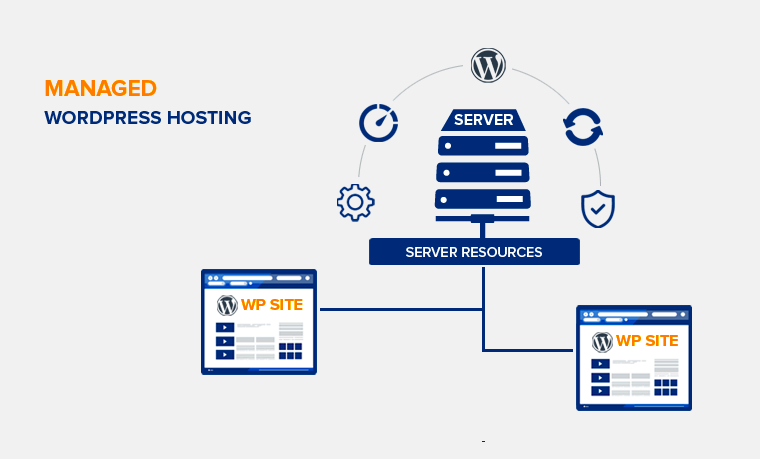Managed WordPress hosting is a specialized hosting service tailored for WordPress websites. It takes care of all the technical aspects of running a
What is Managed WordPress Hosting?

Managed WordPress hosting is, as the name suggests, a hosting environment specifically designed for WordPress sites. It goes beyond traditional web hosting by offering a range of features and services that enhance the performance, security, and overall management of your
- Automatic Updates: Your website’s WordPress core, themes, and plugins are updated automatically, ensuring you have the latest features and security patches without lifting a finger.
- Enhanced Security: Managed hosting providers typically implement robust security measures, including daily malware scans, firewalls, and DDoS protection to keep your site safe from threats.
- Performance Optimization: With caching solutions and optimized servers, managed WordPress hosting improves site speed and performance, crucial for user experience and SEO.
- Expert Support: Many managed hosting services offer 24/7 customer support from WordPress experts who can help with troubleshooting, backups, and migration.
- Daily Backups: Regular backups of your site ensure you can quickly restore your content in case of a mishap, giving you peace of mind.
In summary, managed WordPress hosting simplifies your web experience, allowing you to focus on what truly matters—growing your brand. It’s tailored for both beginners and professionals, making it a popular choice for anyone serious about their online presence.
Benefits of Managed WordPress Hosting
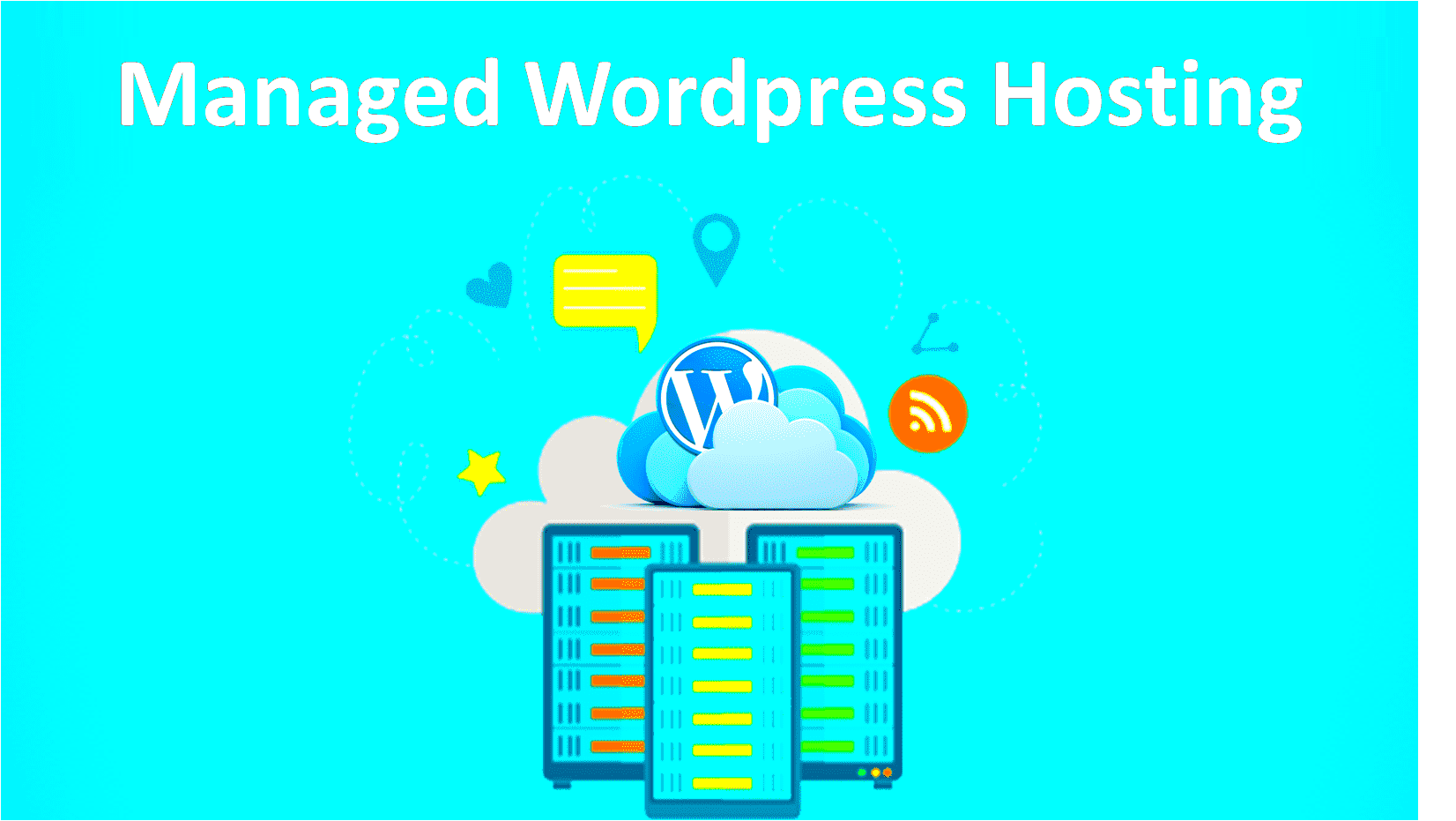
When it comes to creating and maintaining a WordPress site, going for managed WordPress hosting offers a plethora of advantages that can streamline the process and enhance your site’s performance. So, let’s dive into some of the key benefits!
- Optimized Performance: Managed WordPress hosts fine-tune their servers specifically for WordPress. This means faster load times and better uptime for your website, leading to improved user experience and potentially higher conversion rates.
- Automatic Updates: You don’t want to be stuck managing every little update to your WordPress core, themes, or plugins. With managed hosting, these updates are often handled automatically, minimizing security risks.
- Enhanced Security: Security measures like firewalls, malware scanning, and DDoS protection are typically included. You can feel secure knowing that your website has round-the-clock surveillance against potential threats.
- Expert Support: Managed hosting providers usually employ teams that specialize in WordPress. You’ll have access to knowledgeable support that understands the platform, making it easier to resolve issues swiftly.
- Regular Backups: In the unfortunate event of a mishap, having an automatic backup is a lifesaver! Managed WordPress hosting often includes daily backups, ensuring that you can quickly restore your site to its previous state.
In a nutshell, choosing managed WordPress hosting can simplify your website management and provide a more secure, reliable, and fast experience for both you and your visitors.
Key Features to Look for in Managed WordPress Hosting

As you explore managed WordPress hosting options, it’s crucial to know what to look for to ensure you choose the best provider for your needs. Here are some key features that can make a significant difference:
| Feature | Description |
|---|---|
| Performance Optimization | Your host should utilize technologies like caching and Content Delivery Networks (CDN) to enhance site speed. |
| Scalability | Look for a host that can accommodate growth; whether you’re expecting a rise in traffic or need additional resources, scalability is essential. |
| Security Measures | Prioritize features such as SSL certificates, regular malware scanning, and advanced firewalls for solid security. |
| Backup Solutions | Daily or automatic backups are a must; this allows for easy restoration in case of a problem. |
| User-Friendly Dashboard | The control panel should be intuitive, empowering you to manage every aspect of your hosting with ease. |
| Expert Support | Access to 24/7 support from staff who truly understand WordPress can save you a lot of headaches. |
By keeping these features in mind, you’ll be better equipped to choose a managed WordPress hosting plan that not only meets your current needs but also supports your future growth!
Popular Managed WordPress Hosting Providers
When it comes to managed WordPress hosting, the market is flooded with options. Some providers stand out due to their exceptional features, performance, and customer support. Let’s take a look at some of the most popular ones:
- WP Engine: Renowned for its speed and reliability, WP Engine specializes in managed WordPress hosting, with a range of plans that cater to different business sizes. They offer robust security features and excellent performance optimization. Plus, their customer support is often praised as one of the best in the industry.
- SiteGround: SiteGround is known for its outstanding customer service and impressive uptime. They provide a user-friendly setup process and various features, including automatic updates, daily backups, and caching options, making them an excellent choice for both beginners and advanced users.
- Kinsta: Kinsta goes above and beyond with their Google Cloud Platform hosting. With a focus on performance, they offer free migrations, daily backups, and a user-friendly dashboard. Their managed services come with a strong emphasis on security, ensuring your website remains safe from threats.
- Bluehost: One of the officially recommended hosts by WordPress.org, Bluehost integrates essential features like one-click WordPress installs, free domain registration, and strong customer support. Their competitive pricing makes them appealing to those just starting out.
- Flywheel: Designed specifically for creative agencies and freelancers, Flywheel boasts excellent collaboration features, automatic backups, and staging environments. They emphasize a simple user interface and tailored pricing options, making it easy to manage client sites.
Each of these providers has its strengths, so taking the time to assess what suits your specific needs is essential.
How to Choose the Right Managed WordPress Hosting for Your Needs
Choosing the right managed WordPress hosting can feel overwhelming, especially with so many options available. Here are some important factors to consider that will help you make an informed decision:
- Performance: It’s vital to select a hosting provider that ensures fast loading times. Look for providers that utilize solid-state drives (SSDs) and offer features like content delivery networks (CDNs) to enhance speed.
- Security: Your website’s security should be a top priority. Choose a provider that includes robust security features, such as firewalls, malware scanning, and automatic backups, to protect your data.
- Customer Support: Ensure that the hosting provider offers 24/7 support via chat, phone, or email. Check reviews to gauge how quickly and effectively they handle customer inquiries.
- Scalability: As your website grows, your hosting needs will change. Look for a provider that makes it easy to upgrade your plan and resources as required.
- Backup Options: Regular backups are essential in case of data loss. Choose a hosting provider that offers automatic backups and multiple restore points to give you peace of mind.
- Pricing: While you don’t want to compromise on quality, it’s important to find a service that fits your budget. Many providers have different tiers, so consider what features you truly need.
By taking these factors into account, you’ll be better equipped to choose a managed WordPress hosting provider that aligns perfectly with your specific requirements.
7. Cost Considerations for Managed WordPress Hosting
When it comes to Managed WordPress Hosting, one of the most pressing factors on everyone’s mind is the cost. Whether you’re a small business owner, a blogger, or managing a larger web presence, budget constraints can often dictate your hosting choices. So, let’s dive into the nitty-gritty of costs associated with this service.
First off, it’s essential to understand that managed hosting is generally more expensive than shared or self-managed options. However, the price reflects the level of service you receive. Here’s a breakdown:
- Monthly Fees: Most managed hosting providers charge a monthly fee ranging from $20 to $500, depending on factors like traffic, storage, and support.
- Startup Costs: Some services may charge a setup fee, although many offer promotional deals that waive this charge.
- Additional Costs: Be mindful of add-ons such as premium themes or plugins, which can enhance your site but also add to your expenses.
Another point to consider is the potential for cost savings. While the upfront fees might seem daunting, think about what you’re getting:
- No need for hiring IT staff: You have a team of professionals at your disposal.
- Faster website performance: This can lead to higher conversion rates and increased revenue.
- Enhanced security features: Saving you money on potential data recovery or breaches.
Overall, weigh the initial costs against the long-term benefits your business can reap. Investing in managed WordPress hosting may be a smart decision for achieving your online goals.
8. Common Misconceptions About Managed WordPress Hosting
There’s a lot of chatter around Managed WordPress Hosting, and with that comes a set of common misconceptions. It’s easy to get lost in the sea of information, so let’s clarify some of these myths to help you make a more informed decision.
One common misconception is that managed hosting is only for large businesses. While larger operations might benefit significantly from managed services, small and medium-sized businesses can also derive great value. Managed hosting offers scalability. So as your site grows, your hosting can adapt to meet your needs, no matter the size of your operation.
Another myth is that all managed hosting options are the same. Not all providers offer identical services, so it’s important to research and find one that suits your specific needs. Consider factors like:
- Support: Some companies provide 24/7 live chat, while others may limit support hours.
- Performance: Look for providers that boast optimized server environments specifically for WordPress.
- Backup solutions: Reliable daily backups can save you a lot of headaches.
Lastly, people often think that once they choose managed hosting, they relinquish all control. While you gain the expertise of the hosting provider, you still maintain control over your website’s design, content, and marketing. They handle the behind-the-scenes technicalities, allowing you to focus on what you do best—growing your business!
In summary, being aware of these common misconceptions can guide you in making the best choice for your website. Don’t let myths steer you away from the advantages that managed WordPress hosting can bring!
Conclusion: Is Managed WordPress Hosting Right for You?
Managed WordPress hosting has gained popularity among website owners, bloggers, and businesses looking for optimized, secure, and user-friendly hosting solutions tailored specifically for WordPress. Below are some key considerations that will help you decide if it’s the right fit for you:
- Performance: Managed hosting providers often utilize advanced infrastructure that enhances site speed and uptime, which is crucial for user experience and SEO.
- Security: With built-in security measures, managed WordPress hosts protect your site from malware and hacking attempts, providing peace of mind for those unfamiliar with web security.
- Automated Updates: Managed services keep your WordPress core, themes, and plugins up to date, ensuring you benefit from the latest features and security patches without manual intervention.
- Backup Solutions: Regular automated backups are often included, allowing you to restore your site easily in the case of an issue.
- Expert Support: Access to specialized support means that you’re not speaking to a generalist when issues arise; hosting support teams are often well-versed in WordPress-specific problems.
However, it’s important to consider your specific needs and budget. Managed WordPress hosting tends to be more expensive than shared hosting options. If you prioritize ease of use, have limited technical skills, or run a high-traffic site, managed hosting might be worth the investment. Conversely, if cost is a primary concern and you are comfortable handling technical aspects, you may find shared hosting fits your requirements better. Evaluate these factors carefully to make the best choice for your WordPress site.