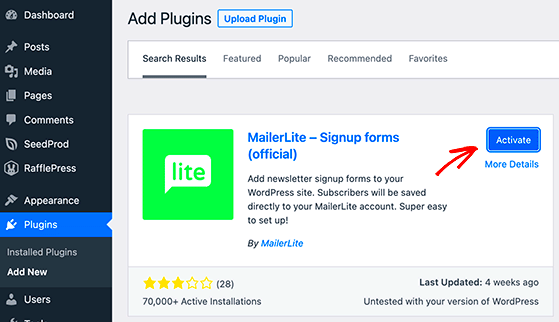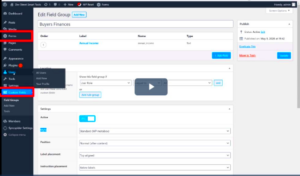If you’re looking to boost user engagement on your WordPress site, you may want to consider the Mailerlite Classic Popup Plugin. This nifty tool allows you to create eye-catching popups that can capture visitor’s attention and turn them into subscribers. With its intuitive design, even those who aren’t very tech-savvy can easily set it up and start reaping the benefits. By using the plugin effectively, you can drive email sign-ups, promote special offers, or feature important announcements—all while keeping your website inviting and user-friendly. Let’s dive deeper into what this plugin has to offer!
Key Features of Mailerlite Classic Popup
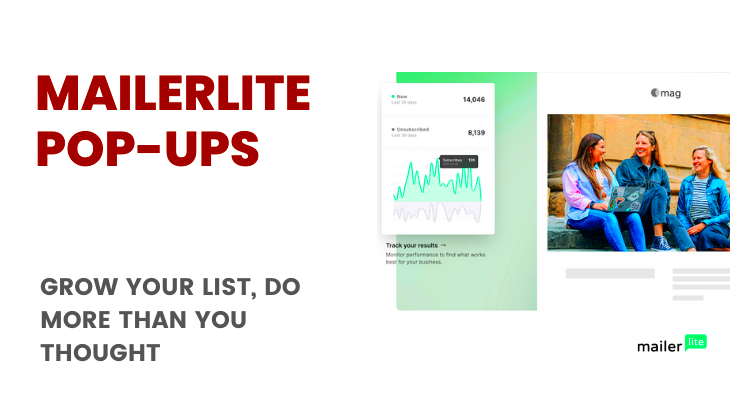
The Mailerlite Classic Popup Plugin comes packed with features designed to enhance user engagement and maximize conversions. Here’s a closer look at what makes it a must-have for your WordPress site:
- Customizable Templates: Choose from a variety of templates that suit your brand. You can easily customize colors, fonts, and images to ensure everything matches your website’s look and feel.
- Easy Drag-and-Drop Builder: No coding skills? No problem! The intuitive drag-and-drop builder makes it a breeze to craft popups that grab attention.
- Advanced Targeting Options: Display popups based on user behavior. Choose criteria like exit intent, scroll depth, or time spent on the page to ensure your message reaches the right people.
- Mobile Responsive Design: In today’s mobile-first world, it’s crucial that your popups look good on any device. Mailerlite’s popups are fully responsive, ensuring a great user experience across all platforms.
- Integration with Other Tools: Easily connect your popup forms with various email marketing services, like MailerLite itself, to keep your lists organized and your campaigns efficient.
- Analytics Tracking: Keep an eye on your popup’s performance with built-in analytics. Discover how many views and conversions your popups are generating, allowing you to make data-driven decisions.
By leveraging these powerful features, the Mailerlite Classic Popup Plugin can not only capture leads but also enhance user engagement, making it a valuable addition to your WordPress toolkit.
Benefits of Using Popups for Engagement
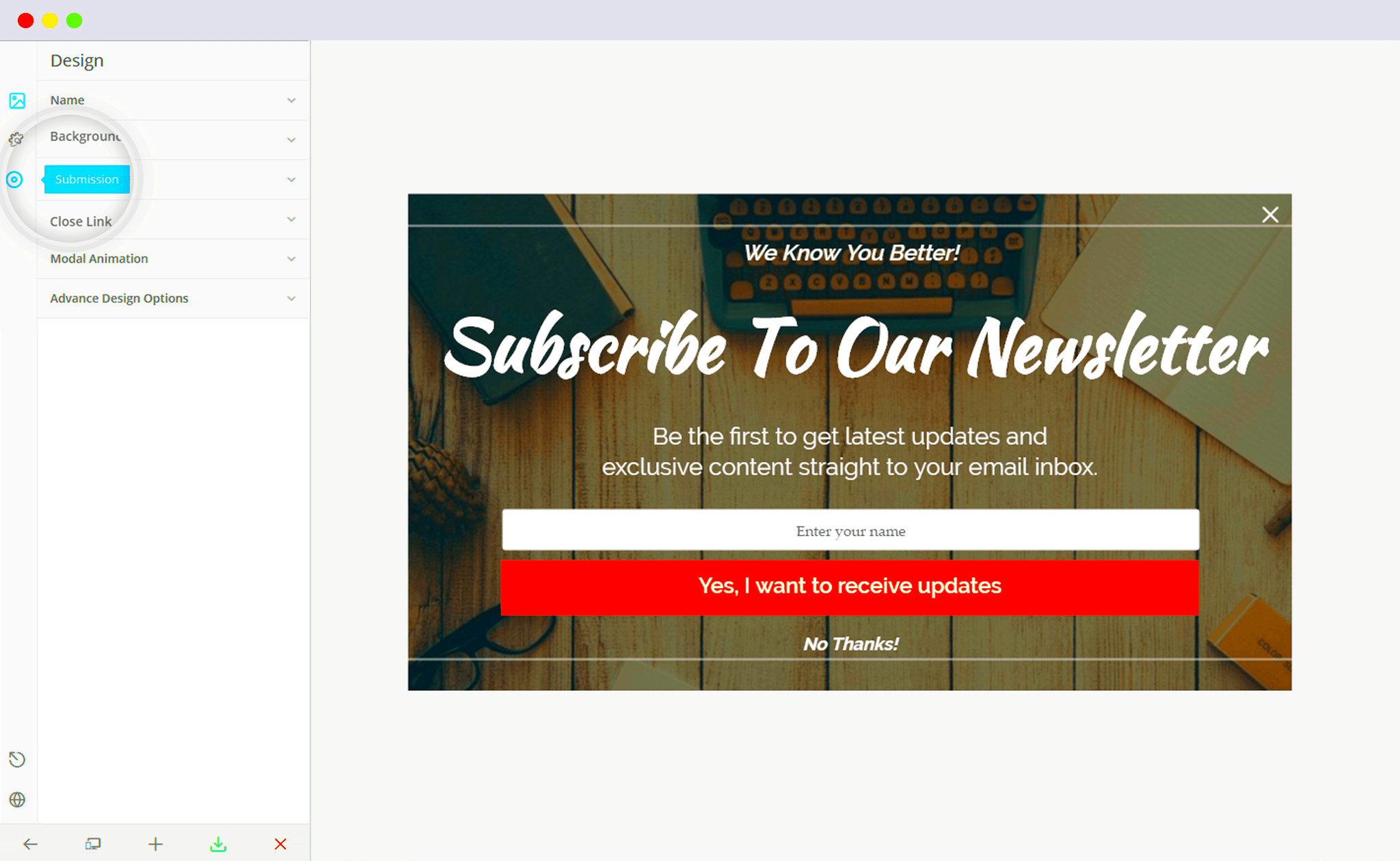
Popups might seem like a hassle to some, but when it comes to engaging your audience, they can work wonders. Let’s dive into some benefits of using popups that could make you reconsider their potential.
- Increased Visibility: Popups grab immediate attention. Unlike standard content that may go unnoticed, a well-placed popup ensures your message is front and center. Think about it — when users land on your page, a popup can effectively draw their focus.
- Lead Generation: When you’re looking to grow your email list, popups are incredibly effective. A captivating offer can encourage visitors to exchange their email addresses for exclusive content, discounts, or freebies. This direct approach helps convert casual visitors into loyal subscribers.
- Enhanced User Experience: Popups aren’t just about sales; they can offer value. For instance, you can prompt users to sign up for a newsletter, gain access to a free eBook, or remind them about abandoned shopping carts. Providing relevant information can elevate user satisfaction.
- Targeted Messaging: With tools like the Mailerlite Classic Popup Plugin, you can segment your audience and display tailored messages. This means you can show different popups based on user behavior or demographics, making your approach much more personal.
- Increased Conversions: Ultimately, the goal of any engagement strategy is to drive action. Studies have shown that popups can lead to significant increases in conversion rates. Craft strategic calls-to-action (CTAs), and watch those numbers rise!
In short, if used correctly, popups can serve as powerful tools for increasing engagement, boosting conversions, and enhancing user experience on your WordPress site.
Step-by-Step Guide to Install the Mailerlite Classic Popup Plugin
Ready to get started with the Mailerlite Classic Popup Plugin? It’s a straightforward process, and I’m here to walk you through it step by step. Let’s dive in!
- Log into Your WordPress Dashboard: Start by accessing your WordPress admin panel. Enter your username and password to log in.
- Navigate to Plugins: On the left-hand menu, look for the “Plugins” option. Click on it, then select “Add New” to search for new plugins.
- Search for Mailerlite: In the search bar, type “Mailerlite Classic Popup.” You’ll see a list of available plugins. Look for the one developed by Mailerlite and click the “Install Now” button.
- Activate the Plugin: Once the installation is complete, an “Activate” button will appear. Click it to start using the plugin.
- Connect Your Mailerlite Account: After activation, you may need to connect the plugin to your Mailerlite account. Follow the prompts to enter your API key, which you can find in your Mailerlite account settings.
- Create Your First Popup: Now that you’re connected, navigate to the “Mailerlite Popups” tab in your WordPress dashboard. Click on “Add New” to start designing your popup. You’ll have various customization options available!
- Configure Display Settings: Once your popup looks just right, set up the display options. Choose when and where the popup should appear, such as on exit intent or after a specific time on the page.
- Publish Your Popup: After configuring everything, hit “Publish”! Your new popup is now live on your website, ready to engage your visitors.
And voilà! You’ve successfully installed the Mailerlite Classic Popup Plugin on your WordPress site. Now, sit back and watch your engagement metrics soar!
Customizing Your Popup for Maximum Impact
When it comes to popups, customization is key to grabbing attention and encouraging user engagement. A well-designed popup can mean the difference between a bounce and a conversion. So, let’s dive into how you can make your MailerLite Classic Popup stand out!
First things first, let’s talk about visual appeal. Use colors that complement your website’s theme while ensuring the text is legible. Contrast is your friend here! You want to create a popup that catches the eye without being jarring. Remember, simplicity is often more effective than clutter.
Next up, the message. Be clear and concise. A catchy headline paired with an enticing offer will work wonders in attracting attention. Think of something like “Join Our Community for Exclusive Tips!” followed by a little incentive, like a downloadable ebook or a discount code. Keep your copy inviting and friendly.
Consider adding an image or graphic to your popup. Visual elements can increase engagement rates significantly. Just ensure that the visuals are relevant to your message and don’t overpower your text.
You can also use the advanced settings in MailerLite to customize when and how often your popup appears. For example, you can set it to display after a user has been on your site for a specific amount of time, or only show it once every few days to avoid annoying return visitors.
Incorporate a clear and compelling call-to-action (CTA). It’s pivotal for guiding users on what to do next. Phrases like “Get My Free Guide” or “Sign Up Now” are direct and effective. Make sure the button stands out visually, making it easy to find!
Best Practices for Popup Timing and Targeting
Popup timing and targeting can be the secret ingredients to maximizing your engagement rates. You want your popups to show up at just the right moment—too early, and users feel bombarded; too late, and they’ve already left the page. So, how do you strike the perfect balance?
One effective strategy is to use exit-intent technology. This means your popup will appear as users are about to leave your site. It’s a second chance to capture their interest! Combine this with a compelling offer for even better results—consider a discount or a freebie that encourages them to stay.
You can also experiment with scroll timing. For instance, activate the popup once the user has scrolled down 60% of the page. This approach typically means they are interested in your content and more likely to engage with your popup.
Moreover, frequency capping is crucial. Show your popup too often, and it can lead to user frustration. Aim for a setting that displays the popup once every few days for returning visitors. This way, you remain fresh in their minds without becoming a nuisance.
Another important factor to consider is whether to target specific pages or user behaviors. For example, if you have a blog post that’s getting a lot of traffic, you might want to show your popup there, enticing readers to subscribe for updates and related content. Tailoring your approach based on user behavior not only enhances user experience but can significantly boost your conversion rates.
Lastly, don’t forget to test and refine. Use A/B testing to see which strategies work best for your audience. This way, you can continually improve your approach and ensure you’re providing genuine value while still aiming for those conversions!
Integrating Mailerlite with Your WordPress Site
Integrating Mailerlite with your WordPress site is a straightforward process that brings a multitude of benefits to your online presence. Let’s break it down into steps to ensure your email marketing journey starts on the right foot!
Step 1: Installing the Mailerlite Plugin
First thing’s first—you’ll need to install the Mailerlite plugin. Navigate to your WordPress dashboard, click on “Plugins,” and then “Add New.” In the search bar, type “Mailerlite” and hit enter. Once you find the Mailerlite Classic Popup Plugin, click “Install Now,” then activate it. Easy peasy!
Step 2: Connecting Mailerlite Account
Once the plugin is active, you’ll see a new option in your dashboard for Mailerlite. Click on it, and you’ll be prompted to enter your Mailerlite API key. You can find this in your Mailerlite account under “Integrations.” Just copy it and paste it into the appropriate field in your WordPress settings.
Step 3: Creating Your First Popup
After connecting your account, it’s time to create your first popup. Go to the plugin settings and choose “Create New Popup.” Use the intuitive drag-and-drop builder to customize your design. You can add text, images, and even videos to make your popup engaging!
Step 4: Configuring Display Options
Finally, set your display settings to determine when and how visitors will see your popup. Whether you want it to appear after a specific time, upon scrolling, or when a user is about to exit, Mailerlite has you covered!
Analyzing Popup Performance and Engagement Metrics
Once your popup is up and running, you’ll want to keep an eye on how it’s performing. Analyzing popup performance and engagement metrics is crucial to refining your strategy and maximizing conversions. So, how can you do this effectively?
Key Metrics to Monitor:
- Conversion Rate: This tells you how many users who see the popup actually sign up. A higher rate indicates your popup is performing well!
- Views: Track how many people are actually seeing your popup. If this number is low, you may need to tweak your display settings.
- Engagement Time: Monitor how long visitors spend interacting with your popup. A shorter engagement time could suggest that your message isn’t compelling enough!
- Close Rate: This indicates how many visitors choose to close the popup. If it’s high, you might want to reconsider your popup’s timing or design.
Using Mailerlite’s Analytics Tools:
Mailerlite provides built-in analytics tools that make it easy to track these metrics. Simply navigate to your account dashboard to see detailed reports and charts. You’ll be able to visualize the performance of your popups over time.
Taking Action:
Now that you have the data, it’s essential to act on it. If a popup isn’t performing well, consider A/B testing different designs or offers. You can create variations of the same popup and see which one resonates the most with your audience—this is a great way to continually optimize your engagement strategy!
In summary, analyzing these metrics not only helps in understanding user behavior but also enhances the overall effectiveness of your Mailerlite popups. So, keep tweaking and improving for the best results!
Common Challenges and How to Overcome Them
Implementing the Mailerlite Classic Popup Plugin on your WordPress site can be an effective way to boost engagement and grow your email list. However, like any tool, it comes with its own set of challenges. Let’s dive into some common roadblocks you might face and discuss how to overcome them.
- Popups Annoying Users: One of the biggest complaints about popups is that they can disrupt the user experience.
- High Bounce Rate: If users find the popup intrusive, they may leave your site immediately, increasing your bounce rate.
- Customization Difficulties: Sometimes, customizing the popup to match your site’s branding can be tricky.
- Mobile Responsiveness: Not all popups are optimized for mobile devices, which can lead to a poor user experience.
Here’s how you can tackle these challenges:
- Set Smart Timing: Use Mailerlite’s features to control when your popups appear. Options like exit-intent technology can help ensure they’re not intrusive.
- A/B Testing: Experiment with different designs, timings, and content for your popups. A/B testing allows you to determine what resonates best with your audience.
- Brand Alignment: Take advantage of the customization options to make sure your popups align with your site’s design and user expectations.
- Mobile Optimization: Ensure that your popups are responsive. Mailerlite typically offers settings to adapt your popups for mobile displays effectively.
By addressing these common challenges, you can enhance the effectiveness of your Mailerlite popups while keeping user experience in mind.
Conclusion: Enhancing User Engagement with Mailerlite Popups
In conclusion, the Mailerlite Classic Popup Plugin for WordPress can serve as a powerful tool to enhance user engagement and grow your email list. When implemented correctly, popups can serve as friendly nudges rather than annoyances, creating a win-win situation for both you and your visitors.
Here are a few key takeaways to remember:
- Strategic Use: Timing and context are everything. Use popups wisely to ensure they complement the user journey.
- Value Proposition: Always provide clear value in your popups. Whether it’s a discount, exclusive content, or a subscription to a newsletter, make sure users know what they will gain.
- Regular Monitoring: Keep an eye on your analytics. Look for trends in user behavior and adjust your strategy as needed.
- Feedback Loop: Engage with your audience and ask for feedback regarding their user experience. Use this data to refine your approach further.
With a thoughtful approach to implementing Mailerlite popups, you can not only improve user engagement on your site but also cultivate lasting relationships with your audience. So why wait? Start experimenting with Mailerlite today and watch as your engagement metrics soar!