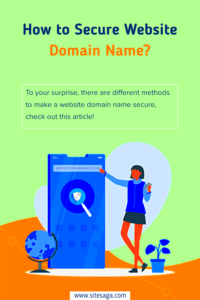Framer is an innovative design tool that has taken the web development world by storm. Initially started as a prototyping tool, it now offers a comprehensive platform for building responsive websites. What makes Framer stand out is its seamless blend of design and code, allowing even those with minimal coding experience to create stunning and functional websites. With an intuitive interface, Framer empowers designers and developers alike to bring their ideas to life quickly and efficiently, making it an excellent choice for business websites.
Benefits of Using Framer for Business Websites

So, why should businesses consider using Framer for their websites? Here’s a breakdown of some compelling benefits:
- User-Friendly Interface: Framer boasts a drag-and-drop functionality that simplifies the design process. You don’t need to be a tech whiz to get started!
- Responsive Design: Create websites that look fantastic on any device. Framer’s responsive design features ensure your site is mobile-friendly, which is crucial in today’s digital landscape.
- Real-Time Collaboration: Whether you’re a solo entrepreneur or part of a larger team, Framer allows for real-time collaboration. Team members can provide input and edits in real time, making the design process more efficient.
- Custom Code Integration: For those who love to tinker, Framer allows for custom code integration. This means you can enhance your website’s functionality with unique features tailored to your specific business needs.
- Wide Range of Templates: Framer comes equipped with a variety of templates designed for different business types. This gives you a head start and helps you visualize your site quickly.
By leveraging Framer, you can create a professional and captivating online presence that resonates with your audience and promotes your brand effectively.
Key Features of Framer
When it comes to creating a stunning business website, Framer stands out as an impressive choice. It’s packed with a variety of features that not only enhance your site’s aesthetics, but also elevate its performance and functionality. Let’s dive into some of the key features that make Framer a game-changer for web design:
- Intuitive Design Interface: Framer boasts a drag-and-drop interface, making it easy for anyone, regardless of their technical skill set, to craft a visually appealing site. You can simply pull in elements like images, text, and buttons to create your layout seamlessly.
- Responsive Design: In today’s world, your website must look great on all devices. Framer automatically adjusts your design to ensure it’s responsive, providing an optimal viewing experience on desktops, tablets, and smartphones.
- Customizable Templates: If you’re not starting from scratch, Framer offers a wide range of customizable templates to kickstart your project. You can pick a template that aligns with your business theme and modify it to suit your brand’s personality.
- Embedded Interactivity: With Framer’s features, you can easily add interactive elements like buttons, animations, and forms, which can significantly enhance user engagement on your site. This interactivity can lead to more conversions and better overall user experience.
- Real-Time Collaboration: If you’re working with a team, Framer allows real-time collaboration, which means multiple team members can work on the website simultaneously. This feature streamlines feedback and editing processes, making teamwork efficient and effective.
- SEO-Friendly: Having a beautiful website is one thing; making sure people can find it is another. Framer provides SEO tools to optimize your site, ensuring it ranks well in search engine results and drives organic traffic.
Setting Up Your Business Website with Framer
Getting started with Framer is a straightforward process. Whether you’re a beginner or a seasoned developer, setting up your business website can be accomplished in just a few steps. Here’s a step-by-step guide to help you kick off your project:
- Sign Up for Framer: If you haven’t already, head over to the Framer website and create an account. They offer various pricing plans, including a free tier to help you explore the platform without any commitment.
- Choose a Template or Start from Scratch: After signing up, you’ll have the option to choose a template that fits your business style or start from a blank canvas. Selecting a template can save you time and provide a good framework for your site.
- Customize Your Design: Use the intuitive drag-and-drop interface to add text, images, and other elements to your pages. Don’t forget to customize colors, fonts, and layouts to align with your brand identity.
- Add Functionality: Incorporate interactive features like contact forms or maps. With Framer, you can easily add functionality that suits your business needs, such as online booking forms or social media links.
- Optimize for SEO: Before launching your site, make sure to fill in the necessary SEO fields. Insert relevant keywords, alt text for images, and meta descriptions to improve your search visibility.
- Preview and Publish: Take advantage of Framer’s preview feature to see how your site looks on various devices. Once everything is perfect, hit the publish button and make your site live!
- Monitor Performance: After launching, keep an eye on your website’s performance using Framer’s built-in analytics tools. This will help you understand user behavior and make necessary adjustments.
In just a few simple steps, you can have a professional-looking business website up and running with Framer. So, why wait? Get started today, and leverage Framer to boost your online presence!
Designing Custom Pages in Framer
Creating a tailored experience is essential when it comes to business websites, and Framer offers robust tools to help you design custom pages just the way you want them. With its user-friendly interface, you can effortlessly manipulate the layout and style of your website, ensuring it reflects your brand perfectly.
First, let’s dive into how you can get started with designing custom pages in Framer:
- Drag-and-Drop Functionality: Framer allows users to drag and drop elements onto the canvas. This intuitive feature makes page layout a breeze, even if you lack coding experience.
- Responsive Design: One of the standout features is the automatic responsiveness. As you design your page, Framer ensures that your layouts look great on all devices.
- Dynamic Content: You can easily integrate dynamic content such as images, videos, and text blocks. Just upload your assets, and Framer takes care of the display!
- Custom Components: Utilize Framer’s pre-built components or create your own. Buttons, forms, and navigation bars can be tailored to match your brand’s identity.
Moreover, Framer offers advanced design options like animations and interactions. Want to make a button pop when hovered over? Simple! The seamless integration of design and interaction takes your website to the next level. You’ll find that designing custom pages in Framer not only enhances your website’s aesthetics but also elevates user engagement.
Integrating E-Commerce with Framer
In today’s digital age, having a strong online marketplace is paramount, and Framer makes it simple to integrate e-commerce functionality into your website. Whether you’re starting an online store or just looking to add a few products, Framer provides the tools you need.
Here’s how you can easily set up e-commerce on your Framer site:
- Built-In E-Commerce Features: Framer supports several built-in e-commerce capabilities. This includes product listings, shopping carts, and checkout processes, all designed to provide a smooth shopping experience.
- Payment Gateway Integration: You can integrate popular payment gateways like Stripe or PayPal. This ensures you can securely accept payments and manage transactions without a hitch.
- Inventory Management: Keep track of your products effortlessly. Framer lets you update inventory levels, set product variants, and manage SKU numbers easily.
- Customizable Product Pages: Design product pages that highlight your offerings. Use high-quality images, detailed descriptions, and enticing calls to action to maximize conversions.
What’s fantastic about integrating e-commerce with Framer is the real-time changes you can implement. Want to run a flash sale? Just adjust the pricing on your product pages, and it’s live instantly! This level of flexibility combined with Framer’s sleek design options means you can create an attractive and functional e-commerce site that caters perfectly to your audience.
7. Optimizing Your Website for SEO
When it comes to making your business website stand out, Search Engine Optimization (SEO) is key—not just to attract visitors, but to convert them into customers. With Framer, optimizing your website for SEO can feel less daunting, allowing you to focus on crafting quality content while the platform handles some of the nitty-gritty details.
Let’s dive into some essential steps to really give your Framer website the SEO boost it needs:
- Title Tags and Meta Descriptions: Make sure each page has a unique title tag and meta description. These elements show up on search engine results pages (SERPs), so make them enticing!
- Header Hierarchy: Use H1 for your main title and H2/H3 for subheadings. This structure helps search engines understand your content better.
- Mobile Optimization: Framer automatically optimizes your site for mobile. A mobile-friendly website is critically important since Google prioritizes mobile-first indexing.
- Fast Loading Times: Framer is built to be quick. Use image optimization and keep code clean to ensure your site doesn’t lag.
- Accessible URLs: Make your URLs reader-friendly. Instead of complex strings of numbers and symbols, keep it short and descriptive.
- Quality Content: Above all, create high-quality, engaging content. Use keywords naturally, and focus on providing value to your users.
Remember, SEO is not a one-time task but an ongoing process. Continually updating your content and staying abreast of SEO trends will keep your business website visible and successful.
8. Utilizing Framer’s Analytics Tools
Once your website is up and running, understanding how it performs is just as critical as building it right. That’s where Framer’s analytics tools come into play. By tracking your website’s performance, you can gain invaluable insights into your visitors’ behavior, enabling you to make informed decisions that drive growth.
Here are some key analytics features you should consider utilizing:
- User Behavior Tracking: With Framer, you can see how users navigate through your site. Are they spending more time on certain pages? Bounce rates can indicate areas needing improvement.
- Traffic Sources: Discover where your visitors are coming from—search engines, social media, or referrals. This information can help you tailor your marketing efforts.
- Conversion Tracking: Set up goals to track conversions, whether it’s newsletter sign-ups or product purchases. This helps gauge the effectiveness of your calls to action!
- Event Tracking: Monitor specific actions taken by users, like button clicks or video plays, offering deeper insights into engagement.
- Custom Dashboards: Framer allows you to create personalized dashboards, making it easier for you to understand your data at a glance.
Incorporating these analytics tools into your strategy can be a game changer. By understanding what works and what doesn’t, you can make targeted adjustments that not only enhance user experience but ultimately drive your business success.
Best Practices for Maintaining Your Framer Website
Maintaining a Framer website is crucial to ensure it stays relevant, functional, and aligned with your business goals. Here are some best practices to keep your site fresh and performing optimally:
- Regular Content Updates: Make it a point to frequently update your web content. This includes blog posts, product descriptions, and news articles. Fresh content improves SEO and keeps visitors engaged.
- Monitor Website Performance: Use tools like Google Analytics to keep an eye on your site’s performance. Analyze load times, user behavior, and traffic sources, and adjust your strategy accordingly.
- Test Responsiveness: As more users access websites through mobile devices, ensuring your Framer site is responsive is vital. Test across different devices and screen sizes regularly.
- Update Plugins and Integrations: If you’re using third-party plugins or integrations on your Framer site, ensure they’re up to date. Outdated tools can lead to security vulnerabilities.
- Back Up Your Website: Regularly back up your website to prevent data loss. This way, you can easily restore your site to a previous state if anything goes wrong.
- Engage with Your Audience: Make sure to respond to comments, feedback, and inquiries. Engaging with your audience builds a community and encourages return visits.
- SEO Best Practices: Continuously optimize your website for search engines. Use targeted keywords, ensure your site loads quickly, and optimize images to improve your visibility online.
- Regular Security Checks: Implement regular security checks to detect vulnerabilities. Consider using SSL certificates and other security measures to protect your website and user data.
Case Studies: Successful Business Websites Built with Framer
Framer has emerged as a powerful tool for businesses wanting to establish a sleek online presence. Here are a few case studies highlighting successful websites built with Framer:
| Business Name | Industry | Key Features | Results Achieved |
|---|---|---|---|
| Tech Innovators | Technology |
|
30% increase in user engagement within the first 6 months. |
| Wellness Co. | Health & Wellness |
|
50% rise in appointment bookings two months after launching the site. |
| Chef’s Kitchen | Culinary |
|
Doubling their monthly revenue within a year of launching. |
These case studies demonstrate how versatile and effective Framer can be for different industries. By leveraging Framer’s design and functionality, these businesses not only enhanced their online visibility but also significantly improved their user engagement and sales figures.
Leveraging Framer for Business Websites
In today’s digital landscape, having a high-quality website is vital for businesses to establish their online presence and connect with potential customers. Framer, a modern web design tool, provides an excellent solution for companies aiming to create visually stunning and highly functional websites without extensive coding knowledge. Below, we explore the key features and benefits of using Framer for business websites.
- User-Friendly Interface: Framer’s intuitive drag-and-drop interface allows users to design their websites easily, ensuring a smooth and efficient workflow.
- Responsive Design: Websites built with Framer automatically adapt to various screen sizes, providing an optimal browsing experience for users on mobile, tablets, and desktops.
- Rich Library of Components: Framer offers a vast collection of pre-built components, enabling businesses to quickly assemble visually attractive pages.
- Seamless Prototyping: The platform allows users to create interactive prototypes, making it easier to visualize and test new features before launch.
- Integration with Third-Party Tools: Framer supports integration with popular services such as Google Analytics, Mailchimp, and Shopify, streamlining marketing, e-commerce, and data tracking processes.
| Feature | Benefit |
|---|---|
| Customization Options | Enhances brand identity through personalized designs. |
| Performance Optimization | Ensures faster loading times and a better user experience. |
| Cross-Browser Compatibility | Guarantees the website operates seamlessly on all browsers. |
In conclusion, Framer is an excellent choice for businesses seeking a flexible, powerful tool for creating engaging websites. If your focus is on design, usability, and integration, then Framer may be the perfect fit to enhance your online presence.