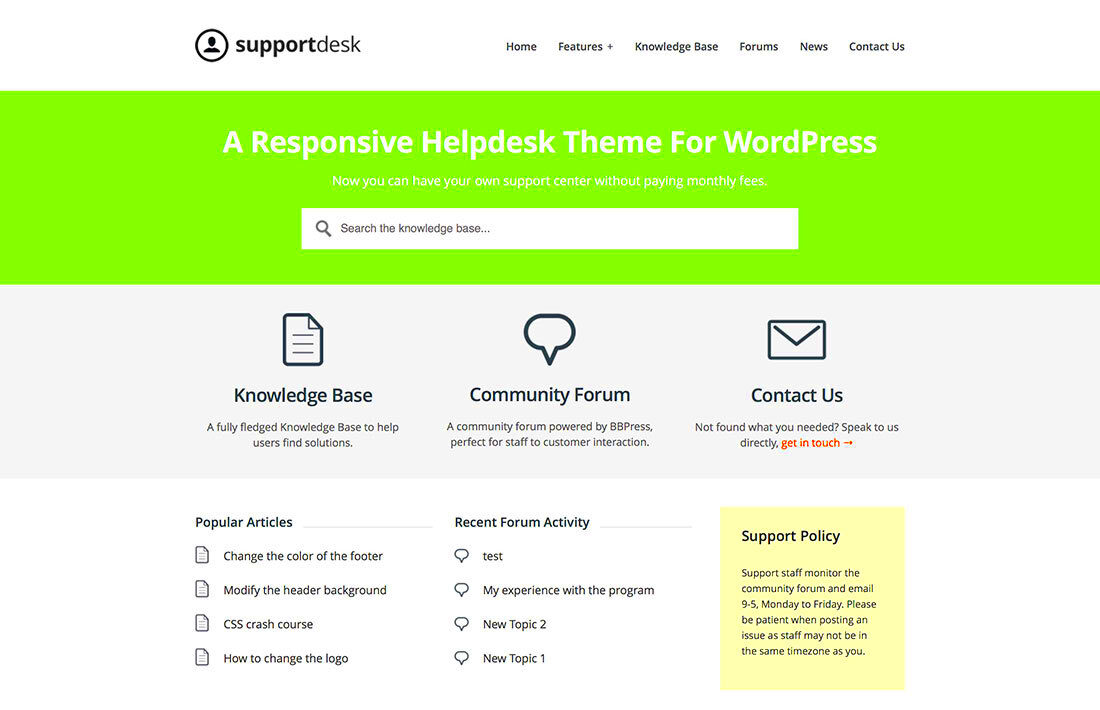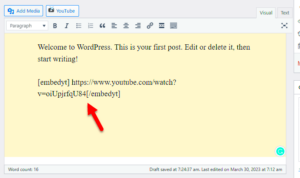If you’re looking to create an organized, informative, and user-friendly online resource, Knowledge Base WordPress themes are the way to go. These themes are specifically designed to help you build a comprehensive knowledge base, allowing you to share information, troubleshoot problems, and guide users effectively. Whether you’re developing a site for a product, service, or community, these themes streamline the process of creating an engaging repository of knowledge that’s easy for users to navigate.
Benefits of Using a Knowledge Base Theme
Choosing a Knowledge Base WordPress theme comes with a plethora of advantages. Whether you’re running a small business or managing a community forum, these themes offer several benefits to streamline your content-sharing efforts:
- User-Friendly Design: Knowledge Base themes are crafted with intuitive layouts. Visitors can easily find the information they’re seeking.
- Enhanced Search Functionality: These themes typically include powerful search tools, enabling users to quickly locate specific articles or topics.
- Customizable Features: Many knowledge base themes come with options to customize colors, fonts, and layouts, aligning your site with your brand identity.
- Responsive Layouts: They are designed to be mobile-friendly, ensuring that your content looks great on any device, from desktops to smartphones.
- Integration Capabilities: Most knowledge base themes support integration with various plugins, enabling you to enhance functionality with features like forums, FAQ sections, and user feedback.
- SEO Optimized: Many come with built-in SEO features, helping your content rank higher on search engines and attract more visitors.
- Community Engagement Tools: Some themes also include features enabling user contributions, comments, and ratings, encouraging community interaction.
With all these benefits, it’s no wonder that Knowledge Base WordPress themes are becoming increasingly popular among website creators looking to build a hub of information. So why not consider one for your next online project?
Key Features to Look For in Knowledge Base Themes
When you’re diving into the world of Knowledge Base WordPress themes, it’s essential to consider what makes a theme truly stand out. A well-crafted theme can dramatically improve user experience and facilitate the flow of information. Here are some key features you should definitely keep an eye on:
- Responsive Design: With the majority of users visiting sites on mobile devices, a responsive design ensures your Knowledge Base looks great on any screen size. Check for themes that adapt seamlessly to tablets and smartphones.
- Customizable Layouts: Flexibility is crucial. Look for themes that allow for easy customization of layouts so you can present your information in the most effective way. Column layouts, grid arrangements, and drag-and-drop options can offer valuable convenience.
- Search Functionality: A Knowledge Base is all about providing information. Ensure the theme has robust search features that help users quickly find what they need. Advanced filters or a powerful search engine integrated into the layout can be a game changer.
- Document Management: If you’re hosting articles, guides, or FAQs, check if the theme supports good document management functionalities. Features like categorization and tagging can simplify navigation and enhance the user experience.
- Integration with Plugins: Compatibility with popular plugins is a must. Whether it’s SEO tools, analytics trackers, or support forums, themes that integrate well with a range of plugins will help you expand functionality effortlessly.
- SEO Optimization: While creating great content is vital, it’s equally important for that content to be indexed effectively. A theme optimized for SEO can pave the way for better visibility on search engines.
By keeping these features in mind, you’ll be better equipped to choose a Knowledge Base theme that not only looks good but also serves its purpose effectively.
Top Picks for Knowledge Base WordPress Themes
Now that we’ve outlined the key features to look for, let’s dive into some of the top picks for Knowledge Base WordPress themes. Each of these has unique capabilities that can cater to different needs and preferences. Here are some fantastic options:
| Theme Name | Main Features | Price |
|---|---|---|
| Docly |
|
$59 |
| KALLYAS |
|
$69 |
| TheGem |
|
$59 |
| Knowledge Base |
|
$49 |
These themes not only offer impressive features but also provide the versatility you need for creating a functional and aesthetically pleasing Knowledge Base. Whether you’re a solo entrepreneur or part of a larger organization, investing in the right theme can enhance your content delivery and user experience significantly.
1. Theme A: Overview and Features
When it comes to creating a solid knowledge base on your WordPress site, Theme A stands out as a top contender. Tailored specifically for knowledge bases, this theme combines sleek design with tremendous functionality, making it a go-to choice for anyone looking to share information clearly and effectively.
Overview: Theme A offers a clean and modern interface that ensures user-friendliness while navigating through extensive content. Its responsive design means that whether users are on a desktop, tablet, or smartphone, they’ll have a seamless experience accessing articles and FAQs.
Features:
- Customizable Layouts: You can easily tweak the layout to match your branding with drag-and-drop features.
- Advanced Search Functionality: Users can quickly find the information they need without scrolling endlessly.
- FAQs Section: A dedicated area for frequently asked questions, allowing users to resolve issues quickly.
- Article Rating System: Engage users by letting them rate articles, providing useful feedback on your content.
- Multi-Language Support: Reach a wider audience with built-in compatibility for various languages.
- SEO Optimized: Attract more visitors through excellent SEO practices embedded in the theme’s structure.
In a nutshell, Theme A not only provides the aesthetics users want but also has the nitty-gritty features that make it super functional for a knowledge base. You can’t go wrong with this choice if you prioritize both appearance and usability.
2. Theme B: Overview and Features
Another exceptional option for building your knowledge base is Theme B. This theme takes a slightly different approach with its unique designs and features but remains focused on delivering vital information in an engaging way.
Overview: Theme B embraces a more vibrant and visually appealing layout compared to others in the market, making your content stand out while remaining accessible. It’s designed for flexibility, allowing you to adapt the theme to your specific niche.
Features:
- Drag-and-Drop Builder: Easily customize page layouts without any coding knowledge necessary.
- Content-Driven Design: A focus on content presentation ensures readers are captivated by what they read.
- Integrated Analytics: Keep track of your audience’s behavior and preferences to improve your content strategy.
- Live Chat Support: Provide instant assistance to your users with integrated live chat functionality.
- Multiple Post Formats: From standard articles to video posts, Theme B supports diverse content types.
- Custom Widgets: Enhance your sidebars and footers with widgets tailored to your needs.
In summary, Theme B not only enhances the visual appeal but also provides comprehensive features that help you manage and present your knowledge base effectively. It’s an excellent option for those looking to attract and engage users with a modern design and intuitive features.
Theme C: Overview and Features
When it comes to creating a knowledge base, Theme C is a standout option that offers a blend of functionality and aesthetics. Designed with knowledge sharing in mind, this theme provides a user-friendly interface that is perfect for both creators and consumers of information.
Key Features:
- Responsive Design: Theme C is fully responsive, ensuring that your knowledge base looks great on any device, be it a desktop, tablet, or smartphone.
- Powerful Search Functionality: A robust search feature allows users to easily find the information they need, reducing frustration and improving user experience.
- Customizable Headers and Footers: You can personalize your site by customizing the headers and footers to reflect your brand’s identity, making it unique.
- SEO Optimized: This theme is built with SEO in mind, helping your knowledge base rank higher in search results and attract more visitors.
- Multiple Layout Options: Whether you prefer a grid or list layout, Theme C gives you choices, allowing for a tailored browsing experience.
- Extensive Documentation: With its comprehensive documentation and tutorial guides, getting started with Theme C is as easy as pie.
In summary, Theme C offers a well-rounded package for anyone hoping to build a knowledge base. Its combination of aesthetic appeal, usability, and feature-rich design makes it a top contender for your next project.
Theme D: Overview and Features
Moving on to Theme D, this theme takes the concept of a knowledge base to the next level. Tailored for organizations and individuals dedicated to sharing knowledge efficiently, Theme D stands out with its innovative design and powerful tools.
Notable Features:
- Drag-and-Drop Builder: The intuitive drag-and-drop builder allows users to create their knowledge base effortlessly without any coding skills.
- Interactive Elements: Incorporate quizzes, polls, and FAQs directly into your articles, making the experience more engaging for readers.
- Integrated Forums: Foster a community by adding discussion forums, enabling users to interact and share knowledge in real-time.
- Custom Widgets: Numerous customizable widgets are available to enhance the user experience and provide additional functionality.
- Analytics Support: Theme D seamlessly integrates with analytics tools, allowing you to monitor traffic and understand user behavior better.
- Regular Updates: Keep your site fresh and secure with regular theme updates that ensure compatibility with the latest WordPress versions.
To sum it up, Theme D is a powerhouse that combines modern design with practical features, making it an excellent choice for those serious about creating a robust knowledge base. Whether you’re a blogger, a company, or an educational institution, this theme paves the way for effective knowledge sharing.
5. Theme E: Overview and Features
When it comes to creating an effective knowledge base on your WordPress site, Theme E stands out as a remarkable choice. This theme is designed to offer both functionality and aesthetics, making it ideal for businesses, educational institutions, or service providers looking to establish a comprehensive resource hub.
One of the standout features of Theme E is its user-friendly layout. The clean design ensures that visitors can easily navigate through articles, FAQs, and tutorials without feeling overwhelmed. Here’s a breakdown of some of its key features:
- Responsive Design: Theme E is fully responsive, meaning it looks and operates seamlessly across various devices, whether it’s a desktop, tablet, or smartphone.
- Customizable Widgets: The theme comes equipped with customizable widgets that allow you to display important information, recent articles, or contact forms on your sidebars.
- Advanced Search Functionality: An enhanced search bar helps users find information quickly, improving the overall experience on your site.
- Integrated SEO Tools: Theme E is built with SEO best practices in mind. This means better visibility in search engines, helping you reach a broader audience.
- Rich Documentation: A robust documentation guide is included, making it easy for even novice users to install and start customizing the theme.
In summary, Theme E combines aesthetics with robust features, ensuring that your knowledge base is informative, engaging, and easy to use!
Customizing Your Knowledge Base Theme
Once you’ve selected a knowledge base theme for your WordPress website, the next step is making it your own. Customizing your theme helps create a unique identity that resonates with your brand and appeals to your target audience. Here are some essentials for getting the most out of your customization efforts:
- Use the Customizer: Most WordPress themes, including knowledge base themes, offer a built-in WordPress Customizer. This is where you can tweak colors, fonts, and layout settings in real time. Just head over to
Appearance > Customizeto get started! - Adjust Layout Options: Many themes allow you to choose between various layouts for your pages. Experiment with different layouts to see which one presents your content most effectively.
- Add Custom Widgets: If your theme supports widgets, consider adding custom ones for FAQs, popular articles, or contact forms. This can enhance user experience and keep your visitors engaged.
- Branding Elements: Don’t forget to add your logo, brand colors, and fonts. Keeping your theme aligned with your overall branding helps build brand recognition.
- Plugins for Added Functionality: Sometimes, just changing the theme might not be enough. Look for plugins that can add specialized features like live chat, analytics, or advanced search to enhance the knowledge base experience.
Customization is key to making your knowledge base feel unique and relevant to your audience. By taking the time to tweak and adjust your WordPress theme, you’ll create a more comfortable and informative space for your visitors.
11. Best Practices for Creating a Knowledge Base
Creating a knowledge base can seem daunting, but following some best practices can make the process smoother and more efficient. Let’s explore a few key strategies to ensure your knowledge base is not only informative but also user-friendly.
- Understand Your Audience: Before you start writing, take time to understand who will be using your knowledge base. This will help you tailor your content to meet their specific needs.
- Organize Your Content: A well-structured knowledge base makes it easy for users to find what they’re looking for. Use categories and subcategories to organize articles logically.
- Consistent Format: Maintain a consistent format across all articles. This includes headings, bullet points, and font styles. Consistency helps users to read and comprehend the information faster.
- Search Functionality: Integrate a powerful search feature within your knowledge base. This allows users to locate articles quickly without scanning through pages of content.
- Visual Aids: Incorporate images, videos, and diagrams to complement textual content. Visual aids can simplify complex concepts and make the information more engaging.
- Regular Updates: Make it a habit to revisit and update articles regularly. Technology and processes evolve—keep your knowledge base current and relevant.
- Feedback Mechanism: Implement a way for users to provide feedback on articles. This will give you insights into what’s working and what may need improvement.
By following these best practices, you can create a knowledge base that not only meets user expectations but also enhances their overall experience.
12. Conclusion: Choosing the Right Knowledge Base Theme
Choosing the right theme for your knowledge base can significantly impact its effectiveness and usability. With so many WordPress themes available, it’s essential to focus on specific criteria that will benefit both you and your users. Here are some key factors to consider:
- Responsiveness: Ensure your theme is responsive and looks great on all devices—from desktops to smartphones. Today, users access information on various screens, and a responsive design is non-negotiable.
- Customization Options: Opt for a theme that offers customization options. This allows you to adjust colors, fonts, and layouts to match your brand identity.
- Support and Updates: Choose a theme that comes with good support and regular updates. This ensures compatibility with WordPress updates and provides assistance when needed.
- Integration Capabilities: The theme should easily integrate with other plugins or tools you plan to use in your knowledge base, like search tools, analytics, or chat support.
- User-Friendly Interface: A theme that is easy to navigate will enhance user experience. Consider themes that prioritize usability, both for content creators and readers.
Ultimately, the right knowledge base theme can turn your repository of support articles into a vital resource that engages users and meets their needs. Take your time to explore the options, and don’t hesitate to experiment until you find the perfect fit for your brand and audience!