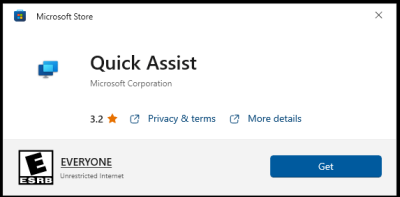Introduction to Stock Photo Services

Stock photo services provide access to a vast library of images, videos, and other media for businesses, marketers, and creators. These platforms allow users to license high-quality visual content without the need to produce their own, saving time and resources. Understanding the features, pricing, and quality of these services can help individuals and organizations make informed decisions. This comparison focuses on two leading stock photo agencies: iStock and Shutterstock.
Overview of iStock and Shutterstock
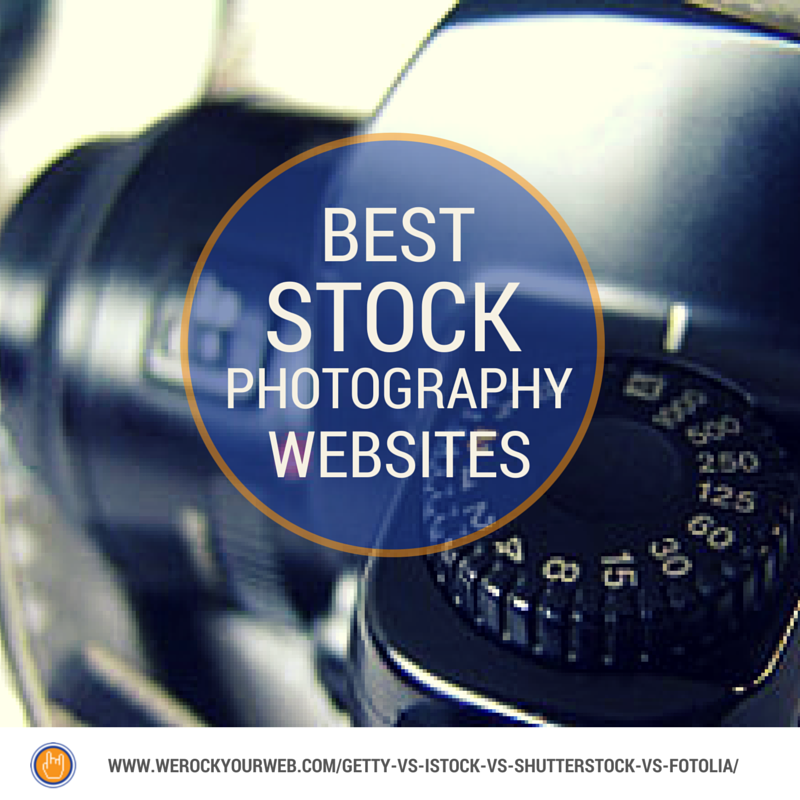
iStock, a subsidiary of Getty Images, is well-known for its diverse collection of high-quality photos, illustrations, and video footage. It offers both subscription and credit-based pricing models, catering to different users’ needs. iStock emphasizes curated collections and uniqueness, making it popular among small to medium-sized businesses and independent creators.
Shutterstock, on the other hand, is one of the largest and most recognized stock photo platforms globally. It boasts millions of images, videos, and music tracks, providing an extensive range of content for various industries. Shutterstock operates mainly on a subscription basis, allowing users to access a large volume of media, which is ideal for businesses requiring frequent content updates.
Both platforms offer user-friendly search tools, with category filters and keyword suggestions assisting users in finding the right assets quickly. Pricing is a significant aspect to consider, as iStock tends to be more affordable for occasional users, while Shutterstock may provide better value for high-volume consumers. In terms of quality, Shutterstock has a broader selection, while iStock focuses on curating unique and exclusive content. Ultimately, the choice between iStock and Shutterstock will depend on individual needs regarding budget, content requirements, and usage frequency.
Pricing Plans and Subscription Models
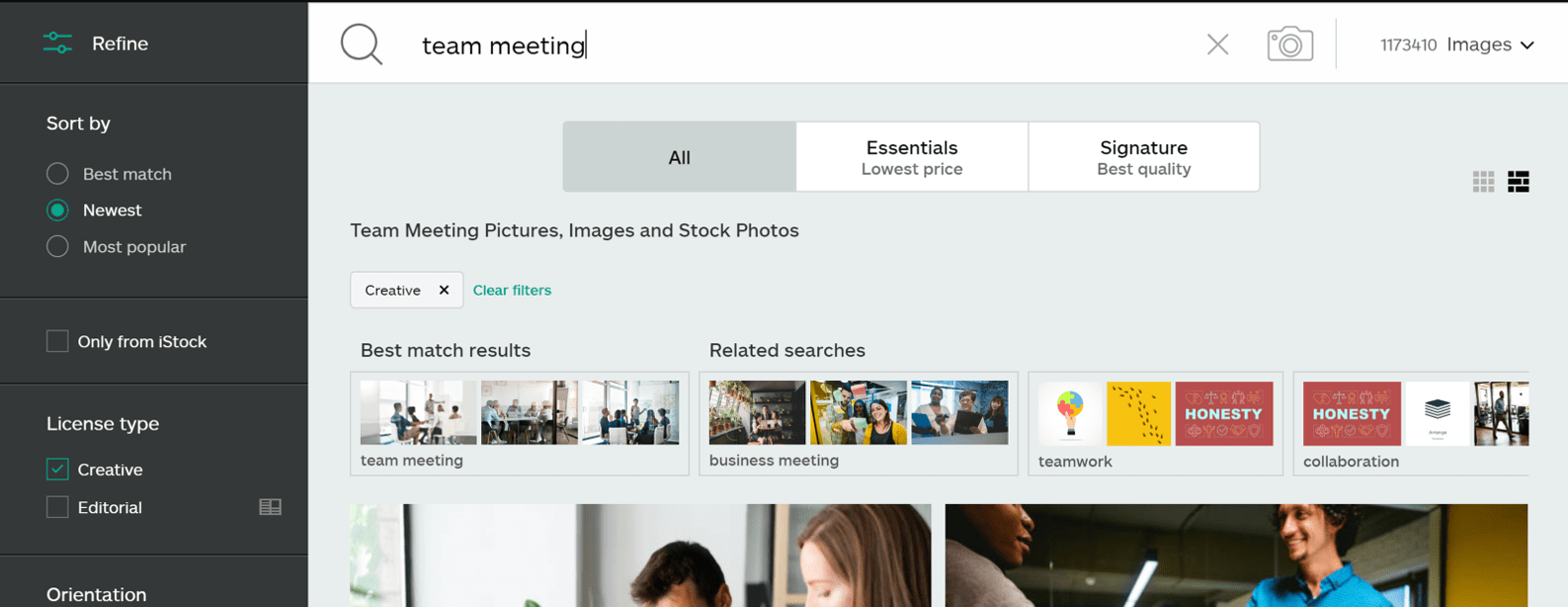
When it comes to purchasing stock images, understanding the pricing plans and subscription models of iStock and Shutterstock is crucial for making the right choice. Both platforms offer a range of options to cater to different needs and budgets, but they approach this differently.
iStock: iStock’s pricing is divided primarily into two categories: Credits and Membership subscriptions. The credit system allows you to pay as you go, giving you flexibility if you don’t need images regularly. A bundle of credits can be purchased, and you can use these credits to download images based on their size and quality. On the other hand, if you anticipate needing images more frequently, the monthly subscription might be more economical. Membership plans range from a few downloads per month to unlimited options for a set fee, making it easier to manage costs and access a wider variety of assets.
Shutterstock: Shutterstock follows a slightly different approach, offering subscription plans that are straightforward and user-friendly. The monthly subscription provides you a set number of downloads per month, which can vary from 10 to unlimited downloads, depending on your plan. Furthermore, they also offer packaged credits that are akin to iStock’s model, which can be beneficial for users who prefer the flexibility of selecting images without committing to a subscription. A notable feature is that Shutterstock often has promotional deals, allowing you to save even more, especially when you’re just starting out.
In summary, both iStock and Shutterstock have their strengths in pricing strategies. To make the best choice:
- Evaluate how often you’ll need stock images.
- Consider your budget for monthly or yearly subscriptions.
- Look out for promotions and discounts that might better fit your needs.
Image Quality and Variety
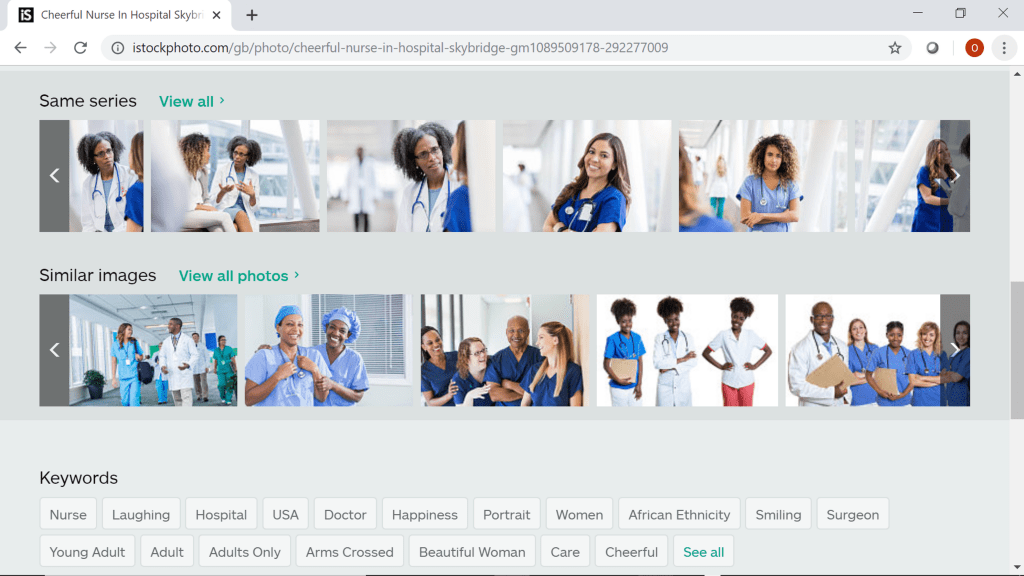
Image quality and variety play a pivotal role when selecting a stock photo service. Your visual content needs to resonate with your audience, which is why comparing the offerings of iStock and Shutterstock is essential.
iStock: iStock stands out with its commitment to quality. The platform boasts an array of high-resolution images that cater to diverse themes, from business and technology to lifestyle and nature. One striking feature is its curated collections, which highlight trending visuals and thematic galleries. The selection includes exclusive content that you won’t find on other platforms, ensuring your projects have a unique touch. Additionally, iStock also offers a growing collection of illustrations and videos, making it a well-rounded choice for various media needs. However, some users might find that while quality is high, the selection can be more limited compared to its competitors.
Shutterstock: On the other hand, Shutterstock has an extensive library that surpasses millions of images. This vast collection covers an incredible range of niches, ensuring you can find just about anything you need. Whether you’re looking for contemporary vector art, vintage-inspired photos, or high-quality videos, Shutterstock’s diversity is impressive. Their frequent updates mean that there’s always something new, which can be a major advantage for content creators who need fresh visuals to keep their work engaging.
Ultimately, your choice may come down to specific requirements:
- If you prioritize high-quality and curated visuals, iStock might be your go-to.
- If you need a broader selection with frequent updates and variety, Shutterstock may be the better fit.
User Experience and Platform Features
When it comes to choosing between iStock and Shutterstock, user experience can make a big difference in your workflow. Both platforms have their unique features that cater to different kinds of users. Let’s dive into what each platform offers!
iStock boasts a cleaner, more intuitive interface that’s easy to navigate, especially for first-time users. The search functionality allows you to filter results by various categories, such as image type, color, and orientation, making it simple to find exactly what you need. Some standout features include:
- Curated Collections: iStock offers curated collections for specific themes, saving you time in your search.
- User-Friendly Search Filters: You can refine searches based on factors like “exclusive” content, photography style, and more.
- Your iStock Account: Easily manage your downloads, previous searches, and favorite assets for quicker future access.
Meanwhile, Shutterstock is a powerhouse in terms of content variety. Its platform is robust, catering to both casual users and professional creatives. Key features include:
- Extensive Library: With millions of images, videos, and music tracks, the sheer volume of content can be overwhelming yet rewarding to explore.
- Advanced Editing Tools: Shutterstock offers tools for image editing and background removal directly on their platform.
- Mobile App: Access Shutterstock’s vast library from anywhere with their mobile app, perfect for on-the-go creatives.
Overall, the choice between iStock and Shutterstock often comes down to personal preference and the specific needs of your projects. Whether you prioritize ease of use or a vast array of content, both platforms provide solid solutions for creatives.
Licensing Options Explained
Understanding licensing is crucial when working with stock images. Both iStock and Shutterstock offer various licensing options, but they each have their own approaches. Here’s a breakdown of how each platform handles licensing:
iStock provides two main licensing options:
- Standard License: This covers most personal and commercial uses, allowing you to use images in advertising, marketing materials, and websites, but with some restrictions, such as not exceeding a certain print run.
- Extended License: This option is more versatile, allowing for greater use—such as unlimited prints—and is particularly useful for businesses needing broader reach.
Shutterstock also offers two types of licenses:
- Standard License: Similar to iStock’s offering, a standard license allows for usage on most platforms, from social media to websites, although there are limits on re-sale and print runs.
- Enhanced License: This grants even more freedom, such as the ability to print unlimited copies and use the images for merchandise. It’s perfect for businesses that plan to use images extensively.
In summary, both platforms provide flexible licensing that can cater to a wide range of projects. However, it’s essential to read and understand the specifics of each license to ensure you’re using your chosen images correctly and legally. Always check the licensing details for each asset before finalizing your download—you’ll save yourself potential headaches later on!
Customer Support and Resources
When it comes to choosing between iStock and Shutterstock, customer support can be a critical factor. Both platforms offer a variety of resources to help users navigate their services effectively, but they do have some differences worth noting.
iStock provides customer support through several channels:
- Email Support: Users can submit inquiries via email, which typically receive responses within 24 hours.
- Live Chat: For immediate questions, iStock offers a live chat feature during business hours, allowing users to get quick answers.
- Help Center: The iStock Help Center is filled with articles and tutorials that cover a range of topics, from account setup to licensing details.
Shutterstock also excels in customer support:
- Email and Phone Support: Shutterstock users can reach out via email or, in some cases, call for more urgent issues.
- Live Chat: Similar to iStock, Shutterstock offers live chat support, making it easy for users to ask questions on the spot.
- Extensive Resource Library: Shutterstock’s resource section includes not only articles but also webinars and guides, helping users maximize the platform’s potential.
In summary, both services offer adequate customer support, but some users find Shutterstock’s resources and availability slightly more robust. Your choice may depend on your personal preference for communication style and the urgency of support needed.
Pros and Cons of iStock
As with any service, iStock comes with its own set of advantages and disadvantages. Here’s a breakdown to help you weigh your options:
Pros:
- Quality Images: iStock is known for its high-quality stock images, especially in niches such as editorial and lifestyle.
- Flexible Pricing: Offers a variety of pricing plans, including credit packs and subscriptions, catering to different budgets and needs.
- Exclusive Content: Access to unique images that you may not find on other platforms, thanks to partnerships with top-notch photographers.
- User-Friendly Interface: The site is designed for easy navigation, making it simple to find and download images.
Cons:
- Limited Free Options: Compared to some competitors, the number of free images available on iStock is relatively low.
- Subscription Plans Can Be Expensive: While there are flexible plans, some users feel that the subscription costs can escalate quickly if not monitored.
- Licensing Complexity: Some users find the licensing agreements somewhat complicated, which can be a hurdle for new users.
Ultimately, iStock can be an excellent resource for those seeking high-quality, exclusive images—but it’s essential to weigh these pros and cons to determine if it aligns with your needs and budget.
Pros and Cons of Shutterstock
When it comes to stock photography, Shutterstock is a heavyweight champion. With millions of high-quality images, videos, and music tracks at your fingertips, it’s a go-to for many creatives. However, like any platform, it comes with its own set of advantages and disadvantages. Let’s break them down:
Pros:
- Extensive Library: Shutterstock boasts over 300 million assets, which means you’re likely to find exactly what you’re looking for, no matter your niche.
- High-Quality Content: The quality of images and videos is consistently high, ensuring that your projects stand out.
- User-Friendly Interface: The website’s layout is intuitive, making it easy to search and filter content based on your needs.
- Flexible Pricing Options: Whether you prefer a subscription model or one-off purchases, Shutterstock offers various plans to fit your budget.
- Global Reach: With contributions from artists worldwide, Shutterstock showcases diverse styles and perspectives.
Cons:
- Cost: While there are flexible pricing options, Shutterstock’s subscription plans might be on the higher side for casual users.
- Watermarked Images: You’ll need to purchase credits or a subscription to remove watermarks, which can be frustrating if you only want to preview an image.
- Competition Among Creators: With so many images available, it might be challenging for your content to stand out.
- Limited Exclusive Content: Some users may find the absence of truly unique images a drawback, as many others might be using the same stock.
In summary, Shutterstock is a robust choice for professionals seeking quality content. However, it’s essential to weigh the costs and explore whether the platform aligns with your specific needs.
Conclusion and Final Thoughts
In the ever-evolving world of digital content, finding the right stock media service is crucial for elevating your projects. Both iStock and Shutterstock offer unique benefits to cater to beginners and seasoned professionals alike. As we’ve explored throughout this comparison:
- iStock is perfect for those looking for affordability and a vast selection of exclusive images.
- Shutterstock excels in quality and quantity, making it ideal for extensive projects needing diverse assets.
Ultimately, the choice between these two platforms boils down to your specific needs, budgetary considerations, and the type of projects you’re working on. If you’re a freelancer just starting out, iStock’s cost-effective options might suit you better. Conversely, if you’re managing a larger creative endeavor or require high-caliber images, Shutterstock might justify the investment.
Before making a decision, consider:
- Your budget for stock photography.
- The scope of your projects.
- Your personal preferences regarding user interface and customer service.
Regardless of your choice, both platforms can significantly enhance the visual appeal of your work. Explore, experiment, and let your creativity shine!