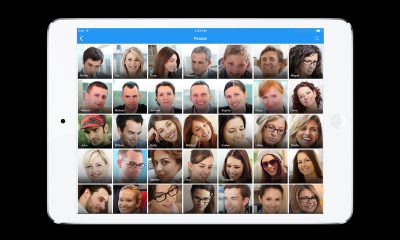iStock provides a straightforward refund policy to ensure customer satisfaction. Understanding the terms can help users navigate potential issues and know when they might be eligible for refunds on their purchases. Below, we delve into two crucial aspects of this policy: the general principles of how refunds work and the specific conditions under which customers may seek a refund.
Understanding iStock’s Refund Policy
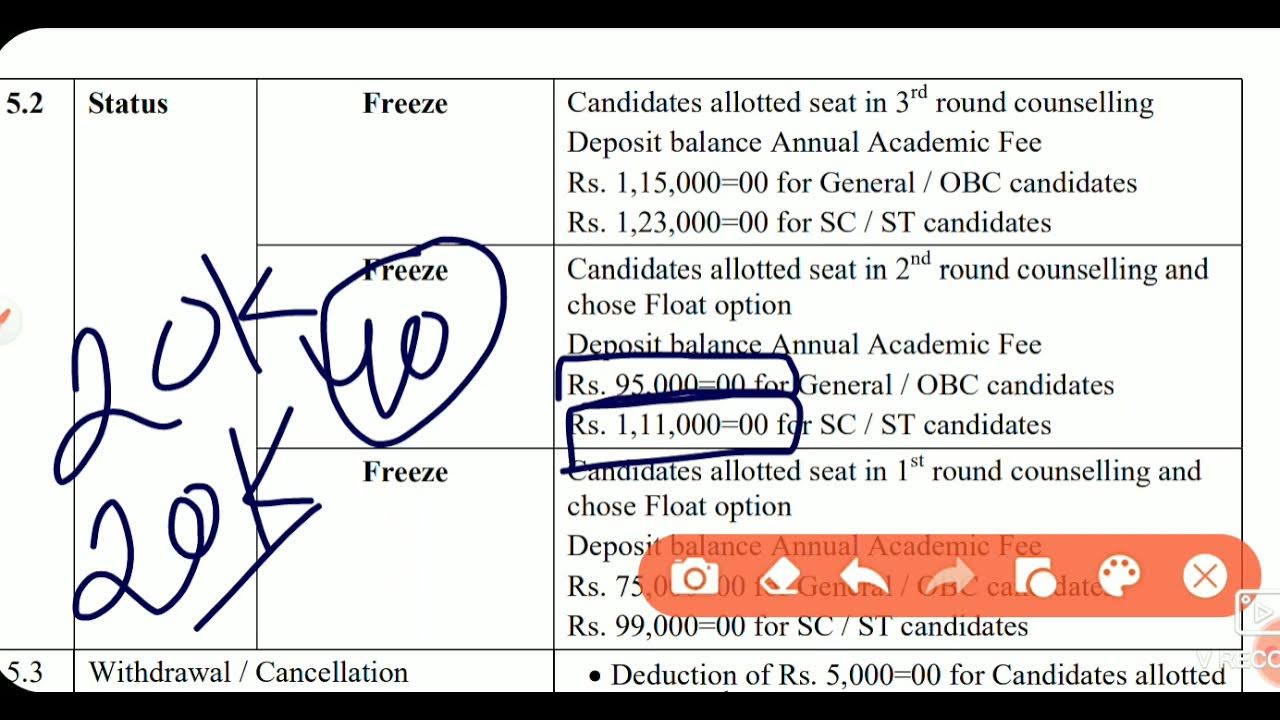
iStock‘s refund policy is designed to safeguard customer interests by offering clarity on how refunds are handled for various types of purchases. Typically, customers can request a refund for certain scenarios, such as:
- Unused downloads that have not been credited to a new account.
- Technical issues that prevent the use of purchased images.
- Accidental charges or billing errors.
However, it is crucial to note that most image purchases are final. Customers should thoroughly review the terms before making a purchase to avoid misunderstandings. If a refund is requested, customers must provide a valid reason and may need to follow specific steps to ensure their refund request is processed smoothly. Always check the most current terms directly on the iStock website, as policies can change over time.
Eligibility for Refunds on iStock Purchases
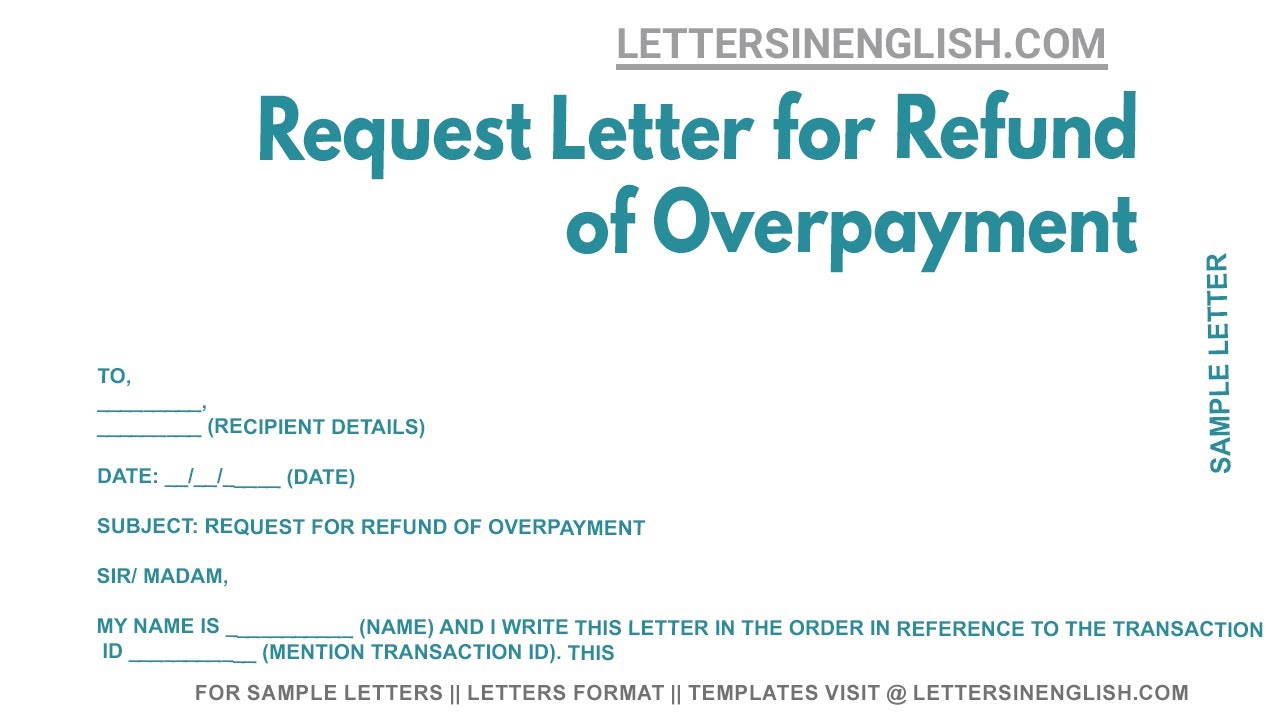
To qualify for a refund on iStock purchases, certain conditions must be met. Refund eligibility generally applies to:
- Credits that remain unused within a specified period.
- Duplicate charges for the same transaction.
- Purchases that do not meet the expected quality or usability standards due to technical flaws.
It’s essential to recognize that not all purchases are refundable. Images that have been downloaded and used may not be eligible for a refund. If you encounter a situation where you believe a refund is warranted, contacting iStock customer support promptly is crucial. They can provide guidance and process your request as per their established procedures.
How to Request a Refund from iStock
Requesting a refund from iStock is a straightforward process, but it’s essential to follow the correct steps to ensure your request is processed smoothly. Here’s a quick guide to help you navigate through it:
- Log into Your Account: Start by logging into your iStock account. You’ll need to be signed in to access your purchase history and initiate a refund request.
- Access Your Downloads: Go to the “Account” section and click on “Downloads.” This will show you a list of the files you’ve purchased.
- Select the Item: Identify the specific file for which you’re seeking a refund. Make sure to check the terms of use to see if your situation qualifies for a refund.
- Submit a Request: Look for the “Help” or “Contact Us” option, and select “Refund Request.” Fill out the form, providing all requested information. Be specific about why you are requesting a refund.
- Confirmation: After submitting your request, keep an eye on your email for a confirmation. iStock typically responds within a few business days.
Remember, iStock has specific criteria for refunds, so make sure your request aligns with those. If you encounter any issues, don’t hesitate to contact their customer support for assistance.
Common Reasons for Refund Requests on iStock
Understanding the most common reasons why users request refunds from iStock can help you avoid potential pitfalls and make informed purchasing decisions. Here are some of the typical situations where refunds might be sought:
- Technical Issues: Many users report problems such as corrupted downloads or files that don’t meet their expectations. If you can’t open or use the file due to a technical glitch, you might qualify for a refund.
- Wrong File Purchased: It’s easy to click the wrong image or video while browsing. If you accidentally purchase something that doesn’t meet your needs, a refund may be issued.
- Misleading Content Description: If the content you purchased doesn’t match the description or appears significantly different from what was shown, you have grounds for a refund request.
- Unintentional Duplicate Purchases: Sometimes users accidentally purchase the same file more than once. In such cases, iStock can provide a refund for the duplicate transaction.
By keeping these common reasons in mind, you can take precautions when making purchases and feel more comfortable navigating the refund process should the need arise.
iStock’s Response Time for Refund Requests
When it comes to refund requests on iStock, timeliness is key. Understanding how long you might wait for a response can help set your expectations and ease any concerns you might have.
Typically, iStock aims to respond to refund requests within 3 to 5 business days. However, during peak times or special promotion periods, it may take a little longer to process your request. If you don’t hear back within the timeframe, it’s totally appropriate to follow up!
To ensure your request is handled swiftly:
- Be clear and concise: Provide all necessary information, including your account details and the reason for your refund request.
- Check their FAQs: Sometimes, the answer you seek might already be available, which could save you some time.
- Keep records: Save copies of your communication with iStock; this might be helpful if follow-up is needed.
In summary, while iStock does strive for a prompt response, always be prepared for potential delays. Patience and clear communication can go a long way in ensuring your concerns are addressed in a timely manner.
Tips for a Smooth Refund Process on iStock
Navigating the refund process on iStock can be straightforward if you know what to do. Here are some insider tips to make your experience as smooth as possible:
- Know the Policy: Familiarize yourself with iStock’s refund policy. Understanding the circumstances under which refunds are granted can save you time.
- Use the Right Channels: Always submit your requests through the official iStock support page. Using unauthorized channels can lead to unnecessary delays.
- Document Everything: Keep screenshots and records of your purchases, downloads, and any correspondence related to your request. This documentation can be crucial, especially if there’s a discrepancy.
- Be Polite: While it might be frustrating if things don’t go as planned, a polite tone can often yield a quicker and more favorable response.
- Follow Up: If you don’t receive a response in the expected timeframe, don’t hesitate to follow up. A gentle reminder can occasionally move your request along.
By following these simple strategies, you can enhance your chances of a smooth and expedited refund process on iStock. Remember, understanding the system and being proactive plays a big role in achieving a satisfactory resolution!
Frequently Asked Questions About iStock Refunds
If you’re considering making a purchase on iStock, you likely have questions about their refund policy. Here are some of the most frequently asked questions that can help clarify things for you:
1. Can I get a refund if I accidentally purchased the wrong image?
Unfortunately, iStock’s policy typically does not allow refunds for purchases made in error, as all sales are final. It’s always best to double-check before confirming your order.
2. What if the image I bought is not as described?
If the image does not match its description or has quality issues, iStock may consider this a valid reason for a refund. Be sure to contact customer support with specific details about your issue.
3. Are subscription purchases refundable?
iStock’s subscription purchases are generally non-refundable. If you have leftover downloads at the end of your subscription, they may also expire, so it’s wise to utilize them within the subscription period.
4. How long does it take to process a refund?
If your refund request is approved, processing may take anywhere from a few days to several weeks, depending on your payment method. Monitor your account for updates.
5. Is there a way to exchange my downloads?
iStock does not offer exchanges for downloaded images. Once an image is downloaded, the transaction is considered complete.
For any additional inquiries, you can always visit the iStock support page or reach out directly to their customer service team for assistance.
Alternatives to Refunds on iStock
If you find yourself in a situation where a refund isn’t an option, there are several alternatives worth considering that can help you make the most of your iStock purchase:
- Credit for Future Purchases: Sometimes, if you report an issue with an image, iStock might offer credit towards future downloads instead of a direct refund.
- Swap with Other Users: If you are part of a community of iStock users, you might find someone willing to swap licenses of images that work for both of you.
- Utilize Your Downloads: Make sure to download all images included in your plan before it expires. You can always find creative ways to use these, even if they don’t fit your original project perfectly.
- Revisit Your Images: Sometimes, an image that didn’t seem like a good fit initially might work perfectly with a different project down the road. Keep your options open!
- Contact Customer Support: If you have any concerns, reaching out to iStock’s customer support may yield a solution you weren’t aware of.
While a refund might not always be on the table, these alternatives can provide you some flexibility and ensure you still get value from your iStock experience.
iStock Refund Policy Explained
iStock, a popular platform for stock photography and illustrations, has specific policies regarding refunds that users should be aware of. Understanding these policies can help you make informed decisions when purchasing images or video clips for your projects.
The iStock refund policy operates under certain conditions, and here’s a detailed breakdown of the main points:
When Can You Request a Refund?
- Technical Issues: If you encounter problems related to downloading or accessing purchased files.
- Unauthorized Purchases: If there was an unintentional transaction made from your account.
- Subscription Issues: For issues regarding subscription renewals or terms.
How to Request a Refund
To initiate a refund request, follow these steps:
- Log into your iStock account.
- Navigate to the ‘Help’ section.
- Select ‘Refunds and Credits’.
- Fill out the refund request form with the necessary details.
- Submit the form and wait for a response from the customer service team.
Exceptions to the Refund Policy
There are certain exceptions where refunds may not be granted, including:
- Downloaded images that meet your requirements.
- Licenses that have been fully utilized.
- Requests made after a specified timeframe post-purchase.
With a clear understanding of iStock’s refund policy, you can navigate your purchases with greater confidence, ensuring you make the best choices for your stock needs.
Conclusion: Navigating iStock’s refund policy is essential for any user. By understanding the conditions under which refunds are granted and following the correct procedures, you can address any issues effectively, ensuring a satisfactory experience with your stock purchases.