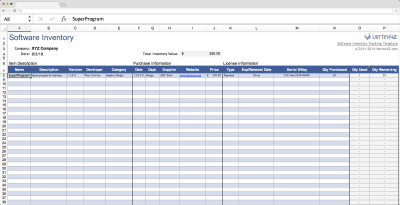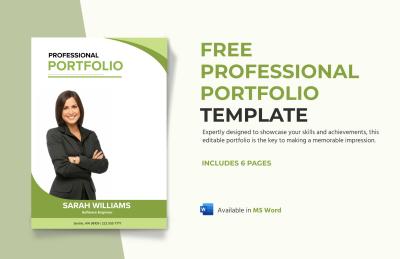iStock offers multiple payment methods to ensure that contributors can easily receive their earnings. Understanding these options is essential for maximizing your income and ensuring timely payments. This guide will walk you through the various payment methods available and how to set up your payment preferences on iStock.
Understanding iStock Payment Options
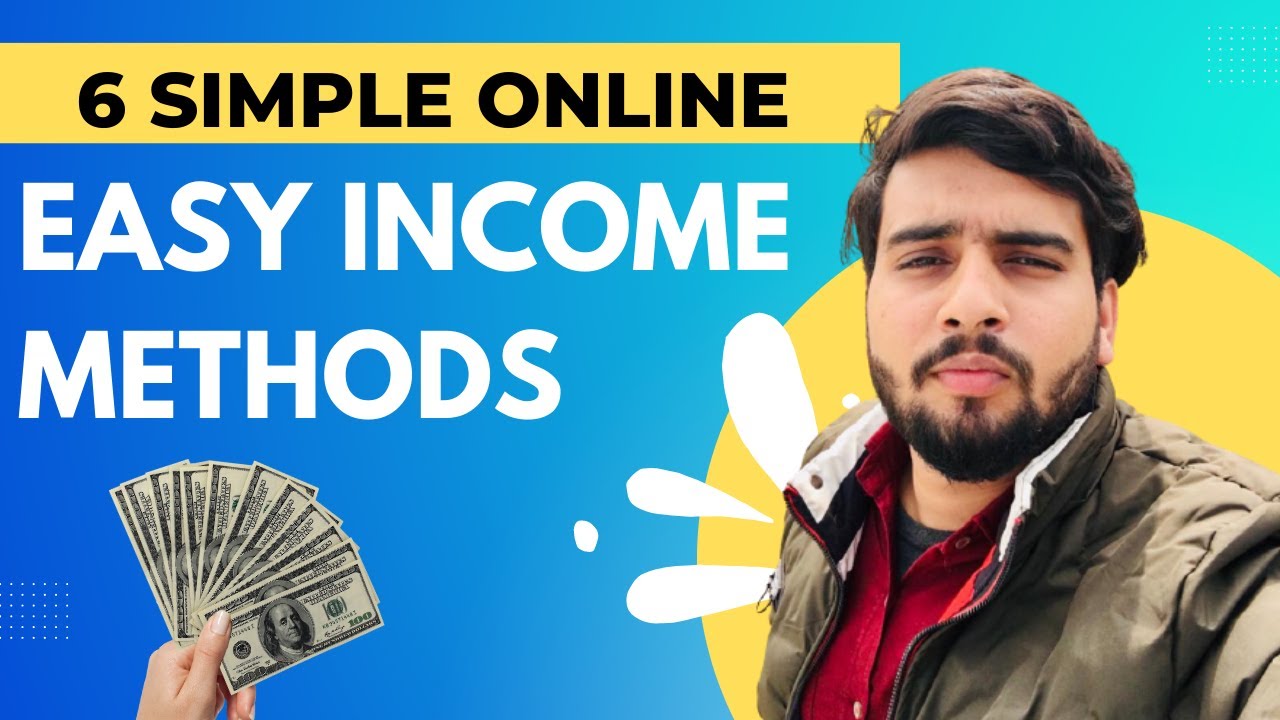
iStock provides several payment methods tailored to suit different preferences and needs of contributors. The primary options include:
1. PayPal:
PayPal is one of the most popular payment methods, offering a fast and secure way to receive payments globally. Contributors can link their iStock accounts to their PayPal account for smooth transactions.
2. Bank Transfers:
For those who prefer direct bank payments, iStock allows contributors to request payments via bank transfers. This method may take longer due to processing times and can have associated bank fees.
3. Payoneer:
Payoneer is another option available for international contributors, allowing for local currency withdrawals and easy access to funds without high conversion fees.
Each payment method comes with its own advantages and potential drawbacks, such as transaction fees or processing times. It’s important for contributors to review these options to select the method that best fits their financial situation and needs.
Setting Up Your Payment Preferences on iStock
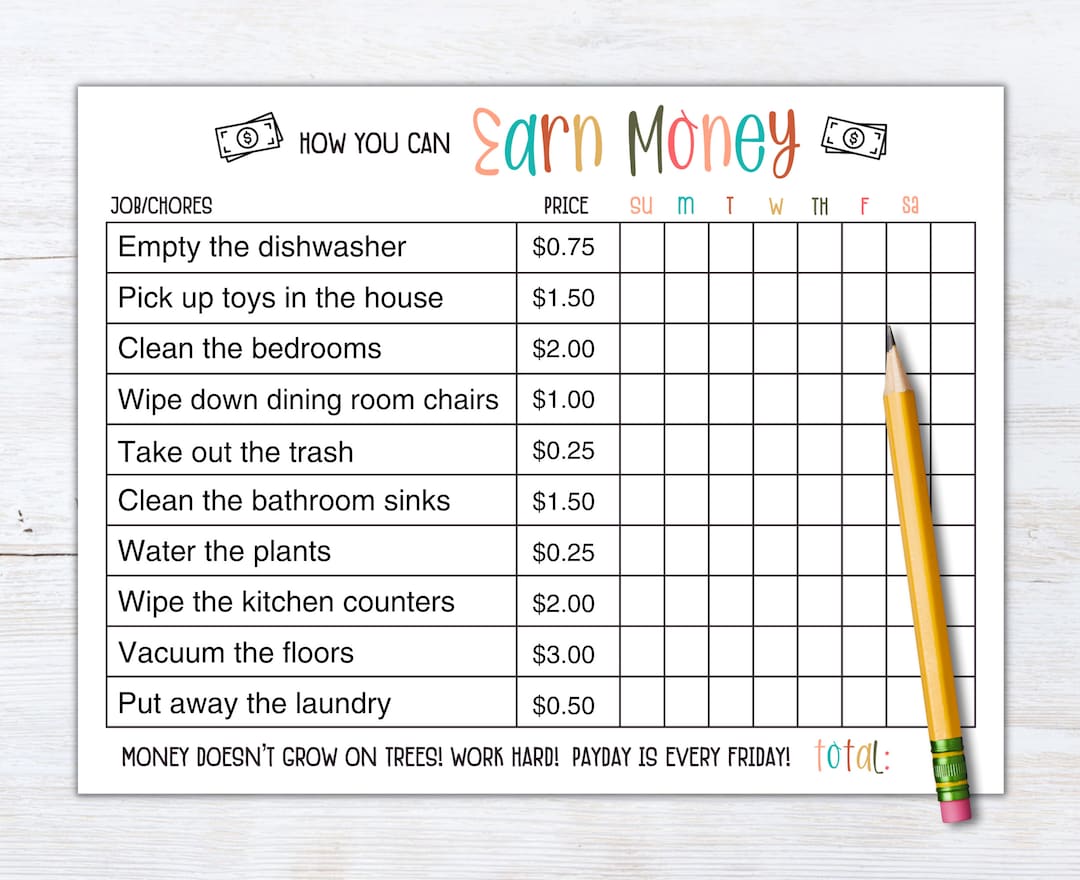
To set up your payment preferences on iStock, follow these simple steps:
- Log into your iStock contributor account.
- Navigate to the “Account Settings” section.
- Select “Payment Preferences.”
- Choose your preferred payment method from the options provided.
- If necessary, enter your payment information, such as your PayPal email or bank details.
After you save your changes, your payment preferences will be updated. Ensure that your account information is accurate to avoid any payment delays. Regularly check your settings to make sure they align with your current preferences and financial needs.
How to Choose the Best Payment Method for You
Choosing the right payment method for your iStock earnings is crucial for managing your income efficiently. Here are some factors to consider when making your choice:
- Speed of Access: How quickly do you need your funds? Some methods, like PayPal, allow for instant transfers, while others, such as bank wire transfers, may take longer.
- Fees: Be aware of any fees associated with each payment option. Certain methods charge processing fees which can eat into your earnings.
- Security: It’s important to choose a payment method that offers robust security features to protect your financial information.
- Convenience: Consider how easy it is to access or transfer your funds. Some methods might require additional steps or verification.
- Availability: Not all payment methods are available in every country. Ensure the option you choose is supported in your region.
To find the best payment method for you, take some time to evaluate your priorities. Are you looking for instant access, or is a lower fee more important? Maybe you prioritize security above all else. Whichever you choose, make sure it aligns with your financial goals and lifestyle to ensure a smooth experience as you continue to earn from iStock.
iStock Payment Processing Times Explained
Understanding payment processing times is essential for anticipating when you’ll receive your earnings from iStock. Here’s a breakdown of how long you can expect to wait, depending on your chosen payment method:
| Payment Method | Processing Time |
|---|---|
| PayPal | Instant (usually within a few minutes) |
| Bank Transfer (Wire Transfer) | 1-7 business days (depending on your bank) |
| eCheck | 3-5 business days |
| Payoneer | 1-3 business days |
Keep in mind that these times can be affected by various factors, including weekends, holidays, or any issues with verification. Therefore, it’s wise to plan ahead if you need to access your funds by a specific date.
In summary, whether you’re using PayPal for instant access or waiting for a bank transfer, knowing the processing times can help you manage your finances better and avoid any surprises. Happy earning!
Common Issues with iStock Payments and How to Resolve Them
When it comes to payments on iStock, many contributors encounter a few common issues that can be frustrating. But don’t worry—most of these problems have straightforward solutions!
Here are some of the most frequent payment-related issues and how to tackle them:
- Delayed Payments: Sometimes, payments may not arrive on time. This can happen due to bank processing times or issues with your payment method. To resolve this, check your iStock payment history for any pending transactions and verify your bank details.
- Incorrect Payment Information: If you’ve recently changed your bank account or payment method, make sure to update your details on the iStock platform. An incorrect setup might lead to payment failures.
- Minimum Payout Threshold: iStock sets a minimum earnings threshold for withdrawals. Ensure you’ve reached this amount before expecting a payout. If you haven’t, focus on increasing your sales through better marketing of your content.
- Currency Exchange Issues: If you’re withdrawing funds in a different currency than you earned them, fluctuations in exchange rates can affect your payout. Using a stable currency option can minimize surprises.
If you’re facing issues, iStock’s customer support team is a great resource. Don’t hesitate to reach out to them for specific concerns—they’re there to help you navigate these complications!
Maximizing Your Earnings with iStock Payment Methods
Maximizing your earnings on iStock doesn’t just come from uploading great content; it also involves understanding and strategically using the available payment methods. Here are some tips to help you get the most out of your iStock experience:
- Choose the Right Payment Method: iStock offers several payment options—including PayPal, bank transfers, and e-wallets. Each method has its pros and cons, so choose one that suits your needs best. For quicker access to your funds, PayPal is often the most efficient.
- Network and Promote: The more exposure your work gets, the more likely you are to earn. Promote your portfolio on social media, blogs, and through networks that cater to your niche. Increased visibility can lead to higher sales, boosting your earnings!
- Stay Informed: Keep an eye on iStock’s guidelines and trends. Understanding what types of images or videos are currently in demand can help you tailor your submissions, driving higher sales and consequently, more earnings.
- Optimize Your Portfolio: Regularly update your portfolio by uploading seasonal or trending content. An active portfolio can attract more customers and increase your chances of making sales.
By strategically managing your iStock payments and continually enhancing your portfolio, you can significantly boost your earnings as a contributor. Start implementing these tips today and watch your efforts pay off!
Alternatives to iStock Payments: What You Should Know
When it comes to earning money through stock photography on iStock, understanding the payment methods is crucial. However, if you find that iStock’s payment options don’t suit your needs, there are alternatives worth considering. Here’s a quick look at a few popular options you can explore:
- PayPal: A widely accepted payment method, PayPal allows for easy and quick transactions. Many creatives prefer it for its user-friendly interface and the ability to transfer funds to bank accounts worldwide.
- Bank Transfers: Direct transfers can often be the best way to receive larger sums of money. Depending on your location, banks may charge fees, but this method is usually secure.
- Check Payments: Some platforms still offer traditional checks. Although slower and less convenient, it’s a reliable way for those who prefer a hard copy.
- Other Stock Agencies: If iStock isn’t working out for your payment preferences, consider looking into other agencies like Shutterstock or Adobe Stock, which might offer different payout options.
Each method listed has its pros and cons. It’s essential to evaluate which payment option aligns best with your financial habits and needs. Remember to account for processing times and fees associated with each method, as these can impact your overall earnings. Always read the fine print when signing up for a payment service!
FAQs About iStock’s Payment Process
As an aspiring contributor on iStock, you might have some burning questions about how the payment process works. Let’s clarify some common FAQs to help you navigate this area confidently:
1. When do I get paid?
Payments are typically processed monthly for contributors. Make sure that your account meets the minimum payout threshold to receive your earnings.
2. What is the minimum payout amount?
iStock generally requires a minimum threshold of $100 before your payment can be processed. This helps streamline transactions and ensure efficient processing.
3. Can I change my payment method?
Yes, you can change your payment method in your account settings. However, be sure to check what’s required and the timelines for any changes to take effect.
4. Are there any fees associated with payments?
Fees can vary based on the payment method you choose. For example, PayPal may charge a small processing fee with each transaction, whereas bank transfers can have different fees depending on your bank.
5. What should I do if my payment is delayed?
If you experience a delay, it’s best to contact iStock’s customer service. They can provide insight into your payment status and help resolve any potential issues.
Understanding these aspects of iStock’s payment process can help you manage your earnings more effectively. Don’t hesitate to reach out for assistance if you encounter any hiccups along the way!
Tips for New Contributors on Getting Paid with iStock
Embarking on your journey as a contributor to iStock can be both exciting and overwhelming, especially when it comes to understanding how you’ll get paid. Here are some helpful tips to ensure you maximize your earnings and streamline the payment process:
- Understand the Payment Threshold: iStock has a minimum payout threshold. Make sure to check the current amount to know when your earnings will be disbursed. Aim to hit this threshold as soon as possible to avoid delays.
- Choose the Right Payment Method: Familiarize yourself with the payment options available—PayPal, bank transfer, and others. Ensure your chosen method is convenient for you and has low fees for transactions.
- Keep Your Account Updated: Regularly check and update your payment information. This includes your bank details or PayPal account so that there are no delays when it comes time to receive your hard-earned money.
- Track Your Sales: Utilize iStock’s analytics tools to monitor your sales. Keeping an eye on your earnings will guide you on which types of content are performing best, allowing you to focus on creating more of what sells.
- Engage with the Community: Join forums and groups for iStock contributors. Sharing experiences and tips with fellow creators can provide valuable insights into best practices for earning and receiving payments.
Remember, the journey to becoming a successful contributor takes time! With patience and the right approach to managing your payments, you can build a sustainable income stream through iStock.
Final Thoughts on iStock Payment Methods
As we wrap up our discussion on iStock payment methods, it’s essential to highlight that understanding these options is crucial for your growth as a contributor. Here are a few final thoughts to keep in mind:
- Flexibility is Key: iStock offers various payment methods, allowing contributors to choose what works best for them. Whether you prefer direct bank deposits or digital wallets, the choice is yours!
- Stay Informed: Payment policies can change, so it’s vital to keep yourself updated on any new announcements from iStock. This knowledge will help you avoid potential hiccups when it comes to receiving your earnings.
- Plan for Taxes: Depending on your location and income level, you might need to consider tax implications. Consult a tax professional to ensure you’re managing your earnings correctly and responsibly.
- Be Patient: Especially as a new contributor, it may take time to build up enough earnings to reach the cash-out threshold. Stay committed, continue producing quality content, and the results will come.
Overall, by understanding these vital aspects of earning and getting paid through iStock, you can set yourself up for success and truly enjoy the fruits of your creative labor!