iStock offers a comprehensive customer support system designed to assist users with various inquiries related to stock images, video footage, and audio tracks. Whether you need help with account management, licensing questions, or technical issues, the support services are structured to provide timely and effective solutions. Understanding how to access these services will ensure a smooth experience while using iStock‘s resources.
Understanding iStock’s Customer Support Services
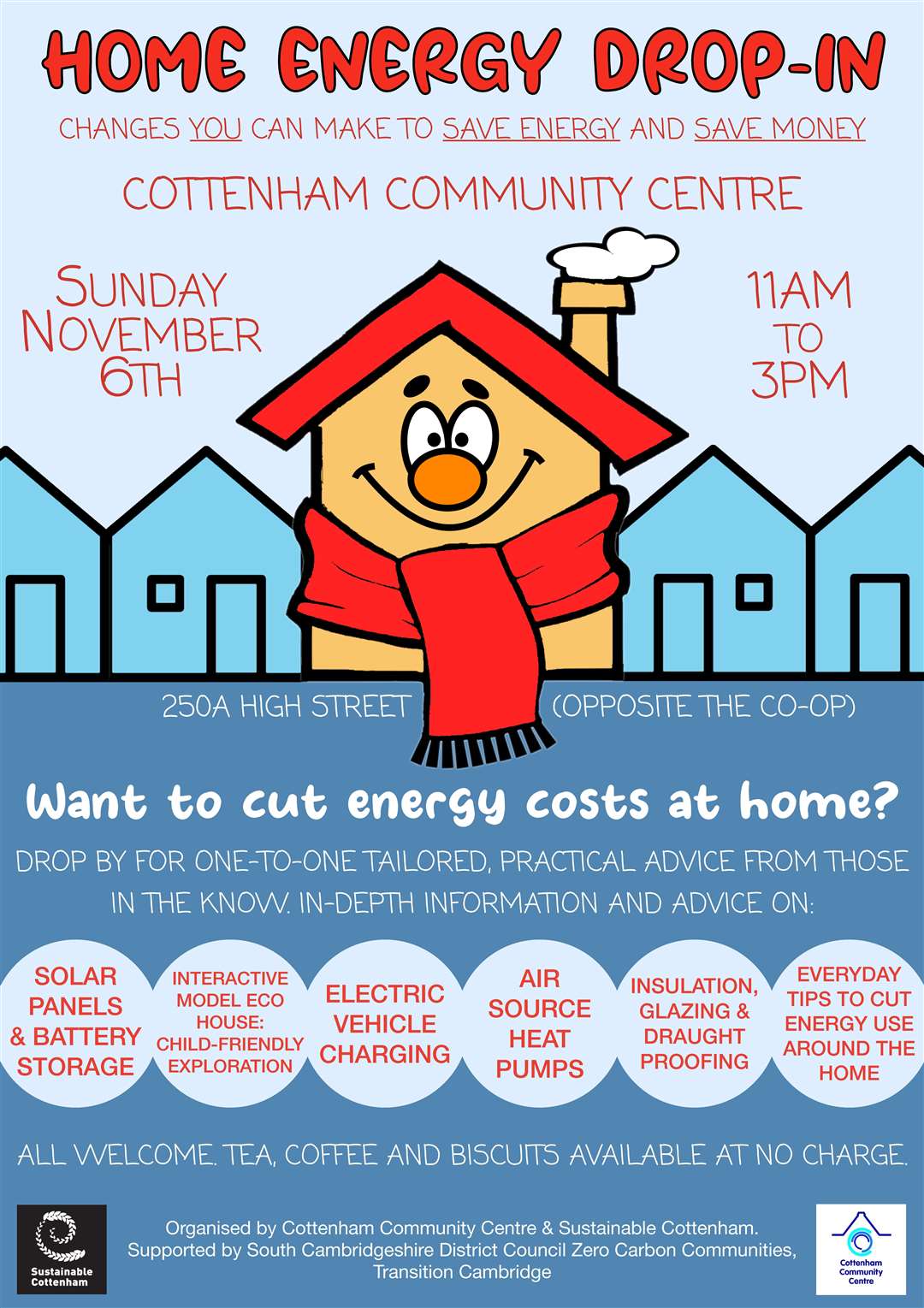
iStock provides a wide array of customer support services to address the diverse needs of its users. These include:
- Account Support: Assistance with account creation, management, and recovery for users facing access issues.
- Licensing Help: Guidance on different licensing options, helping users understand how to use images and videos legally in their projects.
- Technical Assistance: Solutions for technical problems with the website or downloading purchased content, enabling users to resolve issues quickly.
- Payment and Billing Queries: Support for inquiries related to payment methods, billing issues, and subscription management.
iStock typically employs a combination of self-service resources, such as FAQs and tutorials, along with direct support options through email and chatting with a representative during business hours to ensure all user needs are met effectively.
How to Access iStock Customer Support
Accessing iStock‘s customer support can be done easily through several methods:
- Online Help Center: iStock‘s Help Center features a wealth of articles, FAQs, and solutions to common problems.
- Email Support: Users can submit queries via email for more complex issues that require dedicated attention.
- Live Chat: For immediate assistance, the live chat option connects users with a support representative directly.
- Social Media: Engaging with iStock on social platforms can also provide quick responses to inquiries.
Using these methods, users can effectively navigate any challenges they may encounter while utilizing iStock‘s extensive library of media resources.
Common Issues Resolved by iStock Customer Support
When using iStock, you may encounter some common issues that can be quickly resolved with the help of their dedicated customer support team. Understanding these common problems can save you time and frustration, so here’s a rundown of what you might face and how support can help:
- Account Issues: Problems like login difficulties, password resets, or unauthorized access may arise. Support can assist in recovering your account or securing it against unauthorized use.
- Image License Questions: Confusion regarding licensing terms or image usage rights is common. iStock’s support can clarify how and where you can legally use the images you’ve purchased.
- Download Problems: Encountering issues while downloading images can be frustrating. Whether it’s a technical glitch or an account-related issue, customer support can guide you through troubleshooting steps to ensure a smooth download.
- Payment Issues: If you’re facing payment errors or have questions about subscription charges, the support team can help clarify any discrepancies and ensure that your payment methods are working correctly.
- Technical Issues: If the site isn’t functioning properly or you’re experiencing errors while trying to browse or purchase content, iStock support can assist in resolving these technical glitches.
Remember, reaching out to customer support can often resolve issues quickly and help you get back to your creative projects without a hitch!
Utilizing the iStock Help Center
The iStock Help Center is a fantastic resource that offers a wealth of information for users looking for assistance. Before reaching out directly to customer support, it’s wise to check out the Help Center as it provides a range of useful features:
- FAQs: The Frequently Asked Questions section covers a myriad of topics from account setup to image downloading and everything in between. It’s a great first stop for immediate answers.
- Guides and Tutorials: If you’re a visual learner, the guides and tutorials can provide step-by-step instructions on how to use the platform efficiently.
- Search Functionality: The Help Center has a robust search feature that allows you to quickly find articles or topics relevant to your needs, saving you time.
- Contact Options: Should you need personalized assistance, the Help Center also provides avenues to contact customer support through email, chat, or phone.
By utilizing the iStock Help Center, you can often find the answers you need without delay, allowing you to focus on your creative endeavors!
Contacting iStock Customer Support Through Email
When you need assistance from iStock, one of the most reliable ways to reach out to them is through email. This method allows you to articulate your concerns clearly and provides a written record of your interactions. Here’s how you can effectively contact iStock customer support via email:
- Visit the iStock website: To initiate your email, head over to the iStock website and scroll down to the bottom of the page where you’ll find the “Contact Us” link.
- Select the appropriate category: Being specific about your issue can help expedite the process. Whether it’s about your account, a recent order, or technical issues, pick the category that best matches your question.
- Draft your email: Your email should be clear and concise. Include details like:
- Your iStock username or email associated with the account
- A description of the issue you’re experiencing
- Any error messages you might have received
- Steps you’ve already taken, if applicable
- Use a descriptive subject line: A helpful subject line can highlight the urgency or nature of your concern, making it easier for customer support to respond appropriately.
After sending your email, don’t forget to check your inbox for a response. Typically, you should expect a reply within 24 to 48 hours. If your issue is urgent and you haven’t received a response in that timeframe, it might be worth following up.
Using Live Chat for Immediate Assistance
If you’re looking for a quick solution, using iStock’s live chat feature is a fantastic option. This method allows you to communicate directly with a customer service representative in real-time, which can be especially helpful for urgent queries. Here’s how to effectively use live chat for immediate assistance:
- Access the live chat: Navigate to the iStock website and look for the chat icon, typically located in the corner of the page. It’s often marked with a chat bubble or a “Help” label.
- Be ready to provide information: Before starting the chat, gather any relevant information, such as your account details and a brief description of your issue. This preparation can help you get the answers you need quicker.
- Keep it concise: When you start chatting, make your messages clear and to the point. Avoid overly complicated language. You can say something like: “I’m having trouble downloading my images; can you help?”
- Take notes: While chatting, it’s helpful to jot down key points in case you need to refer back to them later. This can be especially useful if the representative provides troubleshooting steps or references policies.
Live chat sessions can usually be resolved in a matter of minutes or even seconds, which makes it one of the most efficient ways to get help from iStock. Just remember that response times might vary during peak hours, so patience is key. Happy chatting!
Getting Help via Social Media Channels
In today’s fast-paced digital world, social media has become a key platform for customer service. iStock is no exception, and reaching out to them through their social media channels can be an effective way to get the help you need. Here’s how you can navigate this modern support avenue:
- Twitter: iStock often responds quickly to customer queries on Twitter. Just tweet your issue or send them a direct message. Don’t forget to mention relevant hashtags like iStockSupport to get their attention!
- Facebook: You can message iStock through their Facebook page. Be clear and concise in your message. If you have any supporting documents or screenshots, attach them directly to streamline the process.
- Instagram: While Instagram may not be the most direct support channel, you can still reach out. Commenting on their posts or sending a direct message can sometimes yield quick replies.
When using social media for support, remember to:
- Be polite and patient.
- Provide as much detail as possible about your issue.
- Publicly visible posts can attract faster responses, especially if your issue is urgent.
By utilizing these social media channels, you might just find that your issue is resolved more quickly than traditional email support!
Tips for Efficiently Resolving Your Issues
When it comes to customer support, efficiency is key. Here are some handy tips to ensure that you resolve your issues with iStock as quickly and smoothly as possible:
- Gather Information: Before reaching out, compile all relevant details about your issue. This includes your account information, order numbers, and any screenshots that illustrate your problem.
- Be Clear and Concise: When you explain your issue, get to the point quickly. Provide a brief overview and specify what kind of help you need. This helps the support team understand your problem right away.
- Use FAQs and Online Resources: Before contacting support, check iStock’s FAQs and help sections. Many common issues have ready-made solutions that can save you time.
- Follow Up: If you haven’t heard back in a reasonable time, don’t hesitate to follow up. A polite nudge can sometimes expedite your resolution.
- Keep Records: Document all interactions with customer support. This includes dates, times, and the names of representatives you spoke with. This information can be invaluable if the issue escalates.
By using these tips, you can streamline your communication with iStock support, making it easier to get the assistance you need!
Customer Support Success Stories
When it comes to customer support, success stories can speak volumes about a company’s commitment to its users. iStock has consistently aimed to provide top-notch support for its customers, leading to numerous positive experiences. Here are a few tales that highlight the effectiveness of iStock’s support team.
1. The Last-Minute Project
One designer found herself in a bind when a last-minute project required high-quality images. With a tight deadline, she reached out to iStock’s customer service team late one evening. To her surprise, not only did she receive prompt assistance, but the representative also guided her to a selection of images perfectly suited for her theme. Thanks to the swift help, she met her deadline without sacrificing quality.
2. Licensing Confusion Resolved
Another customer, a small business owner, experienced confusion over the different licensing options offered by iStock. Instead of navigating the complexities alone, she contacted support for clarification. The friendly support agent provided a detailed breakdown of the licenses and even suggested the best option for her needs. This not only saved her time but also ensured her project stayed compliant with copyright laws.
3. Technical Troubleshooting
A photographer uploading their portfolio faced technical issues that halted progress. Frustrated but hopeful, they reached out to iStock support. Within minutes, they were connected with a tech-savvy agent who walked them through troubleshooting steps. The issue was resolved quickly, and the photographer had their portfolio live in no time, with ample time to spare before a big showcase.
These stories serve as reminders that effective support can turn a frustrating situation into a success. iStock’s dedication to customer satisfaction is evident in how they handle these challenges, always aiming to exceed expectations.
Conclusion and Final Thoughts on iStock Support
As we wrap up our discussion on iStock customer support, it’s clear that they take their commitment to their users seriously. Whether you’re a designer, photographer, or business owner, having reliable support can make all the difference in your experience.
Here are some key takeaways:
- Responsive Team: iStock’s support team is often praised for their quick response times, ensuring your questions and issues are addressed promptly.
- Comprehensive Resources: The knowledge base is filled with guides and FAQs that empower users to find solutions independently if they prefer.
- Customer-Centric Approach: The focus on catering to user needs, as highlighted in our success stories, underscores their dedication to customer satisfaction.
In conclusion, good customer support is an invaluable asset. iStock not only provides exceptional resources but also a friendly and knowledgeable team ready to assist at a moment’s notice. So whether you’re creating your next big project or running into roadblocks, you can approach iStock with confidence, knowing that help is just a message away.


