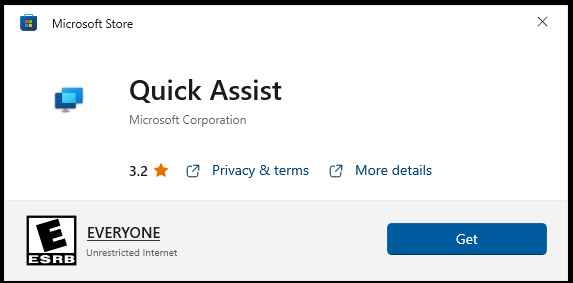If you ever find yourself needing assistance with your iStock account, rest assured that there are multiple ways to get in touch with their customer support team. Here’s a quick rundown of the options available:
- Live Chat: One of the quickest ways to get help is through the live chat feature on the iStock website. Simply navigate to the customer service section, and you can chat with a representative in real time.
- Email Support: If your issue isn’t urgent, you can send an email detailing your concern. Make sure to include relevant information such as your account details, a description of your problem, and any screenshots if necessary for clarity. This method may take longer compared to live chat, but it allows you to provide all the details without feeling rushed.
- Phone Support: For those who prefer a voice on the other end of the line, iStock offers phone support. Check the website for the latest support numbers and available hours. Speaking directly with a support representative can help resolve complex issues swiftly.
- Community Forums: Sometimes, other users may have faced similar issues. Exploring the iStock community forums can be a good starting point to find solutions or tips from other users’ experiences. You can also post your question there.
Regardless of the method you choose, be sure to have your account information handy to facilitate a smoother support experience. The iStock team is generally very responsive and eager to assist you.
Using the iStock Help Center Effectively
The iStock Help Center is a treasure trove of information designed to assist users with a wide range of topics. To make the most of it, follow these tips to navigate it efficiently:
- Search Functionality: At the top of the Help Center, you’ll find a search bar. Use keywords related to your issue for quicker results. For instance, typing “download issue” will lead you to relevant articles.
- Categorized Topics: The Help Center is organized into categories like “Account Management,” “Licensing,” and “Technical Support.” Browsing these categories can help you locate the information you need without having to dig too hard.
- FAQs Section: Before reaching out to support, check the Frequently Asked Questions (FAQs) section. Many common queries are addressed there, often saving you time.
- Tutorials and Guides: The Help Center also features helpful tutorials and guides that can enhance your iStock experience. Whether it’s learning how to create a lightbox or understanding licensing rules, these resources are invaluable.
By using the iStock Help Center effectively, you can get answers quickly, empowering you to make the most of your stock content experience without unnecessary delays.
Tips for a Faster Resolution of Your Issues
When you encounter an issue with iStock, navigating the support landscape can feel overwhelming. However, there are several strategies you can employ to ensure that your concerns are addressed swiftly and efficiently. Here are some useful tips:
- Be Prepared: Before reaching out for help, gather all relevant information about your issue. This includes your account details, purchase history, and any error messages you’ve encountered. The more information you provide, the quicker support can diagnose your problem.
- Use the Help Center: Often, you can find immediate answers in iStock‘s Help Center. Browse through the FAQs and articles to see if your question has already been answered.
- Choose the Right Contact Method: Depending on your issue, select the most appropriate way to reach support. For urgent issues, live chat can provide immediate assistance, while email might be better for less time-sensitive queries.
- Be Clear and Concise: When communicating your issue, use clear language and avoid jargon. A well-explained problem will help the support team understand your situation faster.
- Follow Up: If you haven’t heard back within the expected timeframe, don’t hesitate to follow up. A polite reminder can often expedite your inquiry.
By using these strategies, you can significantly enhance your chances of a quick resolution and make the most of your experience with iStock.
Common Issues and How to Solve Them
Despite iStock’s robust platform, users often encounter some common issues. Here’s a rundown of these challenges and practical solutions to help you tackle them effectively:
| Issue | Solution |
|---|---|
| Forgotten Password | Use the “Forgot Password?” link on the login page to reset your password via email. |
| Unable to Download Purchases | Ensure you’re logged into the correct account. If issues persist, check for browser compatibility or clear your cache. |
| Billing or Payment Issues | Verify your payment method and billing details. If there’s still a problem, reach out to customer support directly. |
| License Confusion | Consult the licensing information available in your account or the Help Center to clarify usage rights. |
| Quality of Images or Videos | If content isn’t meeting your expectations, request a refund or credit through support, or look for alternatives in the library. |
Addressing these common issues promptly will enhance your overall experience with iStock. If you find yourself stuck, remember that customer support is just a click away!
iStock Customer Support Resources and Tools
When it comes to navigating the world of stock images, having the right support can make all the difference. Fortunately, iStock offers a variety of customer support resources and tools that are designed to assist you every step of the way. Here’s a rundown of the most valuable resources you can tap into:
- Help Center: The Help Center is your first stop for finding answers to common questions. From licensing issues to account management, there’s a wealth of articles and guides to explore.
- FAQs: The Frequently Asked Questions section addresses common concerns. It’s a quick way to get insights into topics like downloads, subscriptions, and payment methods.
- Email Support: If you can’t find what you need in the Help Center, you can reach out to iStock’s customer support team via email. Make sure to provide as much detail as possible to help them assist you better.
- Live Chat: For immediate assistance, iStock often provides a live chat feature during business hours. This is a great way to get quick answers to urgent questions.
- Community Forums: Engage with other users through community forums where you can share experiences, ask questions, and get tips from seasoned iStock members.
With these resources, you can effectively troubleshoot any issues and enhance your overall experience with iStock.
Feedback and Improvement in Customer Support
Feedback is an essential component of any customer support system, and iStock is no exception. The company actively encourages users to share their thoughts on their support experiences. This feedback is vital for continuous improvement. Here’s how your input can make a difference:
- Surveys: After interacting with customer support, you might receive a survey asking for your thoughts on the service. Take the time to fill these out; your insights help shape future support offerings.
- Feature Requests: If you believe that certain features would enhance the support experience, iStock welcomes suggestions. Submitting your ideas can lead to new tools or resources being developed.
- Response Times and Resolutions: Sharing your experience regarding response times and issue resolutions helps iStock identify areas needing improvement. A swift and effective response is crucial in customer service, and your feedback can highlight where they shine and where they need to grow.
Ultimately, iStock values your input as it strives to enhance customer support. Regularly sharing your thoughts ensures that the service continues to meet your needs and expectations.
iStock Customer Support and How to Get Assistance
iStock, a leading provider of stock images, videos, and audio, is committed to providing exceptional customer support for its users. Whether you’re a seasoned professional or a casual user, having access to reliable assistance is essential for a smooth experience on the platform. Below, we outline the various ways to reach iStock customer support effectively.
Contact Methods
iStock offers several avenues for users to seek assistance:
- Help Center: The iStock Help Center is a comprehensive resource filled with FAQs, tutorials, and troubleshooting guides.
- Live Chat: For immediate assistance, users can engage with iStock’s live chat feature available during specific hours.
- Email Support: If you prefer a more detailed query, you can reach out via email, and expect a response typically within 24-48 hours.
- Phone Support: iStock offers phone support for users who need urgent help. You can find the contact number on their website.
Support for Contributors
If you are a contributor to iStock, the support system also caters to your needs:
| Support Type | Description |
|---|---|
| Content Submission Issues | Assistance with uploading or managing submissions. |
| Payment Queries | Help with payment methods, royalties, and withdrawals. |
| Account Management | Support for account settings and privacy concerns. |
In addition to these resources, iStock’s active community forums are another excellent place to seek advice and share experiences with other users and contributors.
Conclusion and Final Thoughts on iStock Support
In summary, iStock Customer Support provides a variety of effective channels for users to seek assistance, ensuring that help is readily available to address a wide range of queries and concerns. With the combination of their Help Center, live chat, email, and phone support, users can confidently navigate the platform and enhance their experience.