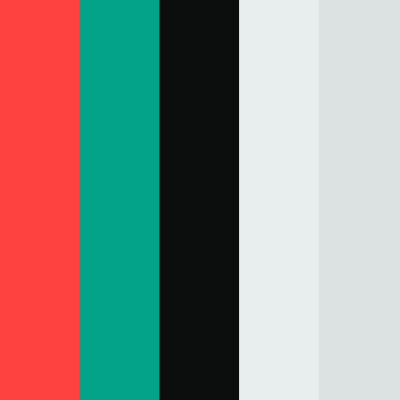The iStock Contributor Dashboard is a user-friendly platform designed for contributors to manage their portfolio, track sales, and analyze performance metrics. It offers a centralized location for managing your contributions, understanding market trends, and optimizing your content to increase visibility and sales. This overview will explore the key elements of the dashboard to help you maximize your experience as an iStock contributor.
What is the iStock Contributor Dashboard
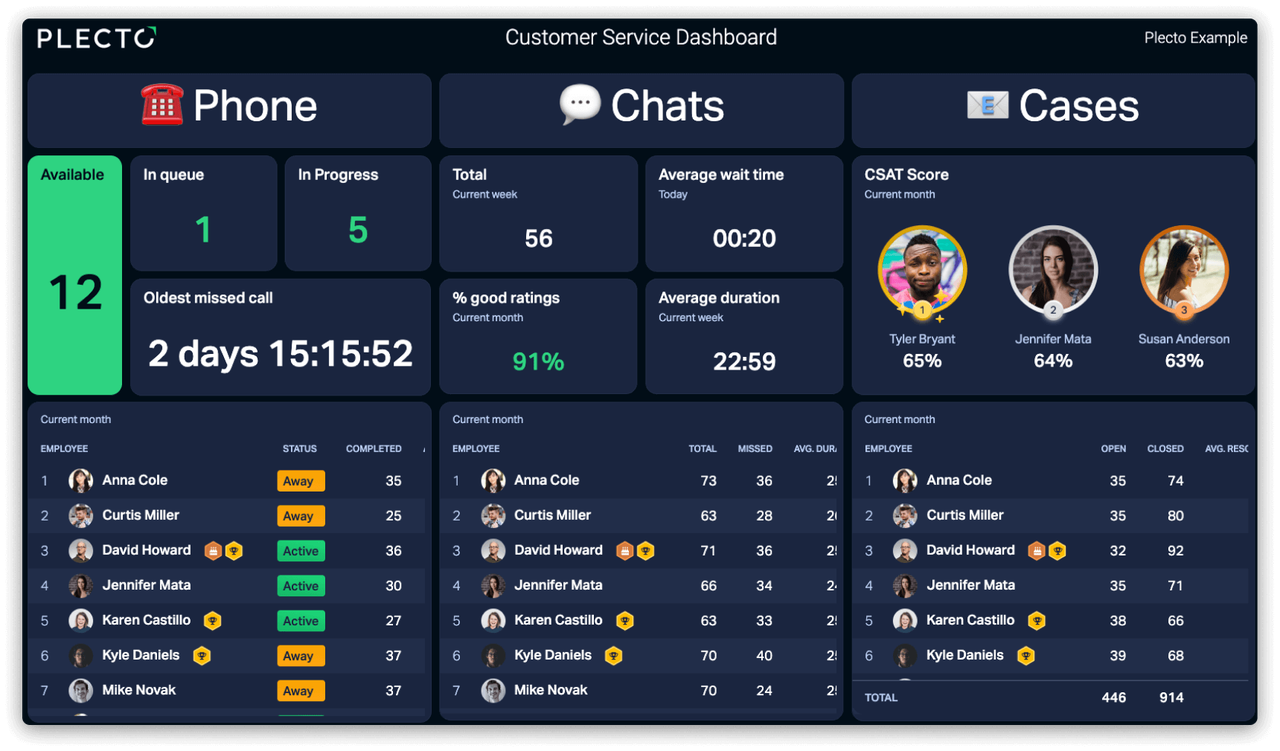
The iStock Contributor Dashboard is an essential tool for photographers, illustrators, and videographers who contribute content to iStock. It serves as a comprehensive hub where contributors can upload new work, edit existing portfolios, and monitor their sales statistics in real time. The dashboard simplifies the submission process, allowing users to categorize and tag their images effectively, ensuring better searchability and visibility within the marketplace.
Additionally, the dashboard provides valuable insights through performance analytics. Contributors can review trends in their sales, including which files are performing well, seasonal variations in demand, and feedback from customers. This data is crucial for adapting and improving contributors’ offerings according to emerging trends.
Key Features of the iStock Contributor Dashboard
The iStock Contributor Dashboard is equipped with a variety of features that facilitate efficient content management:
- User-friendly Interface: A streamlined layout that enhances navigability.
- Upload & Manage Content: Simple tools for uploading, tagging, and organizing your work.
- Sales Analytics: Real-time tracking of your earnings, with insights on your best-sellers.
- Performance Insights: Detailed reports highlighting trends and customer preferences.
- Feedback Mechanism: Options to receive customer reviews and ratings to improve future submissions.
- Resource Center: Guides and tips to hone your skills and optimize sales strategies.
These features collectively empower contributors to maximize their potential and streamline their workflow, ultimately enhancing their profitability on the platform.
How to Navigate the Dashboard Effectively
Welcome to the iStock Contributor Dashboard! Whether you’re a seasoned contributor or just starting out, knowing how to navigate this platform efficiently can make a big difference in your experience. Here’s a quick guide to help you move around like a pro.
First off, familiarizing yourself with the layout is crucial. The dashboard is designed with user-friendliness in mind, featuring key sections:
- Home: This is your central hub where you can see quick stats at a glance.
- Portfolio: Here you can manage your uploads, review your content, and check on the approval status.
- Sales: Access detailed insights into your sales performance and earnings.
- Reports: Dive into your analytics for deeper understanding.
- Account Settings: Manage your profile, payment details, and preferences.
Don’t overlook the search bar at the top; it can help you quickly find images, reports, or any specific metric you’re interested in. Additionally, make use of the help section for any clarifications. Remember, you can always return to the home page to start fresh if you feel a little lost.
Lastly, taking the time to personalize your dashboard settings can improve your workflow. Customize what you see based on your preferences, and keep your most-used tools readily accessible. Happy navigating!
Understanding Your Earnings and Sales Reports
Tracking your earnings and sales reports on the iStock Contributor Dashboard is essential for gauging your success and planning your strategy. Here’s how to make sense of those numbers!
Your earnings overview is typically displayed prominently, showing you total earnings over specific periods. Here are some key components:
- Total Earnings: This is your grand total since you started contributing.
- Earnings Breakdown: See how much you earn per photo, video, or illustration to help you understand which types of content are performing well.
- Recent Sales: A quick snapshot of your last few sales, helping you track trends and seasonality.
To delve deeper, navigate to the Sales Reports section. Here, you can filter your data based on:
- Date range: View your performance over various time frames.
- Content type: See which formats are making you the most money.
- Marketplace: Understand where your sales are coming from—whether iStock or other affiliated platforms.
Regularly reviewing these reports not only keeps you informed but also helps you adapt your creative strategy to maximize your earnings. Keep an eye on trends, and don’t hesitate to experiment with new styles based on your findings!
Tips for Optimizing Your Contributions on iStock
Optimizing your contributions on iStock is key to maximizing your visibility and sales. Here are some practical tips to help you get the most out of your experience:
- High-Quality Content: Always aim for high-resolution images or videos. Ensure your contributions are sharp, clear, and professional. The quality of your work directly impacts how it performs in the marketplace.
- Keywording is Crucial: Effective keywording helps your content get discovered. Use relevant keywords that accurately describe your work. Think about what potential buyers might search for.
- Focus on Trends: Stay updated on current trends in stock photography and videography. Contribute content that aligns with popular themes or seasonal trends to boost your chances of making sales.
- Diversify Your Portfolio: Don’t limit yourself to one niche. Explore different subjects and styles to appeal to a broader audience. This variety can draw in different types of buyers.
- Engage with Buyers: If your work allows for it, consider creating collections or theme-based portfolios. This not only showcases your versatility but also makes it easier for buyers to find what they need.
By implementing these tips, you can enhance your iStock contributions and increase your chances of making sales. Remember, it’s all about connecting with your audience and meeting their needs!
Common Issues and Troubleshooting Tips
Even the best contributors face challenges from time to time. Here are some common issues you might encounter on iStock and tips for troubleshooting them:
- Rejection of Submissions: If your submissions are rejected, carefully review the feedback provided. Common reasons include issues with image quality, lack of model releases, or insufficient keywording. Adjust your submissions based on this feedback and resubmit.
- Sales Slumps: Experiencing a decrease in sales? It could be a seasonal trend, so be patient. To combat this, refresh your portfolio by adding new content or revisiting your keywords to ensure they are relevant.
- Account Access Issues: If you’re having trouble logging into your iStock account, ensure you’re entering the correct credentials. If the issue persists, use the “Forgot Password” feature or contact customer support for assistance.
- Payment Delays: Payment delays can be frustrating, but they often happen due to processing times. Check your payment settings to ensure there are no issues, and keep an eye on your account for updates.
Remember, it’s important to stay calm when facing issues. iStock’s support resources and community forums are great places to seek help and share experiences with fellow contributors. You’re not alone on this journey!
Frequently Asked Questions about the iStock Contributor Dashboard
The iStock Contributor Dashboard is a powerful tool that allows contributors to manage their portfolios effectively and track their performance. However, new and experienced contributors alike often have questions. Let’s address some common queries:
- How do I upload my images?
To upload images, simply log into your Contributor Dashboard and navigate to the “Upload” section. You can drag and drop your files or select them manually. Make sure your images meet the required specifications before uploading. - What are the earning structures?
Your earnings are based on various factors, including the type of license purchased and the quality of your portfolio. Familiarize yourself with the earning tiers on iStock, as these can significantly impact your revenue. - Can I track my sales?
Absolutely! The dashboard provides real-time analytics on your sales. You can filter data by time periods, image types, and more. Simply go to the “Performance” section to see a detailed breakdown. - What can I do if my images are rejected?
If your images are rejected, you’ll receive feedback explaining the reasons. Review these notes carefully, and consider adjusting your submission according to the guidelines to improve your chances of acceptance next time. - Is there a mobile app for the Contributor Dashboard?
Currently, iStock does not offer a dedicated mobile app. However, the dashboard is optimized for mobile devices, allowing you to manage your portfolio on-the-go.
If you have more questions, the iStock help center is a fantastic resource to consult. It offers comprehensive guides and tips to help you make the most of your Contributor Dashboard experience!
Conclusion and Next Steps for Contributors
In conclusion, mastering the iStock Contributor Dashboard is vital for anyone looking to succeed in stock photography or illustration. With its user-friendly interface and features designed to enhance your workflow, it serves as a central hub for managing your contributions and maximizing your earnings.
Now that you’ve explored the dashboard, here are some next steps to help you further:
- Optimize Your Portfolio: Review your existing images and consider refreshing or re-uploading them. Keep an eye on trending topics and adapt your content to meet market demands.
- Engage with the Community: Join forums and groups where other contributors share insights and tips. Networking can provide invaluable support and inspiration.
- Keep Learning: Take advantage of tutorials and articles available on the iStock website. The more you learn about what sells and current industry trends, the better you’ll perform.
- Track Your Metrics: Regularly check your sales statistics and performance trends in the dashboard. Use this information to adjust your strategy effectively.
By taking these steps, you’ll not only navigate the iStock Contributor Dashboard with ease, but you’ll also be well on your way to building a successful contributing portfolio. Dive in, stay curious, and happy contributing!