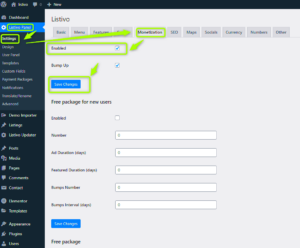WordPress has come a long way since it was primarily a blogging platform. Today, it stands as one of the most popular content management systems (CMS) for creating websites, including online stores. If you’re considering launching an ecommerce site, you might be wondering: is WordPress a good fit for your needs? In this quick overview, we’ll dive into what makes WordPress a go-to option for ecommerce and the advantages and disadvantages you’ll want to keep in mind as you explore this platform.
Understanding WordPress as an Ecommerce Platform

When looking at WordPress for ecommerce, it’s essential to understand its core components and flexibility. At its heart, WordPress is open-source software, which means you can customize it to suit your specific needs. Below, I’ll walk you through the main aspects that make WordPress a strong candidate for your online store:
- User-Friendly: WordPress is known for its easy-to-use interface. Even beginners can navigate the dashboard smoothly, making it simple to set up and manage your store.
- Plugins: One of the main advantages of WordPress is its extensive plugin library. Plugins like WooCommerce, Easy Digital Downloads, and others can transform your website into a fully functional online store.
- Customization: Thanks to its theme and plugin ecosystem, you can personalize your site to reflect your brand’s identity without any coding knowledge. There are thousands of themes available, many of which are tailored for ecommerce.
- SEO-Friendly: WordPress is built with SEO in mind. Given its optimization features, it’s easier to rank your ecommerce site on search engines, giving you the potential to attract more visitors and buyers.
- Community and Support: With millions of users worldwide, the WordPress community is immense. You’ll find an abundance of tutorials, forums, and documentation to help you troubleshoot or learn as you go.
Despite these strengths, there are some challenges to consider:
| Pros | Cons |
|---|---|
| User-friendly interface | Can become complex with numerous plugins |
| Extensive customization options | Ongoing maintenance required |
| Strong community support | Security could be a concern |
In summary, WordPress has carved out a significant niche in the ecommerce landscape. With its vast array of features and options, it can be a fantastic choice for many online retailers. However, it’s vital to weigh its pros and cons carefully to ensure it aligns with your business goals.
Pros of Using WordPress for Ecommerce

WordPress has grown to become one of the most popular platforms for building online stores, and for good reason. Below are some of the key advantages of using WordPress for your ecommerce needs:
- User-Friendly Interface: WordPress has a straightforward dashboard that makes it easy for anyone, even beginners, to set up and manage an online store. You don’t need to be a tech expert to navigate through your website.
- Wide Range of Plugins: The platform offers a plethora of plugins, including dedicated ecommerce solutions like WooCommerce. These tools enhance functionality, helping you add features such as payment gateways, inventory management, and shipping calculators with just a few clicks.
- Cost-Effective Options: Setting up an ecommerce site on WordPress can be quite affordable. Many plugins and themes are available for free or at a low cost, making it accessible for small business owners and startups.
- SEO-Friendly: WordPress is designed with SEO best practices in mind, making it easier to optimize your online store for search engines. By using SEO plugins, you can enhance your site’s visibility, driving more traffic and potentially increasing sales.
- Highly Customizable: With thousands of themes and plugins, you can customize your store to align with your brand’s aesthetic and functional needs. Whether you want a sleek minimalist design or a vibrant ecommerce site, the options are nearly endless.
- Robust Community Support: Being one of the most widely used platforms, WordPress boasts a large community of developers and users. This community can be an invaluable resource for troubleshooting, advice, and fresh ideas.
Cons of Using WordPress for Ecommerce

While WordPress has numerous advantages for ecommerce, there are also some cons you should be aware of before jumping in:
- Security Concerns: Because WordPress is so popular, it can be a target for hackers. If you’re not diligent about keeping your site secure, such as using HTTPS and regularly updating plugins, you could face serious vulnerabilities.
- Performance Issues: If your site uses too many plugins or heavy themes, it can lead to slower load times. This can be detrimental to user experience and negatively impact your search engine rankings.
- Learning Curve with Advanced Features: While WordPress is user-friendly, mastering more advanced features can still be a challenge. If you want to dive into more complex customizations, you may need some technical knowledge.
- Ongoing Maintenance: Running an ecommerce site requires regular updates, backups, and maintenance. For those who are inexperienced, this can become a time-consuming task that diverts focus from other essential areas of your business.
- Compatibility Issues: Not all plugins and themes work well together; conflicts can sometimes arise. This means you’ll need to be vigilant in testing any new additions or updates to ensure your site functions correctly.
Comparison with Other Ecommerce Platforms

When it comes to choosing an ecommerce platform, WordPress often stands out among the crowd. However, it’s essential to compare it with other popular options like Shopify, Magento, and WooCommerce to make an informed decision. Let’s explore how WordPress stacks up against these platforms in various aspects.
| Feature | WordPress + WooCommerce | Shopify | Magento |
|---|---|---|---|
| Ease of Use | Requires some technical know-how for setup and maintenance. | User-friendly with a straightforward setup process. | More complex, suited for large businesses with technical resources. |
| Cost | Hosting, themes, and plugins incur varying costs; generally flexible pricing. | Monthly subscription fee with different plans and transaction fees. | Free community edition available, but hosting and extensive add-ons can be costly. |
| Customization | Highly customizable due to a large number of plugins and themes. | Limited customization; primarily within the confines of their design tools. | Highly customizable, but requires technical expertise. |
| SEO Capabilities | Strong SEO capabilities with plugins like Yoast. | Basic SEO features, but not as flexible as WordPress. | Good SEO capabilities, but can be complex to manage. |
In summary, while WordPress paired with WooCommerce offers incredible customization and flexibility, it can require more technical know-how than some all-in-one solutions like Shopify. For large companies, Magento offers unmatched power but at the cost of complexity. So, the best choice depends on your specific ecommerce needs, budget, and technical expertise.
Best Practices for Ecommerce on WordPress
Now that we’ve explored the comparison with other ecommerce platforms, let’s dive into some best practices for running an ecommerce store on WordPress. Implementing these strategies can significantly enhance your store’s performance and user experience.
- Choose the Right Hosting: The foundation of your WordPress store is its hosting. Opt for hosting providers specializing in ecommerce, like SiteGround or Bluehost, to ensure speed and reliability.
- Utilize Quality Themes: Select a mobile-responsive and visually appealing theme. Consider using themes designed specifically for WooCommerce to ensure compatibility and ease of use.
- Optimize for Speed: Site speed is crucial for user experience and SEO. Use caching plugins like W3 Total Cache and compress images to improve loading times.
- Implement Strong Security Measures: Since you’ll be handling sensitive customer information, use security plugins like Wordfence and ensure SSL encryption is in place.
- Focus on SEO: Use SEO plugins to optimize your product pages and blog content. Consider incorporating keywords that potential customers are searching for.
- Enhance User Experience: Ensure easy navigation and a streamlined checkout process. Use high-quality product images and detailed descriptions to help customers make informed decisions.
- Leverage Analytics: Utilize tools like Google Analytics (with a plugin) to monitor your store’s performance, track user behavior, and adjust marketing strategies accordingly.
By following these best practices, you’ll be well on your way to building a successful ecommerce store on WordPress that not only attracts visitors but also keeps them coming back for more!
Conclusion: Is WordPress Right for Your Ecommerce Business?
In deciding whether WordPress is a suitable platform for your ecommerce needs, it’s important to weigh its advantages and disadvantages carefully. Below, we summarize the key points to consider:
Pros of Using WordPress for Ecommerce
- User-Friendly Interface: WordPress offers an intuitive dashboard that is easy to navigate, even for beginners.
- Flexibility and Customization: Numerous themes and plugins allow for extensive customization to fit unique business requirements.
- Cost-Effective: Starting a basic ecommerce site on WordPress can be relatively low-cost compared to other platforms.
- SEO Benefits: WordPress is known for its strong SEO capabilities, helping your online store rank higher in search results.
- Community Support: A large community of users and developers available for assistance and plugin development.
Cons of Using WordPress for Ecommerce
- Learning Curve: While user-friendly, mastering WordPress may require some time for those unfamiliar with web design or ecommerce.
- Security Vulnerabilities: Being an open-source platform, it can be a target for hackers unless properly secured.
- Performance Issues: With numerous plugins, speed and performance can be affected if not optimized correctly.
- Ongoing Maintenance: Regular updates are necessary for security and functionality, requiring time and attention.
Ultimately, whether WordPress is the right choice for your ecommerce business depends on your specific needs, budget, and technical expertise. If you value flexibility, SEO, and a supportive community, it may be the ideal platform. However, be prepared to invest time in learning and maintaining your site.