When it comes to running an online store with WooCommerce, effective inventory management is key to your success. Imagine trying to sell products without knowing what’s in stock. That’s a recipe for disaster! Proper inventory management ensures that you can meet customer demand without overstocking or running into stockouts. With the right inventory management software, you can streamline operations, cut down on manual errors, and ultimately boost your sales.
What is Inventory Management Software?
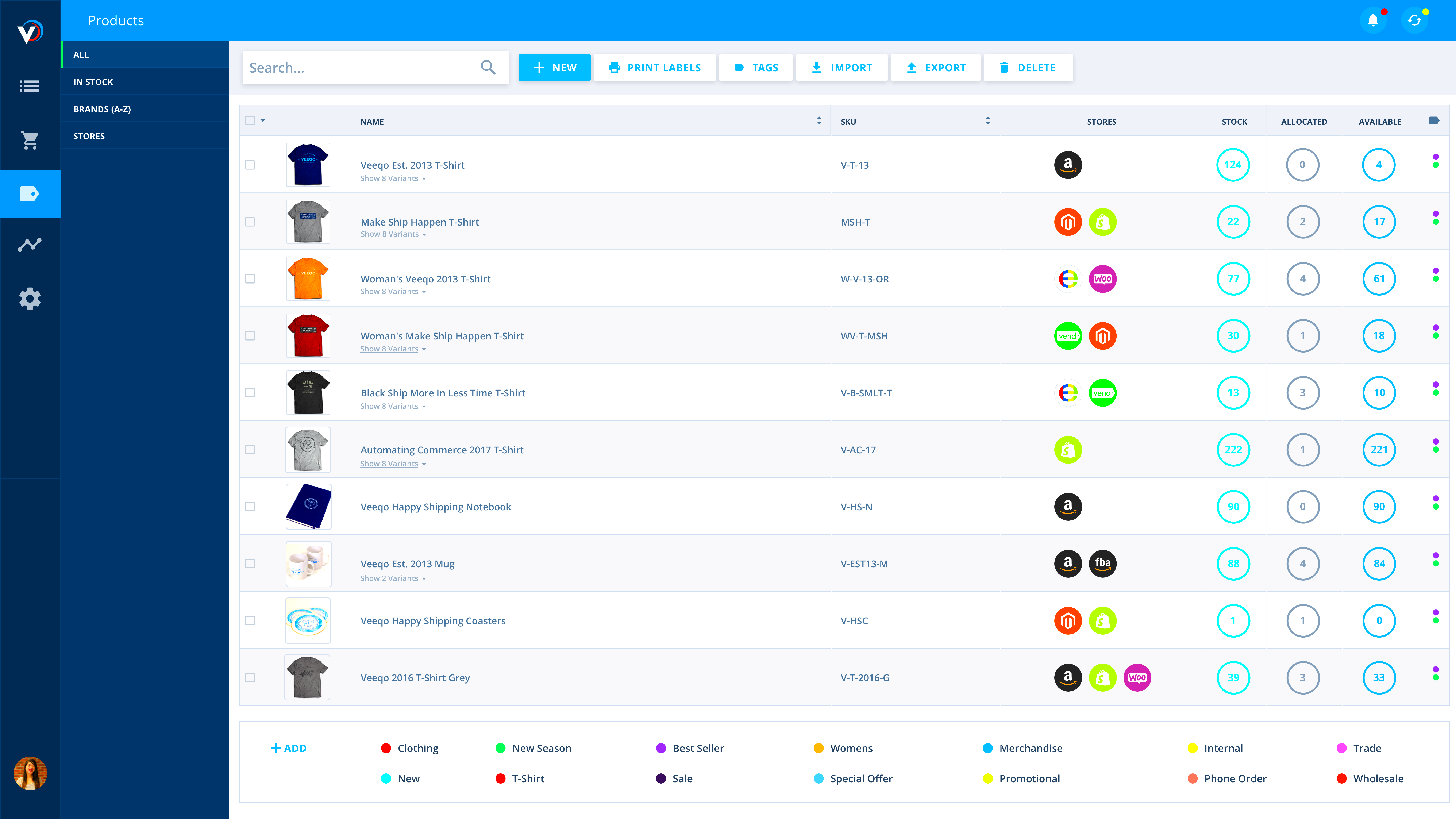
Inventory management software is a powerful tool designed to help businesses track and manage their stock levels, orders, sales, and deliveries. But what does that really mean for you as a WooCommerce store owner? Let’s break it down!
- Real-Time Tracking: This software allows you to track your stock levels in real-time, giving you a clear picture of what you have on hand.
- Order Management: Easily manage orders and ensure that customers receive their products on time, enhancing their shopping experience.
- Analytics and Reporting: Get insights into your sales trends and stock movement, helping you make informed decisions for your business.
- Automated Reordering: Set thresholds for stock levels, and let the software automatically reorder items when they get low.
By using inventory management software, you can reduce the time spent on tedious tasks and shift your focus toward growing your business. Imagine having all your inventory-related tasks streamlined in one place! It can simplify your life and make managing your WooCommerce store a breeze. Whether you are just starting out or have been in the game for a while, integrating such software can be a game changer.
Key Features of Inventory Management Software for WooCommerce
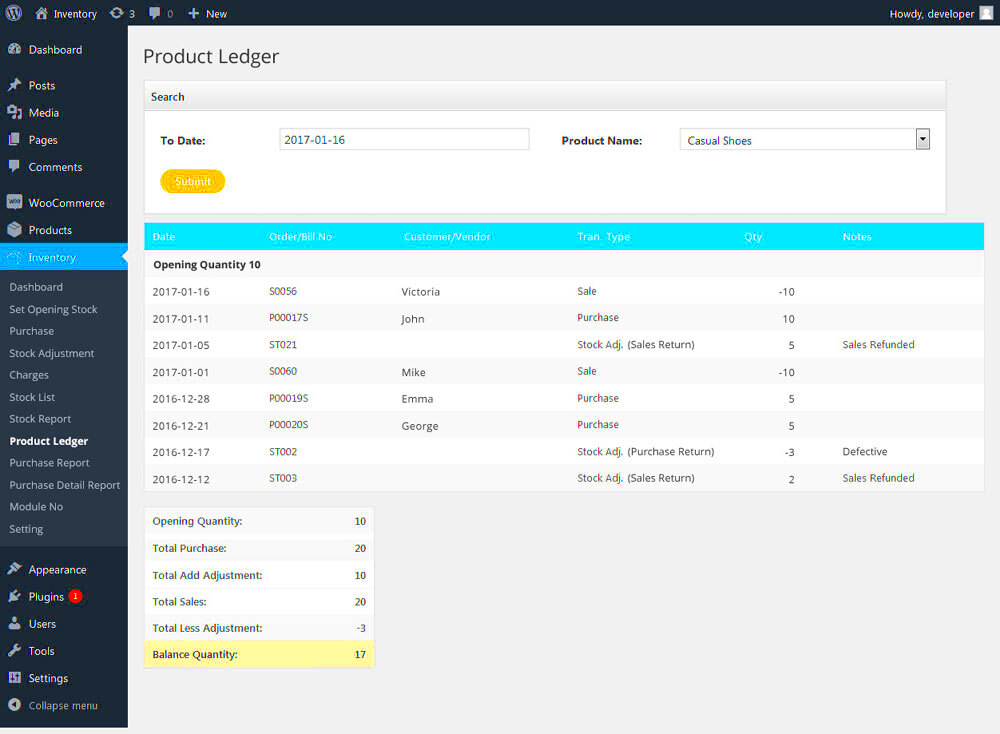
When it comes to managing your inventory effectively on WooCommerce, investing in the right software can make all the difference. Here are some of the key features you should look for:
- Real-Time Inventory Tracking: This feature allows you to monitor stock levels in real-time. You can instantly see what’s in stock, what’s been sold, and what needs reordering.
- Automated Stock Alerts: Get notified when stock levels reach a certain threshold. This can help prevent stockouts and ensure you always have enough products on hand for your customers.
- Multi-Channel Support: If you sell across various platforms, having software that integrates different sales channels can be a game changer. It allows for easier synchronization of stock levels across platforms.
- Inventory Reporting: Detailed reports give you insights into your inventory performance. You can track sales trends, identify best-selling products, and make data-driven decisions.
- Supplier Management: Easily manage your suppliers and keep track of orders. This helps streamline the procurement process and maintain good relationships with your vendors.
- User-Friendly Dashboard: A clean and intuitive interface can enhance your inventory management experience. Look for software that’s easy to navigate so that you don’t waste time searching for features.
When these features come together, they create an efficient tool that can streamline your inventory processes and enhance your overall business operations.
Benefits of Using Inventory Management Software with WooCommerce
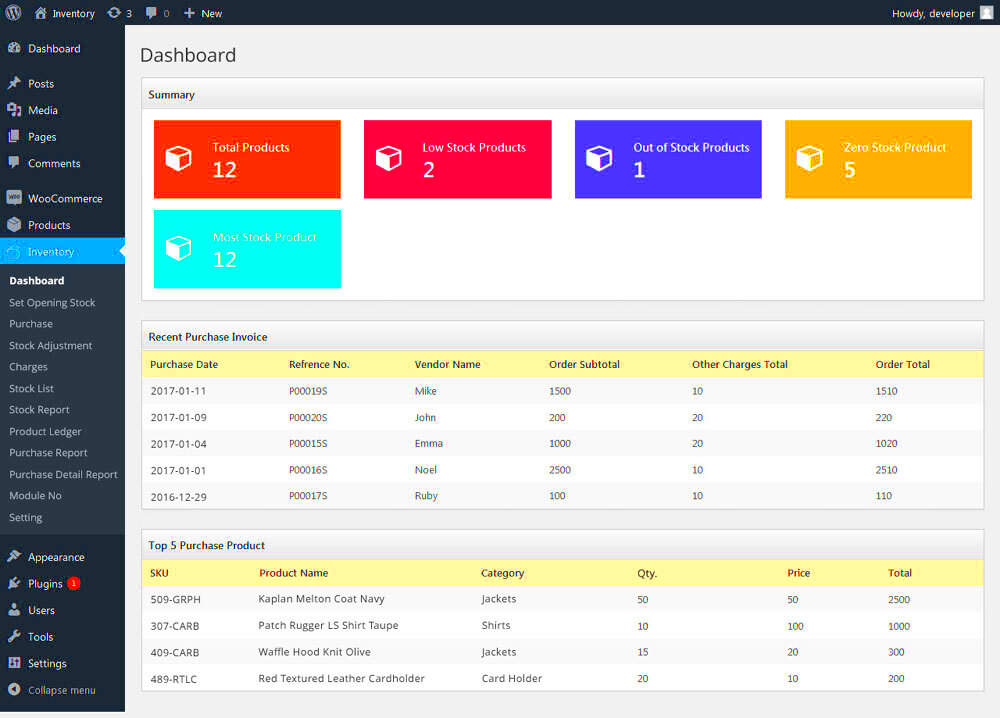
Using inventory management software with WooCommerce offers numerous advantages that can significantly enhance your eCommerce business. Let’s dive into some of the most impactful benefits:
- Increased Efficiency: Manual inventory management can be tedious and prone to errors. Leveraging software automates many tasks, allowing your team to focus on more strategic initiatives.
- Better Customer Satisfaction: Keeping track of inventory levels means you can fulfill orders more reliably. This leads to happier customers and can result in repeat business and positive reviews.
- Cost Savings: By preventing overstock and stockouts, your business can reduce carrying costs and minimize lost sales opportunities. Keeping a lean inventory translates into significant savings.
- Enhanced Decision-Making: Access to real-time data and reporting gives you the insights needed to make informed decisions. This helps in planning promotions and understanding trends in your sales.
- Scalability: As your business grows, managing inventory can become more complex. Inventory management software scales with your business, accommodating increased stock and sales without a hitch.
- Improved Forecasting: With advanced analytics features, you can predict future trends and plan your inventory needs accordingly, ensuring that your stock levels align with customer demand.
In essence, implementing inventory management software is not just a technological upgrade; it’s a strategic move towards optimizing your WooCommerce store for growth and success.
Popular Inventory Management Software Options for WooCommerce
When it comes to managing your WooCommerce store’s inventory, having the right software can make all the difference. Let’s dive into some popular inventory management solutions designed specifically for WooCommerce.
- TradeGecko (QuickBooks Commerce)
This powerful tool helps streamline your entire inventory process. With features like multi-channel selling, order management, and built-in reporting, TradeGecko is a favorite among many eCommerce businesses.
- Stocky
Stocky is a great option for those who want to keep things simple and efficient. It integrates seamlessly with WooCommerce and offers features like supply tracking, stock forecasting, and purchase order management.
- Katana
For manufacturers or businesses with production processes, Katana offers a comprehensive inventory management system. It allows real-time tracking of stock, production planning, and integrates with various eCommerce platforms including WooCommerce.
- Unleashed
This robust solution is perfect for businesses that need advanced inventory tracking. Unleashed offers features like batch tracking, back-order management, and comprehensive reporting.
- WooCommerce Stock Manager
If you’re looking for something simple and straightforward, the WooCommerce Stock Manager might be just what you need. It allows you to manage stock for products and their variations from a single screen.
How to Choose the Right Inventory Management Software for Your WooCommerce Store
Choosing the right inventory management software can feel overwhelming, especially with so many options available. Here are some friendly tips to help you narrow down your choices!
- Identify Your Needs
Before you dive into features, take a moment to grasp what your specific needs are. Do you need multi-channel support, or are you focusing just on WooCommerce?
- Consider Scalability
Your business may grow quickly, so look for software that can scale with you. It should handle a growing number of SKUs without slowing down.
- Integration Capability
Make sure the software can integrate smoothly with other tools you’re using, like accounting and CRM systems. This ensures your data remains consistent and reduces manual entry.
- User-Friendly Interface
No one wants to struggle with a complicated interface. Choose software that is intuitive and easy for you and your team to navigate.
- Customer Support
Lastly, always check the customer support options. A responsive support team can save you a lot of headaches down the road.
Ultimately, take your time exploring different options, read reviews, and even consider trials to find the perfect match for your WooCommerce store!
Integrating Inventory Management Software with WooCommerce
Integrating inventory management software with your WooCommerce store can be a game changer for your eCommerce business. Imagine having a seamless flow of data between your store and your inventory system! It’s about time you streamline your operations and eliminate any room for human error. But how do you go about this integration? Let’s break it down.
First, check whether your chosen inventory management software supports WooCommerce integration. Most modern solutions will offer plugins or APIs that make this process easy peasy. Here’s a quick checklist you should consider:
- Plugin Availability: Look for dedicated plugins that facilitate integration.
- User Reviews: Read what other users say about the effectiveness of the integration.
- Features: Does the software offer the functionalities you need?
- Support Options: Is there customer support to help you in case issues arise?
Once you have the right tools in place, the integration typically involves these steps:
- Install the plugin or connect via API.
- Configure settings, such as syncing stock levels and order details.
- Test the integration to ensure everything works smoothly.
By doing this, not only will you save time, but also enhance your overall inventory management. You’ll be able to track stock levels in real-time, streamline order processing, and avoid the dreaded stockouts or overstock situations. Definitely worth the investment!
Common Challenges in Inventory Management and How Software Can Help
Inventory management is the backbone of any eCommerce business, but let’s be real—it comes with its challenges. From overstocking to stockouts, keeping track of your inventory can be an uphill battle. Thankfully, inventory management software can tackle these issues head-on. Here’s a rundown of some common challenges and how software solutions can help.
| Challenge | How Software Helps |
|---|---|
| Overstocking | Advanced analytics can help forecast demand, ensuring you’re not sitting on unsold goods. |
| Stockouts | Real-time tracking alerts you when stock is low, preventing missed sales opportunities. |
| Data Inaccuracies | Automated systems minimize human error, offering more accurate stock counts. |
| Manual Processes | Streamlined workflows save time, letting you focus on more lucrative tasks. |
Adopting inventory management software isn’t just about solving problems; it’s about optimizing your entire operation. It adds efficiency and insights that allow you to make better decisions. So, whether you’re a small startup or an established brand, investing in the right software could take your inventory management game to the next level!
Conclusion: Streamlining Your WooCommerce Business with Inventory Management Software
Inventory management is a critical aspect of running a successful WooCommerce store. Implementing specialized software can transform how you handle stock, improve accuracy, and optimize your operations.
Here are several key benefits of using inventory management software for your WooCommerce business:
- Real-time Inventory Tracking: Keep an accurate record of stock levels at all times, preventing overselling and stockouts.
- Automated Stock Updates: Automate updates for your inventory across all sales channels to ensure consistency.
- Improved Order Management: Streamline the order fulfillment process, making it easier to manage backorders and track shipments.
- Reporting and Analytics: Generate detailed reports to understand sales trends, forecast demand, and make informed business decisions.
- Multi-channel Integration: Sync your WooCommerce store with other sales platforms, expanding your reach without increasing complexity.
| Features | Benefits |
|---|---|
| Stock Alerts | Receive notifications on low inventory, allowing timely reordering. |
| Barcode Scanning | Quickly add or update inventory using barcode technology, saving time. |
| Supplier Management | Efficiently manage supplier information and reorder processes. |
By integrating inventory management software with your WooCommerce platform, you can enhance operational efficiency, reduce errors, and ultimately create a better experience for both you and your customers.



