If you’re looking for a way to automate your WordPress site’s workflow, the Integrately plugin might be the perfect solution. This tool helps you connect your website to other apps and services, streamlining tasks and saving you valuable time. Whether it’s automating email marketing or syncing data between different platforms, Integrately makes it simple and efficient. In this post, we’ll explore how this plugin can enhance your website management and make automations a breeze.
What Is Integrately and How Does It Work?

Integrately is an automation platform that allows you to connect various apps to your WordPress site. It works by creating workflows, known as “automations,” that trigger actions across different applications without needing manual input. Imagine automatically sending a welcome email to new users, updating your CRM with new form submissions, or posting content to social media after publishing a blog post—all done seamlessly.
The way Integrately works is through easy-to-set-up workflows that connect your WordPress site with over 1000+ apps. With just a few clicks, you can set up actions that will trigger based on certain conditions, saving time and reducing errors in repetitive tasks.
Here’s how it works:
- Choose a Trigger: Start with a specific event in your WordPress site, like a new form submission or a published post.
- Set Actions: Select what happens after the trigger. For example, you can automatically send data to an email service provider or CRM.
- Automation Runs: Once your workflow is set up, Integrately will run the automation whenever the trigger occurs, without you lifting a finger.
Key Features of Integrately Plugin
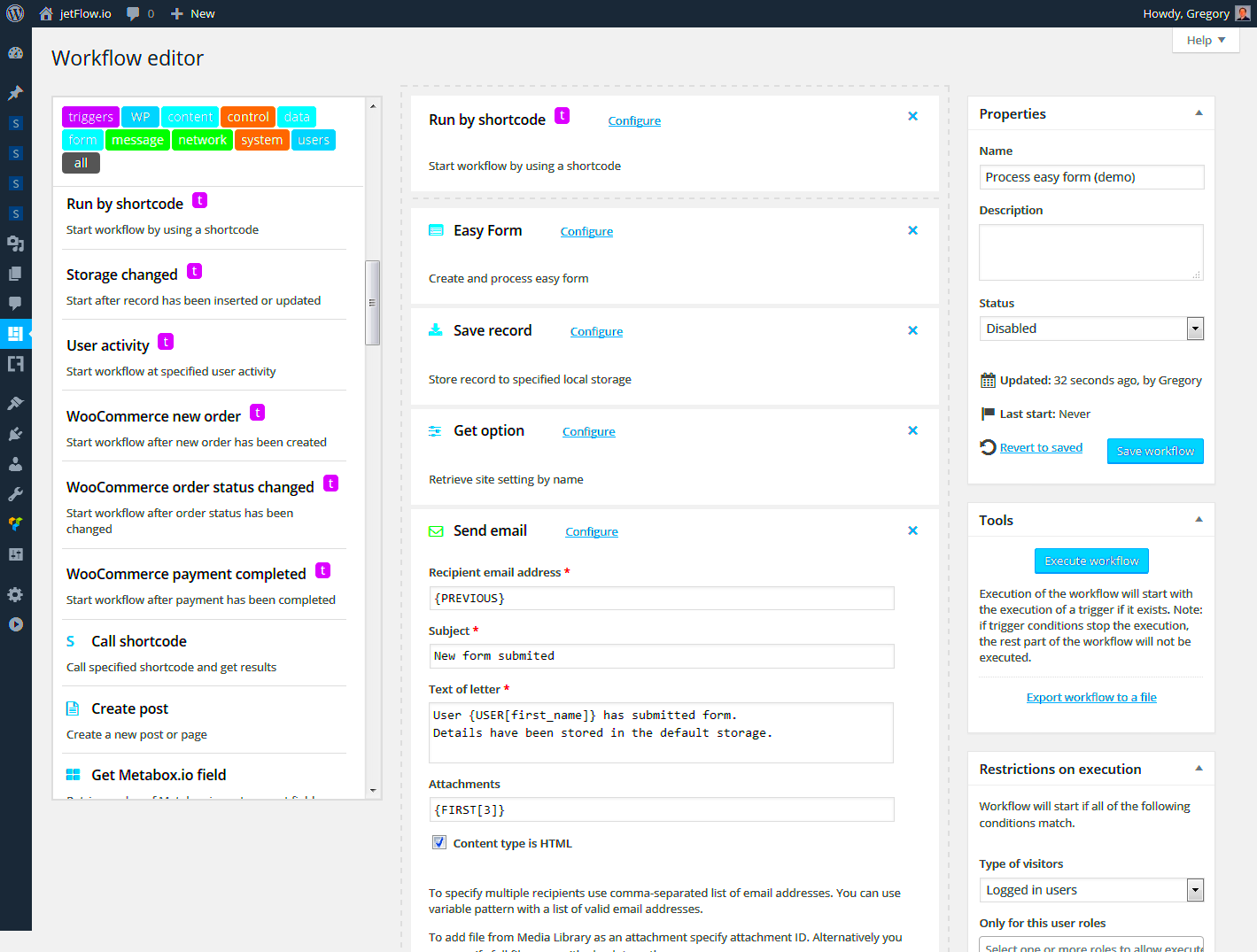
Integrately offers a variety of features that make it a powerful tool for automating your WordPress workflow. Here are some of the key features you should know about:
- One-Click Automation Setup: Integrately makes it easy to set up automations without any coding. Simply choose a trigger, select an action, and your workflow is ready.
- 1000+ App Integrations: Connect with popular apps like Mailchimp, Google Sheets, WooCommerce, and many more. This wide selection of integrations lets you automate many parts of your business.
- Pre-built Templates: Save time with pre-configured automation templates that cover a wide range of use cases, from lead management to content posting.
- Customizable Workflows: While pre-built templates are convenient, Integrately also gives you the flexibility to create custom workflows that match your unique needs.
- Real-Time Syncing: The plugin ensures that data across all your apps is always up-to-date, so you don’t have to worry about discrepancies or delays.
- Multiple Actions per Trigger: You can set up a single trigger to perform multiple actions. For instance, a new form submission can trigger an email, a CRM update, and a database entry, all at once.
- Affordable Pricing: Integrately offers competitive pricing with a variety of plans, including a free option for users who just need basic automation.
With these features, Integrately helps you automate not just small tasks but entire workflows across multiple platforms. It’s a simple and effective way to enhance your WordPress site’s productivity.
How to Install Integrately Plugin on Your WordPress Site
Installing the Integrately plugin on your WordPress site is a straightforward process. With just a few steps, you can have the plugin up and running, ready to automate your workflows. Let’s walk through the installation process so you can get started quickly.
Here’s how you can install Integrately on your WordPress site:
- Step 1: Go to your WordPress dashboard and navigate to the “Plugins” section.
- Step 2: Click on “Add New” to search for new plugins.
- Step 3: In the search bar, type “Integrately” and press Enter.
- Step 4: Locate the Integrately plugin in the search results and click “Install Now.”
- Step 5: Once the plugin is installed, click on the “Activate” button.
After activation, you’ll be prompted to connect your Integrately account. If you don’t have one, you can sign up directly from the plugin’s settings page. This will link your WordPress site to your Integrately account, allowing you to start automating tasks.
Once the plugin is installed and connected, you’re ready to begin setting up automations. The process is simple, and the intuitive interface makes it easy to create workflows that will save you time and effort.
Setting Up Automations with Integrately
Now that you’ve installed the Integrately plugin, it’s time to set up your first automation! The good news is that Integrately is designed to be user-friendly, and creating automations is quick and easy. Let’s dive into the setup process so you can get your workflows running smoothly.
Here’s how you can set up automations with Integrately:
- Step 1: Go to the Integrately plugin settings in your WordPress dashboard.
- Step 2: Click on “Create New Automation” to begin.
- Step 3: Choose a trigger. For example, you might select a trigger like “New Form Submission” or “New Post Published” depending on what you want to automate.
- Step 4: After selecting a trigger, choose one or more actions. For instance, after a new form submission, you could set up an action like sending an email or updating a CRM.
- Step 5: Configure the settings for each action, such as the email content or CRM details, and save the automation.
- Step 6: Test the automation to ensure it works as expected. If it runs smoothly, you’re all set!
Integrately allows you to set up as many automations as you need, making it easy to streamline processes like email marketing, social media posting, and data syncing. You can also customize the automations further by adding filters, delays, or conditions to make the workflows even more precise.
Best Use Cases for Integrately Plugin
Integrately is a versatile tool that can automate a wide range of tasks on your WordPress site. From simple tasks like sending emails to more complex workflows like syncing data between multiple platforms, Integrately can help you save time and effort. Here are some of the best use cases for the Integrately plugin:
- Email Automation: Automatically send follow-up emails to new subscribers, welcome emails to new users, or reminder emails for abandoned carts. Integrately can connect your WordPress site to email marketing platforms like Mailchimp or Sendinblue for seamless email automation.
- Form Integration: Automatically send form data to a CRM or email list when a user submits a contact form or registration form. This is perfect for businesses looking to keep track of leads without manual input.
- Social Media Posting: Set up automations to share your latest blog posts or updates on your social media accounts. Integrately can connect to platforms like Facebook, Twitter, and LinkedIn, so you don’t have to worry about posting manually.
- Syncing Data Across Platforms: If you use multiple tools for managing your business, such as a CRM, email marketing service, and payment processor, Integrately can sync data across all these platforms. For example, when a customer makes a purchase on your site, their information can be automatically added to your CRM and email list.
- WooCommerce Automation: For eCommerce sites, Integrately can automate tasks like sending order confirmations, updating stock levels, or sending personalized promotions to customers based on their behavior.
- Lead Management: Automatically track leads and prospects by setting up automations that move them through your sales pipeline. When a lead fills out a form or makes an inquiry, Integrately can automatically update your CRM or trigger other actions to keep your sales process moving.
These are just a few examples of how Integrately can make your WordPress site more efficient. By automating repetitive tasks, you can free up time to focus on what really matters—growing your business and providing value to your customers.
Benefits of Automating Your Workflow with Integrately
Automating your WordPress workflow with Integrately brings a host of benefits that can save you time, reduce errors, and increase productivity. By automating repetitive tasks, you can focus more on the creative and strategic aspects of your business. Let’s explore some of the key advantages of using Integrately for workflow automation.
- Time Savings: One of the biggest benefits of automating with Integrately is the amount of time it saves. Rather than manually performing tasks like sending emails, updating spreadsheets, or posting to social media, Integrately handles all these actions for you, freeing up time for more important tasks.
- Increased Accuracy: Manual data entry or repetitive tasks can lead to human errors. Automating workflows ensures that actions are always carried out consistently and accurately, reducing the chances of mistakes.
- Improved Efficiency: Automation allows you to execute multiple actions with a single trigger. For example, when a new post is published on your WordPress site, Integrately can automatically send a newsletter, update your CRM, and share the post on social media. This boosts efficiency and ensures all tasks are completed promptly.
- Better Resource Allocation: By automating mundane tasks, your team can focus on higher-value activities, such as creating new content, engaging with customers, or improving your site’s user experience. This improves the overall effectiveness of your business.
- Scalability: As your business grows, managing tasks manually becomes increasingly difficult. With Integrately, you can easily scale your automations without needing to add more staff or resources. It adapts to your business’s needs.
- Enhanced Customer Experience: Automation can improve customer interactions by sending timely responses and updates. Whether it’s a thank-you email after a purchase or a reminder about an abandoned cart, customers will appreciate the quick and consistent communication.
By automating your WordPress workflow with Integrately, you can achieve smoother operations, better customer experiences, and a more efficient business overall.
FAQ
Here are some frequently asked questions about the Integrately plugin and how it works with WordPress.
1. Is Integrately free to use?
Integrately offers both free and paid plans. The free plan allows you to set up basic automations with limited functionality. For more advanced features, such as unlimited tasks or additional integrations, you can opt for one of their paid plans.
2. How easy is it to set up automations with Integrately?
Setting up automations with Integrately is user-friendly and does not require any coding knowledge. The platform offers a simple drag-and-drop interface and pre-built automation templates that make the process quick and straightforward.
3. Can Integrately integrate with all WordPress plugins?
Integrately works with a wide range of plugins and third-party apps. While it doesn’t integrate with every single plugin out there, it does support many popular options like WooCommerce, Gravity Forms, and Mailchimp, making it compatible with most WordPress sites.
4. Can I set up multiple actions for one trigger?
Yes! One of the key features of Integrately is the ability to create multi-step automations. You can set up a single trigger to perform multiple actions, such as sending an email, updating a CRM, or posting on social media—all at once.
5. How can I ensure that my automations run smoothly?
Integrately provides an easy-to-use dashboard where you can monitor the status of your automations. You can test each workflow to ensure it functions properly before going live. Additionally, you can set up alerts or reports to track the progress of each automation.
Conclusion: Streamlining Your WordPress Workflow with Integrately
Integrately is a powerful tool that can transform the way you manage your WordPress site. By automating repetitive tasks, you can save time, reduce human errors, and improve your site’s overall efficiency. Whether it’s managing emails, syncing data across platforms, or posting to social media, Integrately helps you streamline your workflow and focus on what matters most.
By automating these tasks, you also enhance the user experience, respond faster to customer needs, and ensure that your business runs smoothly, even as it grows. If you’re looking for a simple, reliable, and cost-effective way to boost your productivity, Integrately is definitely worth considering for your WordPress site.
So, why wait? Start automating your workflows today and see how Integrately can help take your website management to the next level!



