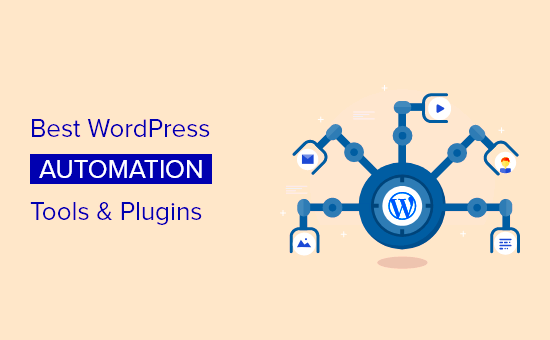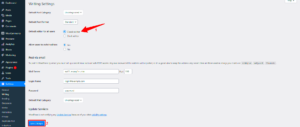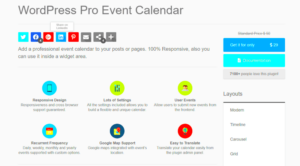If you’re a WordPress site owner, you know how important it is to keep everything running smoothly. Enter Integrately, a powerful automation tool designed to streamline your workflow. Whether you’re managing content, handling customer inquiries, or running marketing campaigns, Integrately connects your favorite apps with WordPress to save you time and eliminate repetitive tasks. Imagine having more hours in your day to focus on what really matters—creating great content and growing your audience!
What is Integrately?
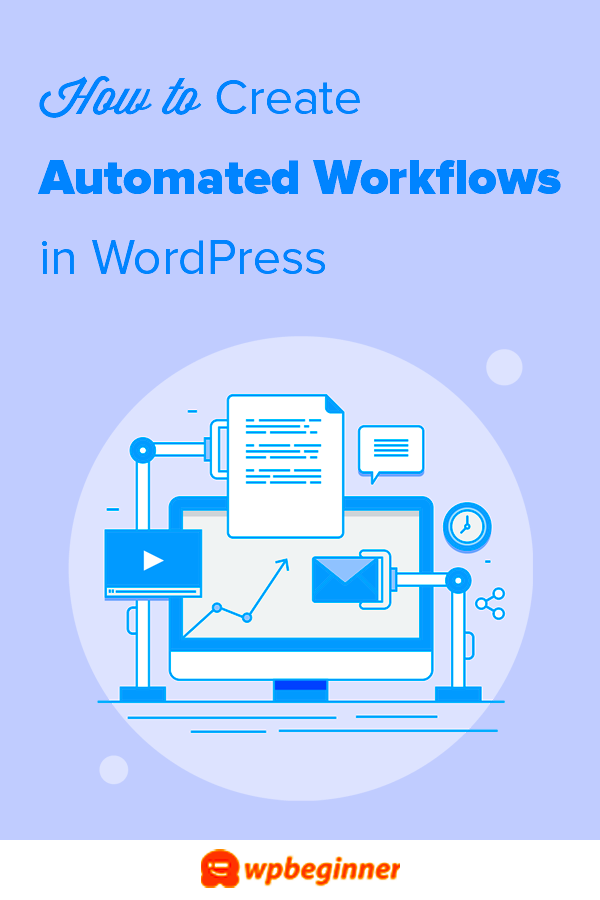
Integrately is an innovative automation platform that allows you to connect various apps and services without any coding knowledge. Think of it as a bridge that links your favorite tools together, so they work in sync. Here’s a bit more on what makes Integrately stand out:
- User-Friendly Interface: Integrately boasts an intuitive design that makes setting up automations a breeze. You can create workflows in just a few clicks.
- Extensive App Library: The platform supports thousands of apps, including popular ones like Gmail, Slack, and, of course, WordPress.
- Pre-Made Templates: Save time with ready-made automation templates that cater to various needs, such as email marketing, customer support, and social media management.
- Real-Time Sync: Changes made in one app reflect instantly across all connected applications, ensuring your workflows are always up-to-date.
With Integrately, you can set up automate tasks like:
| Task | Automation Example |
|---|---|
| New Post Notification | Automatically post your new blog entry to social media. |
| Lead Management | Add new WordPress user sign-ups to your CRM. |
| Content Planning | Sync blog post updates with your project management tool. |
In short, Integrately is all about making your life easier by automating those tedious tasks that take up too much of your precious time. Why not give it a try and see how it can transform your WordPress experience?
Key Features of Integrately for WordPress

If you’re curious about what makes Integrately for WordPress such a game changer, let’s dive into some of its key features that can greatly enhance your website’s functionality and save you tons of time.
- One-Click Integrations: Integrately boasts an intuitive interface that allows you to set up integrations with just one click. This means you don’t have to fumble around with complex settings or coding. Just pick the apps you want to connect, and voila!
- Pre-Built Automations: With Integrately, you have access to hundreds of pre-built automation templates. Whether you’re looking to sync your email marketing tool with your WordPress site or automate your social media posting, there’s probably a template for it.
- Real-Time Data Sync: One feature you’ll love is the real-time data sync. Actions taken on your WordPress site can immediately trigger updates in your other connected applications. For instance, if someone fills out a form on your site, their info can be sent to your CRM without any delay!
- User-Friendly Dashboard: The dashboard is designed with simplicity in mind. Even if you’re not tech-savvy, you can easily navigate through various features and settings. Think of it as your personal command center for workflow management.
- Comprehensive Analytics: Integrately doesn’t just stop with automation; it provides you with useful analytics too. You can track how effectively your integrations are functioning and tweak them for better performance.
Overall, Integrately’s features empower you to automate repetitive tasks, streamline your workflow, and focus on what truly matters—growing your business!
How to Install the Integrately Plugin
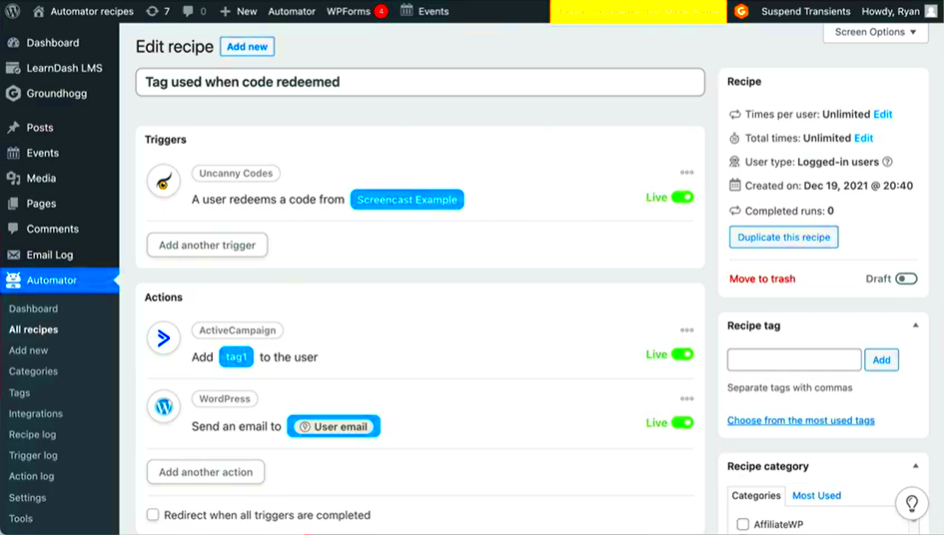
Ready to jumpstart your automation journey? Installing the Integrately plugin on your WordPress site is a breeze. Whether you’re a seasoned pro or just starting out, here’s a step-by-step guide to get you on your way.
- Access Your WordPress Dashboard: Start by logging into your WordPress admin dashboard. This is where the magic happens—your go-to hub for managing your site.
- Go to ‘Plugins’: In the left sidebar, you’ll notice a menu. Click on the “Plugins” section, then select “Add New.” This will lead you to the plugin installation page.
- Search for Integrately: Use the search bar located at the top-right corner to type “Integrately.” Give it a moment, and you should see the plugin listed in the search results.
- Install the Plugin: Looks like a match? Click the “Install Now” button next to the Integrately plugin. WordPress will do its thing and get it installed.
- Activate the Plugin: Once it’s installed, make sure to activate the plugin. You can do this by clicking the “Activate” button that appears immediately after the installation is complete.
- Connect Your Account: After activation, you’ll need to connect your Integrately account. If you don’t have one yet, head over to their website, create your account, and then come back to finish this step.
And there you have it! After these simple steps, the Integrately plugin will be fully functional on your site, ready to help you automate workflows and enhance productivity. Your automation adventure is just beginning!
Setting Up Your First Automation
Getting started with Integrately for your WordPress site is easier than you might think! Setting up your first automation doesn’t require any technical know-how. Follow these simple steps, and you’ll be up and running in no time.
- Create an Integrately Account: If you haven’t already, go ahead and sign up for an account. The sign-up process is straightforward and usually takes just a couple of minutes.
- Select Your Apps: Once you’re logged in, choose the applications you want to integrate with WordPress. Integrately supports a wide range of apps—everything from email marketing tools like Mailchimp to CRMs like Salesforce.
- Choose Your Automation Trigger: Now it’s time to select a trigger, the event that will kick off your automation. For instance, you might want to create a trigger based on a new blog post published on your WordPress site.
- Define Your Actions: After selecting your trigger, you’ll need to specify what action should occur in the other app. For instance, you could send an email to your subscribers whenever a new post goes live or add the information to a Google Sheet.
- Test Your Automation: Integrately allows you to test your automation before going live. Make sure everything works as expected so you can avoid any hiccups later on.
- Activate Your Automation: Once you’re satisfied with the setup and testing, simply turn on your automation. Congratulations, you’ve just set up your first workflow!
And that’s it! You’re now all set to automate your WordPress workflows. With Integrately, you’ll save time and effort, allowing you to focus more on what you love—creating great content!
Popular Automations with Integrately
Integrately opens up a world of possibilities when it comes to automating your WordPress workflows. Here are some of the most popular automations that many users find incredibly helpful:
| Automation | Description |
|---|---|
| New Post Notifications | Automatically send notifications to your social media profiles or email subscribers when you publish a new blog post. Keep your audience in the loop without lifting a finger! |
| Lead Generation | Connect forms on your website to your preferred CRM or email marketing tool. Instantly capture leads and save them for follow-up. |
| Content Sharing | Set up automations to share your new content on various platforms like Twitter, Facebook, or LinkedIn automatically. |
| Email List Updates | Keep your email list updated by automatically adding subscribers from your WordPress forms to your email marketing service. |
| Comment Notifications | Receive instant alerts when someone comments on your posts, ensuring you never miss an opportunity to engage with your audience. |
These are just a few examples, but the possibilities are nearly endless! With Integrately, you can create a customized workflow that perfectly fits your needs, helping you automate routine tasks and enhance your productivity.
7. Benefits of Using Integrately for WordPress
When it comes to streamlining your online operations, Integrately for WordPress is a game changer. This powerful automation tool is specifically designed for users who want to enhance their website performance while saving time and effort. Let’s dive into some of the benefits that using Integrately can offer!
- Ease of Use: Integrately is designed with user-friendliness in mind. Even if you’re not tech-savvy, setting up automation workflows is as easy as a few clicks. You can focus on what you do best while the plugin takes care of the rest.
- Seamless Integrations: The beauty of Integrately lies in its flexibility. It allows you to connect your WordPress site with over 700+ apps. Whether it’s email marketing, social media, or CRM systems, the possibilities are endless!
- Time-Saving: Imagine what you could do with all that time saved! Automating repetitive tasks means you can dedicate more hours to creating quality content or enhancing user engagement.
- Increased Productivity: With tasks running on autopilot, team collaboration improves. Everyone can focus on high-priority tasks instead of getting bogged down by mundane chores.
- Improved Accuracy: By automating processes, you reduce the chances of human error. Integrately ensures that data flows smoothly between applications without any hiccups, giving you peace of mind.
- Cost-Effective: For small business owners or freelancers, every penny counts. Integrately helps you cut costs by minimizing the need for additional staff for data entry and administrative tasks.
In essence, using Integrately for WordPress is not just about automation; it’s about transforming the way you work, allowing you to put your best foot forward in the digital landscape.
8. Tips for Maximizing Your Workflow Automation
Now that you recognize the benefits of using Integrately for WordPress, it’s time to make the most out of it. Here are some practical tips to help you maximize your workflow automation!
- Start Small: Don’t overwhelm yourself by trying to automate everything at once. Begin with a couple of straightforward tasks. As you become comfortable, gradually scale up.
- Regularly Review Workflows: Automation isn’t a “set it and forget it” scenario. Regularly check your workflows to ensure they are still effective. You might find new tasks to automate or tweaks to enhance efficiency!
- Utilize Templates: Integrately offers a variety of pre-built templates. Take advantage of these ready-made solutions to kickstart your automation efforts quickly.
- Stay Updated: The world of apps and integrations is always evolving. Keep an eye out for new updates or features from Integrately that might be beneficial for your workflows.
- Combine Multiple Automations: Feel free to combine different automation workflows to tackle complex tasks. This can lead to highly efficient processes that save you even more time!
- Educate Your Team: Make sure everyone understands how to use Integrately and the workflows you’ve established. The more familiar they are, the more efficient your team becomes!
By implementing these tips, you’ll be well-equipped to harness the full potential of Integrately for WordPress. Enjoy the freedom and efficiency that automation brings to your workflow!
9. Common Issues and Troubleshooting
Like any robust tool, the Integrately for WordPress Plugin can run into a few hiccups every now and then. But don’t worry; most issues have straightforward solutions! Here’s a rundown of some common problems users might encounter along with helpful troubleshooting tips.
- Connection Problems: If you notice that Integrately isn’t connecting to your WordPress site, first check your internet connection. Sometimes, a simple refresh can work wonders. If not, ensure that your site’s API and webhooks are configured correctly.
- Sync Delays: It might feel frustrating when integrations don’t trigger instantly. This could be due to server load or network latency. Checking your Integrately account settings for sync intervals might help speed things up. A refresh on the settings could also solve the issue.
- Data Mismatches: If the data being sent to third-party apps doesn’t appear as expected, revisit your mapping settings in Integrately. It’s essential to ensure that the fields are correctly matched to avoid discrepancies.
- Plugin Conflicts: Sometimes, other plugins might not play nicely with Integrately. If you suspect a conflict, try disabling other plugins one by one to see if the issue resolves. Identifying the troublemaker can be your quick fix!
- Updates and Compatibility: Always keep your Integrately plugin updated. Outdated plugins can lead to compatibility issues. If you run into errors post-update, verify changelogs if there are any new requirements.
And if you’re ever in doubt, don’t hesitate to reach out to Integrately’s support for assistance. They’re usually super helpful and can get you back on track in no time!
10. Conclusion: Enhancing Your WordPress Experience with Integrately
As we wrap up our dive into the Integrately for WordPress plugin, it’s crystal clear that this tool can dramatically enhance your workflow. With its ability to automate an array of tasks between your WordPress site and myriad other applications, the power of efficiency is truly at your fingertips. So, why should you consider using Integrately? Let’s recap some of its standout features:
| Feature | Benefit |
|---|---|
| Easy Setup | Get started within minutes without needing extensive technical knowledge. |
| Wide Integration Options | Connect with hundreds of apps to streamline your tasks. |
| Customizable Workflows | Tailor your automations to fit your unique business needs. |
| Real-Time Syncing | Instantly transfer data, eliminating delays that disrupt productivity. |
By choosing Integrately, you’re not just automating tasks; you’re liberating yourself from manual processes, allowing you to focus on what you do best. The future of efficiency in managing your WordPress site is now, and it’s bright with Integrately. So, if you haven’t taken the plunge yet, what are you waiting for? Give it a try, and watch your productivity soar!