Imgur is a popular image hosting platform that integrates seamlessly with Reddit, making it crucial for users who want to share images and GIFs. The platform allows Reddit users to upload, manage, and share visual content quickly and efficiently. Imgur enhances the Reddit experience by providing a reliable way to host images that can be easily linked in posts and comments, ensuring that visual content remains accessible and engaging for audiences across the platform.
Creating an Imgur Account for Seamless Uploads

To fully leverage Imgur‘s capabilities as a Reddit user, creating an account is essential. Here’s a step-by-step guide on how to do it:
- Visit the Imgur website: Open your browser and navigate to imgur.com.
- Click on ‘Sign Up’: Look for the ‘Sign Up’ button located at the top right corner of the homepage.
- Choose registration method: Imgur allows you to sign up using your email address, Google account, or Reddit account. Select the option that suits you best.
- Fill out the required information: If you choose email, enter your email address, create a username, and set a password. If using Google or Reddit, follow the prompts to link your accounts.
- Verify your account: Check your email for a verification message and follow the instructions to confirm your account.
- Personalize your profile: Once signed in, you can customize your Imgur profile by adding a profile picture or bio.
With your Imgur account created, you can easily upload images directly from Reddit threads, enhancing your contributions with engaging visuals.
3. How to Upload Images to Imgur from Reddit
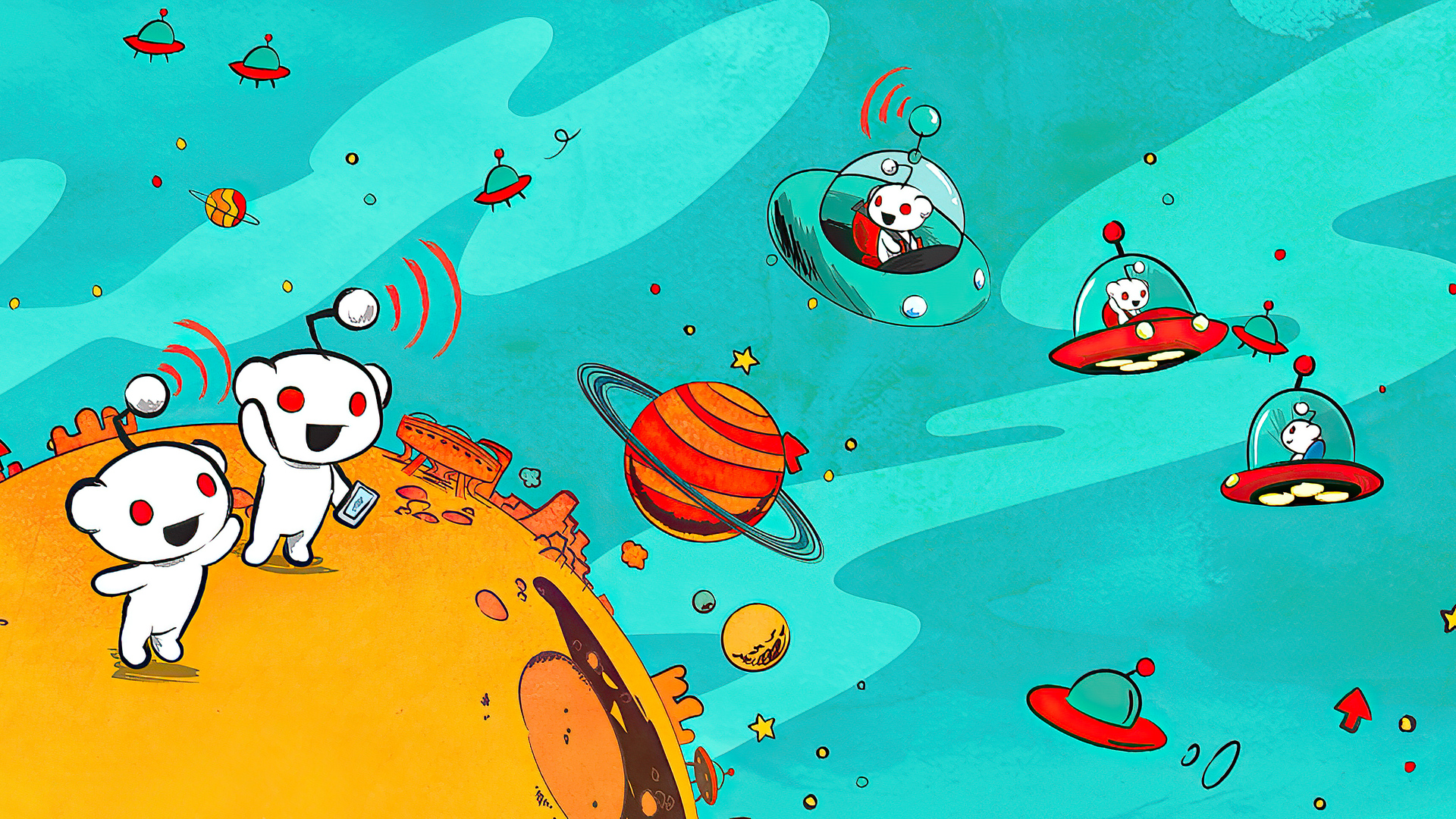
Uploading images to Imgur from Reddit is a breeze, and it can significantly enhance your posts, comments, and overall engagement within the community. Let’s walk through the steps to get your images uploaded and shared with minimal fuss.
Step-by-Step Guide:
- Find Your Image: First things first, find the image you want to upload. This could be an image from a post you made, a comment thread, or even something you saved directly on your device.
- Right-Click or Long Press: If you’re on a computer, simply right-click on the image and select “Copy Image Address.” If you’re on a mobile device, long-press the image and choose “Copy Link.”
- Visit Imgur: Open a new tab and navigate to Imgur.com.
- Upload Your Image: On Imgur, you can paste the image link directly into the upload field. Alternatively, click on “New Post” and choose to upload from your device if you have the file saved.
- Add Details: After your image uploads, you can add a title and description. This is a great opportunity to give context, especially if you’re planning to share it back on Reddit.
- Post It: Hit “Publish” to finalize your upload. Imgur provides a unique link for your image, which you can use to share on Reddit.
And that’s it! You’ve successfully uploaded an image from Reddit to Imgur. Don’t forget to keep your image settings public so others can see and enjoy it, too!
4. Sharing Imgur Links on Reddit Effectively
Once you have your images uploaded on Imgur, the next step is sharing them on Reddit. This can help engage your followers and broaden your reach, but doing it effectively is key. Here are some tips to make the most out of your Imgur links:
1. Use the Direct Link:
When you publish your image on Imgur, make sure to use the direct link to the image (ending in .jpg, .png, etc.) when you share. This ensures that the image displays directly in your Reddit post or comment rather than just linking to the Imgur page.
2. Context is King:
Always provide context for your image. A short description or some humor can significantly enhance engagement. Reddit users are more likely to upvote and comment if they understand the story or joke behind the image.
3. Choose the Right Subreddit:
| Subreddit Type | Content Suitability |
|---|---|
| r/pics | General images, fun moments |
| r/funny | Humorous content or memes |
| r/DIY | Projects and creative works |
Research and select a subreddit that aligns with the content of your image to maximize visibility. Don’t spam unrelated subreddits!
4. Engage with Comments:
After you post your image, stick around to interact with commenters. This not only boosts your post’s visibility but helps foster a community feeling. Plus, you might gain valuable feedback or even new ideas!
By following these steps, you can effectively share your Imgur uploads on Reddit, making your posts more vibrant and engaging while connecting with fellow users!
Warning
: Trying to access array offset on value of type null in C:xampphtdocsgpt4chatgptapi.php on line 103
7. Tips for Optimizing Your Imgur Posts on Reddit
If you’re looking to maximize the reach and engagement of your Imgur posts on Reddit, there are several strategies you can employ. Optimization isn’t just about technical details; it also involves understanding the Reddit community and how they interact with content. Here are some key tips:
- Choose the Right Subreddit: Not all subreddits are equal. Ensure you’re posting in a subreddit that is relevant to your content. Popular subreddits like r/pics or r/funny have broad audiences, but niche subreddits can provide more targeted engagement.
- Create Eye-catching Thumbnails: Your Imgur images will often appear as thumbnails on Reddit. Invest time in making them visually appealing—this can mean bright colors, interesting angles, or simply a well-composed shot.
- Use Descriptive Titles: A strong title can make or break your post. Infuse personality, but keep it relevant. Consider using humor or curiosity to engage more users. Rather than “Check this out,” try “You won’t believe what I saw today!”
- Include Context in Your Post: When sharing your Imgur link, provide some context in the comments. Explain why you’re sharing this particular image or story. This encourages more interaction and may lead to greater engagement.
- Engage with Comments: Once your post gains traction, don’t be shy—respond to comments! This builds rapport and encourages more conversation around your content, increasing its visibility on the subreddit.
By implementing these tips, you’ll not only improve the chances of your Imgur posts catching on but also enhance the overall Reddit experience for yourself and others.
8. Engaging with the Community: Best Practices for Redditors
Reddit isn’t just a platform for sharing; it’s a community that thrives on interaction and engagement. To make the most of your experience, consider these best practices for engaging with the Reddit community:
- Be Respectful: Every subreddit has its own culture and rules. Familiarize yourself with them and respect the community guidelines when posting and commenting.
- Participate Beyond Your Own Posts: Engage with other users’ content. Upvote posts you enjoy, leave meaningful comments, and contribute to discussions. This builds your reputation as a thoughtful member of the community.
- Use Reddit’s Upvote and Downvote System Wisely: Upvote the content you genuinely appreciate, and downvote posts that you think don’t contribute positively to the subreddit. Your voting behavior influences what content gets visibility.
- Share Personal Stories or Insights: Redditors love authentic content. Sharing personal anecdotes relevant to the thread can foster a sense of community and encourage others to engage with you.
- Stay Open to Feedback: The Reddit community is known for its candidness. Whether it’s praise or constructive criticism, embrace it! Learning from feedback can help you grow and adapt your content for better reception.
By following these best practices, you’ll not only enhance your own Reddit experience but also contribute positively to the platform’s vibrant community!
9. Alternatives to Imgur for Reddit Users
If you’re a Reddit user, you’re probably familiar with Imgur as the go-to site for sharing images and memes. However, there are several alternatives out there that you might find equally useful or even better suited to your needs. Here’s a quick rundown of some popular options:
- PostImage: A straightforward and user-friendly option with no registration required. Perfect for quick uploads!
- TinyPic: Simple and effective for sharing photos, but note that it does have an upload limit.
- Flickr: Ideal for photographers or anyone interested in high-quality image hosting. It offers ample storage and a community aspect.
- Google Photos: Great for storing and sharing personal photos. It integrates seamlessly with other Google services, making it super convenient for Google users.
- Reddit’s native image hosting: Did you know you can upload images directly when creating a post? This keeps everything within Reddit and avoids third-party sites.
While Imgur is fantastic, trying out these alternatives can lead you to discover unique features or more tailored experiences. So don’t hesitate to explore!
10. Conclusion and Next Steps for Reddit Users Using Imgur
In conclusion, using Imgur for sharing and uploading content on Reddit is a fantastic way to enhance your posts and engage with the community. Remember, effective image sharing can uplift your comments and submissions, making them much more appealing!
Here are some next steps you can take:
- Explore Imgur: Take time to familiarize yourself with the platform’s features. Consider creating an account to better manage your uploads.
- Experiment with Content: Try different types of images—from memes to artwork—to see which resonates best with Reddit users.
- Join the Community: Check out Imgur’s own community features. Engaging with other users can give you ideas and inspiration for your content.
- Monitor Your Engagement: Keep an eye on how your posts perform. Look at the upvotes, comments, and feedback to refine your sharing strategy.
- Stay Updated: Both Reddit and Imgur frequently update their platforms. Stay informed to take advantage of new features!
Now that you know how to effectively use Imgur within the Reddit ecosystem, dive in and start sharing your favorite content. Happy posting!


