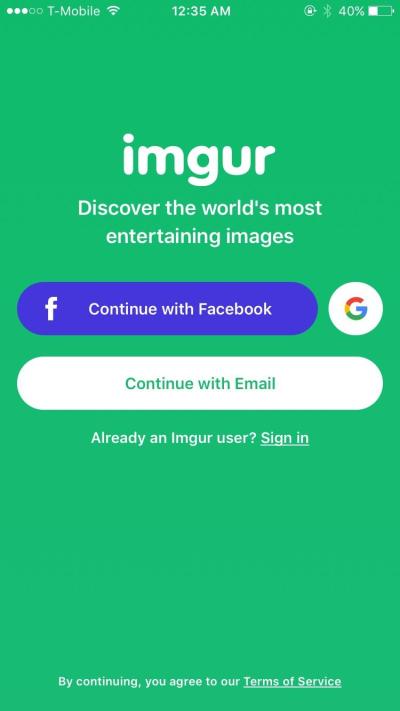Imgur is a popular image hosting platform that can significantly enhance the way businesses manage and share visual content. With its user-friendly interface and robust tools, Imgur makes it easy for companies to host and share product images efficiently. This guide explores how businesses can leverage Imgur effectively to streamline their image management process, improve accessibility, and boost customer engagement through compelling visual presentations.
Benefits of Using Imgur for Hosting Product Images
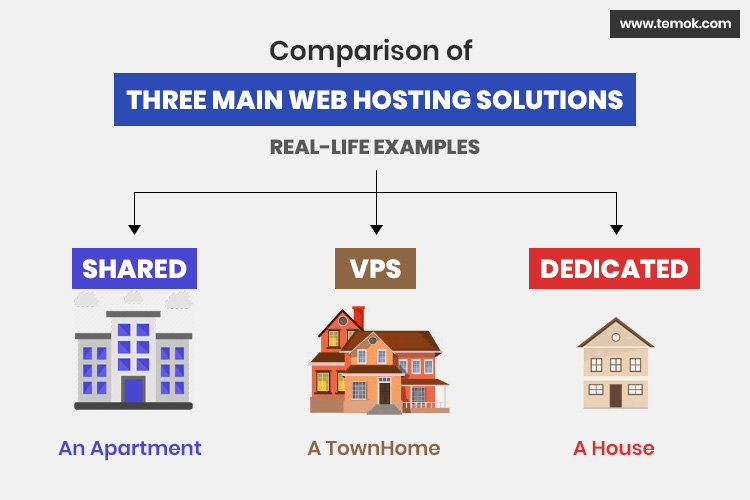
Imgur offers a myriad of advantages for businesses looking to host and share product images. Here are some key benefits:
- Easy Upload Process: Imgur allows users to upload images quickly, facilitating rapid content distribution.
- High Availability: The platform provides reliable hosting with minimal downtime, ensuring that product images are consistently accessible to customers.
- Embedding Options: Businesses can easily embed images in websites, blogs, or social media posts, enhancing their marketing efforts.
- Image Optimization: Imgur automatically optimizes images for various devices, ensuring they load quickly and maintain quality.
- Analytics Tools: Users can track image views and engagement metrics, providing valuable insights into customer interactions.
- Community Engagement: By sharing images on a widely recognized platform, businesses can reach a broader audience and potentially gain new customers through community interactions.
Overall, using Imgur for business not only simplifies the logistics of image hosting but also enhances engagement and accessibility, making it a smart choice for any business’s visual content strategy.
Step-by-Step Guide to Uploading Images on Imgur
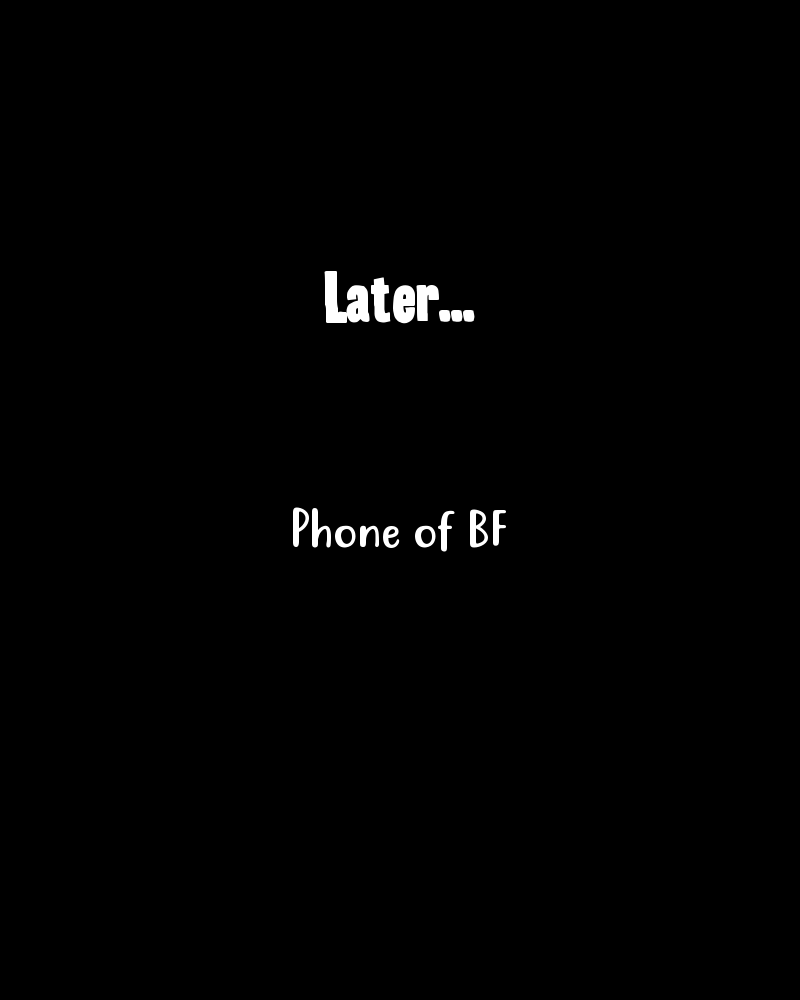
Uploading images to Imgur is a straightforward process that even those with minimal technical skills can manage. Here’s a simple, step-by-step guide to help you get started:
- Create an Imgur Account: First, head over to Imgur and sign up for a free account. This allows you to manage your uploads, create albums, and track your image performance.
- Log In: Once you’ve created your account, log in to access the dashboard. You’ll find options to upload images right away.
- Choose Your Upload Method: Click on the green “New Post” button. You can either drag and drop your images directly into the window or click ‘Browse’ to find the files on your computer.
- Select Your Images: You can upload multiple images at once, making it convenient for product batches. Simply hold down the Ctrl (or Command) key while selecting your files.
- Add Titles and Descriptions: After your images are uploaded, add engaging titles and descriptions. This is crucial for SEO and can help your audience understand your product better.
- Choose Visibility Settings: Decide whether you want your images to be public or hidden. If you’re using them for business, you may want to share them privately with select clients or partners.
- Publish Your Images: Click on the “Share Post” button, and you’ll receive a unique URL for your images. Now you’re ready to use these links in your marketing materials!
That’s it! You’ve successfully uploaded your product images on Imgur. Next, let’s discuss how to make sure these images look their best and perform efficiently.
Optimizing Images for Better Performance on Imgur
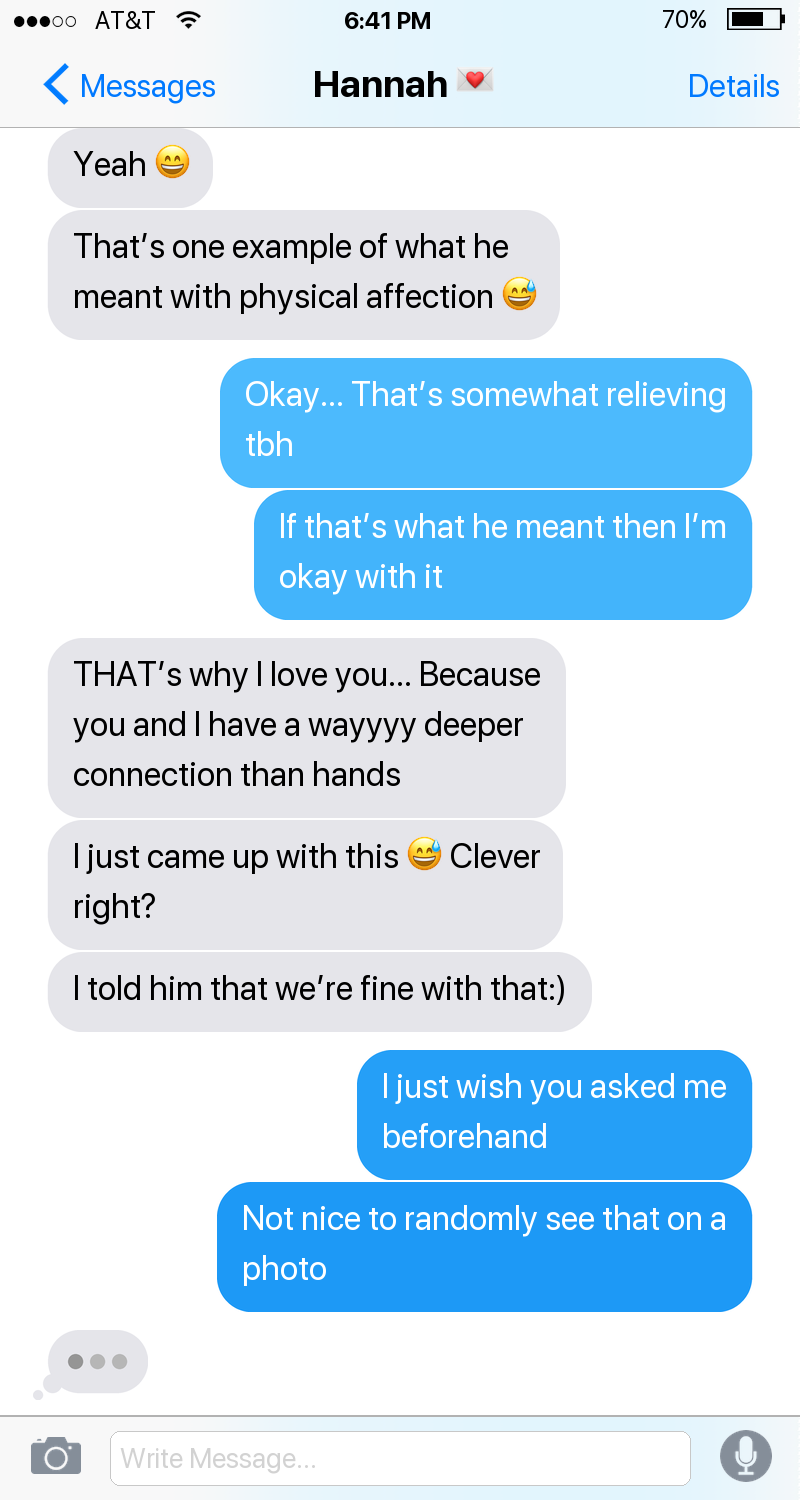
To effectively use Imgur for your business, it’s not just about uploading images; you also need to optimize them for better performance. Here’s how to ensure your product images stand out:
- Choose the Right File Format: Use JPEG for photographs and PNG for graphics with transparency. This helps reduce loading times without sacrificing quality.
- Compress Your Images: Large image files can slow down page loading times. Use tools like TinyPNG or CompressJPEG to optimize your images before uploading.
- Resize Images: Make sure your images are appropriately sized for their intended use. For most online platforms, dimensions of 1200×800 pixels are ideal, but this can vary based on where you plan to share them.
- Add Alt Text: When sharing images, don’t forget to include alt text. This not only boosts SEO but also provides context for users who may have visual impairments.
- Use Descriptive Filenames: Rather than “IMG_12345,” use descriptive filenames like “blue-widget-product-image.” This helps improve discoverability in search engines and makes it easier for you to manage your files.
- Check Image Quality: Always preview your images after uploading. Ensure they are sharp, clear, and represent your product accurately—first impressions matter!
By optimizing your images, you’re not only enhancing the viewer experience but also improving your overall branding and marketing efforts. Images that load quickly and look great can make a significant difference in customer engagement and conversions!
Sharing Product Images Effectively Using Imgur
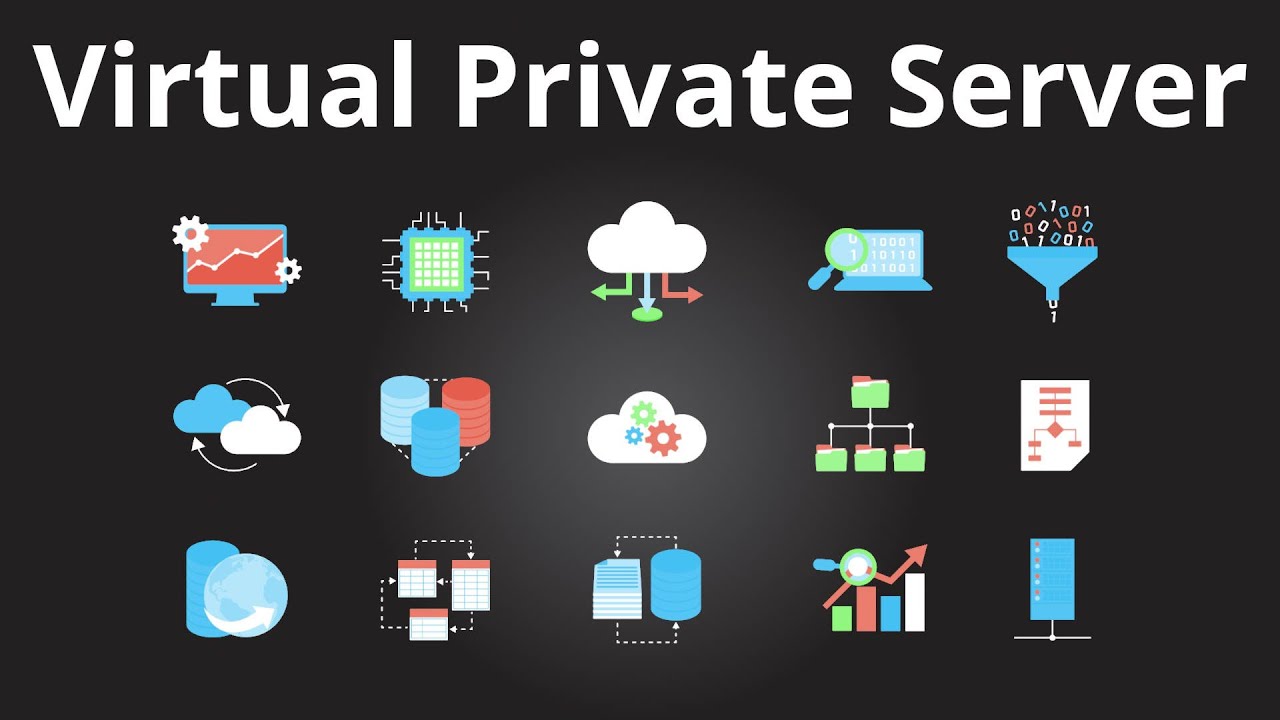
When it comes to sharing product images, Imgur is a fantastic tool that can streamline your visual marketing strategy. Here are some effective ways to utilize Imgur for sharing your product images:
- Direct Links: Once you upload your product images to Imgur, you’ll receive direct links that you can share on social media, in emails, or even in blog posts. These links are easy to use and can enhance your marketing reach.
- Album Creation: You can create albums to organize related product images. For example, if you have a range of t-shirts, create an album titled “Summer Collection 2023” to keep all related images in one place. This makes it easier for customers to browse your offerings.
- Social Media Sharing: Imgur provides integration with various social media platforms. By sharing your images on sites like Twitter, Facebook, or Instagram, you can engage with your audience more effectively. Plus, Imgur’s community might help expose your products to potential customers.
- Use of Tags: Utilizing tags appropriately boosts the visibility of your product images. For instance, tagging your images with keywords like “fashion,” “accessories,” or “discount” can attract users searching for those specific interests.
- Analytics: Imgur offers some analytics tools to track the performance of your uploaded images. By understanding which images perform best, you can tailor your future campaigns accordingly.
By leveraging these techniques, you can maximize the impact of your product images on Imgur and turn casual browsers into loyal customers.
Embedding Imgur Images in Your Website or E-commerce Platform
Embedding images from Imgur onto your website or e-commerce platform is a simple process that enhances your online store’s visual appeal. Here’s a step-by-step guide on how to do it effectively:
- Choose Your Image: Start by locating the image you wish to embed on Imgur. Once you’ve found the perfect product image, click on it to open the image detail page.
- Get the Embed Code: On the right side of the image page, you’ll see an option labeled “Embed.” Click on it, and then copy the provided HTML code.
- Paste the Code: Now, head over to your website’s HTML editor or your e-commerce platform’s content management system (CMS). Place the cursor where you want the image to appear and paste the embed code.
- Adjust Size if Necessary: If the embedded image appears too large or too small, you can adjust its size by modifying the width and height parameters in the embed code.
Why Embed Images? Embedding images directly from Imgur not only saves space on your server but also ensures that any changes you make to the image on Imgur are automatically reflected wherever it’s embedded. This makes managing your visual content much more efficient!
By following these steps, you can seamlessly integrate impressive product images from Imgur into your website, enhancing the overall shopping experience for your customers.
Best Practices for Managing Your Image Gallery on Imgur
Managing your image gallery effectively on Imgur can significantly enhance your business’s visual presence and user engagement. Here are some best practices you should consider:
- Organize Your Images: Create albums to categorize your images based on products or campaigns. This makes it easier for users to navigate and find what they’re looking for.
- Use Descriptive Titles and Tags: Each image or album should have a clear, descriptive title and relevant tags. This helps in searchability and provides context to your viewers.
- Consistent Branding: Ensure that your images maintain a consistent style that reflects your brand identity. This includes color schemes, fonts, and overall aesthetics.
- Monitor Engagement: Keep an eye on which images receive the most views, comments, and shares. This data can guide you in creating more appealing content in the future.
- Regularly Update Content: Fresh content keeps users engaged. Regularly cycle through your images and update outdated or less popular ones with new photographs or product listings.
By implementing these best practices, you can create a more engaging and visually appealing gallery that enhances your audience’s experience and drives sales.
Comparing Imgur with Other Image Hosting Solutions
Choosing the right image hosting solution is crucial for your business. While Imgur is a popular choice, it’s essential to consider how it stacks up against other platforms. Here’s a quick comparison between Imgur and some other common image hosting solutions:
| Feature | Imgur | Flickr | Google Photos | Dropbox |
|---|---|---|---|---|
| Storage Space | Unlimited for images, but some limits on individual album sizes. | 1,000 photos free; paid plans available. | 15 GB free; paid options available for more storage. | 2 GB free; more with subscriptions. |
| Image Sharing | Easy public sharing and embedding. | Public and private sharing options. | Primarily personal sharing, less emphasis on public visibility. | File and folder sharing; not image-focused. |
| Community Features | Active community with features for engagement. | Community features but less focus on social sharing. | No community features; more of a personal gallery. | Lacks social features; focuses on file storage. |
| Ease of Use | User-friendly interface. | Good but can be more complex. | Simple, geared towards personal use. | Very user-friendly for file management. |
In summary, while Imgur excels in community engagement and image sharing capabilities, platforms like Flickr and Google Photos offer more structured storage solutions, and Dropbox focuses on file management. Depending on your business needs, each has its strengths and weaknesses, so consider what features matter most to you before making a choice.
Real-Life Examples of Businesses Using Imgur
When it comes to showcasing products visually, Imgur has become a go-to platform for many businesses. Let’s dive into some real-life examples that illustrate how different companies have leveraged Imgur to enhance their marketing efforts and connect with their audience.
1. Local Artisans and Shops: Many small businesses, such as local artisans, often use Imgur to share high-quality images of their handmade products. By creating albums that feature different items, these businesses can tell their story visually. For example, a local jewelry maker might upload an album showcasing each piece, complete with brief descriptions and pricing details, engaging potential customers effectively.
2. E-commerce Brands: Several e-commerce platforms utilize Imgur for product photography. One popular brand in sustainable fashion uploads their latest collection with striking imagery, making it easy for visitors to browse their products directly. With a simple link to the Imgur album, customers can see the items in use, making them more likely to purchase.
3. Food and Beverage Companies: Restaurants and food brands can use Imgur to share tantalizing food photography. For instance, a burger joint might post mouth-watering images of their signature dishes, engaging users through visual storytelling. These posts not only attract immediate attention but also encourage sharing among food enthusiasts.
4. Tech Startups: Many tech startups use Imgur to share product teasers or prototypes. By posting images or GIFs of their products in action, they can generate excitement and feedback before the launch. This approach helps them refine their offerings based on real-time consumer reactions.
By observing these examples, it’s clear that Imgur offers a versatile platform. Regardless of your industry, you can effectively use Imgur to showcase your products and enhance customer engagement.
Conclusion and Final Thoughts on Using Imgur for Business
In conclusion, Imgur proves to be an invaluable tool for businesses seeking to host and share product images in a visually appealing way. Its user-friendly platform and massive audience open doors for brands to connect with customers like never before. Here are some key takeaways about using Imgur for your business:
- Engagement Potential: Imgur is not just about hosting images; it’s about building a community. Your product images have the potential to be shared and go viral, reaching beyond your immediate follower base.
- Cost-Effective Marketing: With no fees for hosting images, it offers a cost-effective solution for businesses, especially startups looking to minimize expenses while maximizing visibility.
- Visual Storytelling: Businesses can tell compelling stories through visual content. By creating themed albums or galleries, companies can engage their audience emotionally, making them more likely to make a purchase.
- Versatility: Whether you are a small artisan or a large corporation, Imgur can cater to all your visual marketing needs, adapting to various sectors like fashion, food, tech, and more.
Ultimately, by integrating Imgur into your marketing strategy, you are not just sharing images; you are building a visual identity for your brand. With the potential to reach a broader audience, increase engagement, and showcase your products creatively, it’s worth considering how your business can benefit from this innovative platform.