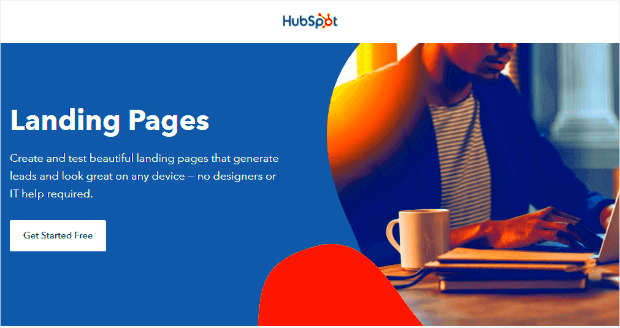Welcome to the world of HubSpot! If you’re looking to level up your WordPress site’s marketing game, the HubSpot Landing Page Plugin might just be the secret ingredient you’ve been searching for. This powerful tool is designed to seamlessly integrate with your WordPress site, allowing you to create eye-catching landing pages without any technical headaches. Whether you’re launching a new product, collecting leads, or promoting an event, this plugin puts the power of effective marketing right at your fingertips. Let’s dive deeper into what makes this plugin a must-have for any WordPress user!
Key Features of the HubSpot Landing Page Plugin
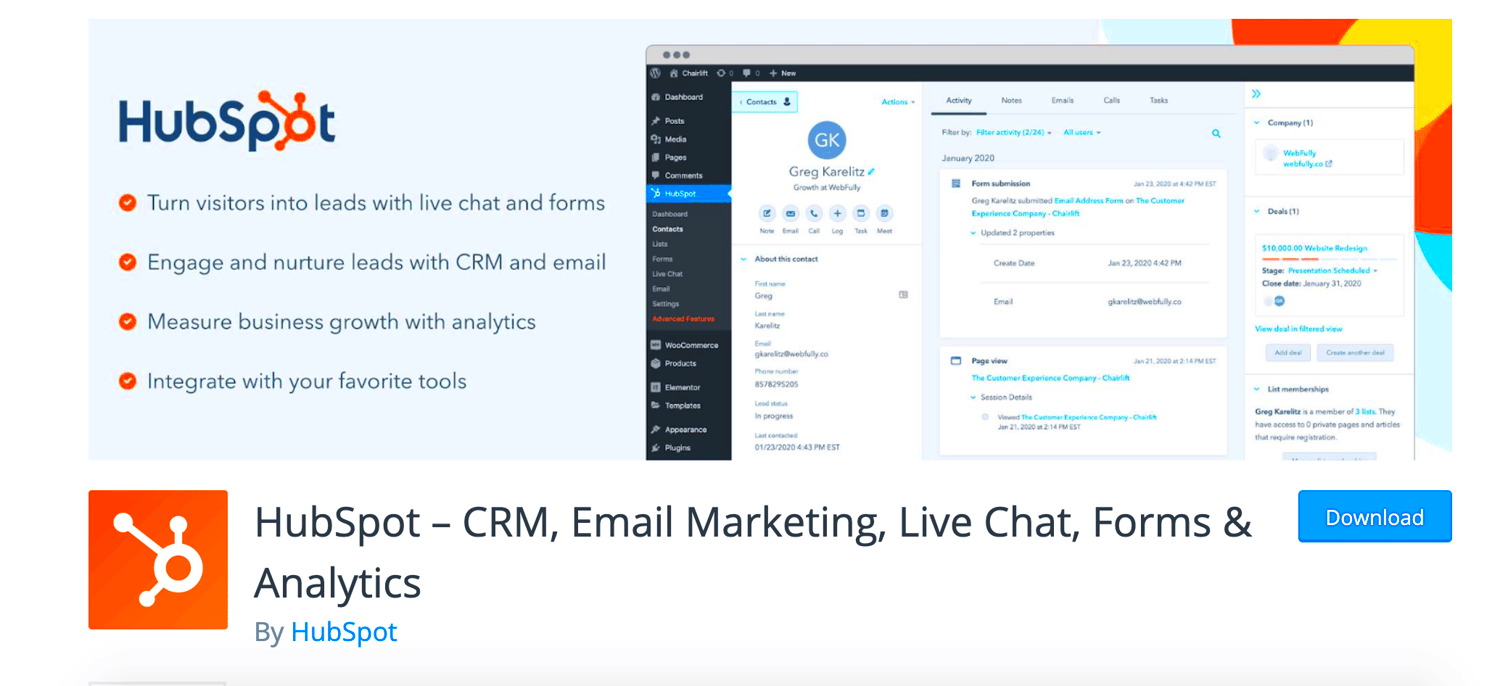
The HubSpot Landing Page Plugin is packed with features that can help you design and optimize stunning landing pages. Here are some of the key features that make it stand out:
- Easy Drag-and-Drop Editor: No coding skills? No problem! The user-friendly drag-and-drop editor allows you to customize your landing pages with ease.
- Pre-Designed Templates: Choose from a wide range of professionally designed templates tailored to various industries and purposes. This can save you time and effort.
- Lead Generation Tools: Integrate forms directly into your landing pages to capture visitor information and grow your email list effortlessly.
- Analytics and Tracking: Get insights into how your landing pages are performing. Track metrics like views, submissions, and conversion rates to optimize your strategies.
- Integration with HubSpot CRM: Effortlessly sync your leads and contacts with HubSpot’s CRM for better lead management and nurturing.
- Mobile Optimization: Your landing pages will look great on any device, thanks to responsive design features.
With these features, the HubSpot Landing Page Plugin allows you to create effective landing pages that drive conversions and enhance your overall marketing strategy. Don’t miss out on the opportunity to make your WordPress site more engaging and productive!
Benefits of Using HubSpot Landing Pages
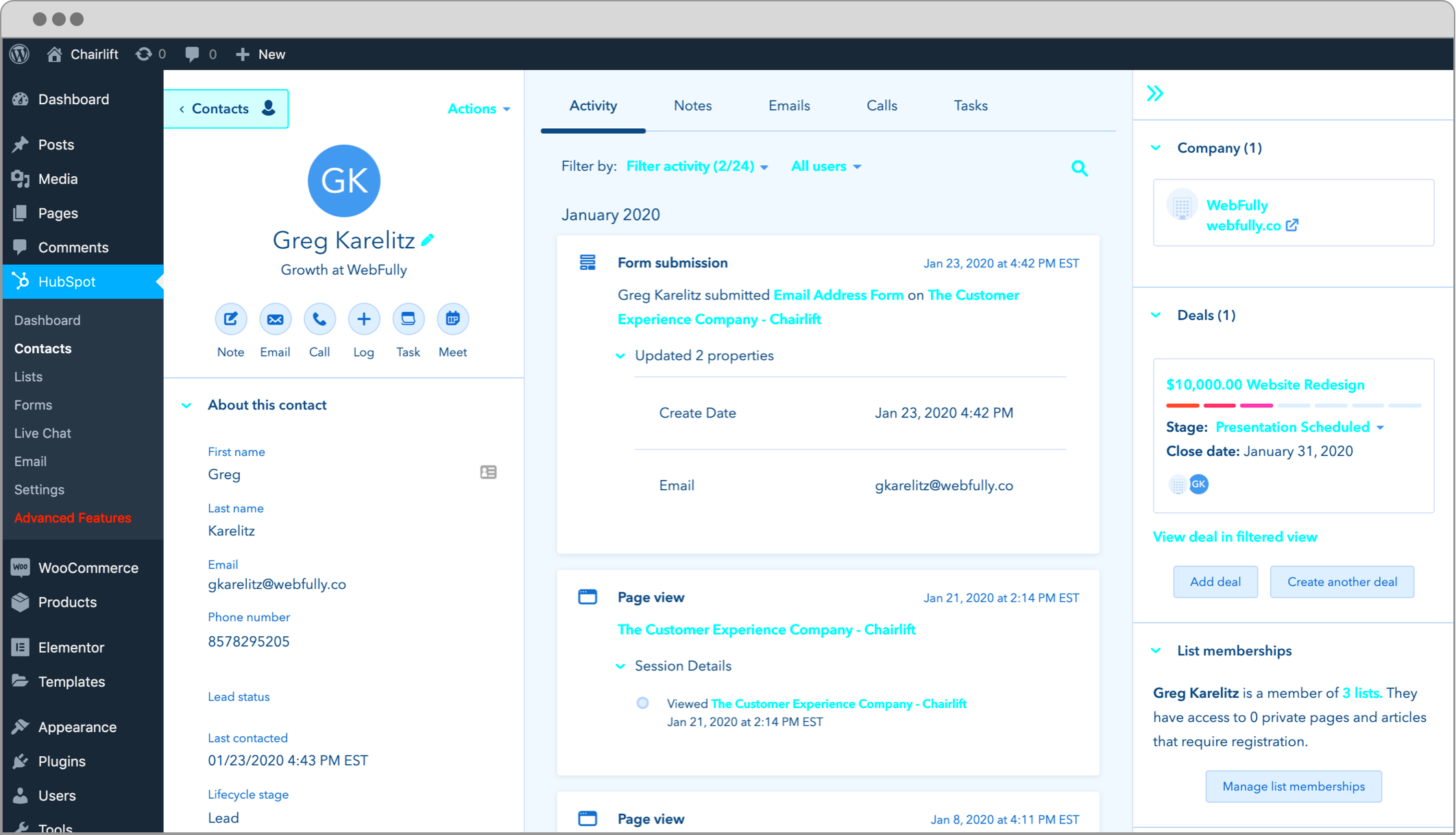
When it comes to optimizing your website for conversions, using HubSpot Landing Pages can significantly elevate your online marketing game. Here are some of the key benefits:
- User-Friendly Interface: HubSpot’s drag-and-drop editor is intuitive and easy to use, making it accessible even for those without extensive technical skills. You can quickly build stunning landing pages without needing a web developer.
- Integrates Seamlessly with HubSpot CRM: One of the biggest perks of using HubSpot Landing Pages is their integration with HubSpot’s CRM. This means that any lead generated through your landing page is automatically added to your CRM for easy management and follow-up.
- Customizable Templates: HubSpot offers a plethora of professionally designed templates that you can customize to fit your brand. Choose from various layouts and styles to ensure your landing page captures your audience’s attention.
- Analytics and Reporting: With HubSpot, you can track the performance of your landing pages through in-depth analytics. You’ll gain valuable insights into traffic, conversion rates, and user behavior, allowing you to fine-tune your strategies.
- SEO Optimization: HubSpot Landing Pages come equipped with built-in SEO tools that help your pages rank better in search engine results. This increases the chances of more visitors finding your landing pages organically.
- Mobile Responsiveness: In a world where mobile browsing is ubiquitous, HubSpot ensures that your landing pages are fully responsive. This means your pages look great on any device, be it a smartphone or a tablet.
How to Install the HubSpot Landing Page Plugin
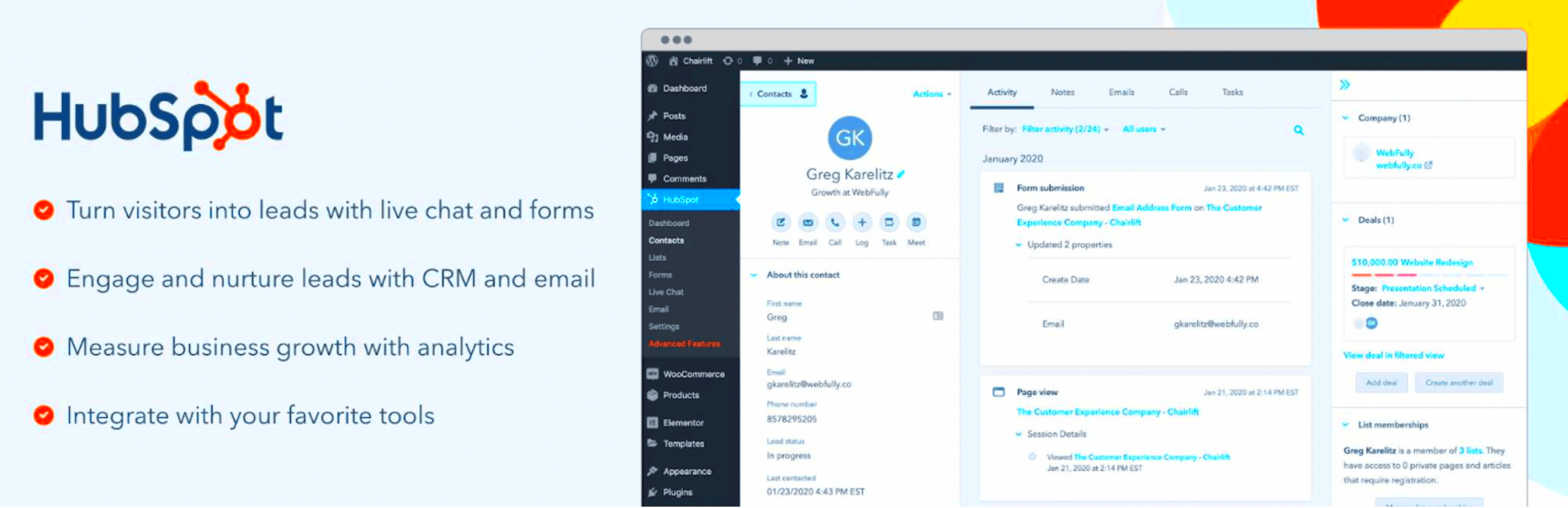
Installing the HubSpot Landing Page Plugin on your WordPress site is quite straightforward. Just follow these simple steps, and you’ll be set up in no time:
- Log into Your WordPress Admin Dashboard: Start by accessing the backend of your WordPress website.
- Navigate to Plugins: From the left-hand menu, click on “Plugins,” and then select “Add New.” This will take you to the plugins installation page.
- Search for HubSpot: In the search bar, type “HubSpot” and hit enter. You should see the HubSpot plugin for WordPress appear in the search results.
- Install the Plugin: Click on the “Install Now” button next to the HubSpot plugin. It may take a few seconds to download.
- Activate the Plugin: Once installed, the button will change to “Activate.” Click it to enable the HubSpot Landing Page Plugin on your site.
- Connect Your HubSpot Account: After activation, you will be prompted to connect your HubSpot account. Follow the on-screen instructions to log in and authorize the connection.
- Start Creating Landing Pages: Once everything is set up, you can find the HubSpot section in your WordPress dashboard. From there, you can begin creating and managing your landing pages!
And just like that, you’re ready to harness the power of HubSpot Landing Pages on your WordPress site. It really is that simple!
Creating Your First Landing Page
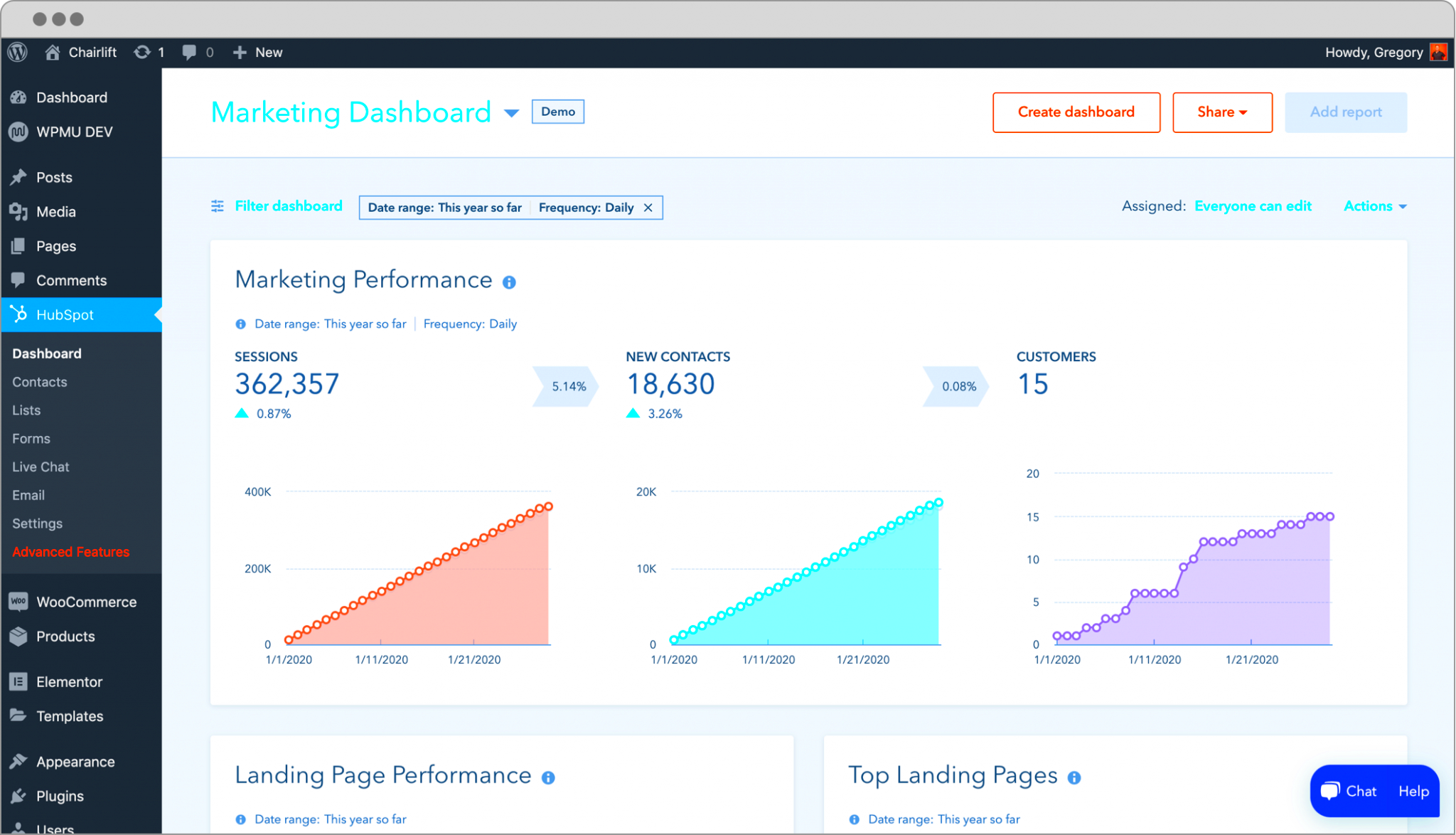
So, you’ve decided to dip your toes into the world of landing pages using HubSpot’s WordPress plugin. That’s fantastic! Creating your first landing page can feel a bit overwhelming at first, but fear not; it’s a pretty straightforward process once you get the hang of it.
First things first, here’s a simple step-by-step guide to help you create your first landing page:
- Install the HubSpot Plugin: If you haven’t already, head to your WordPress dashboard. Go to “Plugins” > “Add New” and search for the HubSpot plugin. Click “Install” and then “Activate.”
- Connect Your HubSpot Account: After activation, you’ll need to connect your HubSpot account. If you don’t have an account, just sign up—it’s easy!
- Create a New Landing Page: Go to your HubSpot dashboard. Under “Marketing,” click on “Landing Pages,” and then select “Create Landing Page.” Choose a template that catches your eye.
- Customize Your Template: Use the drag-and-drop editor to add elements like text, images, forms, and CTAs. This is where you can really make it your own!
- Preview and Publish: Once you’re satisfied with your design, hit the preview button to see how it looks. If everything checks out, click “Publish.” And just like that, you have your first landing page!
Creating a fabulous landing page is all about trial and error, so don’t hesitate to experiment with different styles and layouts. Who knows? You might just design the next viral page!
Integrating HubSpot with Your WordPress Site
Integrating HubSpot with your WordPress site is like adding the cherry on top of a delicious sundae. It’s a game-changer that enhances your website’s functionality and optimizes your marketing efforts.
To get started with the integration, follow these essential steps:
- Install the HubSpot Plugin: As mentioned before, the first step is to install the HubSpot plugin from the WordPress repository. This is crucial for seamless integration.
- Log Into Your HubSpot Account: After installing the plugin, log into your HubSpot account directly from your WordPress dashboard. This connects the two platforms more closely.
- Sync Your Contacts: Ensure that your WordPress leads are synced with HubSpot. This is vital for effective email marketing and CRM functionalities.
- Utilize HubSpot Tools: Start using HubSpot’s tools directly from WordPress. You can add forms, live chat, and pop-ups—all customizable to fit your brand’s vibe.
- Monitor Analytics: Use HubSpot’s robust analytics tools to monitor the performance of your landing pages and overall site. You’ll get insights that can help you tweak your strategies effectively!
When integrated properly, HubSpot can turn WordPress into a powerhouse for your marketing strategy. It’s like having a best friend backing you up in your endeavors, giving you the tools you need to succeed!
7. Best Practices for Optimizing Landing Pages
When it comes to crafting landing pages that truly convert, it’s essential to know the best practices that can set your pages apart from the rest. Here are some tried-and-true strategies to maximize the effectiveness of your HubSpot landing pages on WordPress:
- Clear and Compelling Headline: Your headline should immediately communicate the value of your offer. Make it attention-grabbing yet concise.
- Focused Content: Stick to the main point. Remove any unnecessary information that can distract visitors from your call to action (CTA).
- Strong Call to Action: Use action-oriented language that tells visitors exactly what to do (e.g., “Download Now” or “Sign Up Today”). Make it stand out with contrasting colors.
- High-Quality Images and Videos: Visual elements should support your content, adding value and enticing users to engage with your offer.
- Mobile Optimization: Ensure your landing pages are fully responsive, as a significant amount of web traffic comes from mobile devices.
- A/B Testing: Experiment with different headlines, images, and CTAs to continually optimize your pages for better performance.
- Social Proof: Incorporate testimonials, case studies, or user reviews. This adds credibility and helps visitors trust your brand.
By following these best practices, you can create landing pages that not only attract visitors but also convert them into leads or customers. Remember, optimizing a landing page is an ongoing process, so be sure to keep testing and iterating to find what works best for your audience!
8. Case Studies: Success Stories with HubSpot Landing Pages
Let’s dive into some inspiring success stories that showcase the power of HubSpot landing pages. These case studies illustrate how businesses have leveraged this dynamic tool to skyrocket their conversions and achieve impressive results.
| Company | Challenge | Solution | Results |
|---|---|---|---|
| Company A | Low lead generation | Implemented HubSpot landing pages with targeted offers | Increased leads by 50% in three months |
| Company B | Poor email sign-up rates | Created personalized landing pages | Boosted email subscriptions by 75% |
| Company C | High bounce rates | Optimized landing page content and layout | Dropped bounce rates by 30% |
These case studies highlight how different businesses faced unique challenges but found success by effectively using HubSpot landing pages. Each company tailored their approach to fit their audience and objectives, showcasing the versatility of the HubSpot plugin. Whether your goal is higher lead generation or enhanced user engagement, these stories serve as a reminder of the transformative impact that well-optimized landing pages can have.
9. Common Issues and Troubleshooting Tips
When using the HubSpot Landing Page Plugin for WordPress, you might run into a few bumps along the way. No plugin is perfect, and being aware of common issues can help you tackle them head-on. Here are some typical problems users face and handy troubleshooting tips to resolve them:
- Plugin Compatibility: Ensure your version of WordPress and other plugins are up to date. To check for compatibility:
- Go to your WordPress dashboard.
- Navigate to Plugins > Installed Plugins.
- Look for available updates and install them.
- Form Submission Errors: Sometimes, forms might not submit correctly. To fix this, ensure that:
- You have correctly configured the form settings.
- There are no JavaScript errors on your page (check the console in your browser’s developer tools).
- Performance Issues: If your landing pages are loading slowly, consider:
- Reducing the size of images and optimizing your media.
- Using a caching plugin to enhance load times.
- Styling Problems: If your landing page doesn’t look right, verify that your theme’s CSS isn’t conflicting with the HubSpot styles. You can:
- Inspect the elements using your browser’s developer tools.
- Override conflicting styles with custom CSS in your theme settings.
These tips should help clear up common issues securely and efficiently, enhancing your experience with the HubSpot Landing Page Plugin!
10. Conclusion: Is the HubSpot Landing Page Plugin Right for You?
As you navigate the dynamic world of digital marketing, the right tools can significantly impact your success. The HubSpot Landing Page Plugin for WordPress brings a plethora of features designed to simplify the creation and management of landing pages. But is it the right fit for you?
Here are a few considerations to help you decide:
- Your Technical Skills: If you’re comfortable with technical aspects and coding, you might appreciate HubSpot’s flexibility. However, if you’re a beginner, the user-friendly interface will still make it accessible.
- Marketing Goals: Are you looking to boost lead generation or optimize conversion rates? The advanced analytics capabilities and integrated tools offered by HubSpot can provide insightful data to reach these goals.
- Integration Needs: Do you already use HubSpot for your CRM or marketing automation? If so, integrating the plugin could create a seamless experience.
- Budget Concerns: The plugin itself is free, but advanced features may require a HubSpot subscription. Assess whether the investment aligns with your marketing budget and goals.
In conclusion, the HubSpot Landing Page Plugin holds a powerful position for marketers seeking to improve their landing page effectiveness. If it aligns with your specific needs, it could be a game-changer for your WordPress site!