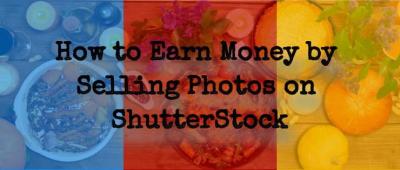When it comes to selling your photos on Shutterstock, keywords are your best friends. They help your images get discovered by the right buyers and ensure your work reaches a wider audience. But crafting the perfect set of keywords isn’t just about stuffing in popular tags; it’s about being strategic, accurate, and descriptive. Think of keywords as the bridge that connects your images to the people searching for them. In this guide, we’ll explore how to write effective keywords that boost your visibility and make your Shutterstock portfolio stand out.
Understanding Shutterstock’s Keyword Guidelines
Before you start keywording your images, it’s crucial to understand Shutterstock’s specific rules and best practices. First off, Shutterstock wants keywords to be relevant and specific. Using unrelated or generic keywords can lead to your images being rejected or less discoverable. Here are some key points to keep in mind:
- Relevance is key: Every keyword must accurately describe the image. For example, if your photo features a mountain landscape, avoid using keywords like “city” or “beach.”
- Use accurate descriptors: Think about the main subjects, colors, emotions, and context. If your image shows a happy child playing, include keywords like “joy,” “fun,” or “outdoor play.”
- No spam or keyword stuffing: Avoid repeating the same keywords multiple times or adding irrelevant terms just to get more views. This can harm your reputation and your image’s visibility.
- Limit the number of keywords: Shutterstock recommends using up to 10-15 keywords per image. Focus on quality over quantity.
- Use natural language: Write keywords as a list of relevant words or short phrases. Avoid using full sentences or punctuation.
It’s also helpful to familiarize yourself with Shutterstock’s keyword categories and examples. They often provide guidance on what kind of terms are most effective. By adhering to these guidelines, you’ll ensure your images are correctly categorized, easily discoverable, and compliant with Shutterstock’s standards. Remember, good keywording can make or break your sales, so take the time to get it right!
Researching Relevant Keywords for Your Photos
Before you start writing your keywords, it’s super important to do some homework. Think of keywords as the labels that help people find your photos when they’re searching. The better your keywords match what people are looking for, the more likely your photo will get noticed. So, how do you find the right keywords? Let’s walk through some practical steps.
First, consider the subject of your photo. Is it a landscape, a portrait, or maybe an object? Write down a list of words that describe the main elements. For example, if you have a photo of a sunrise over mountains, your initial keywords might be “sunrise,” “mountains,” “nature,” and “outdoors.”
Next, think about synonyms and related terms. For the sunrise, you could also use “dawn,” “early morning,” or “sun.” For mountains, consider “peaks,” “hills,” or “terrain.” This helps broaden your reach and ensures your photo shows up in different searches.
Another great tip is to explore Shutterstock’s own platform. Search for similar images and see what keywords other contributors have used. This can give you ideas and help you understand what’s popular or trending in your photo’s niche.
Don’t forget to use tools! Keyword research tools like Google Keyword Planner, Ubersuggest, or even Shutterstock’s own keyword suggestions can give you insights into what people are searching for. Look for keywords with good search volume but not overly competitive, so your photo has a better chance to be found.
Finally, consider the context or mood of your photo. Is it vibrant, peaceful, energetic? Adding descriptive words such as “serene,” “vibrant,” or “dynamic” can help connect your image to the right audience who are looking for that vibe.
In summary, researching relevant keywords is about understanding your subject, exploring related terms, analyzing what others are using, and leveraging tools to find popular and effective keywords. The more thorough your research, the better your chances of matching your photo to what users are searching for.
Best Practices for Writing Effective Keywords
Now that you’ve done your research, it’s time to craft your keywords in a way that truly boosts your photo’s visibility. Effective keywords aren’t just about stuffing as many words as possible—they’re about being precise, relevant, and strategic. Here are some best practices to keep in mind:
- Be Specific and Accurate: Use keywords that genuinely describe your photo. Misleading keywords might get clicks initially, but they won’t bring the right audience or lead to sales. For example, if it’s a photo of a cat, don’t just use “animal”—use “Siamese cat,” “kitten,” or “feline” if appropriate.
- Use a Mix of Broad and Niche Terms: Broad keywords like “nature” or “food” attract a wider audience, but niche keywords help target specific buyers. For example, “vegan smoothie bowl” is more niche than just “smoothie,” which can be very competitive.
- Avoid Repetition: Don’t repeat the same words over and over. Instead, use a variety of relevant keywords to cover different search terms. Shutterstock allows multiple keywords, so use that space wisely.
- Prioritize Important Keywords: Place the most relevant and important keywords first if the platform has a limit or prioritization system. Think about what your ideal buyer would search for and highlight those terms.
- Use Phrases and Descriptive Terms: Combining words into phrases like “golden hour sunset” or “business meeting team” can be more effective than just isolated words.
- Keep it Natural and Readable: While keywords are mainly for search algorithms, avoid keyword stuffing. Write naturally and ensure your keywords make sense within the context of your tags.
- Limit the Number of Keywords: Shutterstock recommends using up to 50 keywords, but quality always beats quantity. Focus on the most relevant and impactful ones.
To sum it up, effective keywords are those that accurately describe your image, target the right audience, and are crafted with care. When you follow these best practices, your photos will be more discoverable, attracting the right viewers and potential buyers. Remember, good keywords are the bridge between your creative work and the people who want to see it!
Using Keywords to Improve Photo Visibility and Sales
Once you’ve got a solid list of keywords for your Shutterstock photos, the next step is understanding how to use them effectively to boost your photos’ visibility and, ultimately, increase your sales. Think of keywords as the signposts that guide potential buyers right to your images. The more precise and relevant your keywords are, the more likely your photos will appear in the right searches.
Here’s a simple game plan:
- Be Specific: Instead of generic terms like “nature,” use detailed keywords such as “mountain landscape at sunrise” or “forest trail in autumn.” The more specific you are, the chances are higher that your image reaches the right audience.
- Use Relevant Keywords: Make sure your keywords accurately describe your photo. Misleading keywords might get your photo viewed at first, but it can hurt your reputation and lead to lower sales in the long run.
- Balance Popular and Niche Terms: Popular keywords like “business meeting” can bring lots of views, but competition is fierce. Niche keywords like “remote team brainstorming session” might have less traffic but can attract highly targeted buyers who are more likely to purchase.
- Leverage Trends: Stay updated with current topics or seasonal themes and incorporate relevant keywords. For example, keywords like “summer vacation” or “remote work” can tap into trending searches.
Another tip is to regularly review your keyword performance. If you notice certain keywords aren’t driving traffic or sales, consider replacing or refining them. Keep experimenting and monitoring what works best. Remember, the goal is to make your photos easy to find for the right buyers, not just for everyone.
Finally, don’t forget to incorporate keywords into your photo titles and descriptions. This helps search algorithms understand your image better, giving it a better chance to appear in search results. The key is consistency and relevance—think of keywords as your photo’s digital handshake, welcoming the right audience to discover your work.
Tools and Resources for Keyword Optimization
Feeling overwhelmed with keyword research? Don’t worry—there are plenty of tools and resources out there to make the process easier and more effective. These tools can help you discover popular keywords, analyze trends, and optimize your tags for better visibility on Shutterstock and across other platforms.
Here are some of the most helpful tools and resources you can use:
| Tool/Resource | Description | Best For |
|---|---|---|
| Google Keyword Planner | A free tool from Google that helps you find relevant keywords based on search volume and competitiveness. | Finding popular and relevant keywords related to your images. |
| SEMrush | Offers detailed keyword analysis, including trends, competition, and related terms. It’s a paid tool but very comprehensive. | Deep keyword research and competitive analysis. |
| Keyword Tool.io | Generates keyword suggestions from Google, YouTube, Bing, and more, based on seed keywords. | Finding long-tail keywords and trending terms. |
| Ubersuggest | Provides keyword ideas, search volume, and SEO difficulty scores. It has both free and paid versions. | Content ideas and keyword optimization strategies. |
| Shutterstock Contributor Resources | Shutterstock itself offers tips and best practices for keywording, along with a keywording guide for contributors. | Platform-specific guidance and best practices. |
| Trending Hashtags and Social Media | Monitoring trending hashtags on platforms like Instagram or Twitter can give you ideas for current popular keywords. | Capturing trending topics and seasonal themes. |
Using these tools in combination can give you a comprehensive understanding of what keywords to target. Remember, keyword optimization isn’t a one-time task—it’s an ongoing process. Regularly updating your keywords based on trends and performance insights can make a big difference in how often your photos get discovered and purchased.
So, take advantage of these resources, experiment with different keywords, and keep refining your approach. With a bit of effort and the right tools, you’ll be well on your way to maximizing your Shutterstock photo sales!
Common Mistakes to Avoid When Tagging Shutterstock Photos
Let’s be honest—tagging your Shutterstock photos can sometimes feel like trying to find the perfect hashtag for your social media post. It’s easy to fall into some common traps that might hurt your chances of getting noticed or even lead to rejected submissions. So, what should you watch out for? Here are some of the most common mistakes to avoid:
Overstuffing Keywords
One of the biggest pitfalls is cramming too many keywords into your tags. While it might seem tempting to list everything that comes to mind, keyword stuffing can make your images look spammy and reduce their chances of being found. Keep your tags relevant and focused—quality beats quantity every time.
Using Irrelevant Keywords
Imagine tagging a photo of a peaceful mountain scene with tags like “city” or “beach.” Not only does this confuse search algorithms, but it also frustrates users looking for specific content. Always ensure your keywords accurately describe the image. Think about what someone would type when searching for that photo, and stick to those terms.
Neglecting Keyword Variations and Synonyms
People search using different words. For example, someone might search for “car” or “automobile.” If your photo is only tagged with “car,” it might miss out on additional visibility. Incorporate synonyms and variations to broaden your reach without overloading your tags.
Ignoring Popular and Trending Keywords
Staying up-to-date with current trends can give your images a visibility boost. If a particular theme or keyword is trending, incorporating it (when relevant) can help your photos surface higher in search results. Just remember—only use trending keywords if they genuinely match your photo.
Not Using Keywords Strategically
Some photographers just list keywords randomly or in no particular order. Instead, think strategically about your tags. Place the most important keywords first, as some platforms give more weight to the first tags. Also, consider grouping similar keywords to cover broader search terms.
Forgetting to Use Descriptive Phrases
Keywords aren’t just single words; descriptive phrases can be powerful. Phrases like “sunset over mountains” or “business team meeting” can help your photos appear in more specific searches. Think about how someone would describe the scene or subject in a natural, conversational way.
Conclusion and Tips for Successful Keywording
Now that you know what mistakes to steer clear of, let’s wrap things up with some practical tips to make your keywording process smoother and more effective:
- Be Specific and Relevant: Focus on accurate descriptions that truly match your image. Specific keywords attract targeted audiences.
- Use a Mix of Keywords: Combine broad terms with niche or long-tail keywords to maximize visibility.
- Research Trends: Stay current with popular keywords in your niche by browsing Shutterstock’s trending images and keywords.
- Think Like a Searcher: Put yourself in the shoes of someone looking for an image like yours. What words would they type?
- Optimize Your Tag Order: Place the most important keywords at the beginning of your list to give them more weight.
- Regularly Review and Update: As trends evolve, revisit your keywords to keep them fresh and relevant.
Remember, effective keywording isn’t just about increasing visibility; it’s about connecting your images with the right audience. Take your time, be thoughtful, and keep practicing. Before you know it, you’ll be mastering the art of keywording like a pro, helping your Shutterstock photos stand out in a crowded marketplace!