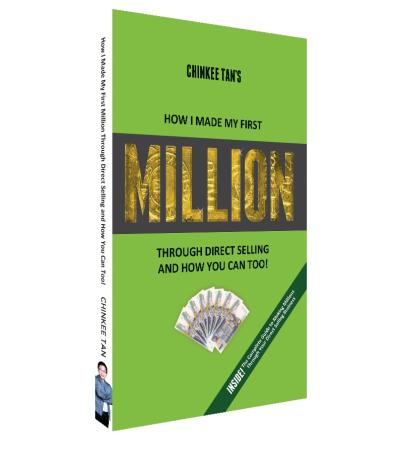If you’re a photographer, designer, or videographer contributing to Shutterstock, understanding how you get paid is essential. Earning money from your creative work can be exciting, but navigating the payment process might seem a bit daunting at first. In this guide, we’ll break down the basics of how Shutterstock pays its contributors, so you can confidently withdraw your earnings whenever you’re ready. From setting up your payment methods to understanding the schedule, we’ll cover everything you need to know to make the most of your contributions and get paid smoothly.
Understanding Shutterstock Payment Thresholds and Schedules

One of the first things to know about earning from Shutterstock is the payment thresholds and payment schedules. These are the rules that determine when and how you receive your earnings, so let’s explore them in detail.
Payment Thresholds: Shutterstock requires contributors to reach a minimum earnings amount before they can request a payout. As of October 2023, the standard threshold is $35 for PayPal and Skrill, and $50 for Payoneer. This means you need to earn at least these amounts before you can withdraw your money. If your earnings are below the threshold, they will remain in your account until you hit the minimum, allowing you to accumulate more before requesting a payout.
Payment Schedules: Shutterstock processes payments on a regular schedule. Typically, once you meet the threshold, your earnings are paid out approximately 30 days after the end of the month in which you hit the threshold. For example, if you reach $50 in earnings on September 15th, your payout will usually be processed around October 30th. This delay is partly to account for any refunds or adjustments that might be necessary. Shutterstock also offers an automatic payout option, which can be set up in your account settings if you prefer not to manually request payments each time.
Another important point is that the payout methods you choose—such as PayPal, Skrill, or Payoneer—may have their own processing times, so it’s good to familiarize yourself with those as well. For instance, PayPal payments are usually instant once processed, but Skrill or Payoneer might take a day or two to appear in your account.
To keep track of your earnings and upcoming payments, Shutterstock provides a detailed dashboard where you can see your current balance, payment history, and pending payouts. Staying on top of these details helps you plan your withdrawals and manage your income effectively.
In summary, understanding the thresholds and schedules is key to making the most of your Shutterstock earnings. Make sure you set up your preferred payment method, keep an eye on your balance, and be aware of the processing times—so you can enjoy your hard-earned cash without surprises!
Step-by-Step Process to Withdraw Earnings from Shutterstock
Getting your hard-earned money out of Shutterstock might feel a bit overwhelming at first, but once you understand the process, it’s pretty straightforward. Let’s walk through the steps together so you can withdraw your earnings smoothly and without any hiccups.
Step 1: Log into Your Contributor Account
Start by heading over to the Shutterstock Contributor portal and signing in with your credentials. Make sure your account details are up-to-date, especially your payment information, to avoid any delays.
Step 2: Access Your Earnings Dashboard
Once logged in, click on the “Dashboard” or “Earnings” tab. Here, you’ll see an overview of your current balance, pending earnings, and payout history. Take a moment to review your earnings and ensure everything looks correct.
Step 3: Verify Your Payment Details
Before you can withdraw, double-check that your payment method details are accurate. If you haven’t added your payment info yet or need to update it, navigate to the “Payment Settings” section. This step is crucial to prevent any issues during the withdrawal process.
Step 4: Meet the Minimum Payout Threshold
Shutterstock requires you to reach a minimum payout amount (which is typically $35 for most countries) before you can request a withdrawal. If your earnings are below this threshold, you’ll need to wait until you accumulate enough funds.
Step 5: Initiate the Withdrawal
Once your balance exceeds the minimum threshold and your payment details are confirmed, find the “Withdraw” button or link. Click on it to start the withdrawal process. You might be prompted to choose your preferred payout method if you haven’t set it up yet.
Step 6: Confirm Your Request
Review your withdrawal details carefully, including the amount and the payment method. Confirm the transaction. Shutterstock may show you an estimated processing time, usually between 1-3 business days.
Step 7: Keep an Eye on Your Email and Account
After submitting your withdrawal request, monitor your email for confirmation messages. Also, check your dashboard for updates on the status of your payout. Once processed, the funds should appear in your chosen account within the expected timeframe.
And that’s it! With these simple steps, you can easily withdraw your Shutterstock earnings and enjoy your creative efforts paying off. Just remember to keep your account details current and stay aware of payout thresholds to make the process even smoother.
Methods Available for Withdrawing Funds from Shutterstock
Shutterstock offers a few different ways to get your money, giving you flexibility based on your location and preferences. Let’s explore the most common payout methods so you can choose what works best for you.
1. PayPal
PayPal is one of the most popular options among Shutterstock contributors because it’s fast, reliable, and widely accepted worldwide. To use PayPal:
- Ensure your PayPal account is linked and verified in your payment settings.
- Select PayPal as your preferred payout method.
- Funds are typically transferred within 1-2 business days after processing.
Note: Make sure the email linked to your PayPal account matches the email you use for Shutterstock to avoid any confusion or delays.
2. Bank Transfer (Wire Transfer or ACH)
If you prefer to have your earnings directly deposited into your bank account, Shutterstock supports bank transfers in many countries. Here’s what to keep in mind:
- You’ll need to provide your bank details, including your account number, routing number (for ACH), or SWIFT/BIC code (for wire transfers).
- This method might take a bit longer—usually 2-5 business days—depending on your bank and country.
- Bank transfers often have higher minimum payout thresholds and sometimes incur fees, so check your account with Shutterstock for specifics.
3. Payoneer
For contributors in certain countries, Payoneer offers a convenient alternative. It acts as a virtual bank account, making it easy to receive international payments.
- Link your Payoneer account in your payment settings.
- Funds are transferred quickly, often within a couple of days.
- You can then withdraw the money to your local bank or use the Payoneer prepaid MasterCard.
4. Check or Wire (Less Common)
In some cases, especially if other methods aren’t available, Shutterstock may offer to send a check or wire transfer. These options are less popular due to longer processing times and potential fees, so they’re usually a last resort.
Choosing the Right Method
Consider these factors when selecting your payout method:
| Method | Processing Time | Fees | Availability | Best For |
|---|---|---|---|---|
| PayPal | 1-2 days | Minimal to none | Worldwide | Fast transfers, small amounts |
| Bank Transfer | 2-5 days | Varies, check with Shutterstock | Many countries | Large payouts, direct deposit |
| Payoneer | 1-3 days | Minimal, if any | Many countries | International contributors |
| Check/Wire | Longer, up to weeks | Higher fees | Limited | Special cases |
Ultimately, the best payout method depends on your location, how quickly you want your money, and your personal preferences. Most contributors find PayPal and Payoneer to be the most convenient options due to their speed and ease of use.
Now that you know the available methods, you’re all set to choose the one that fits your needs and start enjoying your Shutterstock earnings!
Tips to Ensure Successful and Timely Withdrawals
Getting your earnings from Shutterstock smoothly and on time is something every contributor hopes for. After all, it feels great to see that hard work pay off! To help make the process as seamless as possible, here are some handy tips:
1. Keep Your Payment Information Up to Date
One of the most common hiccups is outdated or incorrect payment details. Whether it’s your PayPal email, bank account info, or other payout methods, double-check everything regularly. Log into your Shutterstock Contributor account, head to the payment settings, and verify that all your details are accurate and current.
2. Meet the Minimum Payout Threshold
Shutterstock has a minimum payout amount (usually $35 or $50, depending on your payment method). Make sure your earnings reach this threshold before requesting a withdrawal. If not, keep uploading, and your balance will grow until you’re eligible for payout.
3. Choose a Reliable Payment Method
Options include PayPal, Skrill, or bank transfers (depending on your country). Pick the method that’s most reliable and convenient for you. Remember, some methods might have longer processing times, so plan accordingly if you need the funds quickly.
4. Request Withdrawals Promptly
Once you hit the threshold, don’t wait too long to request a payout. Shutterstock processes withdrawals regularly, but delays can happen if you wait too long, especially if your account information changes or there are pending issues.
5. Review and Comply with Shutterstock’s Policies
Stay updated with Shutterstock’s payment policies. Sometimes, they update payout thresholds, processing times, or accepted payment methods. Following their guidelines ensures a smooth withdrawal process without surprises.
6. Keep a Record of Your Transactions
Save confirmation emails and transaction IDs when requesting payouts. This can be helpful if any issues arise, allowing you to quickly verify your payments or escalate problems.
7. Be Patient During Processing Times
Even with everything in order, processing can sometimes take a few days—especially during busy periods or holidays. If you haven’t received your funds within the expected timeframe, don’t panic. Give it a couple of days, and if it seems delayed, reach out to Shutterstock’s support.
By staying organized and proactive with your payment info and requests, you’ll find that withdrawing your Shutterstock earnings becomes a straightforward part of your contributor journey. Happy uploading—and earning!
Common Issues and Troubleshooting Tips for Shutterstock Payments
While Shutterstock strives to make payments smooth and straightforward, sometimes contributors face issues. Don’t worry—most problems are fixable once you identify the root cause. Here’s a list of common issues and practical tips to troubleshoot them:
| Issue | Possible Cause | Solution |
|---|---|---|
| Payment not received after request | Processing delay, incorrect payment details, or exceeding payout threshold | |
| Incorrect payment details | Outdated email, bank info, or payment method | |
| Payment held or on hold | Verification issues, suspicious activity, or policy violations | |
| Withdrawal request denied | Did not meet minimum payout threshold or account restrictions | |
| Multiple failed withdrawal attempts | Incorrect login info, payment method issues, or account verification problems |
Tips for Troubleshooting:
- Verify Your Payment Details: Go to your account settings and confirm that all your payment information is correct and current. Mistyped emails or outdated bank info can cause delays.
- Check for Email or Account Notifications: Shutterstock often sends emails if there are issues with your payout. Look out for any messages requesting additional info or verification.
- Ensure You’ve Met the Minimum Threshold: If your earnings are below the minimum, your withdrawal will be pending until you reach that amount.
- Review Your Account Status: Make sure your account isn’t under review or restricted for any reason. Sometimes, policy violations or suspicious activity can temporarily halt payments.
- Contact Customer Support: If you’ve tried everything and still face issues, reach out via Shutterstock’s help center. Provide your transaction details, account info, and a clear description of the problem to get targeted assistance.
- Be Patient and Keep Records: Processing delays can happen, especially during peak times. Keep a record of your requests and correspondence, which can be helpful when following up.
Remember, most payment issues are resolvable with a little patience and troubleshooting. Staying proactive about your account details, adhering to Shutterstock’s policies, and maintaining good communication with their support team will help ensure you get paid without stress. Don’t let payment hiccups dampen your enthusiasm—keep creating, uploading, and earning!
Conclusion and Additional Resources for Shutterstock Contributors
Withdrawing your earnings from Shutterstock as a contributor is a straightforward process once you understand the platform’s procedures and requirements. Ensuring your account information is accurate and up-to-date is crucial for smooth transactions. Remember to review your payment thresholds and available withdrawal methods, such as PayPal or bank transfers, to choose the option that best suits your needs. Staying informed about Shutterstock’s policies and updates can help you optimize your earning potential and avoid any delays in receiving your funds.
To maximize your experience as a contributor, consider exploring these additional resources:
- Shutterstock Contributor Help Center – Comprehensive guides and FAQs about account management and earnings.
- Earnings and Payment Policies – Detailed information about payout thresholds, payment schedules, and methods.
- Shutterstock Contributor Community – Engage with fellow contributors for tips, support, and sharing experiences.
- Terms and Conditions – Understand the legal aspects of contributing and withdrawing earnings.
Regularly reviewing these resources can help you stay updated on platform changes and improve your overall contributor experience. By maintaining good account practices and leveraging available support, you can ensure a seamless withdrawal process and continue to thrive as a Shutterstock contributor.