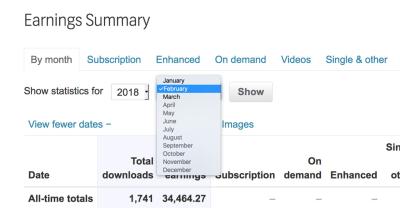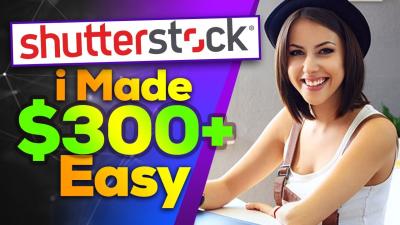If you’re a contributor on Shutterstock, you’re probably eager to see your hard-earned commissions make their way into your pocket. Withdrawing earnings might seem straightforward, but understanding the process can help you avoid common pitfalls and ensure timely payments. In this guide, we’ll walk you through the essentials of how to withdraw your earnings smoothly and explore the different payment options available, so you can choose what works best for you. Whether you’re a seasoned contributor or just starting out, knowing the ins and outs of Shutterstock‘s payout system is key to managing your income effectively.
Understanding Shutterstock Payment Methods and Options
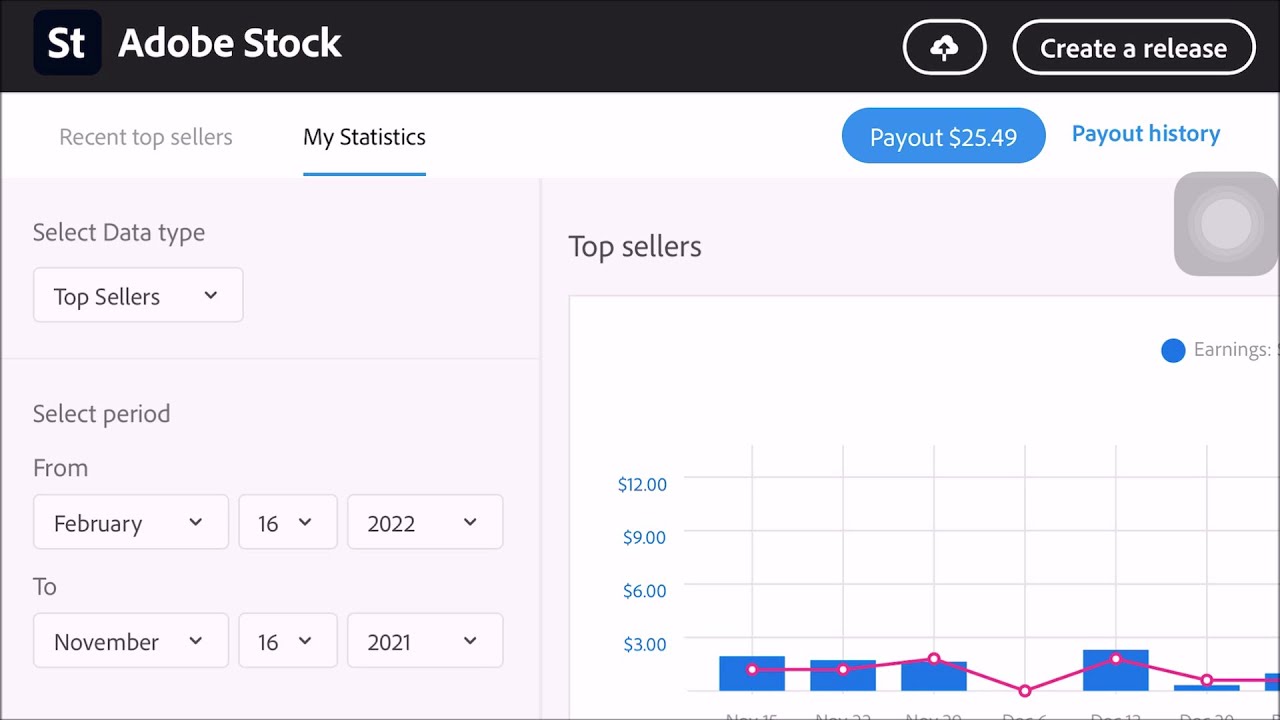
When it comes to getting your earnings from Shutterstock, they offer several payment methods to cater to contributors worldwide. Choosing the right option depends on your location, preferences, and how quickly you want to access your funds. Here’s a breakdown of the common payment methods and what you need to know about each:
1. PayPal
PayPal is one of the most popular and convenient ways to receive your earnings. It’s quick, secure, and available in many countries. To use PayPal, you need to link your PayPal account to your Shutterstock account and ensure your email address is verified. Once your earnings reach the minimum payout threshold—typically $35—you can request a withdrawal, and the funds will usually arrive in your PayPal account within a few hours to a couple of days.
2. Skrill
Skrill is another digital wallet option that Shutterstock supports. Similar to PayPal, you need to connect your Skrill account, and once you’ve met the payout threshold, you can request your earnings. Skrill is favored by some contributors who prefer its fee structure or availability in specific regions.
3. International Bank Transfer (Wire Transfer)
If you prefer to receive your earnings directly into your bank account, Shutterstock offers wire transfers. This method is especially useful for contributors in countries where PayPal or Skrill aren’t accessible. Keep in mind that wire transfers often involve higher fees and longer processing times—usually a few business days. You’ll need to provide your bank details accurately, including SWIFT/BIC codes, to ensure smooth transactions.
4. Payoneer
Payoneer is another option for international payouts, providing a prepaid Mastercard and local bank transfer capabilities. It’s a good choice if you want more flexibility and faster access to your funds. Setting up Payoneer involves linking your account and verifying your identity, after which you can request withdrawals once your earnings meet the minimum requirements.
Additional Tips:
- Minimum Payout Threshold: Usually $35, but can vary depending on the payment method and country.
- Payment Schedule: Shutterstock typically processes payouts once a month, but this can depend on your selected payment method and account verification status.
- Tax Considerations: Be aware that your earnings might be subject to taxes depending on your country’s laws. Always keep records and consult a tax professional if needed.
Understanding these payment options helps you plan ahead and choose the method that suits your needs best. In the next steps, we’ll guide you through how to actually request your payout and ensure you get your earnings without a hitch!
Prerequisites for Withdrawing Your Shutterstock Earnings
Before you can start withdrawing your hard-earned money from Shutterstock, there are a few important prerequisites to keep in mind. Think of these as the essential stepping stones to ensure a smooth and hassle-free withdrawal process.
First and foremost, you need to have a verified Shutterstock contributor account. This means you’ve completed the registration process, provided all necessary personal and tax information, and verified your email address. Without this, Shutterstock won’t allow you to access your earnings.
Next up is reaching the minimum payout threshold. Shutterstock has specific payout thresholds depending on your chosen payment method. For example, if you’re opting for PayPal, the minimum might be $35, whereas other methods might have different limits. Make sure your earnings have surpassed this threshold; otherwise, you’ll need to continue uploading and earning until you hit the minimum.
Another key prerequisite is setting up your payment method in your account settings. You’ll need to add and verify your preferred payout option—be it PayPal, Payoneer, or bank transfer. Each method has its own setup process, so be prepared to provide relevant details and possibly verify your identity to comply with security standards.
Lastly, ensure that your tax information is updated and accurate. Shutterstock requires contributors to submit tax forms based on their country of residence. This step is crucial for compliance and to avoid any delays in receiving your payments. You can typically update this information in your account dashboard under the tax settings section.
In summary, the main prerequisites are:
- Verified contributor account
- Meeting the minimum payout threshold
- Setting up and verifying your payment method
- Providing accurate tax information
Once these boxes are checked, you’re all set to move forward with withdrawing your earnings. Now, let’s walk through the actual process to get your money in your hands!
Step-by-Step Process to Withdraw Your Earnings from Shutterstock
Ready to see those earnings in your bank account or PayPal? Here’s a straightforward, step-by-step guide to help you withdraw your money from Shutterstock without any stress.
- Log into Your Contributor Account: Head over to the Shutterstock Contributor portal (contributor.shutterstock.com) and sign in using your credentials.
- Navigate to the Earnings Dashboard: Once logged in, click on your profile icon or your name at the top right corner, then select Dashboard or Earnings from the dropdown menu. This is where you’ll find your current balance and payout options.
- Check Your Balance: Ensure your earnings have surpassed the minimum payout threshold. If not, you’ll see your current balance but won’t be able to withdraw yet. Keep earning by uploading more content!
- Click on the ‘Withdraw’ Button: When your balance is ready, look for the Withdraw or Request Payout button. This usually appears prominently on the earnings page.
- Select Your Payment Method: Choose your preferred payout method from the options you’ve previously set up—PayPal, bank transfer, or Payoneer. Confirm that your details are correct to prevent delays.
- Enter the Withdrawal Amount: If you wish to withdraw your entire balance, select the maximum amount. Some platforms might allow partial withdrawals, so specify the exact sum you want to transfer.
- Review and Confirm: Double-check all the details—payment method, amount, and your account information. It’s always good to ensure everything is accurate before proceeding.
- Submit the Withdrawal Request: Click on the Submit or Request Payout button. You might see a confirmation message; make sure to read it carefully.
- Wait for Processing: Depending on your payout method, it may take anywhere from a few hours to several business days for the funds to appear in your account. PayPal transactions are usually faster, while bank transfers might take a bit longer.
And that’s it! Once your payout has been processed, you’ll receive an email confirmation, and your earnings will be available for use in your chosen account. Remember to keep an eye on your email or account notifications for any updates or verification requests from Shutterstock.
By following these simple steps, you can smoothly cash out your Shutterstock earnings and enjoy the fruits of your creative labor. Happy earning!
Tips for Ensuring a Smooth Withdrawal Process
Withdrawing your earnings from Shutterstock can be pretty straightforward, but a few simple tips can help make the process even smoother and hassle-free. Whether you’re a new contributor or have been earning for a while, these pointers will help you avoid common pitfalls and ensure your funds arrive safely and promptly.
Verify Your Payment Details Carefully
Before you initiate a withdrawal, double-check that all your payment information is accurate. This includes your PayPal email, bank account details, or whichever payout method you’ve selected. A small typo can cause delays or your payment to bounce back, so take your time to review everything thoroughly.
Keep Your Account Information Up to Date
If you change your email address, banking info, or preferred payout method, update your profile promptly. Shutterstock often verifies your details for security reasons, so keeping your info current helps prevent unnecessary holds or delays.
Understand the Minimum Payout Threshold
Shutterstock has a minimum payout threshold (usually $35 for most methods). Make sure your earnings reach this amount before requesting a withdrawal. If your balance is below the threshold, you’ll need to wait until you accumulate enough funds.
Choose the Right Payout Method
- PayPal: Fast and convenient, especially if you’re already using PayPal regularly.
- Bank Transfer (eCheck or Wire): Usually takes longer but might be preferable for larger sums.
- Skrill or other options: Check availability based on your location and preferences.
Select the method that best suits your needs and ensure all information is correct to avoid delays.
Plan Your Withdrawals Strategically
If you tend to earn irregularly, consider withdrawing periodically rather than waiting until the last minute. Regular small withdrawals can help you manage your funds better and reduce the risk of facing technical issues when trying to transfer large sums.
Keep an Eye on Your Email and Notifications
Shutterstock may send you important updates or requests for additional verification. Respond promptly if needed, so your withdrawal isn’t held up due to missing information or security checks.
Common Issues and Troubleshooting During Withdrawal
Sometimes, despite your best efforts, issues can pop up during the withdrawal process. Don’t worry — most problems are fixable with a little troubleshooting. Here are some common issues you might encounter and how to resolve them:
Payment Delays or Holds
If your payment hasn’t arrived within the expected timeframe, consider these possibilities:
- Verification delays: Ensure your account details are verified and up to date.
- Bank processing times: Bank transfers, especially wire transfers, can take several days.
- Payment thresholds: Confirm you’ve met the minimum payout amount.
If everything seems in order, contact Shutterstock support with your transaction details for assistance.
Incorrect Payment Details
If you realize you’ve entered wrong payment info, don’t panic. Contact Shutterstock support immediately to update your details. The sooner you notify them, the better your chances of recovering or rerouting your funds.
Withdrawal Not Processed or Rejected
This can happen for various reasons, such as:
- Account verification issues
- Pending security checks
- Unusual activity flagged on your account
Check your email for any messages from Shutterstock requesting additional info. Providing the necessary documents or verification can resolve these issues quickly.
Problems with Payment Method
If your payout method is no longer valid or has issues, update your payment info in your Shutterstock account settings. For example, if your PayPal account was closed or changed, update it to avoid payment failures.
Technical Glitches or Platform Errors
Sometimes, the Shutterstock platform may experience temporary glitches. If you encounter error messages, try clearing your browser cache, using a different browser, or waiting a little while before retrying. If problems persist, reaching out to their support team is the best course of action.
Final Tips for Troubleshooting
Always keep records of your transactions, screenshots of error messages, and correspondence with support. This documentation can be helpful if you need to escalate the issue or clarify what went wrong.
Remember, most issues are solvable, and Shutterstock’s support team is there to help you get your earnings safely into your hands. Patience and clear communication are key!
Frequently Asked Questions About Shutterstock Earnings Withdrawal
Got questions about withdrawing your earnings from Shutterstock? You’re not alone! Many contributors are curious about the process, timelines, and best practices. Let’s dive into some of the most common questions and clear up any confusion.
Q1: How long does it take to receive my earnings after withdrawal?
Typically, once you’ve requested a payout, Shutterstock processes it within 24 to 48 hours. However, depending on your chosen payment method, it might take additional time for the funds to appear in your bank account or PayPal. For example, bank transfers can take 3-5 business days, while PayPal transactions are usually instant or within a few hours.
Q2: What payout methods are available?
Shutterstock offers several payout options, including:
- PayPal
- Payoneer
- Bank Wire Transfer (for larger amounts or specific countries)
Make sure to set up your preferred method in your contributor account settings. Some options might have minimum payout thresholds or fees, so it’s good to review those details beforehand.
Q3: Is there a minimum payout amount?
Yes! The minimum payout amount depends on your country and chosen payment method, but generally, it’s $35 USD. If your earnings are below that, you’ll need to wait until you reach the threshold before requesting a payout.
Q4: Are there any fees for withdrawing earnings?
Shutterstock itself doesn’t charge a fee for payouts. However, your payment provider might. For example, PayPal or Payoneer could apply transaction fees, especially for currency conversions or international transfers. Always check with your payment provider for specifics.
Q5: Can I set up automatic withdrawals?
Currently, Shutterstock doesn’t offer fully automatic withdrawals. You need to manually request a payout once your earnings hit the minimum threshold. To streamline the process, consider setting monthly reminders to check your earnings and request payouts accordingly.
Q6: What should I do if my payout is delayed or missing?
If your payout doesn’t arrive within the expected timeframe, first verify that your payment details are correct in your account. If everything looks good, contact Shutterstock support with your transaction details. They can help track down the issue and resolve it promptly.
Conclusion and Final Tips for Managing Your Shutterstock Income
Congratulations! You now have a clearer picture of how to withdraw your earnings from Shutterstock smoothly. Managing your income effectively is key to making the most out of your creative efforts and ensuring a steady cash flow.
Final Tips:
- Stay organized: Keep track of your earnings, payout thresholds, and transaction dates. Using a simple spreadsheet can help you monitor your progress and plan withdrawals.
- Optimize your portfolio: The more high-quality, relevant images and videos you upload, the higher your potential earnings. Consistent uploads can lead to steady income over time.
- Set aside taxes: Remember, your earnings may be taxable depending on your country’s laws. Consider setting aside a portion of your income for tax payments to avoid surprises at tax time.
- Review payout options regularly: If your circumstances change, or you find a better payment method, update your account settings to maximize convenience and reduce fees.
- Engage with the community: Join forums or groups of Shutterstock contributors to share tips, ask questions, and stay updated on platform changes.
By following these tips and understanding the withdrawal process, you’re well on your way to turning your creative assets into reliable income. Keep creating, stay organized, and enjoy the journey of earning through Shutterstock!