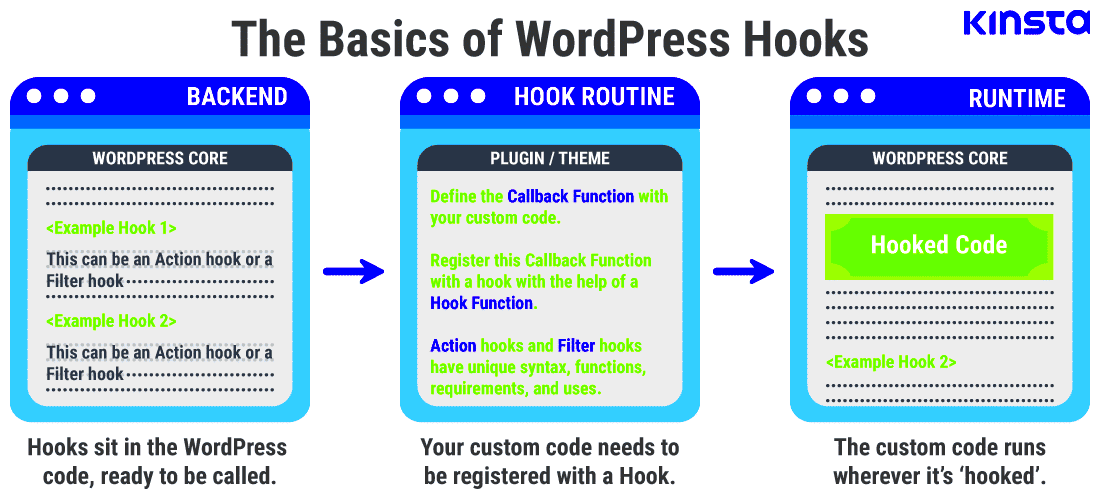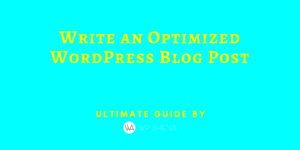If you’re diving into the world of WordPress development, understanding hooks is crucial. At their core, hooks are the tools that allow you to modify or extend the functionality of WordPress without altering core files. This means you can personalize your site’s behavior and appearance, making it uniquely yours while maintaining the integrity of the platform. In simpler terms, hooks let you “hook into”
Understanding the Types of Hooks
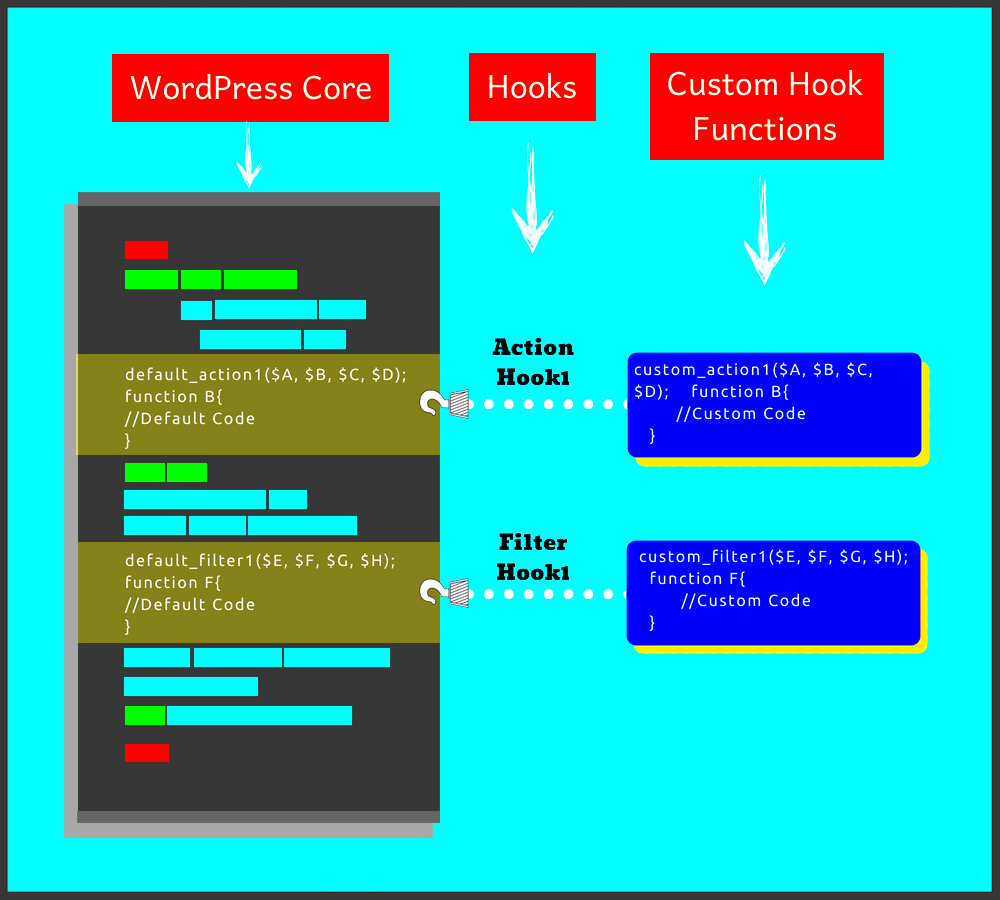
WordPress hooks can be categorized into two main types: action hooks and filter hooks. Each serves a unique purpose, but both allow developers to enhance WordPress functionality seamlessly. Let’s break them down.
1. Action Hooks
Action hooks are used to execute custom functions at specific points in the WordPress lifecycle. They enable you to add functionality without modifying the core code. Here are some key points:
- Fires on Specific Events: Action hooks run when a particular event occurs—like when a post is published or a user logs in.
- Example: A common use case is to send a welcome email when a new user registers.
- Syntax: Adding an action hook is straightforward. For example:
add_action('user_register', 'send_welcome_email');2. Filter Hooks
Filter hooks, on the other hand, allow you to modify data before it is sent to the database or displayed on the screen. They are great for enhancing or changing content. Here’s what you need to know:
- Modifies Data: Use filters to alter strings, titles, content, and more.
- Example: You might want to remove the word “WordPress” from all titles for branding.
- Syntax: Here’s how you would add a filter:
add_filter('the_title', 'custom_title');Getting the hang of these hooks will empower you to build and customize your WordPress site effectively. Whether it’s tweaking themes or creating plugins, hooks are your best friends in the WordPress ecosystem!
Action Hooks Explained
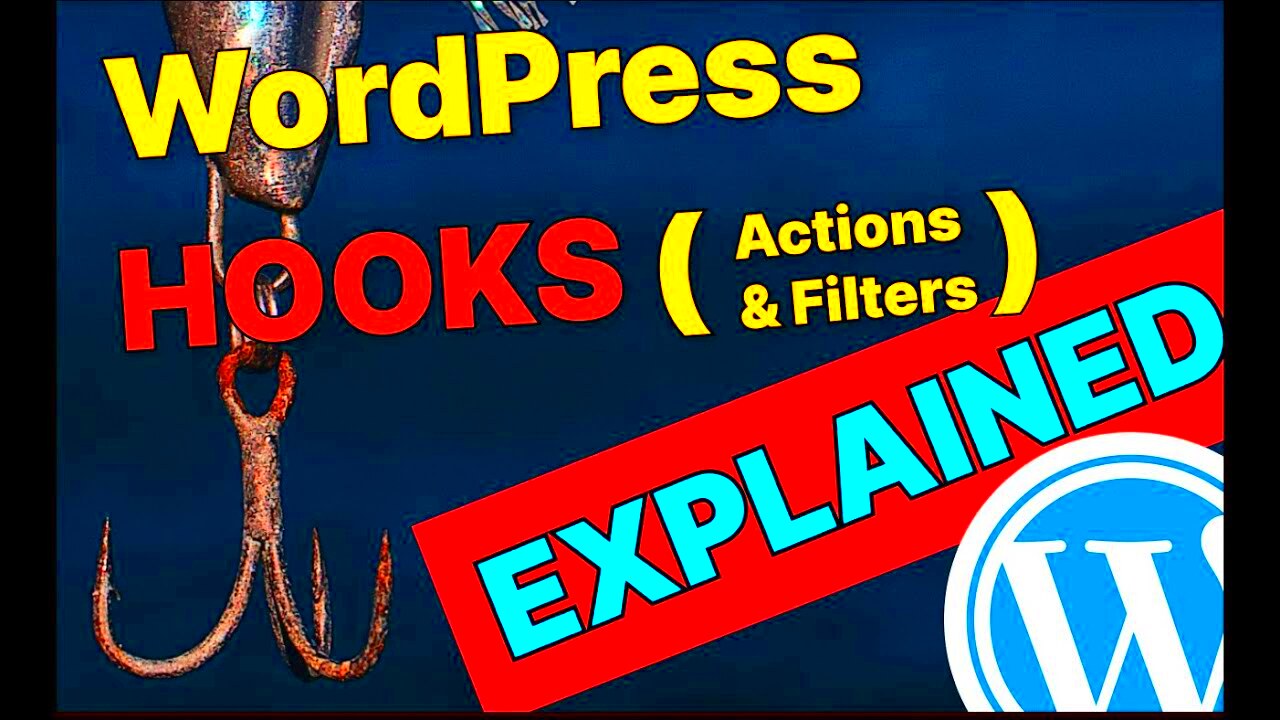
If you’re diving into the world of WordPress development, understanding action hooks is crucial. To put it simply, action hooks are points in the WordPress code where you can add your own functionality or perform specific actions. It’s like having a microphone that lets you shout out your requests to the
When an action hook is called in the WordPress sequence, it notifies all the functions linked to it to execute. This means you can effortlessly maintain your code without having to touch the core files of WordPress. Imagine being able to send out updates, trigger scripts, or perform tasks after specific events, without convoluted workarounds!
Here are some key points about action hooks:
- Execution Timing: They allow you to determine when to run your custom code, whether it’s before, during, or after certain processes.
- Multiple Functions: You can attach multiple functions to a single action hook, giving you flexibility in how your website behaves.
- Prioritization: Each attached function can have a priority number, which determines the order they are executed. Lower numbers run first.
Here’s an example:
add_action('wp_footer', 'my_custom_function');function my_custom_function() { echo '<p>This is my custom message in the footer!</p>';}In this example, anytime the footer is loaded, “This is my custom message in the footer!” will be displayed. How cool is that?
Filter Hooks Explained

While action hooks allow you to perform actions at specific points in the WordPress lifecycle, filter hooks serve a slightly different yet equally vital purpose. They enable you to modify data before it is processed or displayed. Think of filter hooks as slightly tweaking a recipe to achieve just the right flavor—it’s all about customization!
When a filter hook is called, it takes the original input and allows you to alter it, then pass it along for further processing. You can change strings, modify variables, and even replace data completely. This is super handy for things like changing the content of a post or altering how certain data appears on the front end of your website.
Here are some essential points about filter hooks:
- Data Manipulation: Use filters to change output data without changing the core WordPress files.
- Chaining Functions: You can ‘chain’ multiple filters together, which provides a powerful way to modify output data.
- Return the Modified Data: Unlike action hooks, filter hooks must always return the modified data for it to take effect.
Check out this example:
add_filter('the_content', 'my_custom_filter');function my_custom_filter($content) { return $content . '<p>Additional content added by my filter!</p>';}Here, every time a post’s content is displayed, the line “Additional content added by my filter!” will be appended at the end. It’s a small tweak that can make a big difference!
How Hooks Work in WordPress
Understanding how hooks work in WordPress is fundamental to mastering the platform. At its core, WordPress employs hooks to allow developers to modify the functionality of a site without directly altering core files. This means you can update WordPress without losing your customizations. Hooks fall into two categories: actions and filters.
Actions are specific points in the WordPress lifecycle where you can add additional functionality. When WordPress executes an action hook, it triggers custom functions that you’ve attached to it. For example, if you want to run a function when a post is published, you can latch onto the `publish_post` hook.
Filters, on the other hand, let you modify data before it’s sent to the database or displayed on the website. This comes in handy when you want to change content without modifying the content itself. A typical use case is using the `the_content` filter to alter the post content before it’s output on the front end.
To use hooks, you typically utilize the `add_action()` or `add_filter()` functions. Here’s a simple example:
| Function | Description |
|---|---|
| add_action( ‘hook_name’, ‘your_function’ ); | Add a function to the specified action hook. |
| add_filter( ‘hook_name’, ‘your_function’ ); | Add a function to the specified filter hook. |
By strategically employing hooks, you can enhance the performance and functionality of your WordPress site while keeping everything neat and organized!
Common Use Cases for Hooks
Hooks are incredibly versatile in the WordPress ecosystem, so knowing common use cases can give you plenty of ideas for your own projects. Whether you’re a novice or an experienced developer, these examples can help you see how you can leverage hooks effectively.
- Custom Post Types: You can create custom post types with specific features that fit your content strategy by using hooks.
- Notifications: Use hooks to send email notifications when a user performs certain actions, such as commenting or registering on the site.
- SEO Enhancements: Modify title tags or meta descriptions dynamically using filters to boost your SEO efforts.
- Customizing the Admin Dashboard: With hooks, you can reconfigure the Admin interface, adding new options or modifying existing ones.
- Shortcodes: Create custom shortcodes that enhance the content of your posts or pages through actions and filters.
Here’s a quick glance at the technical side of things:
| Use Case | Hook Example | Description |
|---|---|---|
| Custom Post Types | add_action(‘init’, ‘create_post_type’); | Register a new custom post type on initialization. |
| Email Notifications | add_action(‘comment_post’, ‘send_comment_notification’); | Send a notification after a comment is published. |
| Dynamic Titles | add_filter(‘pre_get_document_title’, ‘custom_title’); | Modify the site title based on certain criteria. |
These examples demonstrate just a fraction of what you can achieve with WordPress hooks. The possibilities are virtually endless, giving you the freedom to customize your site to meet your unique needs!
7. Creating Your Own Custom Hooks
Creating your own custom hooks in WordPress can greatly enhance the functionality of your website while allowing for better management of your code. Custom hooks allow you to create parts of your theme or plugin that can be easily extended or modified by other developers. So, how do we go about it?
To create a custom hook, you’ll generally follow these steps:
- Choose the Right Hook Type: Decide whether you want to create an action hook or a filter hook. Use action hooks when you want to perform certain tasks, like adding content. Use filter hooks when you need to modify existing data.
- Define Your Hook: In your theme or plugin, you can define your custom hook using the
do_action()function for action hooks, or theapply_filters()function for filter hooks. - Implement Your Hook: Next, you’ll want to connect your custom function to the hook you’ve defined using
add_action()oradd_filter(). - Trigger Your Hook: Finally, don’t forget to trigger your custom hook in the places you want it to execute. For action hooks, just call
do_action('your_custom_hook_name');and for filters, useapply_filters('your_custom_filter_name', $variable);.
By following these steps, you can create robust and flexible components that enhance your website’s functionality without altering the core WordPress files. It’s like giving your WordPress site its own personalized toolkit!
8. Best Practices for Using Hooks
When it comes to utilizing hooks in WordPress, implementing some best practices can save you from potential headaches in the long run. Here are some essential guidelines to follow:
- Use Prefixes: Always prefix your custom hooks and functions with a unique identifier, generally based on your theme or plugin’s name. This avoids conflicts with other plugins or themes that may have similar hook names.
- Document Your Hooks: Always document your hooks within your code. This makes it easier for you—and anyone else—who might use your code to know how and where to interact with your hooks.
- Dequeue Scripts and Styles Properly: If you’re using hooks to enqueue scripts or styles, ensure you’re queuing them at the appropriate time using the right hook (like
wp_enqueue_scripts). - Keep It Simple: Don’t overcomplicate your hooks. Ensure that each hook serves a specific purpose, and only include the necessary parameters.
- Test Thoroughly: Before deploying your site or updating to a new version, test your hooks thoroughly to ensure they behave as expected. This is crucial, especially in a multi-developer environment.
By adhering to these best practices, you’ll not only make your coding life easier but also create a more stable and maintainable WordPress site that others can easily work with. Happy hooking!
9. Debugging Issues with Hooks
When it comes to using hooks in WordPress, you might occasionally run into issues that can stump even the most seasoned developers. Debugging these issues is essential for smooth functionality and user experience. However, the good news is that there are effective strategies to tackle these pesky problems. Let’s delve into the most common ways to debug issues related to hooks:
- Check Hook Priority: Each hook in WordPress has a priority that determines the order in which functions are executed. If your function isn’t running, it might be due to priority settings. A lower number means higher priority, so if you’re using the same priority for multiple functions, consider adjusting them accordingly.
- Use var_dump() or error_log(): Sprinkle
var_dump()orerror_log()throughout your hooked functions to output values during execution. This technique helps you determine what’s being executed and in what order, giving insight into where things might be going awry. - Check the Function Name: It’s easy to mistype function names or forget to include it when adding an action or filter. Double-checking your function names can save you from a lot of headaches.
- Ensure Hook is Executed: Verify that the hook you’re using is being triggered. You can test this by adding a simple
echoor by usingdo_action()orapply_filters()to see if your function responds. - Debug Plugins and Themes: Conflicts often arise from poorly coded plugins or themes. Temporarily deactivate plugins or switch to the default theme to see if the problem lies there.
By following these debugging strategies, you’ll be well on your way to identifying and fixing issues related to hooks in WordPress, ensuring your site runs as smoothly as possible.
10. Conclusion: Leveraging Hooks for Better Functionality
In conclusion, mastering WordPress hooks can truly transform the way you develop and customize websites. They offer a powerful framework for extending functionalities without altering core code—a crucial aspect for maintaining the integrity and upgradability of your site. Here’s why leveraging hooks is advantageous:
- Enhanced Customization: Hooks allow you to make changes and additions tailored to your needs, letting you create a more personalized experience for your users.
- Improved Maintainability: By utilizing hooks, you can keep your code organized and improve the ease of maintenance, making it simpler to update plugins and themes.
- Community Support: WordPress hooks are widely used and understood within the community, meaning you can find plenty of resources and support as you dive deeper into their use.
- Time-Saving: Instead of reinventing the wheel for common functionalities, leveraging existing hooks can save you valuable development time.
As you continue your journey with WordPress, remember that hooks are your best friend. By utilizing them wisely, you’ll not only enhance your site’s performance but also your own coding skills. Happy hooking!