Welcome to the world of WooCommerce! If you run an online store, you’ve likely heard the buzz about recommendation engines. But what are they, and how can they boost your sales? In simple terms, a recommendation engine analyzes customer behavior and suggests products that they might want to purchase. This fancy tool can significantly enhance the shopping experience while driving conversions. Let’s dive deeper!
Benefits of Using Recommendation Engines for Your Online Store

Implementing a recommendation engine in your WooCommerce store can be a game changer. Here are some compelling reasons to consider it:
- Personalized Shopping Experience: Recommendation engines analyze user data, providing tailored suggestions that align with individual preferences, making customers feel valued.
- Increased Sales: By prompting users with products related to their interests, you encourage impulse buys and larger orders. Statistically, up to 30% of online sales come from successful recommendations.
- Customer Retention: Personalized recommendations can make customers return for more. When users have a satisfying experience, they are more likely to revisit your store.
- Improved User Engagement: More relevant product suggestions keep users on your site longer, enhancing overall engagement and decreasing bounce rates.
- Understanding Customer Behavior: A recommendation engine doesn’t just promote products; it also collects valuable data on customer preferences and buying patterns for analysis.
Moreover, by integrating tools like machine learning, your recommendation engine keeps evolving, learning from every transaction and interaction, ensuring its recommendations get sharper over time.
With all of these benefits, it’s clear that leveraging a recommendation engine can take your WooCommerce store to the next level—improving not just sales, but the overall customer experience as well!
Setting Up WooCommerce Recommendation Engine
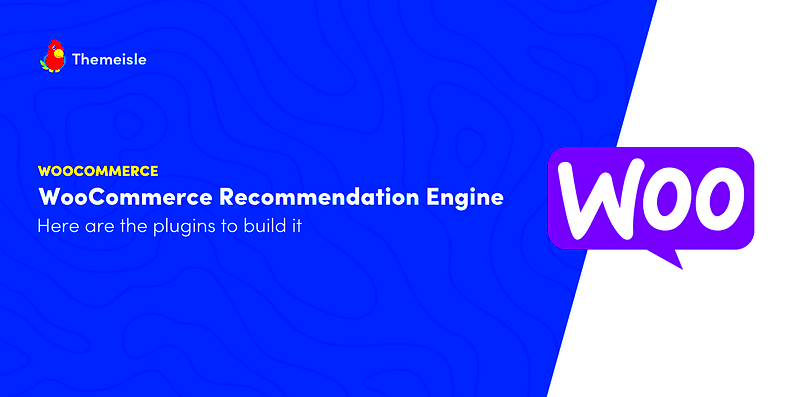
Setting up the WooCommerce Recommendation Engine might sound a bit daunting at first, but I promise you—it’s easier than it seems! This powerful tool can help you increase sales by suggesting products that your customers are likely to purchase based on their browsing and buying behavior. Let’s walk through the steps together.
First off, you’ll want to ensure that you have the WooCommerce plugin installed and activated on your WordPress site. If you haven’t done this yet, here’s a quick rundown of what you need to do:
- Navigate to your WordPress dashboard.
- Click on “Plugins” and then “Add New.”
- Search for “WooCommerce” and hit “Install Now.”
- Once installed, click on “Activate.”
With WooCommerce up and running, the next step is to install a recommendation engine plugin. There are several available options, such as:
- WooCommerce Product Recommendations: A more advanced solution for tailored suggestions.
- Recommendations by Beeketing: A user-friendly option for beginners.
After you’ve installed a plugin of your choice, configure the settings according to your store’s needs. Look for options like:
- Types of recommendations (viewed together, frequently bought together, etc.)
- Where to display recommendations (product pages, cart, etc.)
- Design elements like colors and styles to match your branding.
Finally, don’t forget to test! Make sure the recommendations are displaying correctly and engaging your customers. A little tweaking here and there can make all the difference!
Types of Recommendations You Can Implement
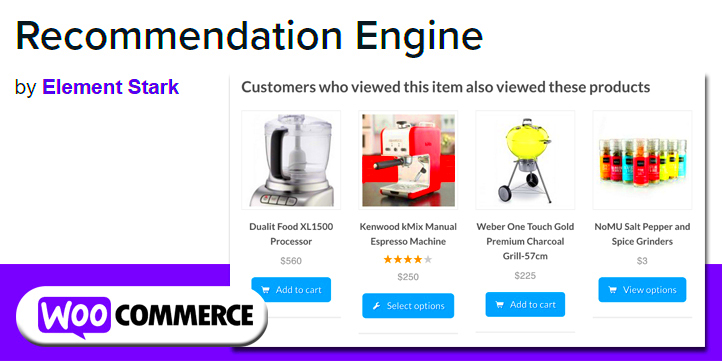
When it comes to maximizing sales using the WooCommerce Recommendation Engine, variety is the spice of life! Different types of recommendations can cater to varying customer needs and enhance their shopping experience. Here’s a closer look at the most popular types you can implement:
- Upselling: This recommendation suggests higher-value items when customers are browsing for a product. For instance, if someone is about to purchase a basic smartphone, you might suggest a more advanced model with better features.
- Cross-selling: A clever strategy where you recommend related products. If a customer is buying a camera, showing them a compatible lens or bag can boost your average order value.
- Frequently Bought Together: This option displays items that customers often buy together. You’ve probably seen this on popular e-commerce sites and it can encourage customers to add more items to their cart.
- Also Viewed: This recommendation shows products that other customers viewed alongside the item they are currently looking at. It taps into the social proof concept, making customers feel more confident in their choices.
Implementing these strategies is as simple as toggling settings in your WooCommerce recommendation plugin. Depending on the tool you choose, you may have additional options to customize these recommendations according to your customer behavior analytics.
Remember, the goal is to create a seamless shopping experience that keeps users engaged and coming back for more. Happy selling!
Customizing Your Recommendations
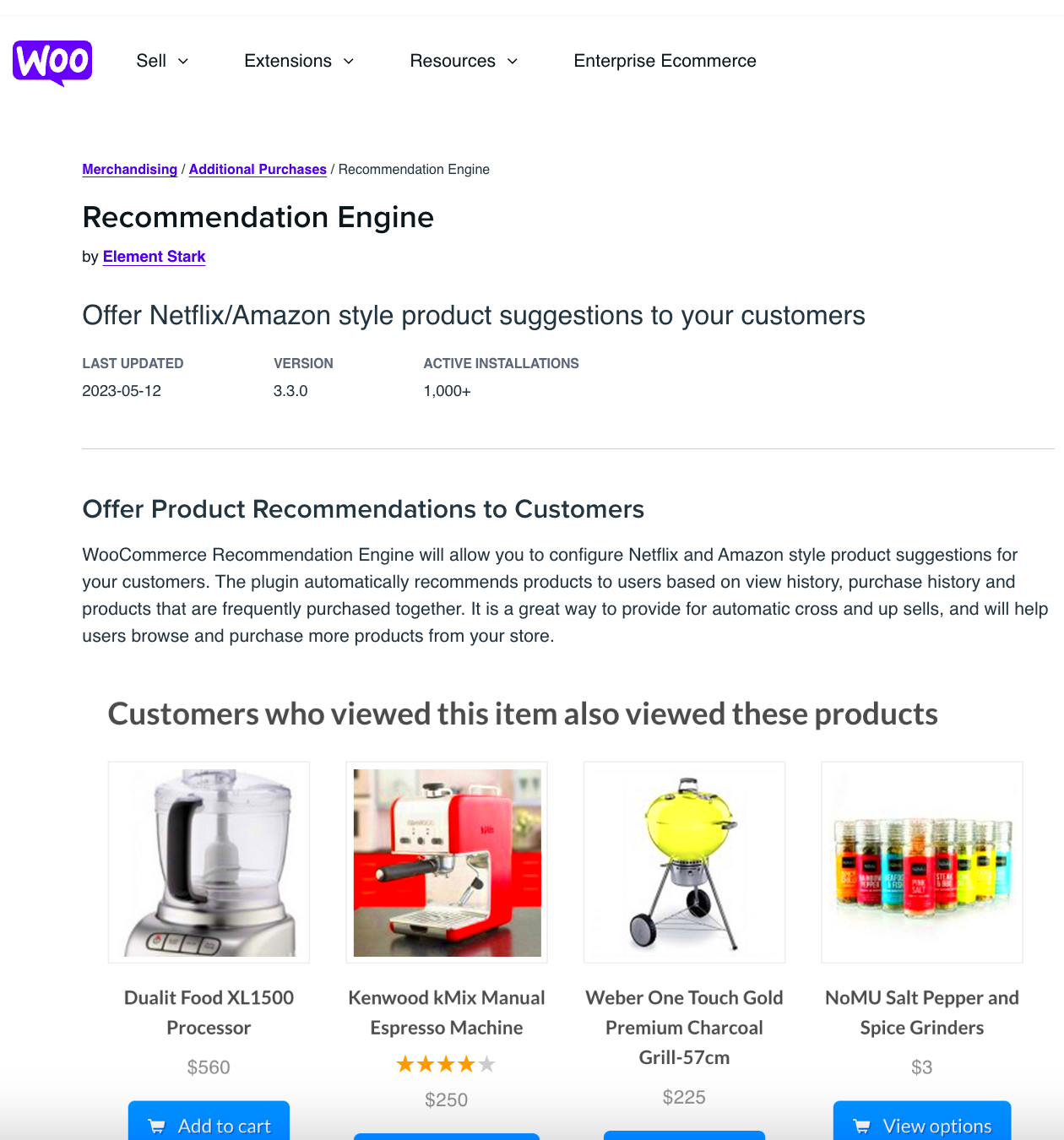
When it comes to the WooCommerce Recommendation Engine, the beauty lies in its customization capabilities. Tailoring the recommendations to fit your unique audience and product offerings can significantly enhance your customers’ shopping experience. Here are some effective strategies to customize your recommendations:
- Use Customer Data: Leverage the wealth of data you collect from customer actions, such as previous purchases and browsing history. This information can help you present personalized suggestions that resonate more with each shopper.
- Create Custom Rules: The recommendation engine allows you to set custom rules that dictate which products to recommend. For example, you could recommend complementary products for a specific item—a new pair of shoes could be perfectly paired with a stylish handbag.
- Adjust Algorithms: Depending on your business goals, you might want to tweak the underlying algorithms of the recommendation engine. Experimenting with different models can yield varied results, learning what works best for your niche.
- A/B Testing: Implement A/B tests to understand how different recommendations perform. This approach enables you to see what appeals to your customers and adjust your strategy accordingly.
- Visual Appeal: Finally, don’t forget about aesthetics. Ensure that your recommended products are displayed attractively on your site, as visual appeal can significantly impact purchase decisions.
Incorporating these strategies will not only elevate your sales but also build a personalized shopping experience that keeps customers coming back.
Integrating With Other WooCommerce Plugins
One of the fantastic features of WooCommerce is its adaptability. Integrating the Recommendation Engine with other WooCommerce plugins can amplify its effectiveness and provide an even richer shopping experience. Here’s how you can do that:
| Plugin | Integration Benefits |
|---|---|
| WooCommerce Bookings | Offer tailored recommendations based on booking patterns, helping customers find relevant services easily. |
| WooCommerce Memberships | Provide exclusive product recommendations for members, enhancing loyalty and keeping engagement high. |
| Dynamic Pricing | Integrate price adjustments into recommendations, showcasing deals that influence purchasing decisions. |
| Product Bundles | Utilize the recommendation engine to suggest bundled products, incentivizing higher value purchases. |
To get the most out of these integrations, always ensure that your plugins are updated and compatible. The synergy created between the Recommendation Engine and these other plugins can significantly enhance the overall shopping experience. So, don’t overlook the power of integration—your customers will thank you!
Analyzing and Optimizing Recommendations
When you implement a recommendation engine in WooCommerce, the work doesn’t stop at just setting it up. In fact, one of the most crucial steps is to continuously analyze and optimize those recommendations. This process helps ensure that your recommendations remain relevant and effective over time.
Start by tracking key performance indicators (KPIs) that matter to your business. Some valuable KPIs include:
- Click-Through Rate (CTR): This indicates how often customers click on recommended products.
- Conversion Rate: Determine how many of those clicks lead to actual sales.
- Average Order Value (AOV): Assess whether recommendations are increasing the overall value of orders.
- Customer Retention Rate: Are recommended products appealing enough to encourage repeat business?
Once you have collected data on these KPIs, analyze the results to identify patterns. For instance, if certain products consistently perform well, you may want to showcase them more prominently. On the flip side, if some recommendations aren’t converting, it might be time to either remove them or replace them with different options.
Also, running A/B tests can be a game changer. You can test different recommendation strategies, layout designs, or even the types of products you suggest. By comparing different configurations, you can see which approach resonates better with your audience.
Lastly, stay open to user feedback. Sometimes, your customers can provide the best insights into what they want, so consider reaching out for their opinions through surveys or direct communication.
Common Mistakes to Avoid When Using Recommendation Engines
While recommendation engines can be a powerful tool for increasing sales and enhancing the customer experience, there are common pitfalls you need to avoid to ensure success. Here’s a rundown of what not to do:
- Ignoring Data Quality: Your engine is only as good as the data it uses. If your product data is outdated or incomplete, your recommendations will likely miss the mark. Make sure to regularly review and update your product information.
- Overloading Customers with Recommendations: Too many choices can overwhelm customers and lead to decision paralysis. Aim for a balanced approach by offering a handful of curated suggestions.
- Lack of Personalization: A generic one-size-fits-all recommendation strategy can be ineffective. Use customer data to personalize recommendations based on browsing history, preferences, and past purchases.
- Forgetting About Testing: Skipping the A/B testing phase can result in missed opportunities for optimization. Always try out different strategies to see what works best!
- Neglecting Mobile Users: With more people shopping on mobile devices, ensure that your recommendations are optimized for smaller screens. Analyze how recommendations are displayed on mobile and adjust for usability.
- Failure to Analyze Results: Don’t set your engine and forget about it. Regularly review performance metrics and be ready to adjust based on what the data tells you.
By steering clear of these common mistakes, you’ll be well on your way to maximizing the effectiveness of your WooCommerce recommendation engine. Your customers will appreciate the thoughtful suggestions, and your bottom line will thank you!
9. Case Studies: Successful Implementation of WooCommerce Recommendation Engine
When it comes to boosting sales and enhancing the customer experience, many online retailers are turning to the WooCommerce Recommendation Engine. Let’s dive into a few case studies that showcase the successful implementation of this powerful tool.
1. Fashion Forward Boutique
This small business specializing in trendy clothing saw a significant uptick in sales after implementing the recommendation engine. By analyzing customer behavior, the boutique was able to display personalized product suggestions on their homepage. As a result, they reported a 20% increase in average order value within just three months.
2. Tech Haven Electronics
Tech Haven decided to use the recommendation engine to enhance its cross-selling strategy. They set up the engine to suggest accessories based on the primary product a customer was viewing. This implementation led to a 15% increase in add-on sales, proving that tailored suggestions can make a profound difference.
3. Home Decor Central
In an industry where aesthetics and personal taste matter, Home Decor Central maximized its recommendations by focusing on similar items and customer reviews. Using the engine, they curated sets of products that complemented one another. Within six months, they enjoyed a 30% rise in repeat customers.
These case studies illustrate that when executed correctly, the WooCommerce Recommendation Engine can dramatically impact sales and enhance customer satisfaction. Whether you’re a boutique owner or manage a tech store, considering personalized recommendations might be the key to unlocking your store’s potential.
10. Conclusion: Enhancing Your Store with Recommendations
As we wrap up our deep dive into the WooCommerce Recommendation Engine, it’s clear that recommendations are more than just an added feature—they’re a vital component of a successful online store. Implementing personalized product suggestions can significantly enhance user experience, drive higher sales, and foster customer loyalty.
Here’s a quick recap of why you should consider integrating this engine into your WooCommerce store:
- Personalization: Customers appreciate tailored shopping experiences that cater to their preferences.
- Increased Sales: by suggesting complementary products or items that others purchased, you can increase your average order value.
- Enhanced Engagement: Dynamic product recommendations keep customers interested and encourage them to explore more options.
To effectively implement the recommendation engine, start with:
- Understanding your customer data.
- Testing different recommendation strategies.
- Monitoring performance to refine your approach.
In conclusion, the WooCommerce Recommendation Engine isn’t just a tool; it’s a strategic asset that can elevate your e-commerce business. By harnessing its power, you can create a more engaging and profitable shopping experience for your customers. Start exploring today, and who knows—your next big success story could be just around the corner!



