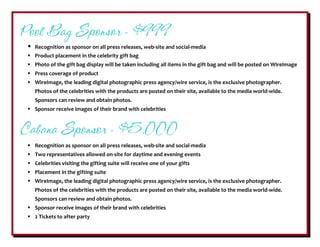When you first log into WireImage, you might feel a bit overwhelmed by the array of options available. Don’t worry! Let’s break it down so you can navigate the interface with confidence.
The interface is designed to be user-friendly, but knowing where to look can significantly enhance your experience. Here’s an overview of the main components:
- Search Bar: This is your primary tool for finding images. You can enter keywords, names, or even specific events to start your search.
- Categories: On the left side, you’ll find categories such as “Entertainment,” “Sports,” and “Politics.” Clicking on these can help you dive deeper into specific topics.
- Filters: After your initial search, use filters like “Date,” “Location,” and “Orientation” to narrow down your results. This is especially handy when you’re looking for something specific.
- Image Thumbnails: The results are displayed as thumbnails, giving you a visual overview. Hovering over an image will reveal its details, so you can see if it’s what you need.
- Lightbox Feature: As you find images you like, you can add them to a lightbox for easier access later. This feature is great for reviewing your choices without losing them in a sea of results.
Taking a little time to familiarize yourself with these features can really make a difference in how efficiently you can work on projects. Don’t rush! Explore the interface and see how each part functions.
Searching for Editorial Illustrations on WireImage

Now that you understand the WireImage interface, it’s time to dive into the art of searching for editorial illustrations. The platform offers a wealth of images, but knowing how to effectively search can save you time and frustration.
Here are some tips to help you find exactly what you need:
- Use Specific Keywords: Start with clear and specific keywords related to the editorial illustration you’re after. For example, “2023 Oscar winners” is much better than just “Oscars.”
- Combine Keywords: If you’re looking for images from a particular event featuring a specific person, try combining keywords, like “Jennifer Aniston 2023 Golden Globes.”
- Utilize Advanced Filters: After executing your search, apply advanced filters to limit results. You can filter by date to get the most recent images or narrow down by category.
- Explore Related Searches: WireImage often suggests related searches based on your input. These can lead you to images you might not have considered initially!
Finally, don’t forget to check the licensing information for any images you’re interested in using. Each picture comes with specific usage rights, ensuring you respect the legalities involved.
By using these tips, you’ll quickly become adept at finding the perfect editorial illustrations for your projects on WireImage!
Tips for Selecting High-Quality Images
When it comes to selecting high-quality images for your editorial illustrations, there are several key factors to consider. Choosing the right image can significantly enhance your storytelling and engage your audience. Here are some tips to help you make informed choices:
- Resolution Matters: Always opt for high-resolution images. Look for files that are at least 300 DPI (dots per inch) if you plan to print your illustrations. For web use, aim for files that are optimized for fast loading while maintaining a crisp look.
- Check Licenses: Ensure that every image you consider is properly licensed for your use. WireImage provides detailed licensing information for each image, so pay close attention to the restrictions and permissions associated with your selected media.
- Relevance is Key: Choose images that are relevant to your content. The better the image relates to your topic, the more effective it will be in supporting your editorial message.
- Visual Appeal: Look for images that are visually striking. Composition, color balance, and overall aesthetics can significantly impact how your audience perceives your content.
- Authenticity: Authenticity resonates with audiences. Try to select images that feel genuine and reflect real-life situations, emotions, or experiences that relate to your article.
By keeping these tips in mind, you can enhance thequality of your editorial publications and ensure they stand out in a competitive landscape.
Utilizing Images Legally and Ethically
Using images legally and ethically is a crucial aspect of any editorial project. Misusing images can lead to serious legal repercussions and damage your reputation. Here are some guidelines to help you navigate the world of image usage responsibly:
| Aspect | Good Practice | What to Avoid |
|---|---|---|
| Licensing | Always read the licensing terms associated with each image. | Ignoring copyright information or assuming all images are free to use. |
| Attribution | Provide proper credit to the photographer or source when required. | Failing to give credit where it’s due. |
| Context | Use images in a context that aligns with the creator’s intent. | Using images in misleading or inappropriate contexts. |
| Requests | If you’re unsure, reach out for permission or clarification. | Assuming permission if it’s not clearly stated. |
By following these guidelines, you can ensure that your use of images is both legal and ethical, fostering respect in the creative community and maintaining integrity in your work. Remember, the respect for intellectual property is essential for fostering creativity and inspiration for years to come.
Editing and Customizing Your Selected Illustrations
Once you’ve chosen the perfect illustration from WireImage, you may want to edit or customize it to ensure it aligns with your project’s vision. Here are some tips to get you started:
- Choose the Right Software: Whether you’re using Adobe Photoshop, Illustrator, or an online editor like Canva, make sure your software can handle the file type you’ve downloaded.
- Consider the Format: Keep in mind that images come in various formats—JPEG, PNG, etc. If you need transparency, for instance, a PNG file is your best bet.
- Adjusting Colors: Sometimes the color palette of an illustration may not match your theme. Use tools like hue/saturation adjustments or color overlays to create a more cohesive look.
- Cropping and Resizing: Don’t hesitate to crop your illustrations to focus on the most important elements. Resizing can also be beneficial for fitting specific layouts.
- Adding Text or Graphics: Layering your selected illustration with text or additional graphics can personalize your project. Ensure the fonts complement the illustration style.
- Testing Variations: Create multiple versions of your edited illustration. Sometimes a slight change in color or text placement can make a significant difference.
Remember, editing should enhance the original artwork without diluting its essence. Always keep the integrity of the illustration in mind, and before finalizing, get feedback from peers or collaborators.
Integrating WireImage Illustrations into Your Projects
Now that you have your customized illustrations, it’s time to integrate them into your projects seamlessly. Whether you’re working on a blog, a presentation, or a social media campaign, here’s how to do it effectively:
- Choose Appropriate Placement: Think about where your illustration will have the most impact. For blog posts, inserting visuals above the fold or within the content can help break up text and maintain reader engagement.
- Use Consistent Styles: If you’re integrating multiple illustrations, maintain a consistent style, color scheme, or theme across all images. This cohesion enhances your overall professional look.
- Caption and Credit: Always caption your illustrations where necessary and provide proper credits. WireImage will often have guidelines for attribution, so be sure to follow them.
- Adapt for Different Platforms: Whether it’s a website, social media, or print, make adjustments to fit the format. For example, vertical illustrations work better for mobile views, while horizontal ones are great for desktops.
- Test Responsiveness: Make sure your illustrations look good on all devices. Check how images appear on different screen sizes and adjust layouts as needed.
Integrating high-quality illustrations can elevate your project and captivate your audience. With the right approach, your WireImage selections will seamlessly enhance your content, making it more visually appealing and engaging.
Best Practices for Optimizing Visual Content
When it comes to using WireImage for editorial illustrations, optimizing your visual content is key to making a big impact. High-quality visuals not only capture attention but also enhance the overall storytelling experience. Here are some best practices to keep in mind:
- Choose the Right Image: Always select images that align with your editorial content. Consider the context and purpose of the image. Does it add value or clarity to your article?
- Pay Attention to Resolution: Use high-resolution images to ensure clarity, especially for print. A resolution of at least 300 DPI is ideal for printed materials, while 72 DPI is usually sufficient for online content.
- Add Relevant Metadata: Including alt text and captions not only helps with SEO but also improves accessibility. Make sure to describe the image succinctly and accurately.
- Use Consistent Branding: If your publication has a specific style guide, adhere to it. Consistent branding helps maintain your reputation and makes your content easily recognizable.
- Implement Compression Techniques: Large image files can slow down page loading times. Use tools like TinyPNG or JPEGmini to compress images without sacrificing quality.
By employing these practices, you ensure that your visual content is not only engaging but also effective in communicating your message. Remember, the right image can elevate your piece from ordinary to extraordinary!
Conclusion and Additional Resources
In conclusion, WireImage is a powerful tool for sourcing editorial illustrations that can significantly enhance your content. By understanding how to navigate the platform, optimally select, and effectively use visuals, you can tell richer, more compelling stories. As you move forward, keep these key takeaways in mind:
- Familiarize yourself with WireImage’s search features to quickly find relevant content.
- Understand licensing and usage rights to avoid legal pitfalls.
- Optimize your visual content to improve engagement and accessibility.
For those looking to further their understanding and skills, here are some additional resources:
- WireImage FAQ – Perfect for common questions.
- Content Marketing Institute – A wealth of knowledge on visual storytelling and content strategy.
- Adobe Creative Cloud – Explore tools for image editing and enhancement.
Happy illustrating! With the right tools and knowledge at your disposal, your editorial illustrations can truly shine.