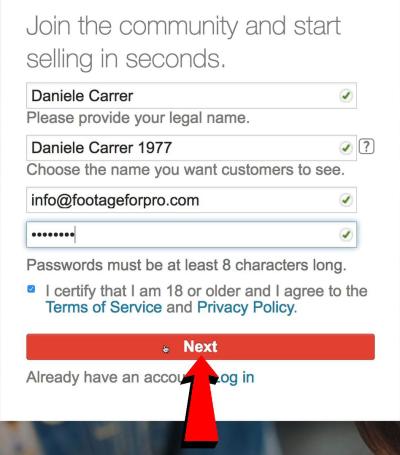If you’re passionate about photography, videography, or creating digital content, becoming a Shutterstock contributor can be a fantastic way to earn passive income. The Shutterstock Contributor App is your handy sidekick—making it easier than ever to upload, manage, and track your content right from your mobile device. Whether you’re on the go or prefer working from your desk, this app streamlines the process, saving you time and helping you stay organized. In this guide, we’ll walk through everything you need to know to make the most out of the
Downloading and Installing the Shutterstock Contributor App
Getting started with the Shutterstock Contributor App is simple and straightforward. First, you’ll want to ensure your device is compatible—it’s available for both iOS and Android devices. Here’s a quick step-by-step to help you download and install the app:
- Open your app store: On an iPhone, go to the App Store. On Android, open the Google Play Store.
- Search for the app: Type “Shutterstock Contributor” in the search bar.
- Locate the official app: Look for the app with the Shutterstock logo and the developer’s name listed as “Shutterstock, Inc.” to avoid fake versions.
- Download the app: Tap on Install (Android) or Get (iOS). The download will start immediately.
- Open the app: Once installed, tap Open to launch the Shutterstock Contributor App.
When you first open the app, you’ll be prompted to log in or sign up. If you already have a Shutterstock Contributor account, just enter your credentials. If you’re new, follow the prompts to create an account—it’s quick and easy. After logging in, you’re all set to start uploading your content and managing your contributions directly from your mobile device. Remember to keep your app updated regularly to access new features and security improvements. Happy contributing!
Creating Your Shutterstock Contributor Account
Getting started as a Shutterstock contributor is an exciting step toward sharing your creativity with a global audience. The first thing you’ll need to do is set up your contributor account — but don’t worry, it’s pretty straightforward! Here’s a simple walk-through to help you get started.
First, head over to the Shutterstock Contributor website and click on the “Sign Up” button. You’ll be prompted to enter your basic information — such as your name, email address, and a strong password. Make sure to use an email account you check regularly because Shutterstock will send you important notifications about your submissions and account status.
Next, you’ll be asked to choose your account type. If you’re an individual photographer or videographer, select the personal account option. If you’re representing a business or agency, go for the business account. This helps Shutterstock tailor your experience and payout options accordingly.
Once your basic info is filled out, Shutterstock requires some additional details to verify your identity and ensure compliance with their policies. You’ll need to provide:
- Tax information — like your tax ID or SSN (for US residents), or relevant tax details for your country.
- Payment information — such as your PayPal email or bank account details so you can get paid for your sales.
After submitting these details, you’ll go through a quick review process. Shutterstock may ask for a sample of your work to verify your style and quality. Don’t worry — this is just part of their standard process to ensure contributors meet their quality standards.
Once approved, you’ll gain access to your dashboard, where you can start uploading your photos and videos. Remember, creating a compelling profile with a few sample images can help attract more buyers. Be genuine, showcase your best work, and keep your profile information professional yet personable.
And that’s it! Creating your contributor account is the first step toward turning your passion into profit. Take your time to fill out all necessary info accurately — it’ll save you headaches down the road and help you start earning faster.
Uploading Photos and Videos to Shutterstock
Now that your account is all set up, it’s time to start uploading your content. This is where your creativity really gets to shine! Shutterstock makes uploading straightforward, whether you’re doing it from their website or via their Contributor App. Here’s a step-by-step guide to help you upload like a pro.
First, prepare your files. Make sure your photos and videos meet Shutterstock’s technical requirements:
- High-resolution images (at least 4 MP for photos)
- Videos should be in HD or 4K quality
- Files in JPEG (photos) or MOV/MP4 (videos)
- No watermarks or logos
- Properly named files with descriptive titles
Next, log into your Shutterstock Contributor account or open the Contributor App. On the dashboard, you’ll find an upload button — usually marked clearly as “Upload” or “Add Content.” Click it to start selecting your files.
When selecting files, try to upload a batch at a time. Shutterstock allows batch uploads, which saves time if you have multiple images or videos ready. After selecting your files, you’ll be prompted to add metadata — this includes titles, descriptions, keywords, and categories.
Writing Effective Titles and Descriptions
Think of metadata as the digital address for your content. Clear, descriptive, and keyword-rich titles and descriptions help buyers find your work. For example, instead of “Beach Photo,” try “Sunset over Tropical Beach with Palm Trees.” Use relevant keywords naturally, and avoid keyword stuffing.
Adding Keywords
Keywords are essential for discoverability. Shutterstock allows you to add multiple keywords — be thorough! Think of all possible search terms someone might use to find your image or video. Use both broad and specific keywords, and consider including:
- Location details
- Colors
- Subjects and objects in the frame
- Concepts or emotions (e.g., “serene,” “exciting”)
Once your metadata is complete, review everything to ensure accuracy. When satisfied, hit the “Submit” button. Your content will go into a review queue, where Shutterstock’s reviewers will evaluate it for quality, copyright, and relevance.
Pro tip: Keep an eye on your dashboard for feedback or approval notifications. Sometimes, images or videos may be rejected due to technical issues or content guidelines. If that happens, don’t get discouraged! Use the feedback to improve your future uploads.
Uploading content regularly can boost your portfolio and increase your chances of sales. So, set aside some time each week to upload new work, optimize your metadata, and refine your style. The more consistent and quality your uploads, the more likely you are to succeed as a Shutterstock contributor.
Managing Your Portfolio and Tracking Earnings
Once you’ve uploaded your stunning images and videos to Shutterstock, it’s time to stay organized and keep an eye on your progress. Managing your portfolio effectively not only helps you stay motivated but also ensures you understand what’s resonating with buyers. Plus, tracking your earnings gives you a clear picture of how your creative efforts translate into income.
Managing Your Portfolio is all about keeping your work neat, accessible, and up-to-date. Shutterstock provides a user-friendly dashboard where you can view all your submissions, see their approval status, and organize your collections. Here are some practical tips:
- Regularly review your submissions: Remove outdated or less popular images to keep your portfolio fresh and relevant.
- Create collections: Group similar images or videos into collections. This makes it easier to find what you need when updating or submitting new work.
- Optimize your keywords: Use relevant, descriptive keywords to improve discoverability. Remember, the right keywords can make a big difference in your content’s visibility.
- Keep your profile updated: Add new work regularly and update your bio if needed. A dynamic portfolio attracts more buyers and shows you’re an active contributor.
Tracking Your Earnings is just as important as managing your portfolio. Shutterstock provides detailed analytics, so you can see which images are performing well and generating income. Here’s what to focus on:
- Review your sales reports: Check which images are selling the most, and consider creating similar content.
- Monitor your earnings trends: Understanding your monthly or quarterly earnings helps you plan your creative efforts and set realistic goals.
- Identify top performers: Find out what types of images or videos attract buyers and focus on creating more of that style.
- Set goals: Use the data to set achievable targets, like increasing your sales by a certain percentage or expanding into new niches.
Remember, the key to success on Shutterstock is consistency. Keep your portfolio active and stay on top of your earnings insights. With a little organization and regular review, you’ll be able to refine your strategy and maximize your income potential!
Tips for Success as a Shutterstock Contributor
Embarking on your Shutterstock contributor journey is exciting, but standing out in a crowded marketplace takes some strategy. Here are some tried-and-true tips to help you succeed and grow your presence as a contributor:
1. Focus on Quality Over Quantity – While uploading more content can increase your chances of making sales, quality always wins. Invest time in capturing sharp, well-composed images and videos with good lighting. Edit your work to enhance clarity and color, and make sure your content is commercial-ready.
2. Find Your Niche – Instead of trying to cover everything, specialize in a particular style, theme, or subject. Whether it’s minimalist lifestyle shots, vibrant landscapes, or candid portraits, having a clear focus makes your portfolio stand out and attracts specific buyers.
3. Stay Current and Trendy – Keep an eye on market trends by browsing Shutterstock’s popular categories and keywords. Creating content that aligns with current demands—like remote work themes, sustainability, or health—can boost your sales.
4. Use Effective Keywords and Titles – Proper tagging is crucial. Use accurate, descriptive keywords that reflect the content. Think about what buyers might search for and include relevant terms. Avoid keyword stuffing; instead, be precise and natural.
5. Engage with the Community – Join Shutterstock forums or social media groups for contributors. Sharing tips, feedback, and encouragement can help you learn new strategies and stay motivated.
6. Keep Learning and Improving – Photography and videography are skills that evolve. Invest in tutorials, workshops, or online courses to sharpen your techniques. The better your work, the more likely you are to succeed.
7. Be Patient and Persistent – Success doesn’t happen overnight. Upload consistently, stay positive, and learn from your analytics. Over time, your portfolio will grow, and so will your sales.
By staying focused, continuously improving, and understanding your audience, you’ll position yourself for long-term success as a Shutterstock contributor. Remember, every great contributor started somewhere—what matters most is your passion and persistence!
Troubleshooting Common Issues with the Shutterstock Contributor App
Hey there! If you’ve been using the Shutterstock Contributor App, you know how awesome it is to upload your images and earn some extra income. But let’s be real — sometimes things don’t go as smoothly as we’d like. Don’t worry, though. In this section, we’ll cover some of the most common issues contributors face and how to troubleshoot them quickly and easily.
Problem 1: App Crashes or Freezes
If your app suddenly crashes or freezes during upload or browsing, it can be really frustrating. Here’s what you can do:
- Update the App: Make sure you’re running the latest version. Developers often release bug fixes that can resolve crashes.
- Restart Your Device: Sometimes, a simple restart can clear out temporary glitches.
- Clear Cache & Data: Go to your device settings, find the Shutterstock app, and clear cache or app data (note: this might log you out).
- Check Device Storage & RAM: Make sure your device has enough free space and RAM to handle the app smoothly.
If none of these steps work, consider reinstalling the app or reaching out to Shutterstock support for help.
Problem 2: Upload Failures
Upload problems can happen due to slow internet, incompatible file formats, or size limits. Here’s what to try:
- Check Your Internet Connection: Use a stable Wi-Fi connection for large files.
- Verify File Format & Size: Ensure your images meet Shutterstock’s guidelines (JPEG or TIFF, under 50MB, at least 4 MP).
- Reduce File Size: Compress your images if they’re too large while maintaining quality.
- Retry Upload: Sometimes, simply trying again after a few minutes can resolve temporary glitches.
Problem 3: Account Login Issues
If you can’t log in or your credentials aren’t working:
- Reset Password: Use the “Forgot Password” option to reset your login info.
- Check Email & Password: Make sure you’re entering the correct email and password combination.
- Account Status: Ensure your account hasn’t been suspended or restricted. Contact Shutterstock support if needed.
Additional Tips:
Always keep your app and device software up to date. Regular updates fix bugs and improve performance. And if you’re stuck, don’t hesitate to reach out to Shutterstock’s support team—they’re usually quick to help resolve issues.
Conclusion and Additional Resources for Shutterstock Contributors
Congratulations! You’ve now got a solid understanding of how to use the Shutterstock Contributor App effectively. Remember, being a successful contributor isn’t just about uploading images — it’s about staying organized, understanding guidelines, and troubleshooting when needed. The more comfortable you are navigating the app, the better your experience will be, and the more you can focus on creating stunning visuals that sell.
Here are some additional resources to help you along the way:
- Shutterstock Contributor Help Center: A treasure trove of FAQs, tutorials, and guides to answer your questions.
- Shutterstock Contributor Blog: Stay updated on platform news, tips, and success stories from other contributors.
- Online Forums & Communities: Join groups like Shutterstock Contributor Facebook groups or Reddit communities to share tips and get support from fellow creators.
- Social Media: Follow Shutterstock on platforms like Twitter or Instagram for updates and inspiration.
Remember, patience and persistence are key. Keep uploading your best work, learn from feedback, and don’t hesitate to explore new styles or subjects. Happy contributing, and may your portfolio grow and thrive on Shutterstock!