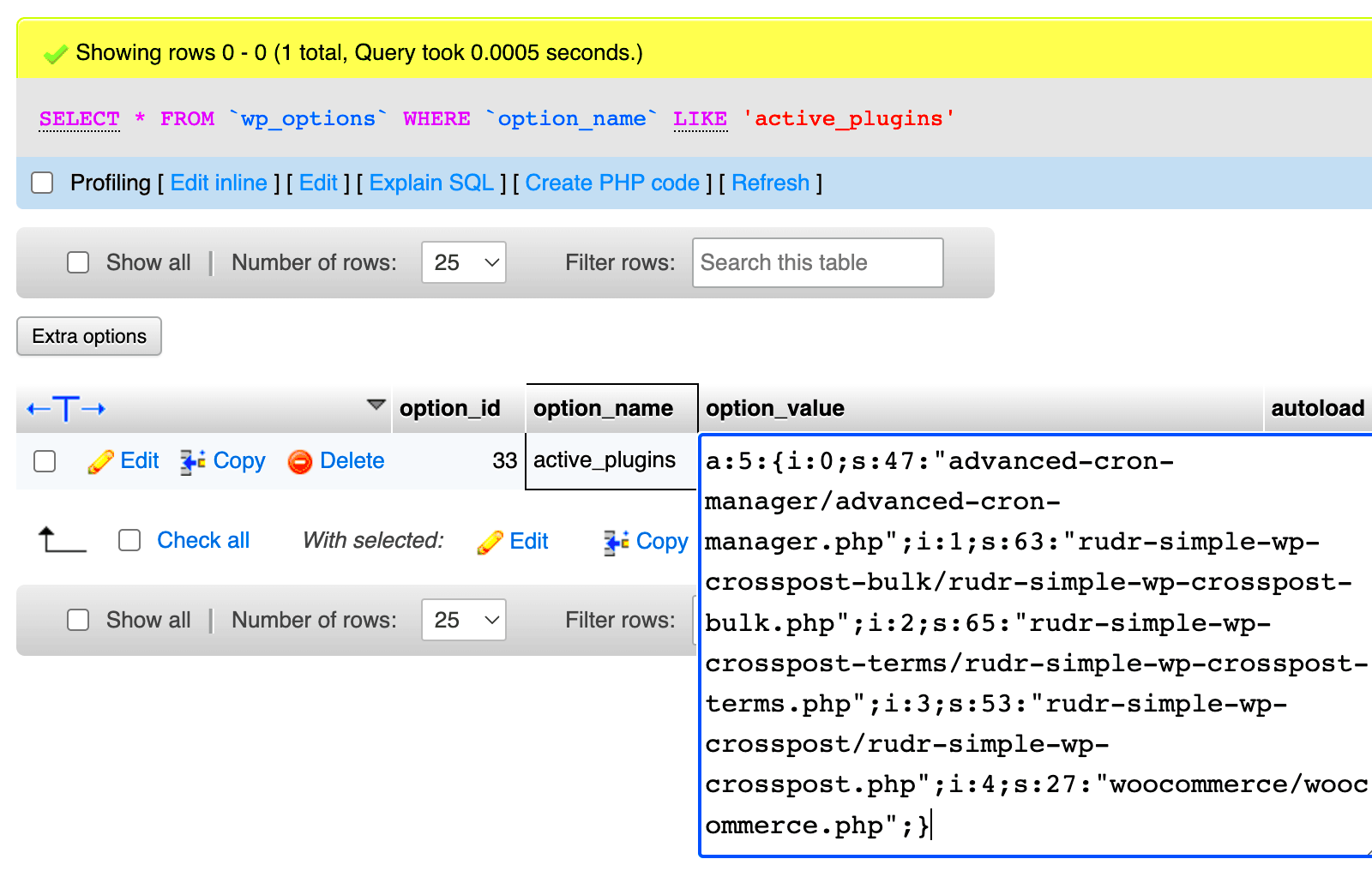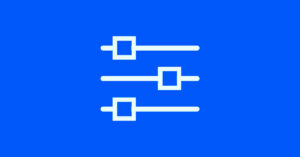When working with WordPress, managing plugins is a common task. Sometimes, you may want to check whether a specific plugin is active or not. That’s where the is_plugin_active function comes in handy. This simple yet powerful function allows developers to verify if a plugin is enabled, so they can customize or modify the website’s functionality accordingly. Whether you’re developing a custom plugin or managing an existing WordPress website, knowing how to use this function can save you time and help ensure smooth site operations.
What is the is_plugin_active Function in WordPress
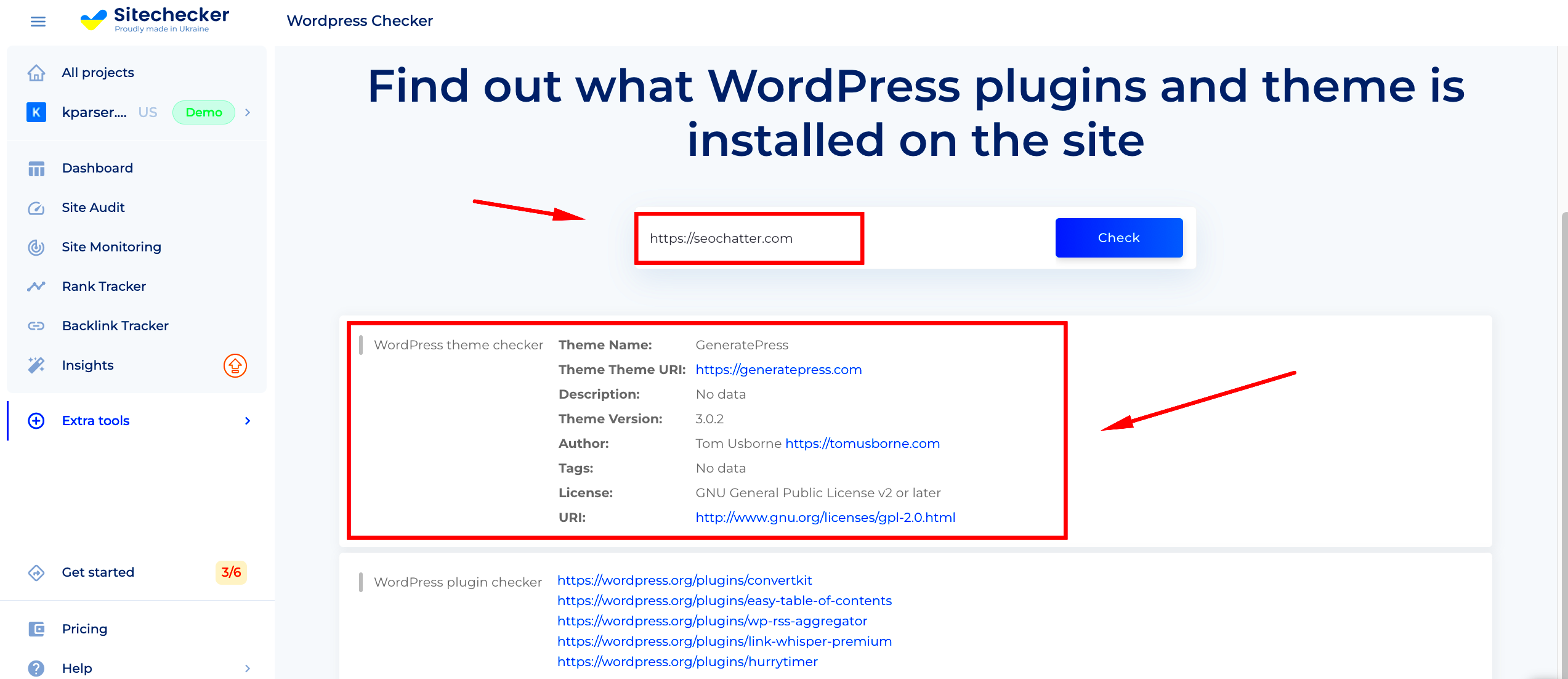
The is_plugin_active function is a built-in WordPress function that checks if a specific plugin is active. It’s part of WordPress’s Plugin API and is particularly useful when you want to execute certain actions or load specific features only when a plugin is enabled on the website. The function is very straightforward, taking the plugin’s file path as its argument and returning a true or false value based on whether the plugin is active.
Here’s the basic syntax:
is_plugin_active( 'plugin-directory/plugin-file.php' );For example, if you want to check if the WooCommerce plugin is active, you would write:
is_plugin_active( 'woocommerce/woocommerce.php' );This function makes it easier for developers to ensure compatibility between plugins and avoid errors that may arise from using incompatible or inactive plugins.
Why Check Plugin Status in WordPress
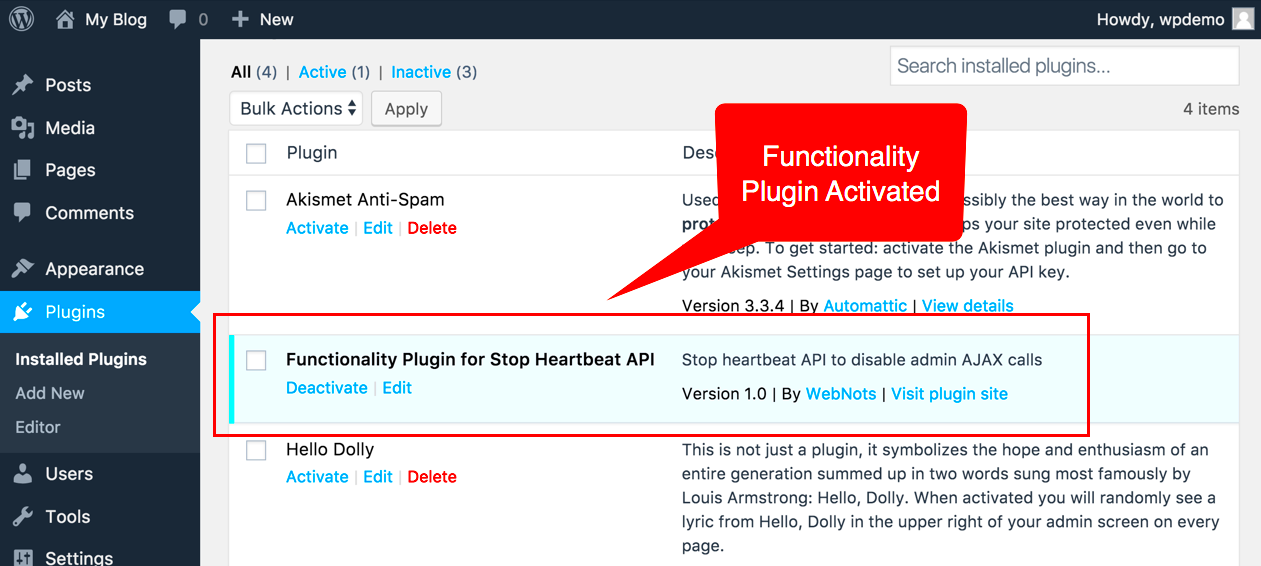
Checking the status of plugins is a crucial part of managing a WordPress website. There are several reasons why you might need to check if a plugin is active:
- Custom Features: If you’re developing a custom theme or plugin, you might want to add specific features that rely on other plugins being active.
- Compatibility: Ensuring that plugins are active before running a function or feature prevents conflicts and compatibility issues.
- Performance: Disabling unnecessary plugins can improve site performance, so knowing their status helps you optimize your website.
- Security: Keeping plugins up-to-date and checking their status helps reduce security risks on your site.
Overall, regularly checking plugin status ensures that your WordPress site runs smoothly, securely, and efficiently. It also helps prevent errors that could arise from missing or inactive plugins.
How to Use the is_plugin_active Function

Using the is_plugin_active function in WordPress is simple and can be done with just a few lines of code. To use it, you need to pass the plugin’s file path as an argument, and the function will return true if the plugin is active or false if it’s not.
Here’s the basic syntax of the function:
is_plugin_active( 'plugin-directory/plugin-file.php' );The plugin-directory/plugin-file.php part refers to the specific path of the plugin within the wp-content/plugins folder. You can find this path in the plugin’s folder structure. For example, if you’re checking the status of the Jetpack plugin, you would use:
is_plugin_active( 'jetpack/jetpack.php' );In your code, you can use the result of this function in an if statement to conditionally execute certain actions. For instance, if the plugin is active, you can load additional features; otherwise, you might show a warning message to the user.
Here’s a simple example of using is_plugin_active:
if ( is_plugin_active( 'woocommerce/woocommerce.php' ) ) {
// Code to execute if WooCommerce is active
echo 'WooCommerce is active!';
} else {
// Code to execute if WooCommerce is not active
echo 'WooCommerce is not active!';
}
This ensures that your website features only work when the required plugins are active, improving both functionality and user experience.
Examples of Using is_plugin_active Function
The is_plugin_active function can be used in a variety of situations, whether you’re developing a custom plugin or working with themes. Here are some common examples of how this function can be applied:
- Checking if a Plugin is Active Before Running a Function: If you want to run a specific function only when a particular plugin is active, you can wrap the function in an if statement. For example, checking if the Yoast SEO plugin is active before displaying custom SEO settings:
if ( is_plugin_active( 'wordpress-seo/wp-seo.php' ) ) {
// Display custom SEO settings
}
if ( is_plugin_active( 'contact-form-7/contact-form-7.php' ) ) {
echo 'Fill out the contact form below!
';
}
if ( ! is_plugin_active( 'woocommerce/woocommerce.php' ) ) {
// Disable WooCommerce-related featur