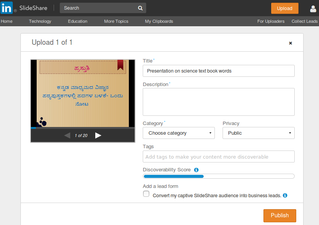Slideshare is a popular platform for sharing presentations and professional content online. It serves as a valuable resource for finding PowerPoint files that can enhance business presentations. By leveraging the vast array of user-generated content, businesses can access a plethora of ideas, templates, and visual aids. Utilizing Slideshare effectively can streamline the process of gathering insightful material, inspire fresh ideas, and improve the overall quality of presentations. Understanding how to navigate this platform can significantly benefit professionals looking to enhance their presentation skills and engage their audience.
Creating a Slideshare Account
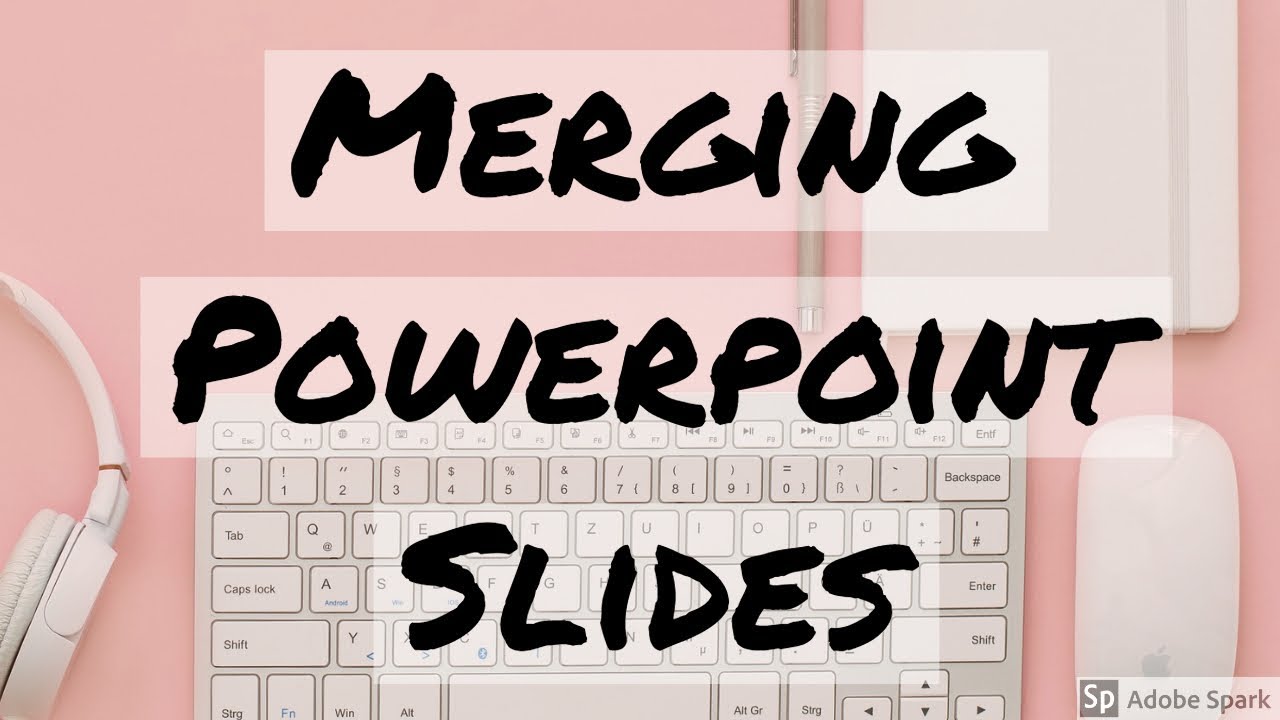
To start utilizing Slideshare for business presentations, the first step is to create an account. Here’s how:
- Visit the Slideshare website: Go to the official Slideshare website from your browser.
- Sign Up: Click on the “Sign Up” button, usually located in the top-right corner of the homepage.
- Choose a Registration Method: You can register using your email address, Google account, or LinkedIn profile.
- Complete the Profile: Once registered, fill in your profile details which may include your job title, company name, and a brief bio.
- Verify Your Email: Check your email for a verification link to activate your account.
- Explore the Platform: Post verification, log in and familiarize yourself with the homepage, search features, and categories.
Having an account enables you to bookmark presentations, follow other users, and upload your own content, making it a vital tool for enhancing your business presentations.
3. Searching for PowerPoint Files on Slideshare

Searching for PowerPoint files on Slideshare is surprisingly straightforward, but knowing how to navigate the platform can save you a lot of time. Here’s how you can quickly and efficiently find the presentations you need:
- Visit Slideshare.net: Start by going to the website. No login is required unless you want to save your favorites or upload content.
- Use the Search Bar: At the top of the page, you’ll find a search bar. This is your primary tool for finding specific presentations.
- Enter Keywords: Think about relevant keywords that best describe the content you’re looking for. If you’re interested in “business strategies,” type that into the search bar.
- Filter Your Results: Once your search results load, you can use filters to narrow your options. You might want to filter by “Presentations” to find only PowerPoint files. There are also options for sorting by upload date, popularity, and more.
- Explore Categories: If you’re not sure what you’re looking for, consider browsing through the various categories available on Slideshare. There’s a wealth of information that may inspire you!
As you go through the results, keep an eye on the thumbnails and titles to find presentations that catch your eye. Once you find a presentation that fits your needs, click on it to view the full content. You can even download it, provided the uploader has enabled that feature.
4. Tips for Using Effective Keywords in Your Search
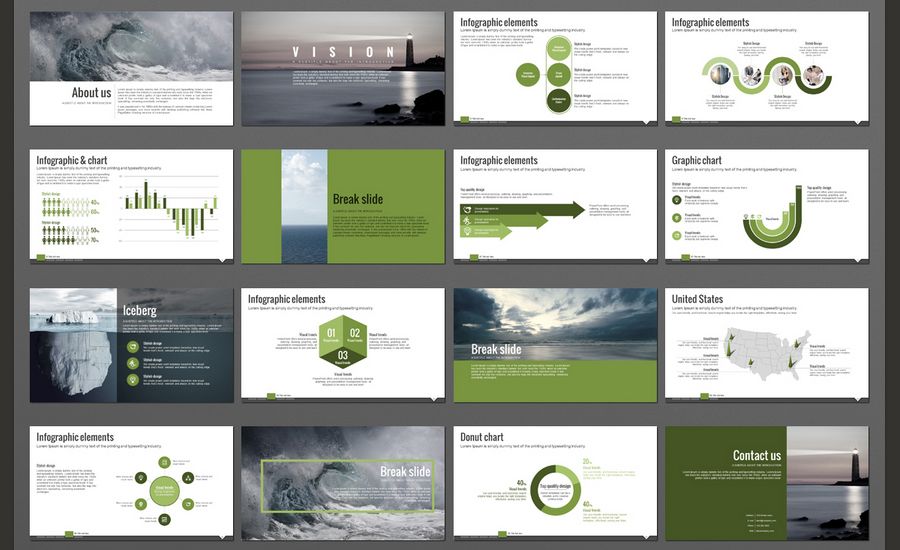
Using the right keywords in your search can make all the difference in finding the perfect presentation on Slideshare. Here are some tips to help you refine your keyword use:
- Be Specific: Rather than searching for general terms like “marketing,” try something more specific like “digital marketing strategies for 2023.” This can help weed out irrelevant results.
- Use Quotation Marks: When you’re looking for an exact phrase, put quotation marks around it. For example, searching for “social media marketing” will yield results that include that exact term.
- Include Synonyms: Don’t limit yourself to just one term. Include variations of your keywords. For instance, if you’re searching for financial presentations, try both “finance” and “financial” in different searches.
- Think Like Your Audience: Consider what terms your target audience might use. If you’re looking for a business presentation, think about terms that professionals in your field might use.
- Use Industry Jargon: Incorporating industry-specific terminology can surface more relevant results. For instance, use “B2B marketing” instead of simply “business marketing.”
By being strategic about your keywords, you’ll maximize your chances of finding high-quality PowerPoint files that are directly relevant to your needs. Happy searching!
5. Evaluating the Quality of Presentations on Slideshare
When you’re diving into the vast ocean of content on Slideshare, it’s crucial to evaluate the quality of the presentations to ensure you’re using reliable and effective material for your business. Here are some key factors to consider:
- Author Credentials: Check who created the presentation. Are they experts in their field? Look for profiles with strong backgrounds or affiliations with reputable organizations.
- Content Accuracy: Review the data and statistics presented. Do they come from reputable sources? Cross-check any critical information with external references.
- Design and Aesthetics: A well-designed presentation is typically a good sign of quality. Look for visual appeal, proper formatting, and logical flow between slides.
- User Engagement: Pay attention to likes, comments, and shares. Presentations that have received positive feedback are likely to be more useful.
- Recency: Consider the date of publication. The business landscape evolves quickly, so more recent presentations are often more relevant.
By keeping these points in mind, you can filter through the myriad of options on Slideshare and select presentations that will genuinely add value to your business presentations.
6. How to Download PowerPoint Files from Slideshare
Downloading PowerPoint files from Slideshare can be a straightforward process, provided the original uploader has allowed downloads. Here’s a simple guide to help you through:
- Search for Your Presentation: Use the search bar to find the specific topic or presentation you need. You can also browse through categories relevant to your interests.
- Open the Presentation: Once you find the desired slides, click on the title to view it in full.
- Check Download Availability: Look for a download button. If you see a “Download” option, the creator has enabled it. Click the button to start your download.
- Choose Format: Sometimes, you’ll have a choice between downloading as a PowerPoint file (.ppt) or PDF. Select the format that best suits your needs.
- Save the File: After clicking the download link, your browser will prompt you to choose a location on your device. Select your desired folder and save the file.
Note: If the download option isn’t available, you may still view the presentation online, or consider reaching out to the author via their profile for access. Always respect copyright guidelines when using material from Slideshare.
7. Using Slideshare for Business Presentation Ideas
If you’re looking for fresh, creative ways to enhance your business presentations, Slideshare is an invaluable resource. With a vast collection of user-uploaded content, you can explore different styles and topics that resonate with your audience.
Here are some steps to effectively use Slideshare for uncovering presentation ideas:
- Search Strategically: Use keywords relevant to your industry or the specific topic you want to present. For example, if you’re presenting on marketing strategies, search for terms like “digital marketing,” “content marketing,” or “social media trends.”
- Follow Influencers: Many thought leaders in various industries share their presentations on Slideshare. By following them, you can keep updated with the latest trends and insights.
- Check out Curated Collections: Slideshare often features curated lists or popular presentations in various categories. These can be great starting points for your ideas.
- Learn from the Best: Pay attention to the design and structure of high-rated presentations. Notice how they utilize visuals, bullet points, and storytelling techniques.
Don’t forget to save your favorite presentations or bookmark them for reference later. You can even create a dedicated folder or collection to draw inspiration when crafting your presentations.
8. Sharing Your Own PowerPoint Presentations on Slideshare
Sharing your PowerPoint presentations on Slideshare is not just a chance to showcase your work; it’s also an excellent way to engage with a broader audience and receive valuable feedback. Here’s how you can effectively share your presentations:
1. Create an Account: If you haven’t done so already, sign up for a free Slideshare account. This will allow you to upload and manage your presentations easily.
2. Optimize Your Presentation: Before uploading, make sure your PowerPoint file is well-designed. Consider the following:
- Use high-quality images and graphics.
- Ensure your text is clear and concise.
- Keep a consistent theme throughout your slides.
3. Upload and Tag: Once your presentation is ready, upload it to Slideshare. Use relevant tags that accurately describe your content. This enhances its visibility when users search for related topics.
4. Promote Your Work: After uploading, share your Slideshare link on your social media profiles, website, or blog to reach a wider audience. Engage with viewers by inviting comments and discussions.
5. Monitor Engagement: Keep an eye on how your presentation performs. Slideshare offers analytics that shows views, downloads, and engagement metrics, giving you insights into what resonates with your audience.
By sharing your presentations on Slideshare, you not only contribute valuable content to the community but also position yourself as an expert in your field. Happy sharing!
9. Best Practices for Presenting on Slideshare
When it comes to sharing your PowerPoint presentations on Slideshare, a few best practices can significantly enhance your effectiveness and audience engagement. Here are some tips to consider:
- Keep It Simple: Simplicity is key. Ensure your slides are not overcrowded with text. Aim for clear, concise points that your audience can easily digest.
- Visual Appeal: Use high-quality images and graphics to complement your content. A well-designed presentation is more likely to capture attention and be shared.
- Consistent Style: Maintain a consistent color scheme and font throughout your slides. This helps create a cohesive look and improves readability.
- Engaging Titles: Craft engaging and descriptive titles for each slide. This will help guide your audience through your presentation and keep them interested.
- Optimize for Sharing: Use relevant tags and descriptions when uploading. This makes it easier for others to find your presentation on Slideshare.
- Practice Your Delivery: If you plan to present your slides live, practice your delivery. A smooth presentation will resonate better with your audience.
Remember, the ultimate goal is to effectively communicate your message. By following these best practices, you can create presentations on Slideshare that not only inform but also engage and inspire your audience.
10. Conclusion and Final Tips for Using Slideshare Effectively
In conclusion, Slideshare is a powerful platform for sharing PowerPoint presentations that can help you reach a broader audience and enhance your professional visibility. Here are some final tips to make the most of your Slideshare experience:
- Regular Updates: Keep your content fresh by regularly updating your presentations. This not only showcases your expertise but also keeps your audience engaged.
- Engage with Your Audience: Make it a point to respond to comments and questions on your presentations. Engaging with viewers can create a community around your content.
- Analyze Your Performance: Use Slideshare’s analytics tools to track the performance of your presentations. Identify what works best and adjust your strategy accordingly.
- Collaborate: Consider collaborating with others on presentations. This can diversify your content and introduce your work to new audiences.
- Promote Outside Slideshare: Don’t hesitate to promote your presentations on social media or your website. The more visibility, the better!
By implementing these strategies, you’ll be well on your way to becoming a Slideshare pro. Whether you’re sharing insights, teaching skills, or pitching ideas, Slideshare can be an invaluable tool in your business arsenal. Happy presenting!