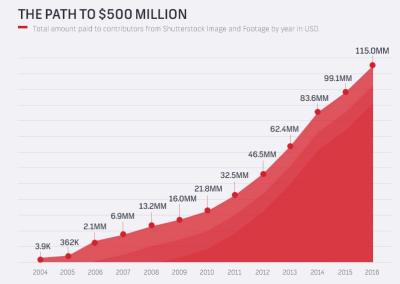If you’re diving into the world of stock images and aiming to get your visuals noticed, understanding how to optimize your keywords is essential. Shutterstock’s Keyword Suggestion Tool is like having a friendly guide that helps you discover the best words to describe your images. It analyzes trending searches and popular keywords to give you ideas you might not have thought of. Whether you’re a seasoned contributor or just starting out, this tool can make your keyword game stronger, ensuring your images reach the right audience and get the visibility they deserve.
Benefits of Using the Keyword Suggestion Tool for Your Visual Content
Using Shutterstock’s Keyword Suggestion Tool offers a bunch of advantages that can really boost your content’s performance. Here’s why you should make it a regular part of your workflow:
- Enhanced Visibility: By choosing the right keywords, your images are more likely to appear in relevant search results, increasing views and downloads.
- Time-Saving: Instead of brainstorming keywords on your own, the tool provides quick suggestions based on current trends, saving you valuable time.
- Stay Up-to-Date: The digital landscape is always changing. The tool helps you stay on top of trending search terms, ensuring your content remains relevant.
- Better SEO for Your Portfolio: Effective keywords improve your overall SEO, making your entire portfolio more discoverable.
- Increased Sales Potential: When your images are easily found, they have a higher chance of being licensed, which means more income for you.
In a nutshell, leveraging Shutterstock’s Keyword Suggestion Tool isn’t just about adding words—it’s about smartly connecting your visuals with the right audience, boosting your chances of success in a crowded marketplace.
Step-by-Step Guide to Using the Keyword Suggestion Tool
Getting the most out of Shutterstock‘s Keyword Suggestion Tool is easier than you might think. Whether you’re a seasoned contributor or just starting out, following this simple step-by-step process will help you find the right keywords to boost your images’ visibility.
Step 1: Log into Your Shutterstock Contributor Account
First things first, head over to the Shutterstock contributor portal and log in with your credentials. Once you’re in, navigate to the section where you upload or manage your images.
Step 2: Upload or Select an Image
If you’re uploading a new image, upload it as you normally would. If you’re optimizing existing images, find the image you want to enhance with better keywords. Click on it to access the metadata editing interface.
Step 3: Locate the Keyword Suggestion Tool
Within the metadata section, you’ll see a box labeled “Keywords.” Next to it, there’s a suggestion icon or button—click on this to open the Keyword Suggestion Tool.
Step 4: Enter a Relevant Seed Keyword
Start by typing a broad but relevant keyword that best describes your image. For example, if you uploaded a photo of a mountain landscape, you might enter “mountain” or “nature.”
Step 5: Review the Suggested Keywords
The tool will generate a list of related keywords based on your seed term. These suggestions might include specific objects, emotions, locations, or concepts connected to your initial keyword.
Step 6: Select and Add the Most Relevant Keywords
Browse through the suggestions and select the ones that truly match your image. You can usually select multiple keywords at once. Be strategic—don’t just add popular words; include specific descriptors that accurately represent your image.
Step 7: Save Your Metadata
Once you’ve added your chosen keywords, make sure to save your changes. This step ensures that your image is now optimized with relevant keywords that can help buyers find it.
Extra Tips:
- Use the suggestion tool as a brainstorming aid, not the sole source of keywords.
- Combine suggested keywords with your own specific terms for better targeting.
- Regularly revisit your keywords to update or refine them based on trending searches.
By following these steps, you can harness the full power of Shutterstock’s Keyword Suggestion Tool to make your images more discoverable and increase your chances of earning. Now, let’s talk about how to pick the absolute best keywords for your images!
Tips for Selecting the Best Keywords for Your Images
Choosing the right keywords is both an art and a science. It’s about understanding what potential buyers might search for and accurately describing your image to match those searches. Here are some practical tips to help you pick the most effective keywords:
1. Be Specific and Descriptive
Instead of generic terms like “flower,” go for detailed descriptions such as “red tulip in bloom” or “wildflower meadow at sunrise.” Specific keywords help your image stand out in search results.
2. Use Relevant Keywords Only
Stick to keywords that truly describe your image. Don’t add unrelated terms just because they’re popular. Misleading keywords can lead to a poor user experience and may violate Shutterstock’s policies.
3. Think Like Your Audience
Put yourself in the shoes of someone searching for your type of image. What words would they type? Consider including:
- Objects and Subjects (e.g., “woman,” “city skyline”)
- Locations (e.g., “Paris,” “Grand Canyon”)
- Colors and Styles (e.g., “vintage,” “bright,” “minimalist”)
- Emotions or Moods (e.g., “joyful,” “serene”)
4. Use a Mix of Popular and Niche Keywords
Popular keywords get more searches, but niche keywords can attract highly targeted buyers. Balance is key. For example, use “beach” along with more specific terms like “hidden cove” or “sunset at Maldives.”
5. Avoid Keyword Stuffing
While it’s tempting to add as many keywords as possible, overdoing it can hurt your rankings. Focus on quality over quantity. Usually, 10-20 well-chosen keywords are sufficient.
6. Keep Keywords Relevant and Up-to-Date
Trends change over time. Regularly review your keywords and update them to reflect current popular searches or new trends relevant to your images.
7. Use Synonyms and Variations
Including synonyms or alternate terms can help reach a broader audience. For example, “car” and “automobile” or “dog” and “puppy.”
8. Leverage Location and Cultural Terms When Appropriate
If your image features a specific place or cultural element, include those keywords. This can be especially valuable for travel or culturally themed images.
Effective keyword selection is about understanding your audience, being honest about what your image depicts, and strategically using a mix of broad and niche terms. Mastering this skill will significantly improve your images’ visibility and sales potential on Shutterstock.
Common Mistakes to Avoid When Using the Keyword Suggestion Tool
Using Shutterstock’s Keyword Suggestion Tool can be a game-changer for making your images more discoverable, but it’s easy to fall into some common pitfalls. Let’s talk about what to watch out for so you can get the most out of this handy feature.
First up, keyword stuffing. It might seem tempting to add as many keywords as possible, but stuffing your image with irrelevant or repetitive keywords can actually hurt your chances. Shutterstock’s algorithm favors relevance, so focus on quality over quantity.
Next, avoid using overly generic or broad keywords. Words like “beautiful” or “nice” might seem helpful, but they don’t really tell anyone what your image is about. Instead, be specific. For example, if your photo shows a mountain trail at sunrise, use keywords like “mountain trail,” “sunrise,” and “hiking.”
Another common mistake is ignoring the suggested keywords. Shutterstock’s tool provides a list of related terms – don’t overlook these! They’re there to help you find relevant, trending phrases that can boost your image’s visibility.
Also, be cautious about using misleading keywords to attract clicks. This can harm your reputation and lead to lower engagement or even penalties. Always be honest and accurate in your keyword choices.
Finally, avoid neglecting your keywords after uploading. Regularly reviewing and updating your keywords based on performance insights or new trends can help keep your images relevant and searchable.
Enhancing Your Shutterstock Listings with Effective Keywords
Now that you know what mistakes to avoid, let’s dive into how to actually elevate your listings using effective keywords. The goal is to make your images easy for buyers to find — and that means choosing the right words.
Start with descriptive, specific keywords. Think about what truly captures the essence of your image. Instead of just “dog,” try “golden retriever puppy playing in the park.” This gives more context and helps your image show up in relevant searches.
Use a mix of broad and niche keywords. Broad terms like “nature” or “cityscape” can attract a wide audience, while niche keywords like “urban graffiti art” or “mountain biking trail” target specific buyers looking for particular visuals.
Leverage trending and seasonal keywords. Keep an eye on current events, seasons, or popular themes. For example, during summer, keywords like “beach vacation” or “summer festival” can help your images catch a wave of seasonal interest.
Organize your keywords effectively. Use the available space wisely; include the most important keywords first, as they tend to carry more weight. Also, separate keywords with commas to keep things clear and easy for the system to parse.
Use relevant keywords for the image’s intended use. For instance, if your photo is perfect for social media marketing, include keywords like “social media,” “branding,” or “digital marketing” to target the right audience.
| Tip | Example |
|---|---|
| Be specific | “Vintage red bicycle on cobblestone street” |
| Mix broad and niche keywords | “Food” + “vegan gluten-free dessert” |
| Update regularly | Review keywords every few months and add trending terms |
Remember, the key to successful keywording is to think like your target audience. What would they search for? By thoughtfully selecting relevant, specific, and trending keywords, you’ll make your images much easier to find — and increase your chances of making a sale. Happy keywording!
Conclusion and Final Tips for Maximizing the Keyword Suggestion Tool
To get the most out of Shutterstock’s Keyword Suggestion Tool, it’s essential to approach it strategically. First, always start with broad, relevant keywords related to your niche or image theme. Use the tool to generate a variety of suggestions, then refine your list by selecting the most specific and high-traffic keywords. Remember to prioritize keywords with high search volume and low competition to improve your images’ visibility.
Here are some final tips to maximize your results:
- Combine keywords: Use a mix of single words and phrases to capture diverse search intent.
- Use filters: Leverage the tool’s filtering options to focus on trending or niche keywords.
- Analyze competitors: Look at successful images and note their keywords for inspiration.
- Update regularly: Trends change, so revisit the tool periodically to refresh your keyword strategy.
- Utilize synonyms: Expand your keyword list by exploring synonyms and related terms suggested by the tool.
By applying these tips, you can enhance your keyword strategy, increase your images’ discoverability, and ultimately drive more traffic and sales. Consistent practice and thoughtful selection are key to mastering Shutterstock’s Keyword Suggestion Tool and achieving your content goals effectively.