In the fast-paced world of social media, creating eye-catching content quickly is key to standing out. That’s where Shutterstock templates come in! These ready-made designs are perfect for businesses, influencers, and anyone looking to elevate their social media game without starting from scratch. Whether you’re crafting posts, stories, or banners, Shutterstock templates make it easy, fun, and efficient. Plus, they help ensure your visuals stay consistent and professional. In this guide, we’ll explore what Shutterstock templates are, how they can benefit your social media strategy, and how to use them like a pro.
Step-by-Step Process for Accessing and Using Shutterstock Templates
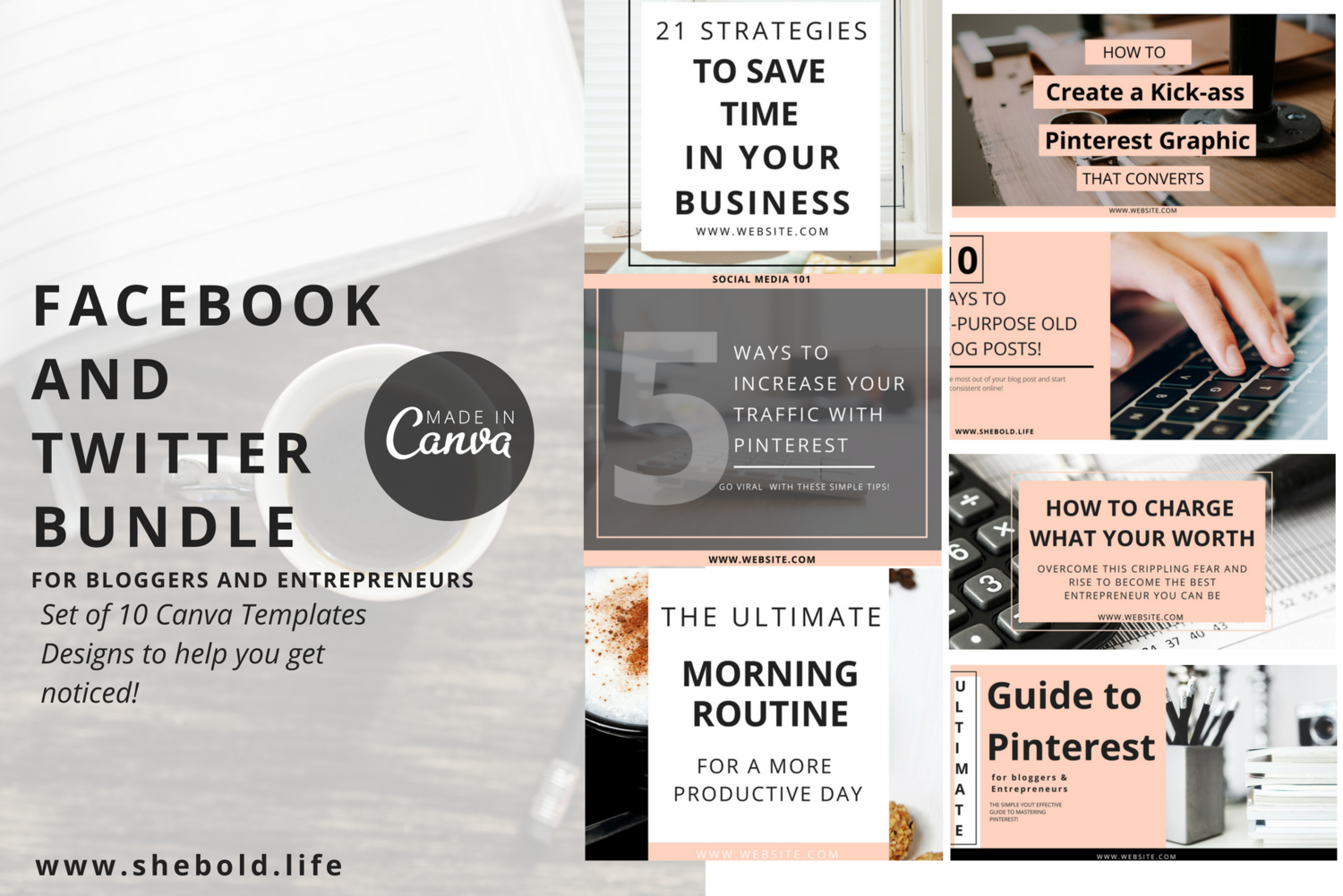
Getting started with Shutterstock templates is simpler than you might think. Here’s a straightforward step-by-step guide to help you access these fantastic resources and create stunning social media content:
- Create a Shutterstock Account: Head over to Shutterstock’s website and sign up for an account. You can choose a subscription plan that fits your needs—whether you’re a casual user or a social media pro.
- Navigate to the Templates Section: Once logged in, use the search bar or the menu to find the Templates section. You can filter by categories like social media posts, stories, banners, or specific themes.
- Browse and Choose a Template: Browse through the wide selection of templates. When you find one that catches your eye, click on it to see details, previews, and customization options.
- Download the Template: Most templates are available for download after purchase or as part of your subscription. Choose the format compatible with your editing software, such as Adobe Photoshop or Canva.
- Customize Your Design: Open the template in your preferred editing tool. Personalize it by replacing placeholder text, changing colors, adding your logo, or inserting your images. This step allows you to make the template uniquely yours.
- Save and Export: Once you’re happy with your design, save your work in the appropriate format (JPEG, PNG, etc.) optimized for social media platforms.
- Publish and Share: Upload your finished creation directly to your social media channels. Watch your engaging new content boost your online presence!
And that’s it! With these simple steps, you’ll be creating professional-looking social media visuals in no time, all thanks to Shutterstock’s easy-to-use templates. Happy designing!
Tips for Customizing Templates to Match Your Brand’s Style
So, you’ve picked out a fantastic Shutterstock template that’s just about perfect for your social media campaign. But here’s the thing—no one wants their brand to blend into the crowd. Customization is key to making those templates truly yours and ensuring your content resonates with your audience. Here are some practical tips to help you tailor templates to match your brand’s unique style.
Start with Your Brand Colors: The first step is aligning the template’s color palette with your brand colors. Most editing tools allow you to change colors easily. Swap out generic hues for your specific shades to create a cohesive look across all your posts.
Use Consistent Fonts: Typography plays a huge role in branding. Replace placeholder fonts with your branded fonts or choose similar styles that reflect your brand personality. Keep font choices consistent throughout your content to build recognition.
Incorporate Your Logo and Visual Elements: Make sure your logo is included in your templates, preferably in a corner or as a subtle watermark. Additionally, add other visual elements like icons or patterns that are part of your brand identity to reinforce recognition.
Adjust Layouts to Fit Your Content: Not all templates are one-size-fits-all. Feel free to modify layouts—move text boxes, resize images, or change element placements—to better suit your message and visual style.
Maintain a Consistent Tone and Style: Whether your brand is playful, professional, or minimalist, ensure the overall vibe of the template matches your brand voice. Use similar language, colors, and visual cues across all your posts.
Remember, the goal is to create a seamless visual experience for your followers. Customizing templates might take some tinkering, but it’s worth it to establish a strong, recognizable brand presence on social media.
Best Practices for Creating Engaging Social Media Content with Shutterstock Templates
Using Shutterstock templates is a fantastic way to streamline your content creation process, but the real magic happens when you turn those templates into engaging posts that your audience loves. Here are some best practices to maximize your impact:
- Keep Your Message Clear and Concise: Social media users scroll fast. Make sure your message, whether it’s a promotion, announcement, or quote, is easy to read and gets straight to the point. Use bold text or contrasting colors to highlight key info.
- Use High-Quality Visuals: Choose templates with images or graphics that are sharp and relevant to your content. If you customize with your own photos, ensure they’re high-resolution and aligned with your brand aesthetic.
- Add a Call-to-Action (CTA): Encourage your audience to take action—like visiting your website, signing up for a newsletter, or commenting. Even a simple CTA like “Shop Now,” “Learn More,” or “Tell Us What You Think” can boost engagement.
- Mix Up Content Types: Don’t rely on just one style of post. Use a variety of templates—quotes, product features, behind-the-scenes, testimonials—to keep your feed fresh and interesting.
- Leverage Consistent Branding: As discussed earlier, make sure each post visually aligns with your brand. Consistency builds trust and helps followers recognize your content instantly.
- Test and Analyze: Keep track of which templates and styles perform best. Don’t be afraid to experiment with different layouts, colors, or messaging to see what resonates most with your audience.
Lastly, always remember to proofread your content before posting. Typos and errors can undermine your professionalism. With these best practices, your Shutterstock templates will not only save you time but also help you craft compelling, engaging social media posts that foster connection and drive results.
Common Mistakes to Avoid When Using Shutterstock Templates for Social Media
While Shutterstock templates are a fantastic resource to streamline your social media content creation, it’s easy to fall into some common pitfalls that can hinder your results. Knowing what to watch out for can save you time, effort, and help you make the most of these tools.
1. Overusing Templates Without Personalization
Templates are designed to make your life easier, but relying on them too heavily without adding your unique touch can make your content seem generic. Your audience craves authenticity, so always customize the templates to reflect your brand voice, colors, and personality. Think of templates as a starting point, not the final product.
2. Ignoring Brand Consistency
Consistency is key in building brand recognition. Using different fonts, colors, or styles that don’t align with your brand identity can confuse your followers. Before choosing a template, ensure it fits within your established brand guidelines. Many templates allow for easy customization—use this to keep everything cohesive.
3. Cluttering Your Designs
Less is often more. Overloading a template with too much text or too many images can make your post overwhelming and hard to read. Focus on a clear, simple message. Use whitespace effectively and highlight the most important information to catch your audience’s eye.
4. Forgetting to Optimize for Platform Specifications
Different social media platforms have different image size requirements and best practices. Using a template that isn’t optimized for the platform can lead to awkward cropping or pixelation. Always double-check the recommended dimensions for Instagram, Facebook, Twitter, or LinkedIn, and customize your templates accordingly.
5. Not Testing Different Designs
What works for one audience or campaign might not work for another. Don’t be afraid to experiment with different templates, layouts, and styles. Monitor engagement to see which designs resonate most, and refine your approach over time.
Conclusion and Final Tips for Maximizing Your Social Media Impact with Shutterstock Templates
Using Shutterstock templates can be a game-changer for your social media strategy—saving you time, boosting creativity, and maintaining a professional look. To truly make the most of these resources, keep a few final tips in mind:
- Personalize Every Template: Always tailor templates to match your brand voice, colors, and style to stand out authentically.
- Maintain Consistency: Use a consistent color palette, fonts, and imagery style across your posts to build brand recognition.
- Prioritize Quality Over Quantity: Focus on creating high-quality, impactful posts rather than overwhelming your audience with too much content.
- Optimize for Each Platform: Adjust your designs to meet the specifications and best practices of each social media platform for optimal display.
- Test and Analyze: Don’t hesitate to try different templates and analyze engagement metrics to discover what resonates most with your followers.
- Stay Updated: Shutterstock regularly offers new templates—keep exploring to find fresh, trendy designs that keep your content current.
Remember, the goal is to create engaging, visually appealing content that connects with your audience and promotes your brand. With a strategic approach and a bit of creativity, Shutterstock templates can become your secret weapon for social media success. Happy designing!
