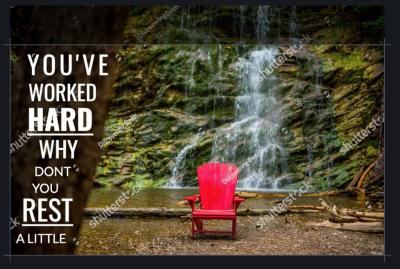If you’re diving into Facebook advertising, you’ve probably realized that eye-catching images are a game-changer. Shutterstock offers a vast library of high-quality images that can help your ads stand out and grab attention. But simply choosing a pretty picture isn’t enough—you need to use images strategically to boost engagement and conversions. In this guide, we’ll explore how to effectively incorporate Shutterstock images into your Facebook ads, ensuring they not only look great but also comply with platform rules and maximize your ad performance.
Understanding Facebook Ad Image Requirements and Guidelines
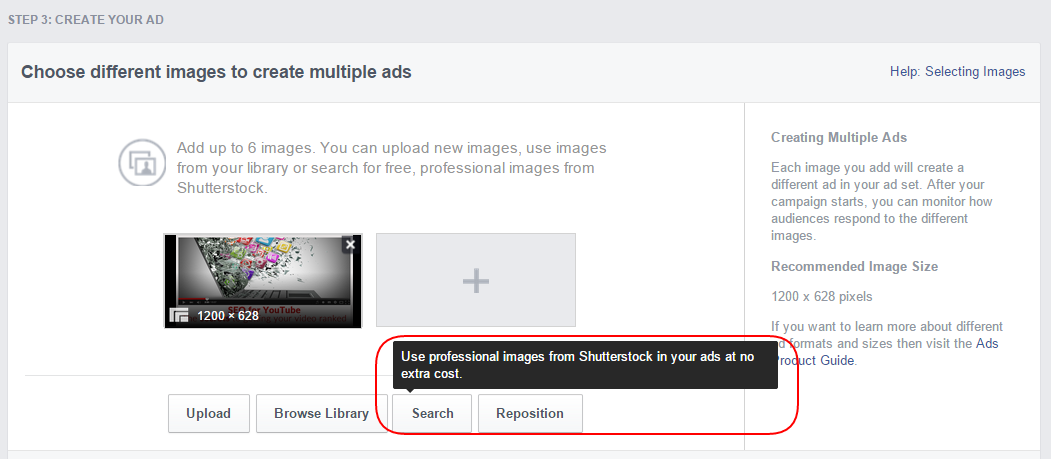
Before you start uploading Shutterstock images to your Facebook ads, it’s crucial to understand Facebook’s specific requirements and guidelines for ad images. Following these rules not only helps your ads get approved faster but also ensures they look professional and perform well.
Here are the key Facebook ad image specifications and best practices:
- Image Size and Dimensions: The recommended size for most Facebook ad images is 1200 x 628 pixels. For square images, 1080 x 1080 pixels works well. Ensuring your images meet these dimensions helps prevent distortion or pixelation.
- Aspect Ratio: Keep your images within the aspect ratio range of 1.91:1 to 4:5. This flexibility allows for creative variations while maintaining visual appeal.
- File Format and Size: Use high-quality JPEG or PNG files. Keep the file size under 30MB to ensure quick loading times.
- Text on Image: Facebook recommends keeping text to less than 20% of the image. Excessive text can reduce ad reach. Use Facebook’s Text Overlay Tool to check your images before publishing.
- Content Guidelines: Avoid using misleading content, sensationalism, or images that violate Facebook’s community standards. This includes avoiding images with nudity, violence, or discriminatory content.
By adhering to these guidelines, you ensure your Shutterstock images will be approved smoothly and look great across all devices. Remember, a well-optimized image not only complies with Facebook’s rules but also captures your audience’s attention in a crowded feed.
Finding the Right Shutterstock Images for Your Campaigns
When it comes to creating Facebook ads that really connect with your audience, choosing the right images is a game-changer. Shutterstock offers a vast library of images, but navigating through all that choice can be overwhelming. So, how do you find images that truly align with your campaign goals? Let’s break it down.
First, start with a clear idea of what you want to communicate. Are you promoting a new product, highlighting a special offer, or building brand awareness? Your objective will guide your search. For example, if you’re advertising a summer sale, look for bright, vibrant images that evoke warmth and fun.
Next, use specific keywords related to your campaign. Think about what your target audience might search for. Instead of just typing “business,” try more descriptive terms like “collaborative team working” or “professional meeting.” Use Shutterstock’s filters to narrow down results by orientation, color, or even image type (photos, vectors, illustrations).
| Tip | Example |
|---|---|
| Use descriptive keywords | “Healthy lifestyle,” “Eco-friendly packaging,” “Young professionals” |
| Leverage filters | Orientation: Landscape; Color: Bright; Image type: Photos |
| Explore related categories | Business, Technology, Lifestyle, Nature |
Another tip is to consider the mood and tone of your images. Do you want something energetic and lively, or calm and reassuring? Shutterstock allows you to filter images by mood, which can help you find visuals that perfectly match your message.
Lastly, don’t forget about licensing. Ensure you select images that are appropriate for commercial use and review Shutterstock’s licensing options. This way, you avoid any legal hiccups and make sure your ads are compliant.
Tips for Selecting High-Quality and Engaging Images
Once you’ve found a handful of potential images, it’s time to choose the best ones. High-quality, engaging visuals can make your Facebook ads stand out and drive better results. Here are some practical tips to help you pick that perfect image.
- Focus on Clarity and Resolution: Always select images that are crisp and clear. Blurry or pixelated images look unprofessional and can diminish your brand’s credibility. Shutterstock provides high-resolution options—stick to those for the best quality.
- Match the Image to Your Message: Ensure the visual supports the message of your ad. For example, if you’re promoting a luxury product, opt for elegant, sophisticated images. For a fun event, choose lively and colorful visuals.
- Use People to Create Connection: Images featuring genuine human expressions tend to evoke emotions and foster trust. Whether it’s a smiling customer or a focused professional, human elements make your ad more relatable.
- Maintain Brand Consistency: Use images that align with your brand’s style, colors, and tone. Consistent visuals help reinforce brand recognition and make your campaigns more cohesive.
- Pay Attention to Composition: Look for images with good balance and focal points that draw the viewer’s eye. Avoid cluttered visuals that can distract from your main message.
- Stay Relevant and Authentic: Select images that feel genuine and relevant to your audience. Stock photos that look overly staged or generic can sometimes feel impersonal—so choose those that resonate naturally.
Remember, the goal is to capture attention quickly and communicate your message effectively. When you select high-quality, engaging images, you increase the chances of your audience stopping their scroll and engaging with your ad.
In the end, taking the time to find and choose the right Shutterstock images can make a noticeable difference in your Facebook advertising success. So, experiment, be selective, and keep your audience in mind every step of the way!
Downloading and Preparing Shutterstock Images for Facebook Ads
So, you’ve found the perfect Shutterstock images that align with your brand and campaign goals—great! Now comes the important part: downloading and preparing these images to make sure they perform well on Facebook.
First, when you’re ready to download, make sure you select the right resolution. Facebook recommends images at least 1200 x 628 pixels for standard ads, but opting for higher resolutions can give you more flexibility and better quality across different devices.
Once you’ve downloaded your images, it’s a good idea to organize them in a dedicated folder on your computer. Naming files clearly—like “Summer_Sale_Product1″—helps keep track of your assets and makes editing easier later on.
Before uploading, double-check the image format. JPEG and PNG are the most common for Facebook ads. JPEGs are great for photos with lots of colors, while PNGs work well if your images have transparency or text overlays.
Next, consider the aspect ratio. Facebook recommends a 1.91:1 ratio for link ads and a 4:5 ratio for feed images, but always check the specific ad format you’re using. Cropping your images accordingly ensures they display correctly without awkward cuts.
Finally, think about file size. Keep your images under 30MB to ensure quick loading times, which is essential for user experience and ad performance. Compressing your images with tools like TinyPNG or Compressor.io can help maintain quality while reducing size.
In summary, downloading the right resolution, organizing files, choosing the correct format, cropping to the right aspect ratio, and optimizing file size are key steps to prepare your Shutterstock images for Facebook advertising success.
How to Properly Edit Shutterstock Images for Better Performance
Editing your Shutterstock images before launching your Facebook ads can make a huge difference in how they catch the eye of your target audience. Here’s a step-by-step guide to help you tweak your images for maximum impact.
1. Enhance Colors and Brightness: Start by adjusting the brightness, contrast, and saturation. Bright, vibrant images tend to stand out more in the Facebook feed. Tools like Canva, Adobe Photoshop, or even free editors like Pixlr can do the trick.
2. Remove Distractions: Sometimes, the background or certain elements can divert attention from your main message. Use cropping or masking tools to eliminate clutter, focusing the viewer’s eye on your key subject.
3. Add Text Overlays: If your ad includes a call-to-action or promotional message, add clear, bold text. Make sure the font size is large enough to read on mobile devices, and use contrasting colors for readability.
4. Use Filters Wisely: While filters can create a consistent brand aesthetic, overdoing them can make images look unnatural. Stick to subtle filters that enhance the image without overwhelming it.
5. Incorporate Branding Elements: Add your logo or brand colors to reinforce brand recognition. Just be careful not to clutter the image—less is often more.
6. Check for Consistency: Make sure your edited images match your overall branding style and campaign messaging. Consistent visuals help build trust and recognition with your audience.
Remember, always preview your edited images on different devices to ensure they look good everywhere. Facebook’s ad manager also provides a preview feature, so take advantage of it before finalizing your ad.
By spending a little extra time editing your Shutterstock images, you’ll create more engaging, professional-looking ads that capture attention, increase click-through rates, and ultimately drive better results for your campaign.
Best Practices for Incorporating Shutterstock Images into Facebook Ad Creatives
Using Shutterstock images in your Facebook ads can be a game-changer if done correctly. The key is to make sure the images not only look great but also serve your campaign’s goals effectively. Here are some best practices to help you get the most out of your Shutterstock visuals:
Choose the Right Image
Start by selecting images that align with your brand message and resonate with your target audience. Look for high-quality, relevant visuals that evoke the right emotions or convey the intended story. Use Shutterstock’s search filters to narrow down options by orientation, color scheme, or even mood. Remember, the image should complement your ad copy and call-to-action, not distract from it.
Customize and Edit
While Shutterstock offers a vast library of professional images, adding a personal touch can make your ad stand out. Use simple editing tools to crop, resize, or adjust the colors to match your branding. Consider overlaying text, logos, or other graphic elements to reinforce your message. Just make sure not to clutter the image—simplicity often wins on social media.
Maintain Consistency
Consistency across your ad creatives helps build brand recognition. Use a cohesive color palette, similar filters, or recurring visual themes to create a unified look. This way, even if you test different images, your audience will immediately associate them with your brand.
Optimize for Mobile
Most Facebook users access the platform via mobile devices, so ensure your Shutterstock images look great on smaller screens. Use high-resolution images that scale well, and avoid overly complex visuals that may lose detail when resized. Keep important elements centered to avoid cropping issues on different devices.
Test and Iterate
Don’t settle for the first image you choose. A/B test different Shutterstock visuals to see which ones perform best. Pay attention to engagement metrics like click-through rates and conversions. Use these insights to refine your creative approach continually.
Be Mindful of Text Overlay
Facebook recommends limiting text overlay to ensure your ad reaches a broader audience. If you need to add text to your Shutterstock image, do so thoughtfully. Use clear, concise messaging and choose fonts that match your branding. Sometimes, a simple, compelling image with minimal text can be more effective than a cluttered visual.
Ensuring Compliance with Shutterstock and Facebook Licensing Policies
One of the most important aspects of using Shutterstock images in Facebook ads is making sure you’re complying with licensing policies. Failing to do so can lead to legal issues, ad rejection, or even account suspension. Here’s what you need to know to stay on the right side of the rules:
Understand Shutterstock Licensing Options
- Standard License: Suitable for most online advertising, including Facebook ads. It allows you to use images in digital ads, websites, and social media posts.
- Enhanced License: Required if your ad will be used in large-scale campaigns with high circulation or if the image will be incorporated into products for resale.
Always select the license type that matches your intended use. For typical Facebook ads, a Standard License usually suffices, but double-check Shutterstock’s licensing guidelines to be sure.
Adhere to Facebook’s Advertising Policies
Facebook has strict rules about what can be shown in ads, especially regarding images. Avoid:
- Images that contain before-and-after comparisons, unless they are factual and substantiated.
- Images featuring personal attributes or sensitive content without proper permissions.
- Images that imply discrimination or false claims.
Make sure your Shutterstock images don’t violate Facebook’s policies to prevent your ad from being rejected or your account from being flagged.
Properly Attribute When Required
Generally, Shutterstock images do not require attribution when licensed for commercial use. However, if you’re using free images or specific licensing agreements, check whether attribution is necessary and provide it accordingly.
Keep Documentation of Licenses
Maintain records of your Shutterstock licenses, including purchase receipts and license agreements. This documentation can be helpful if there’s ever a question about your rights to use a particular image.
Regularly Review Policies
Both Shutterstock and Facebook update their policies periodically. Make it a habit to review their licensing terms and advertising guidelines to stay compliant. Staying informed helps you avoid costly mistakes and ensures your ad campaigns run smoothly.
In summary, using Shutterstock images effectively and legally requires a combination of selecting the right visuals, customizing them to fit your brand, and staying compliant with licensing and platform policies. When done correctly, your Facebook ads will not only look professional but also help you reach your marketing goals without any legal hiccups.
Tracking and Analyzing the Performance of Facebook Ads Using Shutterstock Images
Once you’ve launched your Facebook ads with stunning Shutterstock images, the next step is to see how they’re actually performing. Tracking and analyzing your ad performance is essential to understand what’s working, what isn’t, and how you can optimize your campaigns for better results.
Facebook provides a robust set of tools through Facebook Ads Manager that allows you to monitor key metrics like impressions, click-through rates (CTR), conversions, and cost per result. But to truly leverage your Shutterstock images, you need to look deeper into how these visuals impact user engagement.
Here are some practical tips to get the most out of your performance analysis:
- Set Clear Goals: Before diving into data, define what success looks like. Is it more sales, sign-ups, or website visits? Your KPIs should align with your business objectives.
- Use A/B Testing: Create multiple ad variations using different Shutterstock images to see which visuals resonate best with your audience. Track the performance of each to identify top performers.
- Analyze Engagement Metrics: Look beyond clicks — analyze likes, shares, comments, and time spent on your landing page. Engaging images tend to foster more interaction.
- Monitor Cost Efficiency: Keep an eye on your cost per click (CPC) and cost per conversion. If a Shutterstock image leads to higher engagement at a lower cost, that’s a clear winner.
- Utilize Facebook Pixel: Implement Facebook Pixel on your website to track actions users take after clicking your ad. This helps attribute conversions directly to your Shutterstock images.
Remember, the key is to gather data consistently and look for patterns. For example, you might notice that images featuring people perform better than generic product shots, or that certain color schemes attract more attention. Use these insights to refine your creative strategy and continually improve your ad campaigns.
By diligently tracking and analyzing your Facebook ad performance, you ensure that your investment in Shutterstock images delivers real value and helps you achieve your marketing goals.
Conclusion and Final Tips for Maximizing Your Facebook Ads with Shutterstock Images
So, you’ve learned how to select, customize, and track your Shutterstock images for Facebook ads. Now, let’s wrap things up with some final tips to help you maximize your advertising success using these powerful visuals.
First and foremost, always prioritize quality over quantity. A few high-quality Shutterstock images can outperform dozens of mediocre ones. Invest time in choosing images that truly reflect your brand and resonate with your audience.
Next, remember that consistency matters. Use Shutterstock images that align with your brand colors, style, and messaging. Consistent visuals help build brand recognition and trust over time.
Here are some additional best practices to keep in mind:
- Stay Updated with Trends: Regularly browse Shutterstock’s latest collections to find fresh, trendy images that can keep your ads relevant and eye-catching.
- Use Customization: Personalize Shutterstock images with overlays, text, or branding elements to make them more tailored to your campaign goals.
- Test and Optimize: Continuously run A/B tests with different Shutterstock images, headlines, and calls-to-action to discover what works best for your audience.
- Maintain Relevance: Ensure your images are relevant to your offer and audience. Irrelevant visuals can hurt engagement and ad performance.
- Leverage Audience Insights: Use Facebook Audience Insights to understand your target demographic better and select Shutterstock images that appeal specifically to them.
Finally, don’t be afraid to experiment and be creative. Shutterstock offers a vast library of images, so use this resource to craft compelling stories that captivate your audience. Combining high-quality visuals with strategic targeting and ongoing analysis will help you get the most out of your Facebook ad campaigns.
Remember, successful advertising is an ongoing process. Keep refining your approach, stay updated with new Shutterstock collections, and always listen to your audience’s feedback. With these tips, you’ll be well on your way to creating Facebook ads that not only look great but also deliver measurable results.