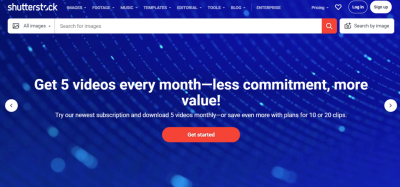If you’re a blogger looking to enhance your content with eye-catching visuals, Shutterstock is a fantastic resource. It’s one of the largest stock photo platforms out there, offering millions of high-quality images, illustrations, vectors, and videos. Using Shutterstock images can make your blog posts more engaging, professional, and memorable. Whether you’re creating a travel blog, a tech review, or a cooking site,
Steps to Find the Right Images on Shutterstock for Your Blog
Finding the perfect image on Shutterstock might seem overwhelming at first, but once you get the hang of it, it’s a breeze. Here’s a step-by-step guide to help you navigate the platform and pick images that truly fit your blog’s theme:
- Define Your Image Needs: Before jumping into the search, clarify what kind of image you need. Is it a lifestyle shot, a product image, or an abstract graphic? Knowing this helps narrow down your search.
- Use Specific Keywords: Enter clear and descriptive keywords related to your blog topic. For example, if you’re writing about healthy eating, try keywords like “fresh vegetables,” “healthy meal,” or “nutrition.” Combine keywords with adjectives for better results.
- Leverage Filters: Shutterstock offers filters to refine your search. You can filter by orientation (horizontal or vertical), image type (photo, illustration, vector), color scheme, and even the type of license. Use these filters to find exactly what you need faster.
- Preview and Select: Browse through the thumbnails, click on images you like to see larger previews, and check the details like resolution and licensing options. Make sure the image fits your blog’s style and message.
- Check Licensing and Usage Rights: Shutterstock offers various licenses—Standard and Enhanced. Ensure you select the appropriate license for your intended use to avoid legal issues.
- Download and Optimize: Once you’ve chosen the perfect image, download it in the resolution you need. Don’t forget to optimize the image for web use to keep your site fast and responsive.
By following these steps, you’ll find images that not only complement your content but also resonate with your audience. Remember, the right visuals can tell a story even before someone reads a single word, so take your time and choose wisely!
How to Properly Purchase and Download Shutterstock Images
Getting the right images from Shutterstock is a straightforward process, but there are a few tips to make sure you’re doing it correctly and legally. First, you’ll want to create an account if you haven’t already. It’s quick and easy, and it allows you to access your downloads, purchase history, and manage licenses seamlessly.
Once you’re logged in, the next step is to search for images that fit your blog’s theme. Use relevant keywords and filters such as orientation, color, or image type to narrow down your options. When you find an image you like, click on it to see more details, including licensing options.
Shutterstock offers different licensing options — primarily Standard and Enhanced licenses. The Standard license is suitable for most blog uses, including web images, but it has some restrictions on the number of copies and usage. The Enhanced license is ideal if you plan to print the images on merchandise or need broader rights.
To purchase, simply select your preferred license, add the image to your cart, and proceed to checkout. You can buy images using credits or a subscription plan, depending on your needs. Subscriptions are great if you plan to download multiple images regularly, offering a set number of downloads per month at a lower cost per image.
After completing your purchase, the download button will become active. Click it, and the image will be downloaded in the highest available resolution, typically as a JPEG or PNG file. Keep in mind, for web use, you usually don’t need the very highest resolution; a smaller file size with good quality is preferable for faster page loading.
Lastly, always double-check the licensing agreement to ensure compliance with Shutterstock’s terms. Remember, even though the images are ready to use, proper attribution isn’t usually required unless specified, but respecting licensing rules is crucial to avoid legal issues.
Best Practices for Integrating Shutterstock Images into Your Blog Design
Now that you’ve purchased and downloaded your images, it’s time to integrate them seamlessly into your blog design. The goal is to enhance your content visually without overwhelming your readers or compromising the overall aesthetic.
1. Choose the Right Size and Resolution: Always resize images to fit your blog layout. Using images at their original resolution can slow down your site. Resize them to match your content width, and compress files to reduce load times while maintaining quality.
2. Maintain Visual Consistency: Stick to a color palette and style that complements your branding. If your blog has a modern look, select Shutterstock images with clean lines and minimalistic design. For a more vibrant or artistic vibe, choose colorful or creative images accordingly.
3. Use Images to Break Up Text: Large blocks of text can be daunting. Incorporate images strategically to break up content, making posts more engaging and easier to scan. Use relevant images near key points or sections to reinforce your message.
4. Optimize for SEO: Use descriptive, keyword-rich alt text for all images. This not only improves accessibility but also helps search engines understand your content, potentially boosting your blog’s visibility.
5. Be Mindful of Placement and Margins: Proper spacing around images ensures your design looks tidy. Use CSS or your blog platform’s layout tools to add margins or padding, preventing images from crowding text or other elements.
6. Incorporate Captions and Context: Adding captions or brief descriptions can provide context, making images more meaningful to your readers. This also helps with SEO and accessibility.
Here’s a quick checklist to keep in mind:
- Use high-quality, relevant images
- Maintain a consistent style and color scheme
- Optimize image size for web
- Use descriptive alt text
- Place images thoughtfully within your content
- Add captions when appropriate
By following these best practices, you’ll create a visually appealing blog that captivates your audience and presents a professional, cohesive look. Remember, images are a powerful storytelling tool — use them wisely to elevate your blog’s design and message!
Legal Considerations and Licensing Requirements for Shutterstock Images
When it comes to using images from Shutterstock, understanding the legal landscape is super important. It’s easy to think, “Hey, it’s just an image,” but using images without the right permissions can lead to serious trouble, including legal action or hefty fines. So, let’s break down what you need to know about licensing and legal considerations.
First off, Shutterstock offers different types of licenses, mainly Standard and Extended. The Standard license is suitable for most bloggers and covers typical use cases like blog posts, social media, and online articles. However, if you plan to use images in products for resale, like print-on-demand merchandise or large-scale advertising, you might need the Extended license.
Here are some key points to keep in mind:
- Always read the license agreement: Each image comes with a license that specifies how you can use it. Skipping this step might lead to unintentional infringement.
- Understand the scope of use: Standard licenses usually prohibit use in logos, models or celebrity images without additional permissions, or in ways that could imply endorsement.
- Give proper attribution: While Shutterstock generally doesn’t require attribution, some images or licenses might. Always check the licensing details.
- Stay within the usage limits: There are often limits on how many copies or views you can have with certain licenses, especially for print or large-scale digital distribution.
Another important thing is to avoid using images in a way that could infringe on someone’s rights or privacy. For example, using a photo of a person without model release for commercial purposes might land you in hot water.
In summary, always ensure you’re purchasing the correct license for your intended use, keep records of your licenses, and respect the rights of the image creators. Doing so not only keeps you legally safe but also supports the photographers and artists who create these amazing visuals.
Tips for Optimizing Shutterstock Images for Faster Blog Loading
Let’s face it—nothing kills a good blog faster than slow-loading images. Visitors get impatient, and search engines prefer faster websites. Luckily, there are simple but effective ways to optimize your Shutterstock images to ensure your blog loads quickly without sacrificing quality.
Here are some handy tips:
- Choose the right file format: For most blog images, JPEG is ideal because it balances quality and file size. Use PNG only when transparency is needed, like for logos or overlays.
- Resize images to fit your layout: Upload images that are no larger than necessary. If your blog layout displays images at 800px wide, don’t upload 3000px images—they’ll just slow things down.
- Compress images: Use tools like TinyPNG, ImageOptim, or Photoshop’s ‘Save for Web’ feature to reduce file size further without noticeable quality loss.
- Use descriptive filenames and alt text: While not directly related to speed, well-optimized filenames and alt text improve SEO and accessibility, making your site more user-friendly.
- Implement lazy loading: Load images only when they come into the viewport. This technique can significantly speed up initial page load times. Many website builders and plugins support lazy loading out of the box.
- Leverage browser caching: Ensure your website setup supports caching so returning visitors don’t have to re-download images every time they visit your blog.
- Use a Content Delivery Network (CDN): Hosting your images on a CDN distributes them across servers worldwide, reducing load times for visitors regardless of their location.
By following these tips, your blog can showcase stunning Shutterstock images while remaining quick and responsive. Remember: beautiful visuals are important, but they shouldn’t come at the cost of user experience. Balance quality and performance, and your readers will thank you!
Creative Ideas for Using Shutterstock Images to Enhance Your Blog Content
When it comes to making your blog stand out, the right images can make all the difference. Shutterstock offers a treasure trove of high-quality visuals that can help you tell your story more effectively. So, how can you get creative with these images? Let’s explore some fun and impactful ideas!
First up, consider using images as storytelling tools. Instead of just placing a generic photo at the top of your post, try integrating images throughout your content to illustrate key points. For example, if you’re writing about travel tips, include vibrant photos of destinations, local foods, or cultural experiences. This keeps readers engaged and visually guides them through your narrative.
Another great idea is to create custom collages or mood boards. Shutterstock’s vast collection makes it easy to gather related images and combine them into a single visual that captures the essence of your blog topic. For instance, a fashion blog could showcase a collage of clothing styles, accessories, and color palettes to inspire readers.
Don’t forget about infographics! Using Shutterstock images as backgrounds or icons for your infographics can add a professional touch. Infographics are fantastic for breaking down complex information into digestible visuals, and the right images can make your data pop.
Additionally, consider seasonal or trending images to keep your content relevant. For example, during holidays, incorporate festive visuals to evoke the right mood. This not only makes your blog timely but also more relatable.
Lastly, experiment with creative compositions—think asymmetrical layouts, overlapping images, or using images as backgrounds with overlay text. These techniques can give your blog a modern, stylish feel that captures attention.
Remember, the key is to choose images that complement your content and resonate with your audience. Don’t be afraid to get a little playful and try different formats—your readers will appreciate the visual interest!
Resources and Tools for Editing Shutterstock Images for Your Blog
Once you’ve selected the perfect Shutterstock images, the next step is making them truly yours. Customizing images to match your blog’s style and message can elevate your content from good to great. Luckily, there are plenty of resources and tools out there to help you edit images easily, even if you’re not a design pro.
First, let’s talk about some user-friendly online editors:
- Canva: This popular tool offers an intuitive drag-and-drop interface. You can resize, add filters, insert text, and apply overlays—all perfect for customizing Shutterstock images without any design experience.
- Pixlr: A powerful online photo editor that mimics desktop editing software. It supports layers, masks, and a variety of filters, giving you more control over your images.
- Fotor: Known for its simple editing tools and creative templates, Fotor is great for quick edits and adding artistic effects to your images.
For more advanced editing, desktop software like Adobe Photoshop or Affinity Photo can be invaluable. These programs allow precise adjustments, such as:
- Retouching or removing backgrounds
- Color correction and grading
- Adding text overlays or graphic elements
- Creating composite images
If you prefer mobile apps, check out options like Snapseed or Adobe Lightroom Mobile. They’re powerful, portable, and perfect for editing images on the go.
And don’t forget about some handy tips for editing Shutterstock images:
- Maintain quality: Always aim for high-resolution edits to keep images crisp on your blog.
- Be consistent: Use similar filters or color schemes throughout your images to create a cohesive look.
- Respect licensing: Remember that Shutterstock images are licensed; avoid over-editing in a way that might misrepresent the original content.
By leveraging these tools and resources, you can tailor Shutterstock images to perfectly fit your blog’s aesthetic and message, making every visual count. Happy editing!