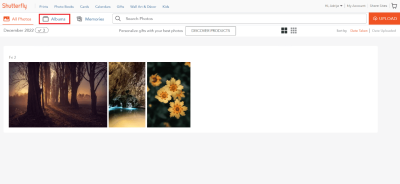Shutterstock is a valuable resource for students, providing access to a vast library of high-quality images, videos, and music. By leveraging this platform, you can enhance your college projects with professional-grade content. In this guide, we’ll explore the benefits of using Shutterstock and walk you through the process of creating an account to access its extensive resources.
Understanding Shutterstock and Its Benefits for Students

Shutterstock is a leading online platform that offers millions of stock images, videos, and music tracks. For students, it serves as a vital tool to enrich academic presentations, reports, and creative projects. Here are some key benefits:
- Quality Content: Shutterstock provides high-resolution visuals and audio tracks that elevate the overall quality of your projects.
- Diverse Library: With millions of options, you can find content across various categories, subjects, and styles that cater to your project needs.
- Saves Time: The easy-to-navigate search function allows you to quickly locate the specific media you need, streamlining your project development process.
- Legal Assurance: By using licensed content, you avoid copyright issues, ensuring that your work is original and permissible for academic use.
In addition to these benefits, Shutterstock‘s tools and features enable users to create customized content tailored to their needs. Whether you’re working on a presentation, a video project, or an informational poster, utilizing Shutterstock can make your final output more engaging and professional.
Creating an Account on Shutterstock

To access Shutterstock‘s resources, you’ll need to create an account. The process is straightforward:
- Visit the Shutterstock website: Go to www.shutterstock.com.
- Click on ‘Join’: Locate the ‘Join’ button, usually found at the top right corner of the homepage.
- Fill out the registration form: Provide your email address, create a password, and complete any required fields.
- Confirm your email: Check your inbox for a confirmation email and follow the link to verify your account.
- Select a subscription plan: Review the available plans and choose one that fits your project needs and budget.
Once your account is created, you can start browsing and downloading the resources necessary for your college projects.
Searching for High-Quality Images and Videos
When it comes to finding the right visuals for your college project, Shutterstock is a treasure trove. With millions of high-quality images and videos, it can be overwhelming to sift through them all. Here are some tips to help you streamline your search:
- Use Specific Keywords: Think about the exact theme or subject of your project. Instead of searching “nature,” try “tropical rainforest” or “desert landscape” to get more relevant results.
- Check the Quality: Shutterstock offers images in various resolutions. Make sure to select images that are at least 1080p for presentations or printed materials. Look for images tagged as “high resolution.”
- Explore Video Options: Video can be a powerful addition to your project. When searching for videos, focus on clips that can complement your narrative, whether they’re short b-rolls or longer segments that align with your topic.
- Download Watermarked Previews: Before committing, download a watermarked version of any image or video to see how it fits into your project. This way, you can visualize its impact without spending a dime.
Keep an eye out for the “Editorial Use Only” label, especially if your project has commercial implications. These assets are typically used for journalism and may not be suitable for other types of assignments. Take your time here; the right visuals can elevate your project from good to exceptional!
How to Use the Advanced Search Filters
Once you’ve grasped the basics of searching for images on Shutterstock, it’s time to leverage the Advanced Search Filters. These filters can dramatically refine your results, ensuring you find exactly what you need. Here’s how to make the most of them:
- Filter by Type: Choose from photos, vectors, illustrations, or videos. This is incredibly helpful if you know the format that fits your project best.
- Choose Orientation: Depending on your layout, you might need vertical images for a magazine format or horizontal for a presentation slide. Use the orientation filter to sort according to your needs.
- Color Filter: If your project has a specific color palette, you can filter by color to ensure consistency. This makes it easier to create a cohesive look across your materials.
- People or No People: Want images with models or pure landscapes? Select your preference under the “People” filter to narrow it down efficiently.
Using these filters can save you time and frustration, allowing you to focus on creativity rather than getting lost in endless scrolling. By combining specific keywords with these advanced filters, you’re sure to discover the perfect assets that will complement your project beautifully!
Exploring Shutterstock’s Editorial Content for Academic Use
If you’re diving into a college project that requires reliable and authentic content, Shutterstock’s editorial section is a treasure trove waiting to be explored. This category is especially beneficial for students tackling subjects like journalism, media studies, or any topic that requires contemporary images and videos relevant to current events.
What is Editorial Content?
Editorial content on Shutterstock consists of images and videos that capture real-life moments, newsworthy events, and trending topics. This type of content is significant because it often reflects the world as it is today, offering a fresh perspective for your projects.
Why Use Editorial Content?
Here are a few compelling reasons to consider using Shutterstock’s editorial assets for your work:
- Authenticity: Editorial images are often more relatable and can provide a realistic context to your studies.
- Current Events: These resources cover notable events and trending issues that can enhance discussions in your projects.
- Contextual Relevance: Using actual news photographs or videos can make your presentations or written assignments resonate more with your audience.
When using editorial content, remember to check the licensing agreements, as these images usually have specific usage restrictions. It’s crucial to give proper credit whenever you incorporate these assets, as it not only respects copyright but also boosts your project’s credibility.
Downloading and Utilizing Assets in Your Project
Once you’ve found the perfect images or videos on Shutterstock, the next step is downloading and utilizing them effectively in your college project. Here’s a simple guide to ensure you harness these assets to their fullest potential.
How to Download Assets:
1. Create an Account: You need a Shutterstock account (free or paid) to start downloading. The paid plan offers more downloads and access to premium content. 2. Search for Your Images: Use keywords relevant to your project topic. You can filter results by image type, orientation, and license type. 3. Select Your Desired Content: Click on the image or video to view it in detail. Here, you can see the licensing options and download size. 4. Download: Once you’ve finalized your selection, click the download button. Choose the necessary resolution based on how you plan to use it (web or print).
Utilizing Assets in Your Project:
When incorporating these assets into your work, consider the following:
- Relevance: Make sure the images directly relate to your content; they should enhance, not distract.
- Quality: Use high-resolution images for print projects and optimize for web use in digital presentations to maintain clarity.
- Attribution: Follow any necessary attribution guidelines to give credit to the creators.
- Integration: Use the assets creatively; think about how to blend visuals with your text to create a cohesive narrative.
By effectively downloading and utilizing Shutterstock’s assets, you can significantly elevate the quality of your academic project, captivate your audience, and make a lasting impression.
Best Practices for Citing Shutterstock Content
When using images from Shutterstock in your college projects, proper citation is essential to avoid plagiarism and give credit to the creators. Here are some best practices to keep in mind:
- Understand the Licensing Terms: Before using any content, familiarize yourself with the licensing agreements on Shutterstock. Different assets (images, videos, etc.) may have specific attribution requirements.
- Use the Correct Format: When citing Shutterstock content in your bibliography or works cited, follow the citation style you’re using (APA, MLA, Chicago, etc.). Here’s how you might structure it:
- Include Image Descriptions: Along with your citation, describe the image briefly in your project. This helps provide context and enhances the academic integrity of your work.
- Record Your Sources: Keep a record of all the content you download, including the download date and any necessary license information. This is particularly useful for larger projects.
| Format | Example |
|---|---|
| APA | Last Name, First Initial. (Year). Title of Image. Shutterstock. URL |
| MLA | Last Name, First Name. “Title of Image.” Shutterstock, Year, URL. |
By carefully citing your Shutterstock content, you enhance your academic credibility and ensure respect for the intellectual property rights of artists and photographers.
Alternatives to Shutterstock for College Projects
If you’re looking for options aside from Shutterstock for your college projects, you’re in luck! There are numerous platforms that offer a wealth of images, videos, and graphics, many of which are free or at lower costs. Here are some excellent alternatives to consider:
- Unsplash: A popular choice for high-quality, royalty-free images. Unsplash allows you to use photos without licensing fees, perfect for projects where you need compelling visuals.
- Pexels: Similar to Unsplash, Pexels provides a wide range of free stock photos and videos. All content is free to use, making it budget-friendly for students.
- Pixabay: This platform offers over 1.7 million free images and videos, suitable for both educational and commercial use. Be sure to check the licenses for specific images, though!
- Canva: While primarily a design tool, Canva has a library of free and paid images you can use in collaboration with your designs. It’s perfect for presentations or posters.
- Adobe Stock (Free Trial): If you need professional-quality assets and are open to spending a little, Adobe Stock offers a free trial where you can download multiple images at no cost.
Exploring these alternatives could help you find the perfect visuals for your project without breaking the bank or worrying about licensing issues. Happy project-making!
Tips for Maximizing Your Shutterstock Experience
Shutterstock is a powerful resource for students and professionals alike, offering millions of high-quality images, vectors, videos, and music files. If you’re preparing for your next college project, utilizing Shutterstock effectively can elevate your work and help you stand out. Here are some essential tips on how to make the most out of your Shutterstock experience:
- Refine Your Search: Use specific keywords to narrow down your results. Utilize filters for image type, orientation, and color to find visuals that perfectly match your project theme.
- Create a Collection: As you discover assets that resonate with your project, save them to a collection. This organization makes it easier to access your preferred options later.
- Check Licensing: Always review the licensing terms for assets you intend to use. Different licenses may have specific usage restrictions, so ensure compliance with your project’s requirements.
- Leverage Visual Content: Incorporate a mix of images, illustrations, and videos to enhance your presentation. This variety can make your work more engaging and visually appealing.
- Use Advanced Search Options: Familiarize yourself with advanced search tools, such as filtering by image type (photos, vectors, videos) or orientation (landscape, portrait) to streamline your content selection.
| Asset Type | Best Use |
|---|---|
| Images | Enhancing reports and presentations |
| Vectors | Creating infographics or logos |
| Videos | Adding dynamic content to presentations |
By following these tips, you can effectively utilize Shutterstock’s extensive library to enhance your college projects, ensuring they leave a lasting impression on your audience.