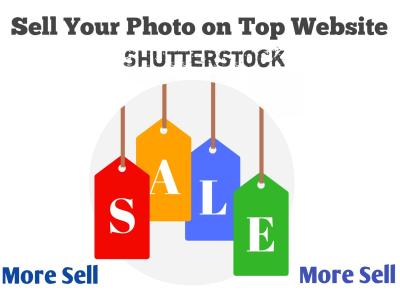If you’ve ever searched for high-quality images or videos online, chances are you’ve come across Shutterstock. It’s one of the biggest platforms out there, offering millions of stunning visuals for creative projects, websites, marketing materials, and more. But here’s the catch: Shutterstock is primarily a paid service, and grabbing their assets usually means a subscription or a pay-per-download fee. But don’t worry! There are still ways to access
Understanding Shutterstock’s Licensing and Subscription Models
Before diving into free access tricks, it’s important to understand how Shutterstock‘s licensing and subscription systems work. Shutterstock offers several licensing options, mainly Standard and Enhanced licenses. The Standard license covers most uses like websites, social media, and presentations, but has some restrictions on print runs and merchandise. The Enhanced license provides broader rights, such as unlimited print runs and merchandise use. Both licenses typically require a purchase or subscription.
Shutterstock‘s main income comes from subscriptions and image packs. With a subscription, you pay a fixed monthly or annual fee to download a certain number of images or videos. If you go over your quota, additional downloads cost extra. Image packs are prepaid bundles of downloads, often cheaper per image but less flexible. While these options are straightforward, they can be pricey if you’re only looking for a few assets.
Now, how can you access Shutterstock content for free? Here are some strategies:
- Free Trial Offers: Shutterstock occasionally provides free trials—usually 1 month with a limited number of downloads. Keep an eye on their official website and sign up when these offers are available.
- Free Asset Collections: Shutterstock has a selection of free images and videos that are available without a subscription. These are perfect for small projects and testing out the platform.
- Contributor and Community Content: Sometimes, Shutterstock contributors or the community share free assets that you can use with proper attribution.
- Promotional Campaigns and Giveaways: Follow Shutterstock on social media or subscribe to their newsletter for special promotions that may include free downloads or discounts.
Remember, always check the licensing terms attached to any free assets to ensure you’re using them legally and ethically. With a little patience and strategic planning, you can make the most out of Shutterstock‘s resources without dipping into your wallet!
How to Find Free Shutterstock Images and Videos
So, you’ve decided to explore Shutterstock without breaking the bank? That’s a smart move! The good news is, Shutterstock offers plenty of ways to access high-quality images and videos for free — no subscription required. Let’s walk through some practical steps to find these gems.
First off, head over to the Shutterstock website and use the search bar as you normally would. But here’s the trick: instead of just typing your keywords, add filters or look for free content options. On the search results page, you’ll notice a filter menu — usually on the left side — where you can narrow down your results.
Look for the filter labeled “Free images” or “Free videos”. Selecting this filter will instantly show you only the content that Shutterstock has marked as free to use. It’s a fantastic way to sift through thousands of options quickly.
Another tip is to check out Shutterstock’s dedicated Free Content section. They often curate collections or special pages featuring free images and videos. These are handpicked and tend to be high-quality, making your search easier and more reliable.
Additionally, you can explore the Shutterstock blog or social media pages, where they sometimes showcase free content or run special promotions. Following these channels keeps you updated on fresh free resources and any limited-time offers.
One more handy tip: when browsing, pay attention to the licensing details. Even if the content is marked as free, it’s good practice to double-check whether any attribution is required or if there are usage restrictions. Shutterstock usually provides this info clearly, so you know exactly what you’re allowed to do with the free images and videos.
| Step | Action | Tip |
|---|---|---|
| 1 | Go to Shutterstock’s website | Use the search bar to find relevant content |
| 2 | Apply the “Free images” or “Free videos” filter | This narrows results to free content only |
| 3 | Browse curated free content sections | Check for special collections and updates |
| 4 | Review licensing details | Ensure proper usage and attribution if needed |
By following these steps, you’ll easily discover a treasure trove of free Shutterstock images and videos to elevate your projects — all without spending a dime!
Utilizing Shutterstock’s Free Trial Offers
If you’re looking for a little more flexibility and high-quality content, Shutterstock’s free trial offers are a fantastic way to access premium images and videos without immediate cost. Let’s delve into how to make the most of these trials.
First, visit the Shutterstock website and look for their Free Trial promotion — they often have banners or pop-ups advertising it. These trials typically provide a limited period (like 1 month) during which you can download a set number of images or videos at no charge.
To get started, you’ll need to create an account. The process is straightforward: just provide your email, choose a password, and sometimes verify your email address. Be sure to read the terms carefully, especially regarding the trial duration and what happens after it ends.
Once registered, you might be asked to select a plan — but for the free trial, just look for the option labeled “Try for free”. This will usually include a certain number of downloads or credits that you can use within the trial period.
Here are some tips to maximize your free trial:
- Download early: Use your credits or downloads as soon as possible to avoid expiration.
- Plan your content: Have a list of images or videos you need, so you make efficient use of your downloads.
- Check licensing details: Trial content is generally licensed for personal or commercial use, but always verify to avoid any surprises.
- Cancel if needed: If you don’t want to be billed after the trial, set a reminder to cancel your subscription before the trial ends.
Remember, even after the trial period ends, Shutterstock often offers options to purchase individual images or videos without a subscription. This is perfect if you only need a handful of assets and want to avoid ongoing costs.
Lastly, keep an eye out for special promotions or extended trial offers. Sometimes, Shutterstock partners with other platforms or runs seasonal deals that can give you even more free access or discounts.
In summary, utilizing Shutterstock’s free trial offers is an excellent way to access premium content temporarily — perfect for one-off projects, testing their library, or just exploring what they have to offer. Just be sure to keep track of your downloads and trial period to make the most of this opportunity!
Alternative Ways to Access Free Stock Content Similar to Shutterstock
While Shutterstock is a fantastic resource for high-quality stock images and videos, it’s not the only place to find free content that can elevate your projects. If you’re looking for budget-friendly options or just want to explore other platforms, there are plenty of websites offering free stock content that’s similar in quality and variety.
Here are some popular alternatives you might want to check out:
- Pexels – Pexels provides a vast library of free stock photos and videos. The content is high-resolution and free to use for personal and commercial projects without attribution (though attribution is appreciated). Their search feature makes it easy to find exactly what you need.
- Unsplash – Known for its stunning, high-quality photos, Unsplash offers a wide range of images contributed by photographers worldwide. The images are free to use, and their license allows for both commercial and non-commercial use without requiring attribution.
- Pixabay – Pixabay hosts a huge collection of photos, illustrations, vectors, and videos. All content is released under Creative Commons CC0, meaning you can use it freely without asking permission or giving credit.
- Freepik – While Freepik offers free vectors, PSDs, icons, and photos, be mindful that some resources require attribution. They also have premium content, but their free section is quite extensive.
- Burst by Shopify – Burst provides free high-resolution images tailored for entrepreneurs, bloggers, and small business owners. Their collection covers a variety of niches and is free for commercial use.
In addition to these, some niche-specific sites can be incredibly useful, such as:
- Life of Pix – Offers free high-resolution photos contributed by photographers, with a focus on artistic and natural shots.
- Reshot – Features handpicked, non-stocky images perfect for startups and creative projects.
Using these platforms is straightforward: browse or search for your desired content, download in your preferred resolution, and incorporate it into your project. Remember, while many images are free without attribution, always double-check each site’s licensing terms to ensure compliance, especially if you’re using the content commercially.
Tips for Using Free Shutterstock Content Legally and Ethically
Accessing free stock content is fantastic, but it’s equally important to use it responsibly. Whether you’re grabbing images from Shutterstock’s free offerings or other platforms, following legal and ethical guidelines ensures you respect creators’ rights and avoid potential legal issues down the line.
Here are some essential tips to keep in mind:
Understand the Licensing Terms
- Always read the license associated with the content. Even if it’s labeled as free, there might be restrictions—like prohibiting resale, requiring attribution, or limits on usage contexts.
- Shutterstock’s free content generally falls under standard licenses, but verify each piece. Some platforms specify whether the image can be used commercially or only for personal projects.
Give Credit When Required
- If the license asks for attribution, make sure to credit the creator properly. A simple acknowledgment like “Photo by [Name] on [Platform]” often suffices.
- Even when attribution isn’t mandatory, crediting photographers or artists is a courteous gesture that supports creative communities.
Avoid Using Content in Sensitive or Controversial Contexts
- Be considerate about how you use free images. Avoid using them in ways that could be defamatory, misleading, or harmful to individuals or groups.
- If an image contains identifiable people, ensure you have the proper rights to use their likeness, especially in commercial projects.
Do Not Alter or Misrepresent Content
- While editing images is generally allowed, avoid creating misleading representations or misusing content in ways that could harm the original creator’s reputation.
- Respect the integrity of the original work—don’t distort or manipulate images in a way that could be damaging or offensive.
Keep Track of Your Sources
- Maintain records of where you downloaded each piece of content and its licensing details. This habit can save you headaches if questions arise about usage rights.
By following these guidelines, you not only stay on the right side of the law but also support a fair and respectful creative ecosystem. Using free stock content ethically ensures that creators continue to produce high-quality work that benefits everyone.
Conclusion and Best Practices for Accessing Shutterstock Content for Free
In today’s digital landscape, accessing high-quality images and videos from Shutterstock without a subscription is achievable with the right approach. However, it’s essential to prioritize ethical practices and respect copyright laws to avoid legal issues. Always explore free resources provided by Shutterstock, such as their free images of the week or trial offers, which can offer legitimate access to premium content.
To maximize your efforts, consider the following best practices:
- Utilize Free Resources: Regularly check Shutterstock’s official free sections and participate in promotional campaigns.
- Leverage Creative Commons Licenses: Search for images licensed under Creative Commons, and always verify the license terms before use.
- Use Alternative Free Platforms: Complement Shutterstock searches with other reputable free image sites like Unsplash, Pexels, and Pixabay.
- Respect Usage Rights: Even when using free images, give proper attribution if required and avoid commercial use unless permitted.
While there are methods to access Shutterstock content for free, it’s crucial to prioritize ethical sourcing and adhere to licensing agreements. Doing so ensures you can confidently use high-quality visuals without risking copyright infringement or legal complications. Always stay informed about Shutterstock’s policies and look for legitimate ways to obtain the content you need for your projects.