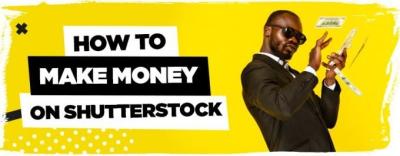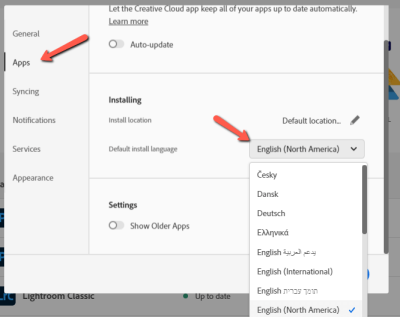Thinking about turning your photography, illustrations, or videos into a side hustle? The Shutterstock Contributor Program might be just what you need! It’s a popular platform where creators like you can upload your work, showcase your talent, and earn money whenever someone licenses your content. Whether you’re a seasoned pro or just starting out, Shutterstock offers a straightforward way to monetize your creativity. Plus, with millions of buyers worldwide, your work has the potential to reach a vast audience. Ready to learn how to get started and make your passion pay? Let’s dive into the details!
Step-by-Step Process to Get Started as a Shutterstock Contributor

Getting started as a Shutterstock contributor is easier than you might think. Follow these simple steps, and you’ll be on your way to earning from your creative work:
- Create an Account: Head over to the Shutterstock Contributor website and sign up. You’ll need to provide basic info like your name, email, and create a password. Make sure to use an email you check regularly, as important updates will be sent there.
- Read the Contributor Guidelines: Before uploading anything, take some time to review Shutterstock’s content guidelines and technical requirements. This helps ensure your submissions meet their standards and avoid rejection.
- Prepare Your Content: Select your best photos, illustrations, or videos. Ensure they are high quality, well-lit, properly styled, and free of watermarks or logos. Use editing tools if needed to enhance your work.
- Upload Your Content: Log in to your contributor account and start uploading. Fill out the necessary metadata, including titles, descriptions, and keywords—this helps buyers find your content easily.
- Submit for Review: Once uploaded, submit your content for review. Shutterstock’s review team will evaluate whether your work meets their quality and content standards. This process usually takes a few days.
- Optimize Your Portfolio: After passing the review, your work will go live. Keep an eye on your analytics and feedback. Use relevant keywords and update your portfolio regularly to increase visibility and sales.
- Stay Consistent and Keep Uploading: The more high-quality content you upload, the higher your potential earnings. Regular uploads also improve your chances of being featured and gaining more exposure.
Remember, patience is key. It may take some time to see substantial earnings, but with persistence and quality work, you can build a thriving portfolio on Shutterstock. Happy contributing!
Tips for Creating High-Quality and Marketable Content

So, you’re ready to start creating content for Shutterstock? That’s fantastic! But before you hit the upload button, it’s important to understand what makes your work stand out and appeal to buyers. Here are some practical tips to help you produce high-quality, marketable images, videos, and illustrations:
Focus on Technical Excellence
- Sharpness and Clarity: Ensure your images are in focus, with no blurry spots unless artistically intentional. Use a tripod for stability and proper focus.
- Proper Exposure: Play with lighting to avoid overexposed highlights or underexposed shadows. Use natural light whenever possible or professional lighting setups for studio shots.
- Color Accuracy: Make sure colors are vibrant but true to life. Avoid color casts unless they add artistic value.
Create Content with Commercial Appeal
Think about what businesses, designers, and marketers might need. Content with broad appeal tends to sell better. Some ideas:
- People in diverse settings and with various expressions
- Modern technology, work-from-home scenes, or health and wellness themes
- Clean, minimalistic backgrounds suitable for overlay text
Stay Trendy and Relevant
Keep an eye on current trends by browsing Shutterstock‘s popular categories and trending searches. Incorporate elements that are in demand, such as:
- Remote work and digital nomad lifestyle
- Eco-friendly and sustainable themes
- Technology advancements like AI, VR, and smart devices
Prioritize Originality and Authenticity
While it’s tempting to recreate popular concepts, originality helps your work shine. Capture authentic moments, genuine emotions, or unique perspectives that tell a story. This authenticity resonates with buyers and makes your content memorable.
Optimize for Searchability
Use descriptive, relevant titles and tags. Think about what someone might type into Shutterstock’s search bar to find your content. Incorporate keywords naturally in your titles and descriptions to improve discoverability.
Understanding Shutterstock’s Submission and Review Guidelines
Before you start uploading your content, it’s crucial to understand Shutterstock’s submission standards. They want high-quality, legal, and market-ready images and videos. Here’s what you need to know:
File Formats and Technical Requirements
- Images: JPEG format, RGB color space, minimum 4 MP (preferably higher for versatility)
- Videos: MOV or MP4 format, H.264 codec, minimum 1080p resolution
Always check the latest guidelines on Shutterstock’s contributor portal, as technical specs can update over time.
Content Quality and Acceptability
- Focus on clarity: Blurry, pixelated, or noisy images are rejected.
- Avoid Over-Editing: Heavy filters or excessive retouching that distort reality can lead to rejection.
- No Watermarks or Logos: Your submission must be free of watermarks, logos, or any branding.
- Respect Intellectual Property: Ensure you own the rights to all elements in your content, including models, trademarks, and copyrighted materials.
Model and Property Releases
If your content features recognizable people or private property, you need valid releases. Shutterstock provides templates and guidance on obtaining these. Without proper releases, your content will not be accepted for commercial licensing.
Content Restrictions
- No explicit or offensive material: Content should be suitable for all audiences.
- No illegal activities or dangerous behavior: Avoid depicting illegal or unsafe scenarios.
- No infringing content: Make sure your work doesn’t violate copyrights or trademarks.
Review Process Timeline
Once you submit your content, Shutterstock’s review team typically takes a few days to evaluate your submission. They check for quality, compliance, and originality. If your content is rejected, don’t get discouraged—review the feedback, make necessary adjustments, and try again.
Understanding and following these guidelines not only increases your chances of acceptance but also helps you build a reputable portfolio that buyers trust. Happy creating!
Strategies to Increase Your Earnings on Shutterstock
So, you’ve started contributing your photos and videos to Shutterstock—awesome! But now, how do you actually boost your earnings and make your efforts worthwhile? The good news is, there are some tried-and-true strategies that can help you maximize your income as a contributor.
First off, consistency is key. Upload regularly to keep your portfolio fresh and relevant. Think of it like building a brand—more quality content means more chances for buyers to find your work. Set a schedule that works for you, whether it’s weekly or bi-weekly, and stick to it.
Next, focus on trending topics and popular themes. Check out Shutterstock’s trending keywords or popular searches to see what buyers are currently after. For example, if eco-friendly lifestyles or remote work themes are hot, creating content around these topics can give you a sales boost.
Another effective tactic is to diversify your portfolio. Don’t just stick to one niche; explore various subjects, styles, and formats. This way, you’re more likely to appeal to a broader audience and increase your chances of sales across different categories.
Utilize relevant keywords and descriptions. Think of these as your content’s GPS—it helps buyers find your work. Be detailed but natural in your descriptions, and use keywords that accurately reflect your content. Avoid keyword stuffing, which can hurt your visibility.
Engage with the Shutterstock community. Participate in forums, follow other contributors, and learn from their successes. Sometimes, sharing experiences can inspire new ideas or reveal tips you might not have considered.
Finally, review your analytics regularly. Shutterstock provides insights into how your content is performing. Use this data to understand what works and what doesn’t, then adjust your content strategy accordingly. Are certain themes generating more views? Are specific keywords driving traffic? Use these insights to refine your approach and boost your earnings over time.
Optimizing Your Portfolio for Better Visibility and Sales
Think of your Shutterstock portfolio as your storefront—first impressions matter! To attract more buyers and increase sales, you want your portfolio to be as appealing and discoverable as possible.
Start with high-quality, well-edited images and videos. Make sure your content is sharp, correctly exposed, and free of distractions. Good lighting, proper composition, and attention to detail can really make your work stand out among thousands of others.
Next, pay close attention to keywords and descriptions. Use a mix of broad and specific keywords that accurately describe your content. For example, instead of just “dog,” try “happy golden retriever puppy playing in a park.” This helps your content appear in a variety of searches.
| Tip | Example |
|---|---|
| Use relevant keywords | “Remote work,” “home office,” “digital nomad” |
| Write clear descriptions | “A professional woman working on her laptop in a cozy home office setup.” |
| Add appropriate categories | Business, Lifestyle, Technology |
Organize your portfolio by creating collections or themed groups. This makes it easier for buyers to browse similar content, increasing the likelihood of multiple sales from a single visitor.
Additionally, keep your portfolio updated. Remove outdated or underperforming content, and add fresh material regularly. This signals to Shutterstock that your portfolio is active and relevant, which can improve your visibility in search results.
Don’t forget to pay attention to your portfolio’s presentation. Use compelling titles and avoid generic or vague labels. Instead, craft engaging and descriptive titles that entice viewers to click and explore your work.
Lastly, consider submitting content in various formats and styles—vector graphics, illustrations, 4K videos, etc. Diversification not only broadens your appeal but also taps into different market needs, helping you reach more potential buyers.
By combining high-quality content, strategic keywording, organized portfolios, and regular updates, you set yourself up for greater visibility and increased sales. Remember, a well-optimized portfolio is your best tool for standing out in a crowded marketplace and growing your earnings on Shutterstock!
Common Challenges Faced by Shutterstock Contributors and How to Overcome Them
Becoming a successful Shutterstock contributor isn’t without its hurdles. Many new contributors encounter similar challenges along the way, but the good news is that with a little awareness and some strategic thinking, you can navigate these obstacles smoothly. Let’s take a look at some of the common issues and practical tips to overcome them.
1. Standing Out in a Crowded Marketplace
Shutterstock is a bustling platform with millions of images, so getting noticed can feel overwhelming. To stand out, focus on creating high-quality, unique content that fills gaps in the market. Research trending topics and popular categories to tailor your portfolio accordingly. Consistently uploading fresh, original work helps you build recognition and attract more buyers.
2. Maintaining Consistent Quality
Quality is king on Shutterstock. Subpar images can hurt your reputation and reduce your earnings. Invest in good equipment, learn about proper lighting and composition, and edit your images professionally. Use feedback from reviewers and customers to improve your skills over time.
3. Dealing with Rejections
Rejections can be discouraging, but they’re part of the process. Carefully review the rejection reasons provided by Shutterstock, and use them as learning opportunities. Sometimes, minor adjustments to lighting, focus, or metadata can make the difference. Keep creating and submitting — persistence is key!
4. Managing Time Effectively
Balancing content creation with other commitments can be tricky. Set aside dedicated time for shooting, editing, and uploading your images. Use a content calendar to plan your uploads and stay consistent. Remember, steady effort pays off over time.
5. Staying Updated with Platform Changes and Trends
Shutterstock often updates its policies, best practices, and trending categories. Stay informed by subscribing to their contributor updates, participating in forums, and following industry news. This way, you can adapt quickly and keep your portfolio relevant and profitable.
How to Overcome These Challenges
- Continuous Learning: Invest in courses or tutorials on photography, editing, and market trends.
- Networking: Connect with other contributors for tips and support.
- Analytics: Use Shutterstock’s analytics tools to understand what’s selling and adjust your content strategy accordingly.
- Patience and Persistence: Success takes time. Keep creating, learning, and refining your craft.
Remember, every challenge is an opportunity to grow. Stay motivated, keep improving, and don’t be afraid to experiment with new ideas. With perseverance, those hurdles will become stepping stones toward your success as a Shutterstock contributor.
Conclusion and Final Tips for Success as a Shutterstock Contributor
Wrapping up, becoming a thriving Shutterstock contributor is a journey filled with both rewards and learning opportunities. While it requires dedication, creativity, and resilience, the payoff of turning your passion for photography or design into a steady income is well worth it. To help you along the way, here are some final tips to boost your chances of success:
1. Focus on Niche Markets
Instead of trying to cover every popular topic, consider specializing in a niche you’re passionate about. Whether it’s macro photography, lifestyle images, or abstract art, becoming a go-to creator in a specific category can help you attract a loyal customer base.
2. Prioritize Quality Over Quantity
Uploading dozens of mediocre images isn’t as effective as uploading fewer, high-quality, well-optimized images. Invest time in perfecting each piece, ensuring it meets Shutterstock’s technical standards and is visually compelling.
3. Keep Up with Trends and Demands
Regularly browse Shutterstock’s trending categories and popular searches. This insight can inspire your content creation and help you produce images that buyers are actively seeking.
4. Optimize Your Metadata
Use clear, descriptive titles, keywords, and tags. Proper metadata makes your images more discoverable. Think about what words your target buyers might use when searching for content like yours.
5. Stay Consistent and Patient
Building a successful portfolio takes time. Upload consistently, engage with the community, and don’t get discouraged by slow growth initially. Persistence is often the key to long-term success.
6. Leverage Feedback and Analytics
Pay attention to reviewer comments and sales data. Use this information to refine your work, identify what works best, and adapt your strategy accordingly.
Final Words
Remember, every top contributor started somewhere. Embrace the learning process, stay committed, and keep pushing your creative boundaries. With passion, patience, and a strategic approach, you’ll be well on your way to making a rewarding income from your Shutterstock contributions. Happy creating!