PNGEgg is a powerful resource for online businesses seeking high-quality PNG images. With a vast library of images spanning various categories, PNGEgg caters to diverse needs, from marketing materials to website design. The site offers user-friendly search functionality, enabling easy navigation through its extensive collection. By utilizing PNGs, online businesses enhance their visual content, making websites more attractive and engaging. This can lead to improved user experience, higher conversion rates, and better branding. PNGEgg not only provides high-resolution images but also supports various creative projects, making it an indispensable tool for entrepreneurs.
Getting Started with PNGEgg: A Step-by-Step Guide
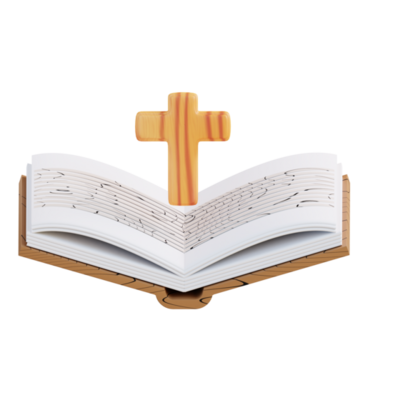
Using PNGEgg to download high-resolution PNGs is a straightforward process. Follow these steps to make the most of this valuable resource:
- Visit the PNGEgg Website: Head to the official PNGEgg website.
- Search for PNGs: Use the search bar to enter keywords relevant to the images you need.
- Browse Results: Review the displayed results, which will include numerous categories and styles. Narrow your search using the filters for color, type, or popularity.
- Select an Image: Click on the desired image to view it in high resolution. Check the image details for any licensing information.
- Download PNG: Click the download button. You may have options for standard or high-resolution downloads; choose according to your needs.
- Use Responsibly: Always credit the creator if required, and ensure you adhere to PNGEgg‘s usage guidelines.
By following these steps, you can easily access a variety of high-resolution PNG images suitable for enhancing your online business presence.
Browsing and Searching for High-Resolution PNGs on PNGEgg

When it comes to finding the perfect high-resolution PNGs for your online business, PNGEgg is a fantastic resource. The platform is user-friendly and offers a variety of options to help you find what you’re looking for. Here are some tips to navigate and search effectively:
- Utilize the Search Bar: At the top of the PNGEgg homepage, you’ll find a search bar. Type in keywords related to the PNGs you need. For example, if you’re looking for seasonal graphics, search for terms like “fall leaves” or “Christmas decorations.”
- Explore Categories: PNGEgg organizes its vast library into categories. Whether you’re interested in animals, nature, or tech, browsing through these categories can lead you to high-quality graphics that you might not have considered.
- Use Filters: Once you’ve entered a search term, check for filtering options. You can usually filter by popularity, latest uploads, or even by size to ensure you’re finding the highest quality images available.
- Preview Images: PNGEgg allows you to preview images in a larger format. Always take a moment to look closely at how the image appears before downloading, ensuring it meets your quality standards.
Taking advantage of these browsing and searching tips will help you discover the high-resolution PNGs that perfectly match your branding needs in no time!
Downloading PNGs: Tips for Quality and Resolution
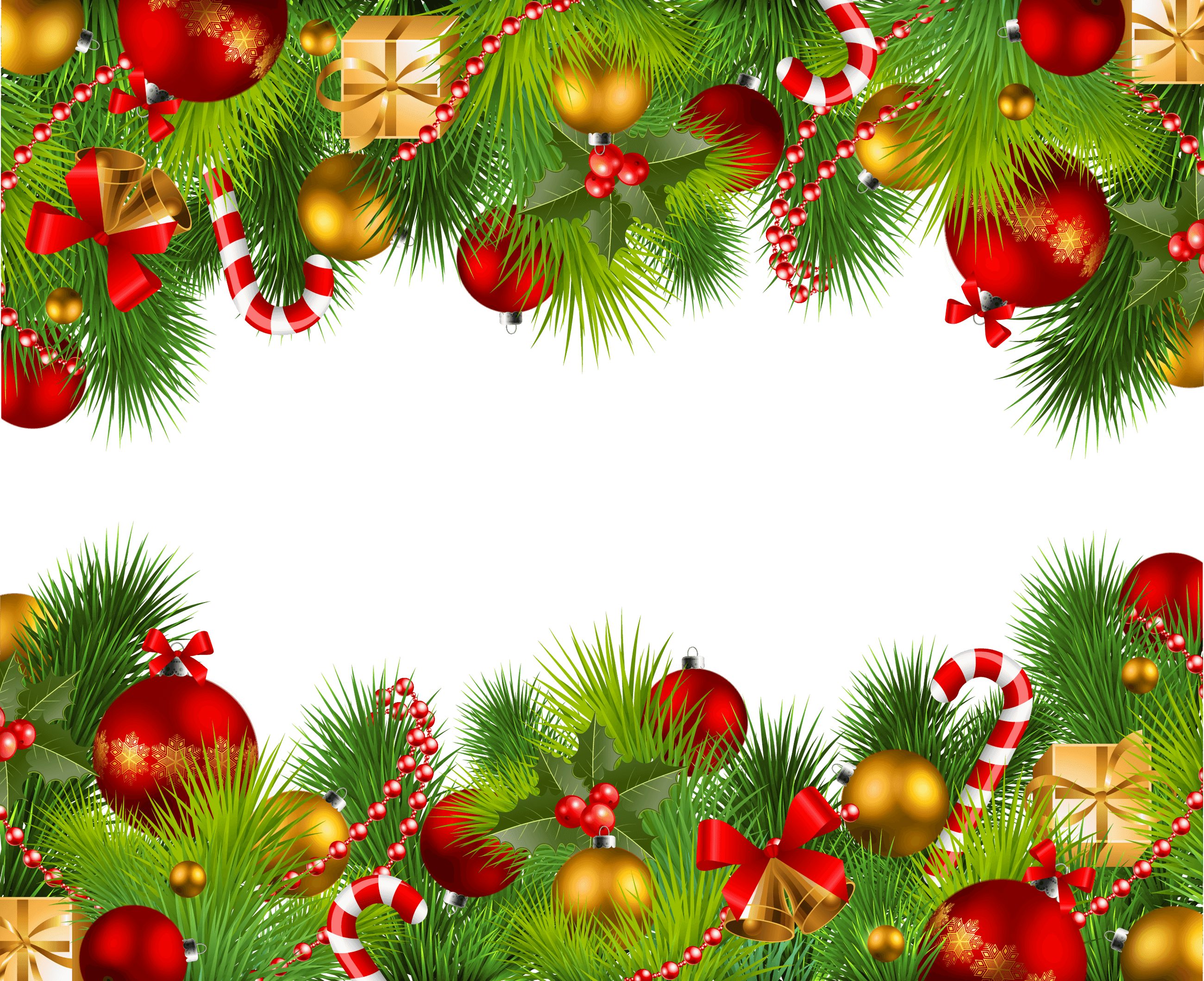
Now that you’ve found the perfect images on PNGEgg, it’s time to download them! Here are some essential tips to ensure you get the best quality and resolution:
- Choose the Correct Resolution: Always check the resolution of the PNG you’re downloading. For most online businesses, an image width of at least 1000 pixels is advisable. Higher resolutions ensure your graphics remain sharp, regardless of how large they appear.
- Select Transparent Backgrounds: One of the advantages of PNGs is their ability to have transparent backgrounds. If your design requires cutting out backgrounds or overlays, make sure to select PNG files that support this feature.
- Batch Downloading: If you’re downloading multiple PNGs, see if PNGEgg offers a batch download option. This can save you time and streamline your workflow.
- Check License and Usage Rights: Before you download, take a moment to review the image’s license. Ensure that the images can be used freely for commercial purposes, especially if you plan to use them in branding materials.
By keeping these tips in mind during your download process, you’ll ensure that the PNGs you choose contribute effectively to your online business visual strategy!
Utilizing PNGEgg for Branding and Marketing Your Business
When it comes to establishing a solid brand presence online, visuals are key, and high-resolution PNG images play a significant role in that. PNGEgg makes it really easy to find the perfect images that align with your brand identity. Here’s how you can effectively utilize PNGEgg for your branding and marketing efforts:
- Consistent Aesthetics: Maintain a cohesive look across your website and marketing materials. Use PNGEgg to find PNGs that match your color scheme and style.
- Logo Variants: Browse through a variety of PNG logos to find one that resonates with your brand. Whether you need a sleek modern look or something more playful, having options is essential.
- High-Quality Visuals: Use PNGEgg to download crisp, high-resolution images for your social media posts. Quality visuals drive engagement, helping your brand stand out in a crowded digital landscape.
- Iconography: Icons often convey your brand message better than words. Search for icons that represent your services or values. Incorporating them into your website or promotional materials can enhance your message.
Remember, it’s essential to choose images that reflect your brand voice. Whether you’re going for a bold, vibrant look or something more understated, the right PNGs can enhance your branding and improve your overall marketing strategy.
Best Practices for Using PNG Images in Your Online Content
Using PNG images can dramatically improve the visual quality of your online content, but there are best practices to keep in mind to ensure they are used effectively:
- Optimize for Web: Always compress PNG images to reduce file size without sacrificing quality. Tools like TinyPNG are great for this and help improve your website’s loading speed.
- Alt Text: Always add descriptive alt text to your images. This aids with SEO and accessibility—helping everyone enjoy your content, regardless of how they access it.
- File Naming: Use clear, descriptive filenames that include relevant keywords. Instead of “image1.png,” use “blue-widgets-product.png” to improve your SEO.
- Responsive Design: Ensure your images are responsive. Use CSS to adjust image sizes for different viewports, making sure that they look great on desktops, tablets, and smartphones.
- Consistency is Key: Maintain uniformity in style and size across all images on your website. This aids in creating a professional look that visitors will appreciate.
By following these best practices, you’ll make the most of your PNG images, enhancing both user experience and your site’s overall effectiveness.
Incorporating PNGs into Your Website Design
Using high-resolution PNG images in your website design can greatly enhance the visual appeal and user experience of your online business. Here are some tips on how to effectively incorporate PNGs into your site:
- Choose the Right Size: Before uploading, ensure the PNG images are optimized for web use. Large files can slow down your site, so aim for a balance between quality and size.
- Utilize Transparency: One of the primary advantages of PNGs is their ability to support transparency. Use this feature to create layered designs or to allow background colors or images to show through.
- Consistent Style: Make sure the PNGs match your brand’s overall aesthetic. If your site has a modern and sleek design, avoid overly playful or outdated images.
- Enhance Content: Use PNGs to support your written content. For example, infographics, charts, and icons can break up text and make information easier to digest.
When implementing PNGs, consider these design elements:
| Element | Tip |
|---|---|
| Header Images | Use a compelling PNG as a header background to draw visitors in instantly. |
| Icons | Replace standard web icons with custom PNGs to give your website a unique touch. |
| Call-to-Action Buttons | Design visually appealing buttons with PNGs that stand out and attract clicks. |
Ultimately, the careful incorporation of PNGs not only improves aesthetics but also contributes to a better user experience, encouraging visitors to engage with your content.
Common Issues and Troubleshooting While Using PNGEgg
Though PNGEgg is a fantastic resource for downloading high-quality PNG images, users may occasionally encounter issues. Here are some common problems and troubleshooting tips:
- Image Loading Issues: If a PNG isn’t loading or displays incorrectly, ensure that your internet connection is stable. Try refreshing the page or clearing your browser cache.
- Image Quality Problems: If the downloaded image doesn’t meet your resolution expectations, double-check that you selected the high-resolution option before downloading.
- Licensing Confusion: It’s vital to understand the licensing agreements of any PNG you download. If you’re unsure, look for licensing information directly on the download page to avoid any potential legal issues.
Here’s a quick checklist to help you troubleshoot effectively:
| Issue | Solution |
|---|---|
| Error with Download | Check your internet connection and try a different browser. |
| Low Quality Image | Select the correct resolution option before downloading. |
| Licensing Questions | Visit the PNGEgg FAQ or support to clarify usage rights. |
By being aware of these common issues and their solutions, you can confidently use PNGEgg to find the perfect PNG images for your online business!
How to Use PNGEgg to Download High-Resolution PNGs for Your Online Business
In today’s digital marketplace, visually appealing graphics are essential for capturing customer attention. High-resolution PNG images can enhance your online presence, enriching your brand’s identity. PNGEgg is a powerful resource that allows you to access a vast collection of high-quality PNG images for various purposes. Here’s a step-by-step guide on how to effectively use PNGEgg for your online business.
1. Navigating the PNGEgg Website
Start by visiting the PNGEgg homepage. You’ll find an intuitive search bar at the top, making it easy to find images relevant to your niche.
2. Searching for Images
To locate images, simply enter keywords related to your business in the search bar. For example:
- “Food Icons”
- “Business Logos”
- “Nature Backgrounds”
Press Enter, and browse through the results, which are categorized for convenience.
3. Filtering Results
PNGEgg offers filtering options to narrow down your search:
- Color: Choose color schemes to match your brand aesthetics.
- Style: Select between flat, 3D, or line art styles.
4. Downloading Images
Once you’ve found the perfect image, simply click on it to open the details. Press the download button, and your high-resolution PNG is ready for use!
| Step | Action |
|---|---|
| 1 | Visit PNGEgg |
| 2 | Search for images |
| 3 | Filter results |
| 4 | Download your image |
By using PNGEgg, you can easily access a range of high-quality PNG images that can transform your online business’s visual appeal, making your brand stand out in a competitive marketplace.
Conclusion and Final Thoughts on PNGEgg for Your Business
Leveraging PNGEgg allows you to enhance your online business’s visual strategy by providing access to high-resolution PNG images that cater to your brand’s unique needs. With its user-friendly interface and diverse selection, PNGEgg is a valuable asset for any business looking to elevate its image quality and engage customers more effectively.