Lovepik is a popular platform that provides a vast collection of high-quality PNG resources tailored for graphic design projects. These transparent image files are incredibly versatile and can be seamlessly integrated into various designs without the need for complex editing. With thousands of options, users can find illustrations, icons, backgrounds, and other assets to elevate their artwork. Whether you’re a professional designer or a hobbyist, Lovepik’s PNG resources can significantly enhance your creative process and efficiency.
Benefits of Using PNG Resources in Graphic Design
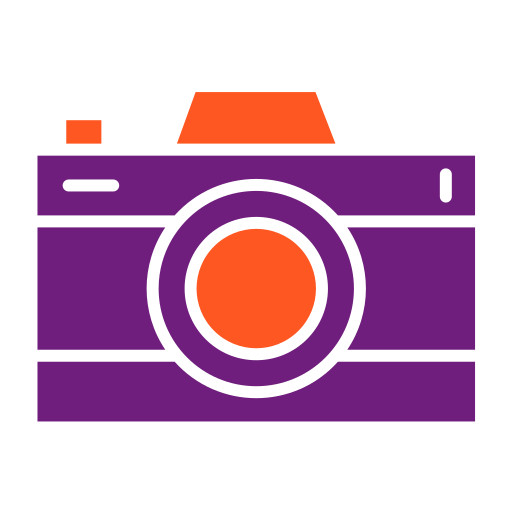
Utilizing PNG resources in graphic design offers numerous advantages:
- Transparency: PNG files support transparent backgrounds, enabling designers to layer images effortlessly without the need for further editing.
- High Quality: Lovepik provides high-resolution PNG files that maintain clarity and detail in designs, ensuring your projects look professional.
- Versatility: PNG resources can be used across various design applications, including web design, print media, and social media graphics.
- Time-Saving: Using pre-made PNG resources allows designers to save time in the creative process, enabling quicker project turnaround.
- Creative Freedom: With a broad variety of styles and subjects available, designers can easily find assets that match their unique creative vision.
By leveraging Lovepik‘s PNG resources, graphic designers can enhance their projects with minimal effort while achieving stunning results. This accessibility and quality make PNG resources an essential tool in the modern design toolkit.
How to Access Lovepik’s Collection of PNG Resources
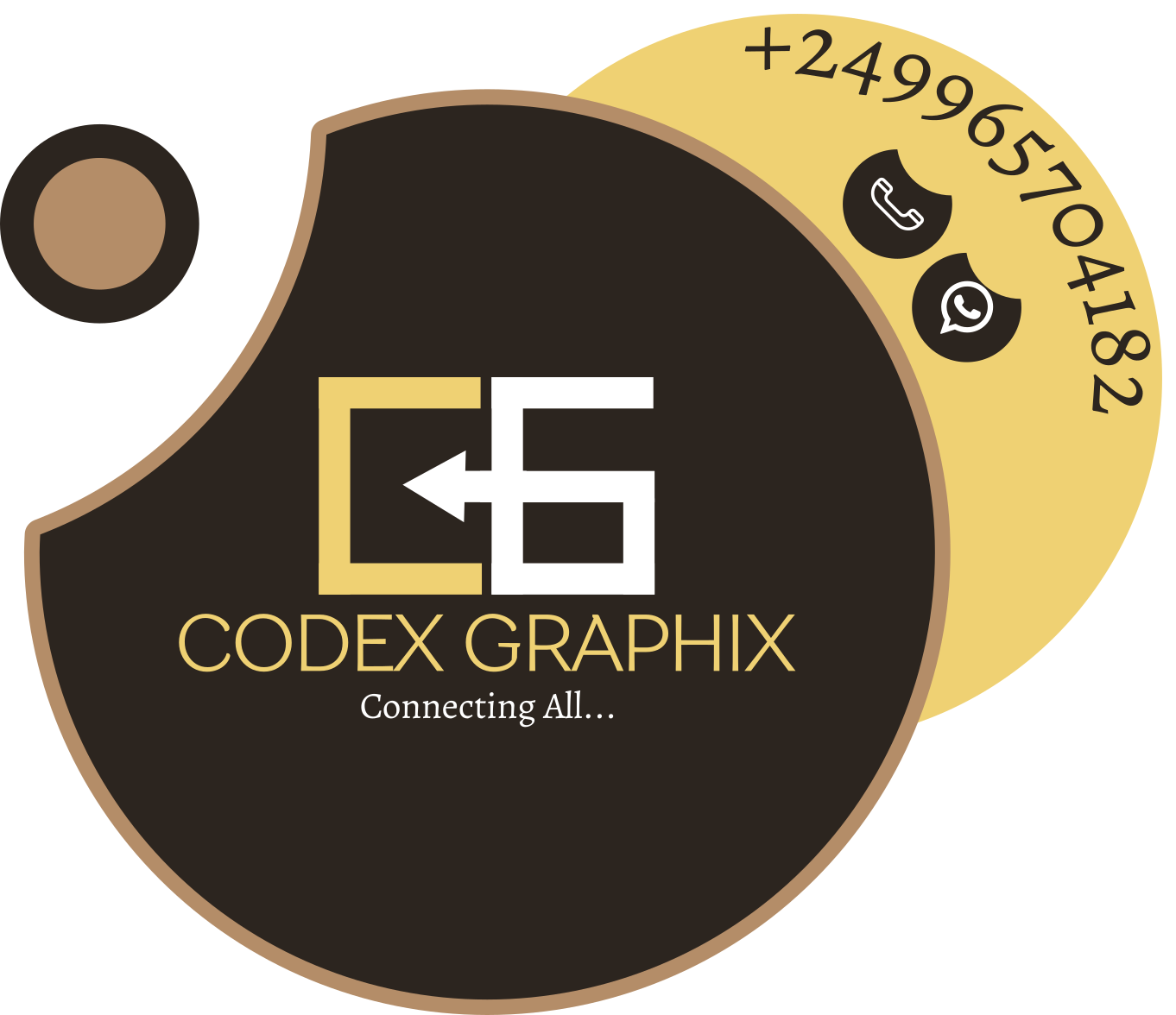
If you’re diving into graphic design, Lovepik offers an impressive collection of PNG resources that can elevate your projects to a whole new level. Accessing these resources is straightforward. Here’s how you can explore the vast library:
- Create an Account: To get started, visit the Lovepik website and sign up for a free account. Registration is quick and just requires your email address and a password.
- Explore the Categories: Once logged in, you can navigate through various categories including background images, icons, and illustrations. Whether you’re designing a flyer, website, or social media post, there’s something for everyone.
- Use the Search Bar: If you have a specific idea in mind, utilize the search bar at the top. Just type in keywords related to what you’re looking for, like “floral design” or “business icons.”
- Check Out Trending and Popular Resources: Lovepik usually highlights trending designs on the homepage. This is a great way to find inspiration and see what’s currently in vogue.
- Utilize Filters: To narrow down your results, use filters. You can sort by file type, orientation, or even color schemes to find the perfect elements for your project.
Once you find something you like, the next step is downloading it, which we will cover in the following section!
Steps to Download PNG Files from Lovepik
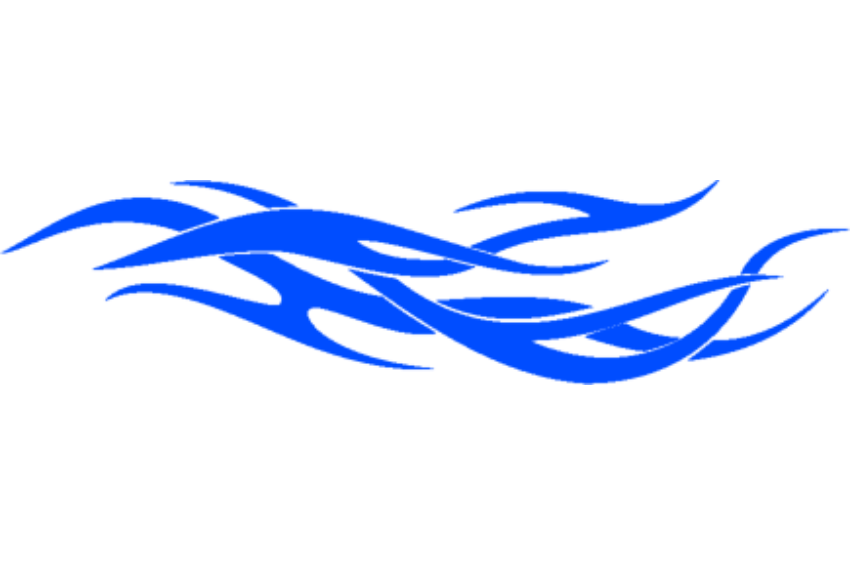
Downloading PNG files from Lovepik is a breeze, and once you know the steps, you’ll be incorporating stunning visuals into your designs in no time. Here’s a simple guide:
- Find Your Desired PNG: Start by browsing or searching for the PNG resource you want. Once you spot it, click on the image to view it in a larger format.
- Check the Details: Before downloading, take a moment to review the image details, such as the resolution and file size. Higher resolution files are better for print designs, while lower resolutions are often sufficient for web use.
- Select Your Download Option: Lovepik typically offers different download options. If you’re using the free version, you may have limited access to premium images. Opt for the size and format that best suits your needs.
- Complete the Download Process: Click the “Download” button. If it’s a free resource, it will start downloading immediately. For premium items, you might need to purchase credits or a subscription first.
- Check Your Downloads Folder: Once the download is complete, navigate to your downloads folder on your computer, and you’ll find the PNG file ready for use.
And there you have it! With these simple steps, you can easily access and download high-quality PNG resources from Lovepik to enhance your graphic design projects. Happy designing!
Best Practices for Incorporating PNG Files in Your Designs
Using PNG files in your graphic design projects can elevate your designs by adding clarity and sharp details. However, to ensure your designs look professional, consider these best practices when incorporating PNG resources:
- Choose the Right Size: Always select PNG images that are appropriate for your project size. Using high-resolution images for web projects can slow down load times, while low-resolution images for print can lead to blurry outputs.
- Maintain Transparency: One of the standout features of PNG files is their transparency. Use this to your advantage by overlaying images on different backgrounds without visible borders. This technique can help create a seamless look.
- Consistent Style: When using multiple PNG resources, ensure they share a similar style or theme. This could include color palettes, line thickness, or graphic style. Consistency helps unify your design.
- Layer Wisely: Utilize layers in your design software to manage your PNG files efficiently. This will allow you to edit and rearrange elements easily without affecting the underlying layers.
- Optimize PNG Files: Before finalizing your project, optimize your PNG files to reduce file size without sacrificing quality. There are many online tools available for this purpose.
By following these best practices, you can enhance the overall quality and effectiveness of your graphic design projects. Remember, the goal is to create eye-catching visuals that communicate your message clearly!
Examples of Graphic Design Projects Using Lovepik PNG Resources
Lovepik offers a treasure trove of PNG resources suitable for various graphic design projects. Here are a few examples of how you can effectively use these resources:
| Project Type | Example PNG Uses |
|---|---|
| Social Media Graphics | Incorporate PNG icons, backgrounds, and overlays to create engaging posts or stories that stand out in feeds. |
| Website Banners | Use PNG images for promotional banners, leveraging their transparency to blend with your site’s design seamlessly. |
| Print Materials | Include PNG graphics in brochures, flyers, or business cards for clean, polished visual elements that grab attention. |
| Infographics | Enhance data presentation by incorporating illustrative PNGs to visually represent information, making it more digestible. |
These examples show just how versatile Lovepik PNG resources can be. Whether you’re crafting digital content or physical prints, these images can significantly enhance your projects. Get creative and experiment with layering, transparency, and styles to find what works best for your unique vision!
Tips for Optimizing PNG Files for Web Use
When using PNG files for your graphic design projects, especially on the web, optimization is key to maintaining high quality while ensuring faster loading times. Here are some practical tips to keep in mind:
- Use Compression Tools: Tools like TinyPNG or ImageOptim can significantly reduce file size without sacrificing quality. Compressed images load faster and improve user experience on your website.
- Choose the Right Dimensions: Always resize your PNG images to the dimensions necessary for their display. Avoid using oversized images that get scaled down in HTML; this can slow down your site.
- Limit Color Depth: PNG supports various color depths. If applicable, reduce the color depth to just what you need, which can lower file size without noticeable quality loss.
- Use Transparency Wisely: While PNGs support transparency, using this feature can sometimes increase file size. Only use transparency when it’s essential for your design.
- Consider Alternatives: If you don’t need the transparency feature of PNG images, consider using JPEG files for photographs and other designs where a slight loss of quality is acceptable.
By implementing these tips, you can ensure that your PNG images enhance your projects rather than hinder performance. Remember, a well-optimized image doesn’t just improve load times; it can also impact your SEO positively!
Frequently Asked Questions About Lovepik PNG Resources
Got questions about using Lovepik PNG resources? You’re not alone! Here are answers to some of the most frequently asked questions:
1. What types of PNG resources are available on Lovepik?
Lovepik offers a wide range of PNG resources, including graphics, icons, backgrounds, and overlays tailored for various themes, such as business, nature, and holidays. You’ll find something for every project!
2. Are Lovepik PNG resources free to use?
While Lovepik does offer a selection of free resources, their premium content requires a subscription or purchase. Always check the licensing terms to ensure you’re compliant with usage rights.
3. How do I download PNG resources from Lovepik?
Simply create an account on Lovepik, browse their extensive library, and click the download button for the resources you want. If it’s premium content, you may need to add credits or subscribe.
4. Can I modify Lovepik PNG resources for commercial use?
Yes, you can modify PNG resources for commercial purposes, but be sure to read Lovepik’s licensing agreements to understand any restrictions regarding redistribution or resale.
If you have more questions or need specific help with your project, feel free to check Lovepik’s support page or community forums for additional resources and guidance!
How to Use Lovepik PNG Resources for Your Graphic Design Projects
Lovepik is a popular platform that provides a vast collection of high-quality PNG resources, perfect for a variety of graphic design projects. Whether you’re working on social media graphics, website designs, or marketing materials, Lovepik offers versatile resources that can enhance your creativity and efficiency. Here’s a step-by-step guide on how to effectively use Lovepik PNG resources.
Getting Started with Lovepik
To begin using Lovepik:
- Create an Account: Sign up at Lovepik to access their extensive library of PNG resources.
- Browse the Collection: Use categories and keywords to find PNG images that fit your design theme.
- Download Resources: Select your desired PNG files and download them in high resolution.
Incorporating PNG Resources into Your Design
Once you have downloaded PNG files, follow these tips to incorporate them into your graphic design:
- Layering: Use PNG files as layers in your designs to create depth.
- Customization: Edit colors and sizes in graphic design software, such as Adobe Photoshop or Illustrator.
- Transparency: Take advantage of the transparent backgrounds in PNG files for seamless integration.
Best Practices for Using PNG Resources
To ensure high-quality designs, consider the following best practices:
| Practice | Description |
|---|---|
| Maintain Consistency | Stick to a cohesive color palette and style across your project. |
| Check Licensing | Always ensure that you have the needed rights to use PNG resources for your purposes. |
| Optimize for Web | Compress images without losing quality for faster loading times. |
In conclusion, Lovepik provides an invaluable resource for graphic designers looking to enhance their projects with high-quality PNG images. By following the steps outlined above and adhering to best practices, designers can elevate their work and create stunning visuals that capture attention.


