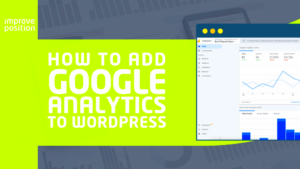In the fast-paced world of online content, mastering SEO (Search Engine Optimization) is essential for anyone looking to stand out. One of the critical components of SEO is using keywords effectively. So what exactly are SEO keywords? They are specific words or phrases that users type into search engines when looking for information, products, or services. In this blog post, we’ll explore how to harness these powerful tools within your WordPress site to elevate your search rankings and reach your target audience more effectively.
Understanding Keywords and Their Importance

Keywords are the bridge between what people are searching for and the content you provide. Incorporating the right keywords into your WordPress site can significantly improve your chances of being found online. Here’s why they matter:
- Visibility: Keywords help search engines understand the content of your pages, which, in turn, affects your site’s visibility in search results.
- Targeting the Right Audience: Using specific keywords allows you to attract visitors who are interested in your niche, leading to higher engagement and conversion rates.
- Competitive Edge: Effective keyword use can give you an edge over your competition. If you’re not using keywords strategically, you might lose potential traffic to a competitor who is.
- Content Relevance: Keywords help in creating relevant content. When you focus on the right keywords, your content becomes more targeted and valuable to your readers.
To further illustrate their significance, here’s a simple table comparing two pieces of content, one optimized with the right keywords and one without:
| Content Type | Rank without Keywords | Rank with Keywords |
|---|---|---|
| Blog Post A (No Keywords) | 5th page | – |
| Blog Post B (Optimized) | – | 1st page |
As you can see, the difference can be striking! Understanding and implementing the right keywords are foundational steps in your SEO strategy. Keep reading to find out how to use them effectively in WordPress!
Researching Keywords for Your Niche

When it comes to boosting your SEO rankings, researching keywords for your niche is like laying a solid foundation for a house. You want to ensure you’re targeting the right keywords that your audience is actually searching for. But where do you start? Let’s break it down!
First off, it’s crucial to understand your audience. Who are they? What problems do they need solving? Tools like Google Analytics and Google Search Console can help provide insights into what your potential readers are searching for.
Next, consider using keyword research tools. Here’s a list of popular options that can help you in your quest:
- Ahrefs – a comprehensive tool that offers great insights into keyword difficulty and click potential.
- SEMrush – not only provides keyword ideas but also shows how your competitors are performing.
- Google Keyword Planner – a free tool that allows you to see search volumes and suggestions.
- Ubersuggest – a user-friendly tool that gives keyword suggestions along with SEO metrics.
Now, once you gather a list of potential keywords, analyze their search intent. Are users looking for information, or are they looking to make a purchase? Understanding their intent helps you create content that resonates with them.
Finally, keep an eye on trending topics in your niche. Social media platforms and forums can offer insights into what’s current, allowing you to pivot and adapt your keyword strategy regularly. Remember, keyword research isn’t a one-time task; it’s a continuous process!
Incorporating Keywords into Your Content

So, you’ve done your keyword research, and you now have a list of relevant keywords for your niche. The next step is to figure out how to incorporate those keywords into your content effectively. This isn’t just about dumping a bunch of keywords into your blog post and calling it a day—there’s an art to it!
First things first, you’ll want to think strategically about where you place your keywords. Here are some key areas to consider:
| Placement Area | Importance |
|---|---|
| Title Tag | It gives search engines a clue about what the page is all about. |
| Headings (H1, H2, H3) | Helps in structuring your content and signals relevance to search engines. |
| Meta Description | Increases click-through rates by making your listing more appealing. |
| First 100 Words | Key placement here helps search engines understand your content’s focus. |
| Image Alt Text | Great way to use keywords while improving accessibility. |
But remember, natural flow is key! You want your content to read smoothly. Overstuffing keywords can lead to awkward sentences and can actually harm your SEO. Aim for a keyword density of about 1-2%—just enough to signal to search engines, but not so much that it feels forced.
Finally, don’t forget about synonyms and related terms. Search engines are smart—they understand context. By using variations of your primary keywords throughout your content, you not only make it more engaging but also help improve your chances of ranking for related searches.
By taking the time to strategically incorporate keywords into your content, you’ll be on a solid path toward improving your SEO rankings and reaching your target audience more effectively!
Optimizing Meta Tags with Keywords
Meta tags are an essential part of webpage optimization, and they play a crucial role in how search engines interpret your content. Essentially, they provide context about your web page, and when optimized correctly with relevant keywords, they can significantly boost your SEO rankings. So, how do you go about optimizing meta tags?
First and foremost, your meta title is what captures both search engines’ and users’ attention. It should ideally be between 50-60 characters (including spaces), and it’s best to have your primary keyword at the beginning. This not only helps search engines identify the topic of the page but also grabs users’ attention in search results.
Next comes the meta description, which gives a brief overview of what your page offers. Aim for around 150-160 characters and incorporate the primary keyword naturally. This is your chance to entice users to click! A well-written meta description can make all the difference when users are scanning search results.
Here’s how to optimize your meta tags with keywords:
- Include Keywords: Use your primary and secondary keywords naturally without keyword stuffing.
- Be Concise: Keep it short and to the point, ensuring clarity and relevance.
- Engaging Language: Use persuasive language that encourages clicks.
- Unique Tags: Each page should have unique meta tags to avoid confusion for search engines.
By focusing on these aspects, you not only improve your SEO but also enhance the user experience. So, give your meta tags the attention they deserve!
Using Keywords in URLs
Your URL structure can significantly influence how easily search engines can crawl and index your website. Using keywords in your URLs not only aids in enhancing your SEO but also helps users know what to expect from the page. Let’s dive deeper into how to effectively incorporate keywords into your URLs.
Firstly, when creating a URL, always opt for a clear and descriptive structure. This means integrating your primary keyword directly into the URL. For example, if you’re writing a blog post about “Keyword Optimization,” a URL like www.yoursite.com/keyword-optimization-guide is clear and concise.
Here are some best practices for using keywords in URLs:
- Keep It Short: Aim for brevity—under 60 characters is ideal.
- Hyphenate Words: Use hyphens instead of underscores to separate words, as search engines read hyphens as spaces.
- Avoid Special Characters: Stick to letters, numbers, and hyphens; special characters can confuse search engines.
- Use Lowercase Letters: URLs are case-sensitive, so keeping everything in lowercase avoids duplication issues.
By following these practices, you create a logical and structured URL that can contribute positively to your SEO strategy. Remember, a well-optimized URL does not just help search engines; it also provides clarity to users, making your content more accessible and inviting!
7. Leveraging WordPress Plugins for SEO
When it comes to optimizing your WordPress site for search engines, plugins are your best friends. They simplify complex processes, making SEO practices accessible even for those without a technical background. So let’s dive into how you can leverage these powerful tools to boost your SEO rankings.
First off, plugins like Yoast SEO and All in One SEO Pack are invaluable. They provide comprehensive features that guide you through optimizing individual posts and pages. Here’s what they typically offer:
- Content Analysis: These plugins analyze your content in real-time and give suggestions to improve SEO. From keyword density to readability, they’ve got you covered.
- XML Sitemaps: Automatically generate sitemaps to help search engines crawl your site more efficiently.
- Meta Tags Management: Easily edit meta titles and descriptions, critical for improving click-through rates from search engine results.
- Social Media Integration: Some plugins allow you to optimize how your content appears on social media platforms, driving more traffic to your site.
In addition to Yoast and All in One SEO, consider plugins like SEMRush or Rank Math for advanced analytics and keyword research. Remember, while these tools are powerful, using them effectively is key. Regularly review your content and update your keywords based on performance data. This keeps your website relevant and helps improve your rankings over time.
8. Monitoring Keyword Performance
Now that you’ve implemented strategies to boost your SEO, it’s equally important to keep an eye on how well your keywords are performing. Monitoring keyword performance not only helps you understand what’s working but also enables you to make data-driven decisions for future content.
Tools like Google Analytics and Google Search Console provide an in-depth view of how your keywords are being found. Here’s a quick look at what to focus on:
- Traffic Sources: Check where your traffic is coming from. Are your keywords ranking well on search engines? Are they driving organic traffic?
- Click-Through Rate (CTR): Monitor the CTR of your pages. A low CTR could indicate that your meta titles or descriptions need to be more enticing.
- Keyword Rankings: Use tools like SEMRush or Ahrefs to track your keyword rankings over time. This will help you identify trends and spot opportunities.
- Bounce Rate: If visitors quickly leave your site, it may signal that the content doesn’t meet their expectations. Analyze this metric to improve user experience.
Ultimately, leveraging these tools for monitoring gives you a clearer picture of your SEO landscape. Regular check-ins will allow you to tweak your strategies as needed, ensuring you stay ahead of the competition in the ever-changing SEO game.
9. Common Mistakes to Avoid with Keywords
When it comes to using keywords in WordPress for SEO, a few common pitfalls can really set you back. Avoiding these mistakes can significantly improve your site’s visibility and ranking. Let’s dive into some of these errors you should watch out for:
- Keyword Stuffing: This is the classic mistake of overloading your content with keywords in an unnatural way. Search engines are much smarter now and can penalize your site for trying to game the system.
- Ignoring Long-Tail Keywords: While short, flashy keywords are great, don’t overlook long-tail keywords. These phrases often have less competition and can attract more relevant traffic.
- Neglecting Local Keywords: If your business operates locally, ignoring geographical keywords is a big whiff. Including your city or region can help you rank higher in local searches.
- Using Irrelevant Keywords: Sticking to your niche is crucial. Using unrelated keywords might pull in traffic, but it won’t convert visitors into customers.
- Forgetting About Keyword Placement: It’s not just about using keywords; it’s about where you place them. Make sure to include them in critical spots like headings, URLs, and the first 100 words.
- Being Static: SEO is not a one-time task. Regularly update your keywords and analyze their performance. Trends change, and so should your strategy.
By steering clear of these common mistakes, you’re setting yourself up for better SEO success in WordPress!
10. Conclusion: Continuous Improvement and Learning
So, you’ve hopped on the keyword train to improve your SEO rankings on WordPress. But here’s the secret: it doesn’t end here! SEO is an ongoing journey of continuous improvement and learning. Just like any other aspect of digital marketing, the SEO landscape is ever-evolving, and it’s crucial to stay ahead of the game.
Here are a few steps to consider for ongoing success:
- Regularly Review Content: Check your existing posts and pages at least once in six months. Are your keywords still relevant? Do you need to refresh old blogs with updated keywords?
- Stay Updated with SEO Trends: The world of SEO changes fast. Subscribe to blogs, webinars, or newsletters that focus on SEO trends and best practices. It helps to know when search engines update their algorithms.
- Analyze Performance: Use tools like Google Analytics or SEMrush to track how your keywords are doing. Look at metrics such as traffic, bounce rate, and conversions to understand what’s working.
- Experiment: Don’t be afraid to try new strategies! A/B testing can help you find out which keywords resonate best with your audience.
In summary, leveraging keywords is a powerful strategy, but it requires constant attention and refinement. By adopting a mindset of continuous improvement, you will not only refine your SEO approach but also enrich the experience for your website visitors.