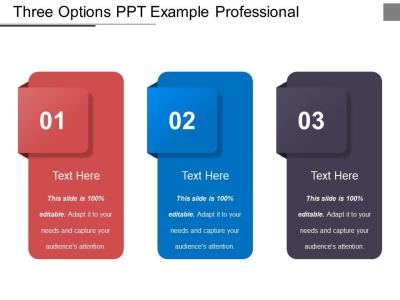iStock‘s Media Manager is an essential tool for photographers, designers, and content creators looking to streamline their asset organization process. With an intuitive interface, it allows users to efficiently manage their media files. This powerful resource helps you categorize, search, and retrieve images and videos swiftly, enhancing productivity and ensuring that you can find the right assets when needed.
Benefits of Using Media Manager for Asset Organization
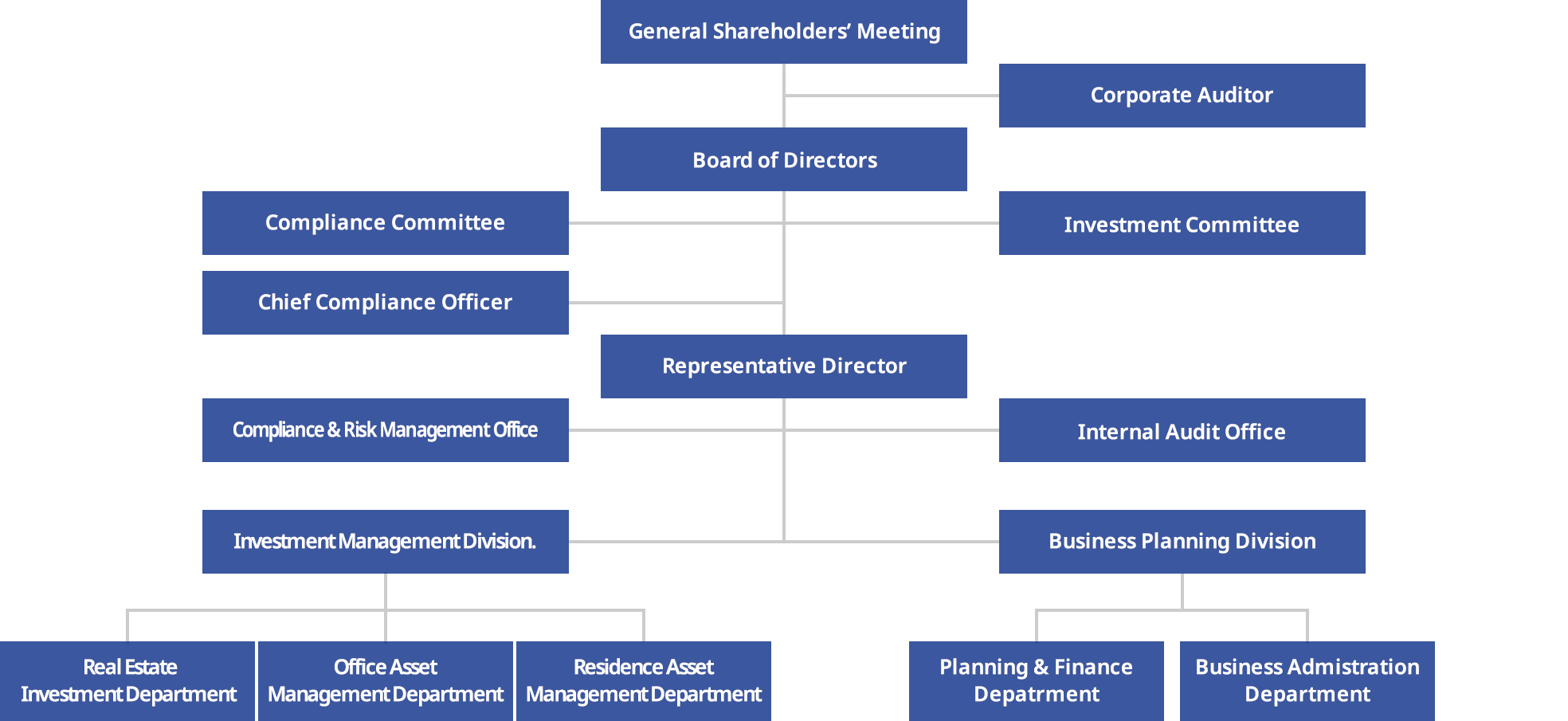
The Media Manager offers several advantages for effective asset organization:
- Efficient Organization: Easily categorize and tag your media assets so you can locate them quickly.
- Custom Folders: Create custom folders specific to projects, clients, or themes, making assets easy to navigate.
- Robust Search Functionality: Utilize advanced search features that allow you to filter by categories, keywords, and file types, ensuring that you find the exact media you need.
- Collaboration Features: Share folders and assets with team members or clients, enabling collaborative work and feedback.
- Integration with Other Tools: Seamlessly integrate with other design software, streamlining your workflow across multiple platforms.
- Version Control: Keep track of different versions of your assets, allowing for easy access to previous iterations.
By leveraging these features, users can enhance their workflow, reduce time spent searching for media, and maintain an organized library of assets that supports creativity and productivity.
Collaborating with Teams Using Media Manager

One of the standout features of iStock‘s Media Manager is its collaborative capabilities, which allow teams to work together efficiently and effectively. If you’re part of a creative team, you know how crucial it is to have everyone on the same page when it comes to managing assets. Here’s how to leverage Media Manager for optimal collaboration:
- Shared Libraries: You can create shared libraries where team members can access and upload assets. This eliminates the confusion of who has which file and helps maintain a cohesive collection.
- Tagging and Categorization: Encourage your team to use consistent tags and categories. This makes it easier for everyone to find assets quickly, saving time during the creative process.
- Commenting Features: Use the commenting tools within Media Manager to provide feedback on specific assets. This real-time communication can streamline revisions and approvals.
- Version Control: Keep track of changes made to files over time. This is essential for collaborative projects where multiple team members may contribute to an asset’s development.
By using these features, you can foster a more organized, collaborative environment that enhances creativity and productivity among your team. Remember, effective collaboration isn’t just about sharing files; it’s about creating a workflow that encourages input and creativity from everyone involved!
Tips for Maintaining an Organized Asset Library
Maintaining an organized asset library is crucial to avoid chaos in your digital workspace. Here are some practical tips to keep your library neat and efficient:
- Consistent Naming Conventions: Establish a clear naming convention for your files. For instance, use descriptive names that include the date, project name, or asset type (e.g., “2023-03-Campaign_Image_SocialPost”).
- Regular Audits: Schedule periodic checks of your asset library. Remove outdated or unused files to keep the library clutter-free. This can help improve loading times and user experience.
- Create Clear Folders: Organize your assets into folders based on projects, types, or uses (e.g., “Product Images,” “Promotional Videos”). Make it a habit to direct files to the appropriate folders upon upload.
- Use Metadata: Leverage metadata tagging to provide additional context for your assets. This can include details like usage rights, expiration dates, or content descriptions, which facilitate easier searching and filtering.
By implementing these tips, you can ensure your asset library remains accessible and manageable, allowing you and your team to focus more on creativity and productivity. An organized library isn’t just about aesthetics; it’s about working smarter, not harder!
Common Challenges and Solutions in Asset Management
Managing digital assets can sometimes feel like trying to juggle too many balls at once. In the fast-paced world of content creation, it’s not uncommon to encounter challenges that can derail your organization efforts. Here are some common obstacles and their practical solutions to streamline your experience with iStock‘s Media Manager:
- Challenge: Cluttered Library
With an ever-growing collection of assets, it’s easy for your library to become overwhelming. This clutter can lead to wasted time searching for specific files. - Solution: Categorization and Tagging
Utilize iStock‘s tagging features! Assign relevant keywords to each asset, helping create an intuitive search experience. Consider setting up folders or collections based on project types or themes. - Challenge: Version Control
Keeping track of different versions of the same asset can be challenging, especially in team environments. - Solution: Use Descriptive Naming Conventions
By implementing consistent naming strategies that include version numbers or dates, you can easily identify the latest files. This saves time and reduces confusion among team members. - Challenge: Lack of Collaboration
Working with a team can lead to communication issues when everyone is using different methods to manage files. - Solution: Share Collections
iStock allows you to share specific collections with team members. Take advantage of this feature to ensure everyone is on the same page.
By identifying these common challenges and applying the suggested solutions, you’ll be well on your way to mastering asset management and making the most of iStock‘s Media Manager!
Conclusion and Final Thoughts on iStock’s Media Manager
In conclusion, the iStock Media Manager is a powerful tool for anyone looking to streamline their digital asset organization. By understanding its features and functionalities—from uploading assets to sharing collections—you can enhance your workflow and save precious time.
Here are some final thoughts to keep in mind:
- Simplicity is Key: The user-friendly interface makes it simple for both beginners and experienced users to navigate.
- Stay Organized: Regularly review and update your asset organization strategy as your library grows.
- Collaborate and Communicate: Encourage team collaboration by utilizing shared collections and tags effectively.
- Continuous Learning: Stay updated with any new features or updates from iStock to maximize your usage of the Media Manager.
By putting these strategies into practice, you’ll not only find managing your assets easier but also gain more time to focus on what you do best—creating stunning content! Happy organizing!