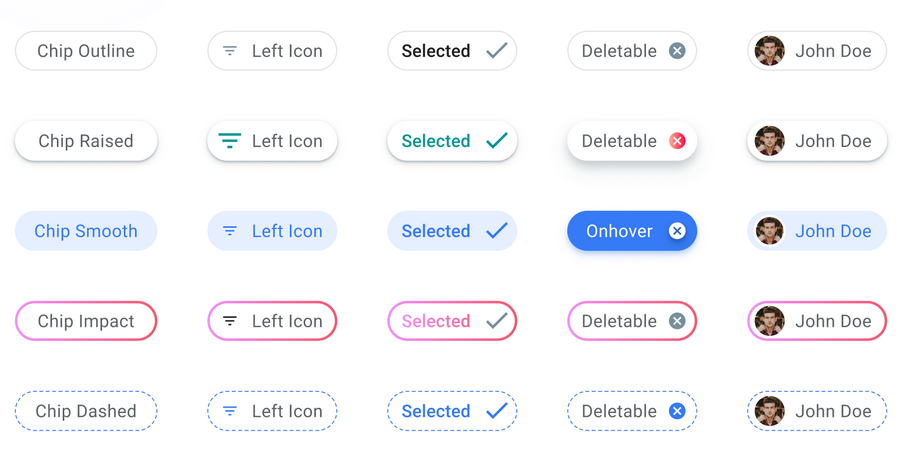Effective tagging on iStock can significantly enhance the visibility of your images and videos, driving more sales. By understanding how to properly utilize iStock‘s tagging system, you can improve the way potential buyers discover your content. This guide provides insights into the importance of tagging and offers practical steps to get started.
Understanding the Importance of Tagging in iStock
Tagging is a vital part of the iStock experience as it helps categorize and describe your media accurately. When you upload your images or videos, tags enable potential buyers to find your content through search. Each tag should represent a key aspect of your media, including:
- Subject Matter: Clearly define what is depicted in the image or video.
- Style: Specify artistic styles or techniques if relevant.
- Emotion: Capture the mood or feeling that the media evokes.
- Color Palette: Mention dominant colors to attract specific preferences.
- Location: Indicate geographical relevance if applicable.
Properly executed tagging not only aids in discoverability but also enhances user experience by delivering more relevant results. This can lead to increased downloads and higher revenue. Furthermore, iStock‘s algorithm favors content that is well-tagged, ranking it higher in search results, thus connecting you with prospective buyers more effectively.
Getting Started with iStock’s Tagging System
To begin utilizing iStock’s tagging system, follow these steps:
- Create Relevant Tags: Think about the keywords or phrases that best describe your media.
- Limit Number of Tags: Use between 10 to 15 tags to avoid overwhelming potential buyers.
- Use Variants: Consider alternative terms or synonyms to broaden searchability.
- Stay Current: Regularly update tags based on trends or seasonal relevance.
- Analyze Performance: Keep track of how your tagged media is performing and adjust accordingly.
By investing time in tagging, you position your work for greater visibility, improving the likelihood of attracting potential buyers.
Common Mistakes to Avoid When Tagging
When it comes to tagging your images on iStock, avoiding common pitfalls can make a significant difference in your visibility and sales. Here are some mistakes you should steer clear of:
- Using Too Many Tags: While it might be tempting to use every tag that comes to mind, overloading your content with tags can dilute their effectiveness. Stick to a focused selection of relevant tags—generally around 15-25.
- Irrelevant Tags: Ensure that your tags accurately represent the content of your image. Misleading or irrelevant tags may initially attract views, but they will hurt your credibility in the long run and could lead to your images being removed.
- Using Single Words Only: Although it’s important to include single-word tags, you should also consider phrases that better describe your image. For instance, instead of just “dog,” use “happy dog at the park.”
- Neglecting Trends: Stay informed about current trends and seasonal keywords that may boost your visibility. Regularly update your tags to align with popular search terms.
- Forgetfulness in Updating: If you have been tagging your images for a while, ensure that you revisit and refresh tags as your images age. Trends and popular search terms can change, making older tags less effective.
Avoiding these common mistakes will not only enhance the discoverability of your images but also help establish a trustworthy profile on iStock.
How Tagging Affects Your Image Visibility and Sales
The tagging system on iStock is crucial for connecting your images with potential buyers. Here’s how effective tagging can impact your visibility and sales:
- Increased Searchability: Well-chosen tags enhance the likelihood of your images appearing in search results. The right keywords match your content with what buyers are actively searching for.
- Better Targeting: Tagging allows you to reach specific audiences. For example, if you create content related to business, use tags like “corporate,” “finance,” or “marketing.” These tags help target relevant buyers.
- Boosted Click-Through Rates: When your images appear in relevant searches, they attract more clicks. A higher click-through rate typically leads to higher potential sales.
- Enhanced Visibility During Seasonal Trends: Updating or adding tags relevant to certain seasons (like holidays) can tremendously boost visibility during peak times. Buyers are more inclined to search for thematic content during these periods.
- Long-Term Benefits: Good tagging practices contribute to consistent visibility over time. Images that stay relevant in searches can continue to generate sales long after their initial upload.
Overall, tagging is not just a formality—it’s a strategic approach that can significantly enhance your images’ performance on iStock. Invest time in crafting thoughtful tags to maximize your potential reach and profit.
Analyzing Tag Performance: Tools and Strategies
Understanding how well your tags are performing is crucial for optimizing your content on iStock. Tag performance analysis provides insights into which tags are driving traffic and conversions. Here are some tools and strategies to help you analyze tag performance effectively:
- Google Analytics: Implementing Google Analytics on your website can help track referral traffic from iStock. You can monitor which tags correlate with higher engagement and conversions.
- iStock Dashboard: Leverage the analytics tools provided by iStock. Frequently check your dashboard to see which images with specific tags are being viewed or downloaded the most.
- A/B Testing: Experiment with different tags on similar images. Monitor the performance of each tag over time to identify which ones improve visibility and sales.
- User Feedback: Pay attention to reviews and feedback from users. This can provide qualitative data on how effectively your tags are resonating with the audience.
- Competitor Analysis: Look at how competitors are tagging their images. Tools like SEMrush or Ahrefs can give you insights into which keywords and tags are trending in your niche.
Combining these techniques will give you a comprehensive view of what works and what doesn’t, allowing you to make informed adjustments to your tagging strategy. By regularly analyzing performance, you can stay ahead of the curve and tailor your tags to maximize visibility and engagement.
Case Studies: Successful Tagging Techniques
Sometimes, the best way to understand how to navigate the iStock tagging system is through real-world examples. Let’s examine a couple of case studies from successful users who have mastered the art of tagging:
Case Study 1: Nature Photographer
A nature photographer noticed that their wildlife images were receiving minimal views. After analyzing their tagging strategy, they found that they were using overly generic tags. By switching to more specific tags such as “majestic bald eagle” instead of just “eagle”, their visibility surged. In just a month:
- Image views increased by 75%.
- Downloads more than doubled.
- Gained a foothold in niche markets, attracting specific buyer demographics.
Case Study 2: Digital Illustrator
A digital illustrator focusing on abstract art used a mix of popular and niche tags. They regularly updated their tags based on trending searches and consumer feedback. This adaptive strategy allowed them to:
- Stay relevant in a fast-paced market.
- Boost sales by optimizing tags related to current events and seasonal themes.
- Build a loyal customer base that sought their unique style.
These case studies illustrate the impact of thoughtful tagging. Whether you’re a seasoned creator or just starting, learning from these examples can help you craft a successful tagging strategy tailored to your content. Remember, it’s about being specific and adaptive!
Staying Updated with iStock’s Tagging Guidelines
iStock is a powerful platform for photographers and artists to showcase their work, but merely uploading images isn’t enough to achieve visibility. One key aspect that significantly influences how your content is discovered is the tagging system. Keeping up-to-date with iStock’s tagging guidelines is crucial for enhancing the visibility of your images and videos. Here’s how you can effectively utilize the tagging system:
Understanding iStock’s Tagging System
The iStock tagging system is designed to help users find relevant content quickly. Tags are keywords that describe the content of your images, and using them effectively can boost your chances of sales. Here’s how to use tags wisely:
- Relevance: Ensure that tags accurately describe the image. Misleading tags can confuse potential buyers.
- Specificity: Use both broad and specific terms. For instance, instead of just “nature,” consider “mountain landscape” for better targeting.
- Variations: Include synonyms and related terms. This expands the reach of your images to different user searches.
- Current Trends: Stay informed about trending topics in your niche, and adapt your tags accordingly.
Best Practices for Tagging
When tagging your content on iStock, follow these best practices:
| Best Practices | Description |
|---|---|
| Limit Your Tags | Use a maximum of 15 tags to maintain focus and avoid redundancy. |
| Use Phrases | Consider using multi-word phrases to capture specific concepts. |
| Regular Updates | Regularly revisit and update tags based on user feedback and sales trends. |
In conclusion, staying updated with iStock’s tagging guidelines is essential for maximizing your content’s visibility. By applying relevant, specific, and current tags, you can significantly enhance the discoverability of your creative assets within the platform.