iStock is a valuable resource for anyone in need of high-quality images for various projects, whether for marketing, editorial, or personal use. Utilizing the search function effectively can help you find the most popular and relevant visuals quickly. In this guide, we will explore how to navigate the iStock search feature to maximize your results and enhance your content with professional images.
Understanding iStock and Its Importance for Visual Content
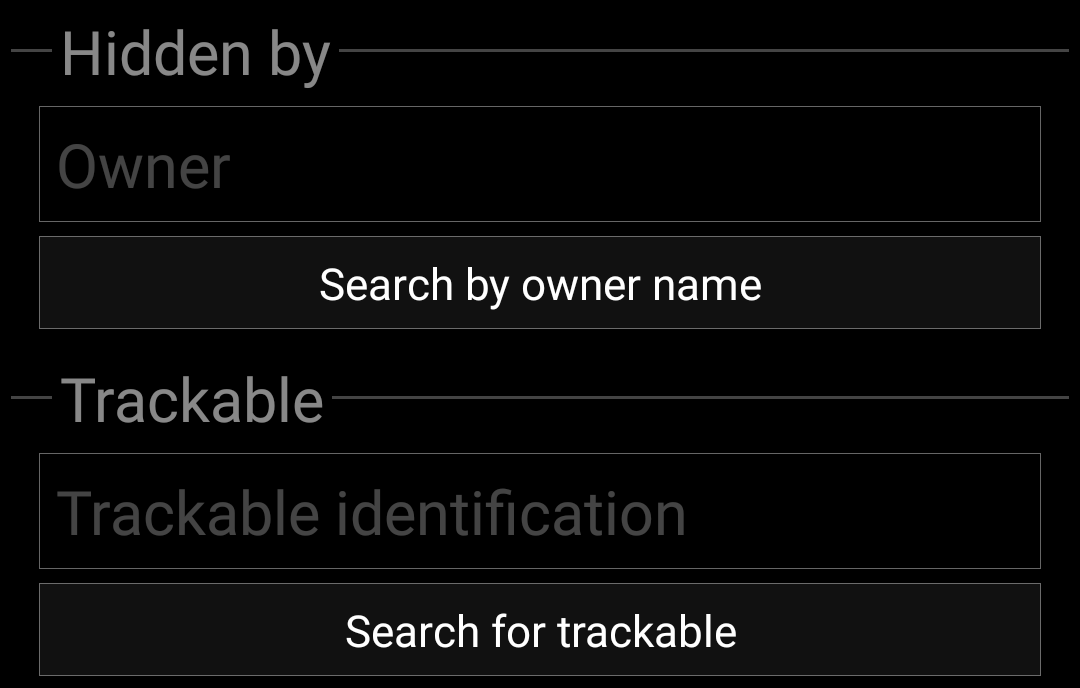
iStock is one of the leading stock photography platforms, offering millions of images, videos, and audio clips. It serves as a vital tool for creatives, marketers, and businesses seeking to elevate their projects through compelling visual content. The importance of iStock lies in its extensive library and diverse selection of media that cater to various niches and preferences.
High-quality visuals play a crucial role in communication, as they can capture attention, convey messages effectively, and complement text. In a visually-driven world where online presence is key, iStock provides the content that professionals need to stand out. The platform not only offers traditional stock photos but also features user-submitted content, ensuring that users have a wide range of options to choose from. Understanding the platform’s features, particularly the search function, can greatly enhance your experience and the effectiveness of your content.
Getting Started with iStock Search Function
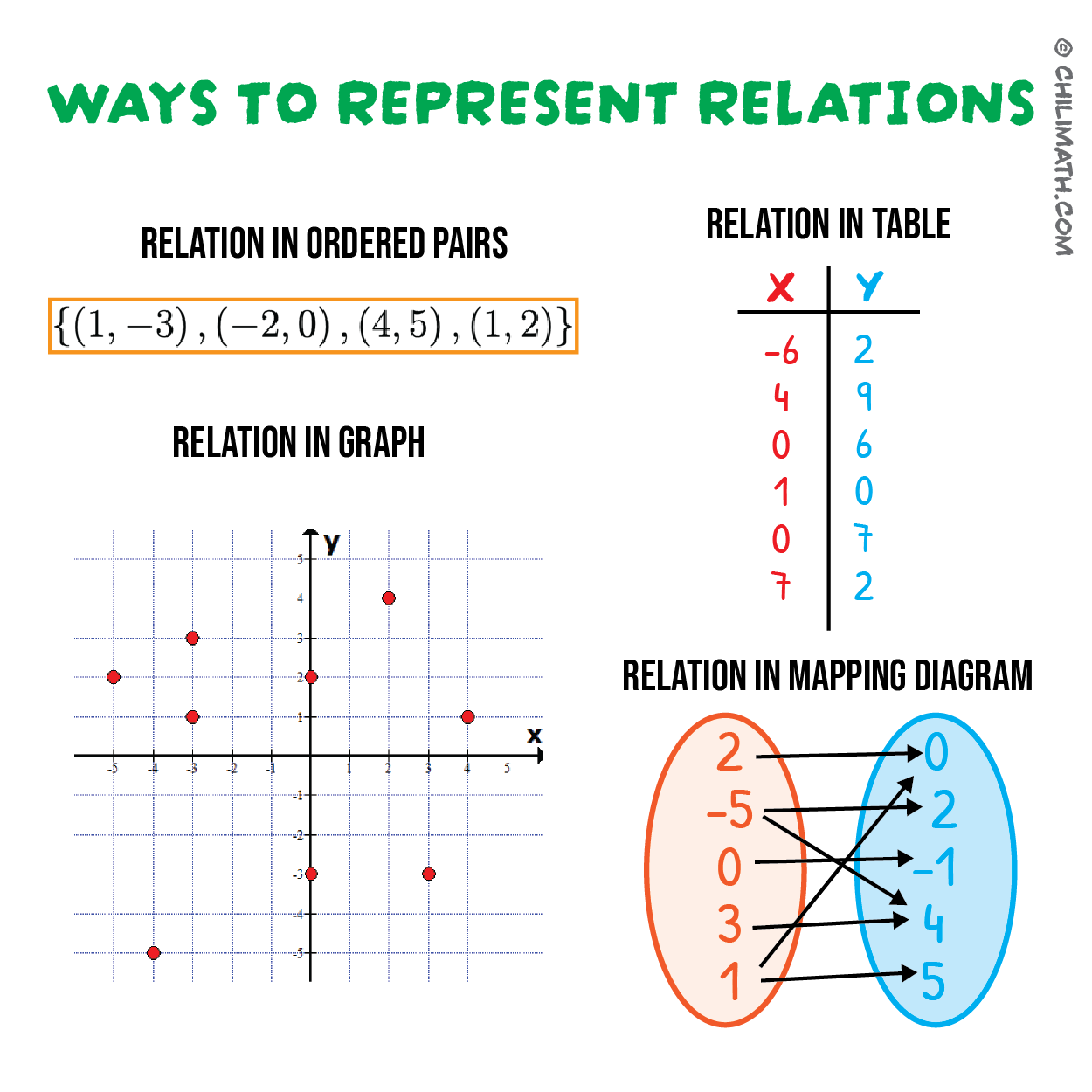
The iStock search function is designed to help users quickly find the images most suited to their needs. To get started, users should consider the following steps:
- Access the Search Bar: Navigate to the iStock homepage and locate the prominent search bar at the top.
- Use Keywords: Enter specific keywords related to the visual content you need. Be as descriptive as possible for better results.
- Apply Filters: Utilize filters such as image type, orientation, and the number of people in the photo to narrow down your search.
- Sort Results: Sort the results based on popularity or relevance to ensure you see the most useful options first.
- Explore Collections: Check curated collections or editor’s picks for trending images that could fit your project.
By becoming familiar with the search capabilities of iStock, users can efficiently locate popular photos that meet their creative needs, streamlining their workflow and enhancing their projects.
Tips for Effective Keyword Selection in Searches
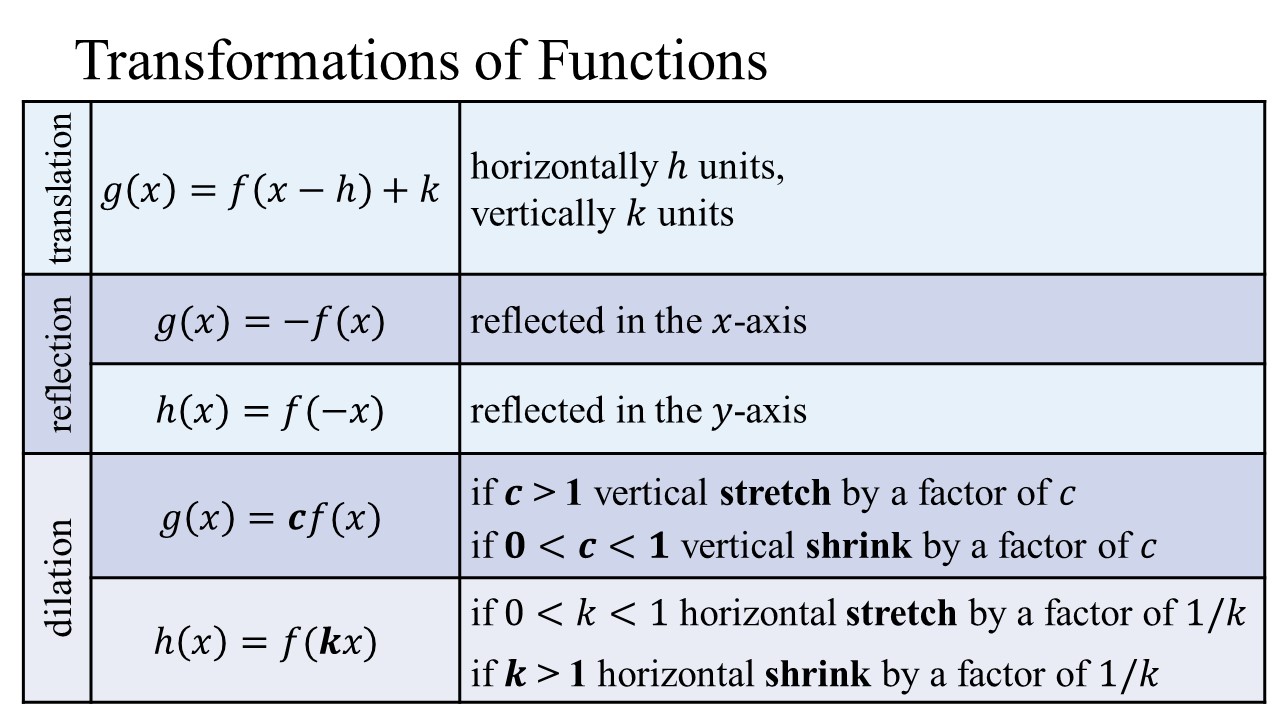
When it comes to finding the perfect photo on iStock, choosing the right keywords is crucial. Here are some effective tips to enhance your search experience:
- Be Specific: Instead of searching for a broad term like “dog,” try using more specific keywords such as “golden retriever puppy” or “dog playing fetch.” This narrows down your results significantly.
- Use Synonyms: Different photographers might use different terms. If you’re not finding what you need, consider synonyms. For example, if you’re looking for “happy,” you could also try “joyful” or “cheerful.”
- Think About Angles: Sometimes the angle or perspective can change the type of results you get. Search using keywords that describe the angle, like “aerial view of city” or “close-up of flower.”
- Combine Keywords: Use multiple keywords together for a more refined search. For instance, instead of just “beach,” try “sunset beach vacation” to find photos that capture your desired vibe.
- Use Quotation Marks: If you are looking for a specific phrase, use quotation marks to ensure that the results include that exact wording. For example, searching for “family picnic” will give you results that feature that exact phrase.
By utilizing these tips, you’ll be empowered to create more targeted searches, making it easier and quicker to find the images that resonate with your needs!
Utilizing Filters to Narrow Down Your Search Results
Once you’ve entered your keywords, iStock provides a variety of filters to help you refine your search results effectively. Here’s how to make the most of them:
- Image Type: Decide whether you’re looking for photos, illustrations, or videos. Using this filter allows you to focus only on the content type that suits your project.
- Orientation: Whether you need horizontal or vertical images, adjusting the orientation filter can save you time in finding photos that fit your layout.
- Color Palette: If your project is tied to a specific color scheme—say, a branding project or blog theme—use the color filter to discover images that harmonize with your desired colors.
- Content Type: Is your focus on editorial, commercial, or RF (Royalty-Free)? Specifying the content type helps ensure that you’re using images appropriately in your work.
- Size: The size filter is handy if you need a specific resolution for your intended use, whether it’s for print or web purposes.
By combining effective keyword selection with these intuitive filters, you can streamline your search process and uncover the perfect images for your creative endeavors. Don’t hesitate to play around with different combinations until you find what works best for you!
Identifying Popular Photos Using Search Trends
When it comes to finding the perfect image for your project, understanding search trends on platforms like iStock can be a game-changer. Search trends provide valuable insights into what types of images are currently in demand. Here’s how you can leverage this feature:
- Use the Search Bar: Start by typing in a keyword related to your project. iStock will show you popular searches and image results that reflect current trends.
- Check for Suggestions: As you type, pay attention to the suggested terms that pop up. These are based on what others are frequently searching for, giving you a clue about popular themes.
- Explore “Trending” Tags: On iStock, certain images are tagged as “trending.” These are the photos that are getting the most attention, so consider incorporating them into your search.
- Seasonal Trends: Be mindful of seasonal trends. For example, around holidays, searches for festive images spike. You can capitalize on these by focusing on seasonal keywords.
Additionally, you can explore the “In Demand” section, where iStock highlights images that are being downloaded frequently. Observing what others are gravitating towards can help you not only find what’s popular but also inspire your own creative choices.
Exploring Categories and Collections for Diverse Options
Another effective way to find stunning imagery on iStock is by exploring its categories and collections. Whether you’re looking for business shots, lifestyle images, or abstract backgrounds, navigating through these curated sections can introduce you to a wealth of options:
- Categories: iStock organizes its photos into broad categories such as Business, Nature, and Education. This organization makes it easy to zero in on the type of image you need, saving you time.
- Subcategories: Within each category, you’ll find subcategories that provide even more specific results. For instance, under Nature, you might explore options like Landscapes, Wildlife, or Plants.
- Collections: iStock also features collections that are themed around specific ideas or events. These curated selections can be a goldmine for finding cohesive imagery for campaigns or presentations.
To make the most of your search, take the time to browse these categories and collections. You might stumble upon a unique photo that perfectly captures the essence of your project. Plus, exploring different categories can spark inspiration and lead you to use images you might not have initially considered!
Saving and Organizing Your Favorite Photos on iStock
Finding the perfect photo on iStock is just the beginning; the next step is saving and organizing those images so you can easily access them later. Here’s how to effectively manage your favorite photos:
- Create an iStock Account: First and foremost, make sure you have an account. This is essential for saving images.
- Use the Download Favorites Feature: As you browse, click on the heart icon under each photo to save them to your favorites. This allows you to curate images that resonate with your project’s vision.
- Organize by Folders: Once you have a collection of favorite photos, consider organizing them by creating custom folders. For example, you might create folders for different themes, such as “Nature,” “Business,” or “Events.” This adds structure and makes it easier to find what you need at a glance.
- Tagging: While iStock may not allow manual tagging directly, keeping a notes file on your computer or using a project management tool can help you categorize your favorites more effectively.
- Regularly Review Your Favorites: To keep your selections relevant, take the time to periodically go through your favorites and remove images you no longer need. This will keep your library tidy and manageable.
By employing these strategies, you’ll ensure that your favorite photos on iStock are always just a few clicks away, streamlining your workflow and enhancing your creative process.
Leveraging iStock’s Licensing Options for Your Projects
Understanding iStock’s licensing options is crucial for making the most of the photos you choose for your projects. Here’s a breakdown of what you need to know:
- Standard License: Typically covers a wide array of uses, including web, social media, and print advertising. This is a great option for small businesses or personal projects.
- Extended License: Ideal for projects that require more extensive rights. If you plan on using images for merchandise or any form of reselling, this license ensures you’re covered legally.
- Usage Limits: Pay close attention to the usage limits tied to each license type. For instance, the standard license may have restrictions on the number of reproductions or the contexts in which images can be used.
- Attributions: Understanding whether you need to provide attribution for your chosen images is vital. Most iStock images do not require attribution, but it’s good to be informed, especially for any unique cases.
- Review License Terms Regularly: Licensing terms can change, so it’s important to review the details regularly. This will help you stay compliant and informed about your rights and responsibilities.
By grasping these licensing options and their implications, you can confidently select images that not only elevate your projects but also keep your creative process seamless and legally sound.
Common Mistakes to Avoid When Searching for Photos
When using iStock’s search function to find the perfect photos, it’s easy to stumble into a few common pitfalls. Here are some mistakes to watch out for:
- Overly Broad Keywords: Using vague terms like “nature” or “people” can yield thousands of results, many of which may not be relevant. Instead, try to be as specific as possible, such as “autumn forest” or “business meeting outdoors.”
- Ignoring Filters: iStock provides several filters such as orientation, color, and even age of the photo. Don’t forget to utilize these! Filtering can save you time and narrow down your search to more relevant results.
- Not Checking Licensing Options: Make sure to select the appropriate license type for your project. Using an image without the proper license can lead to legal issues.
- Neglecting to Check Similar Images: Once you find an image you like, be sure to check out similar images offered by iStock. This can lead you to even more suitable options that you might not find otherwise.
- Underestimating the Power of Synonyms: If your initial search doesn’t yield the results you were hoping for, don’t hesitate to try variations of your keywords. For instance, instead of “car,” use “automobile” or “sedan.”
By being mindful of these common mistakes, you’ll streamline your search and improve your chances of finding that perfect photo quicker.
Conclusion and Final Thoughts on Finding the Best Photos
In conclusion, mastering the iStock search function can significantly elevate your projects, whether you’re designing a website, crafting a marketing campaign, or creating content. Here are some final tips to ensure you get the best results:
- Experiment with Different Search Terms: Don’t hesitate to think outside the box. Some of the best images may come from less obvious keywords.
- Keep Trends in Mind: Stay updated on visual trends relevant to your industry. This can help you find images that resonate more with your audience.
- Save Your Favorites: As you browse, consider creating a collection of photos you love. This way, you can easily reference them later or find similar images.
- Stay Patient: Finding the right image might take time. Don’t rush this process; the perfect photo can make a significant difference in your work.
With practice and a thoughtful approach, searching for photos on iStock can become a seamless part of your creative process. Happy searching!


