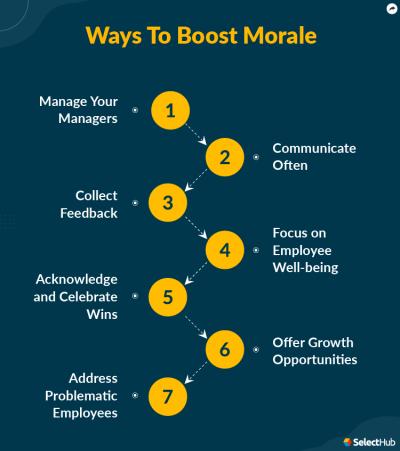iStock by Getty Images provides a vast collection of stock photos, illustrations, videos, and audio to cater to diverse creative needs. One of the highlights of iStock is its various download options tailored for different projects and purposes. Understanding these options will help you maximize the use of your acquired assets, whether you’re designing a website, creating promotional materials, or producing media content.
Understanding Different File Formats Available on iStock

iStock offers a range of file formats to suit various project requirements. Familiarizing yourself with these formats can enhance your creative processes. Below are the primary file formats you may encounter:
- JPEG: Ideal for photographs and images where high-quality visuals are needed without excessive file sizes. Commonly used for web and print purposes.
- PNG: Best for images that require transparency, making it suitable for logos and graphics layered over backgrounds.
- EPS: A vector format that is perfect for logos and illustrations that need to be resized without losing quality. Ideal for print media.
- AI: Adobe Illustrator files, designed for high-quality vector graphics. Used in professional design environments for flexibility in editing.
- MP4: Common video format suitable for web use and compatible across various platforms, essential for video projects and social media.
- WAV: High-quality audio format recommended for music, sound effects, and voiceovers, ensuring clarity and fidelity.
By choosing the correct format for your needs, you can ensure that your final product looks professional and meets all necessary specifications. Whether you focus on online content, print media, or multimedia projects, understanding these options can significantly enhance your workflow on iStock.
Step-by-Step Guide to Downloading Images from iStock
Downloading images from iStock is a straightforward process, but knowing the steps can save you time and ensure you get the right files for your needs. Here’s a quick and easy guide to help you navigate the iStock download options effectively:
- Sign In or Create an Account: Start by visiting the iStock website. If you already have an account, simply sign in. If you’re new, you’ll need to create one, which only takes a minute!
- Search for Your Image: Use the search bar to find the images you need. You can search by keywords, categories, or even colors to refine your results.
- Select Your Image: Once you find an image you like, click on it. You’ll be taken to the image detail page, where you can see additional information, including licensing options and similar images.
- Choose Your Download Options: On the image detail page, look for the download button. Click it, and you’ll see options for different formats and sizes. Make sure to choose one that fits your project.
- Complete the Purchase or Download: If you have credits or a subscription, simply proceed to download. If you need to buy the image, follow the prompts to complete your purchase.
- Check Your Downloads: Lastly, head to your downloads section in your account to access your images and keep track of them.
And that’s it! Following these steps will help you easily navigate the iStock platform and access stunning visuals for your projects.
How to Choose the Right Format for Your Project
When it comes to downloading images from iStock, choosing the right format for your project can make all the difference. Here’s how you can ensure you’re selecting the best option:
Consider the following factors:
- End Use: Are you using the image for digital media (like a website or social media) or for print (such as brochures or posters)? This significantly impacts your choice.
- File Types: iStock generally offers the following formats:
- JPEG: Great for photos and images with rich colors; optimal for web use or print at moderate resolutions.
- EPS: Ideal for illustrations or graphics that require resizing without losing quality; perfect for print materials.
- SVG: Great for scalable graphics on websites; allows images to maintain quality no matter the size.
- Resolution: High resolution is essential for print projects, so opt for larger sizes if you plan to enlarge images. For web use, smaller sizes often suffice.
- Licensing Restrictions: Always check the license type associated with your chosen image, as it may dictate how and where you can use it.
By considering these aspects, you can confidently select the right format that aligns with your project requirements, ensuring your visuals look professional and fit perfectly into your designs!
Best Practices for Downloading Vector Files from iStock
When it comes to downloading vector files from iStock, there are a few best practices to keep in mind to ensure you’re getting the most out of your assets. Vector files are invaluable for graphic designers and marketers because they allow for unlimited resizing without loss of quality. Here are some tips to help you download vector files effectively:
- Know Your File Types: iStock offers various file formats for vectors, including EPS and AI. EPS files are great for most design software, while AI files are perfect for Adobe Illustrator users.
- Check License Agreements: Always review the license agreement for the vector files you download. iStock provides different licensing options, so make sure you’re using the file according to the terms.
- Customize Colors and Elements: After downloading, don’t forget you can customize vector files. Open them in a vector editor like Adobe Illustrator and modify colors, shapes, or even combine elements from different files.
- Save Different Versions: When working on a project, save multiple versions of your vector artwork. This way, you can easily revert to earlier designs as needed.
- Organize Your Assets: Keep your downloaded vectors organized in folders based on categories, projects, or themes. This practice saves you time when you’re in a pinch and searching for a specific file.
By following these best practices, you can maximize the utility of the vector files you download from iStock, enhancing your design process and ensuring quality results.
Using iStock Audio and Video Downloads Effectively
Audio and video content can significantly elevate your projects, whether you’re creating a corporate video, a podcast, or a social media campaign. iStock offers a variety of high-quality audio tracks and video clips that can truly make your content pop! Here are some effective strategies for utilizing these downloads:
- Aim for Consistency: Choose audio and video content that aligns with your brand’s tone and style. Consistency helps in building recognition and emotional connection with your audience.
- Utilize the Search Filters: iStock offers various filters for searching audio and video files. Use genres, moods, and durations to narrow down your options and find the perfect match for your project.
- Preview Before Downloading: Always listen or preview the content before downloading. This way, you ensure that the quality and selection meet your expectations and project needs.
- Consider Your Licensing Needs: Just like with vectors, familiarize yourself with the licensing options for audio and video content. Some materials may come with restrictions that could impact your usage.
- Edit for Impact: Don’t hesitate to edit audio and video files to better suit your project. Tools like Adobe Premiere Pro for video and Audacity for audio can help you cut, mix, and adapt content easily.
By applying these effective strategies, you can fully leverage the rich audio and video assets available on iStock, adding depth and professional quality to your projects. Whether you’re enhancing a presentation, creating engaging social media content, or producing a video production, the right audio and video can make all the difference!
Troubleshooting Common Issues with iStock Downloads
Using iStock for your creative projects is generally a smooth experience, but occasionally you might run into some hiccups. Here are some common issues you may face along with their solutions:
- Download Failures: If your downloads aren’t starting or are failing, check your internet connection. A slow or unstable connection can interrupt downloads. You might also want to clear your browser cache or try using a different browser altogether.
- File Format Confusion: Sometimes, you might accidentally download an image in the wrong format. Always double-check your selection in the download options. You can prevent this by familiarizing yourself with each file type’s purpose.
- Inconsistent Image Quality: If you notice pixelation or blurriness, ensure you’re downloading the highest resolution available for your project. This is especially important for print projects where quality is paramount.
- Account Issues: If you’re having problems related to your account, such as being unable to access certain downloads, ensure that your subscription is active and that you’re logged in properly. You may also want to review your credit balance if you pay per download.
If you encounter any complex issues, don’t hesitate to reach out to iStock’s customer support. They can provide assistance tailored to your situation.
Maximizing Quality with iStock Downloads
When it comes to visual content, quality is king. To ensure that your iStock downloads meet the highest standards, consider these tips:
- Select the Right Resolution: Always opt for the highest resolution available, particularly for print projects. Higher resolutions ensure that your images don’t suffer from pixelation when enlarged.
- Pay Attention to File Formats: Different projects may require different formats. For instance:
- JPEG: Great for photos and web use.
- PNG: Best for graphics requiring transparency.
- EPS: Ideal for vector graphics and print.
- Utilize Editing Software: After downloading, consider enhancing your images using software like Adobe Photoshop or Illustrator. Small adjustments in brightness, contrast, and sharpness can make a world of difference.
- Stay Updated: Keep an eye on iStock for updates or new file types that may improve quality or usability. They regularly enhance their offerings based on user feedback.
By following these tips, you can ensure that the visuals you incorporate into your projects are not only stunning but also of the highest possible quality!
How to Use iStock Download Options for Different Formats
iStock, a premier stock photo and media library, offers a variety of download options tailored for diverse formats and usages. Understanding these options can significantly enhance your projects, whether they’re for digital marketing, print publications, or social media content. Here’s a comprehensive guide to using iStock’s download features effectively.
Download Options Available on iStock
When you purchase images or media from iStock, you will encounter several downloading formats. Here’s a breakdown of the formats available:
- JPEG: Ideal for web use, social media, and digital ads.
- EPS: Perfect for vector graphics, suited for logos and scalable designs.
- Video Formats: MP4 files are available for all sorts of video projects.
- Editorial: These images can be used for news articles, blogs, and documentaries.
Selecting Your Download Preference
Here’s how to tailor your download option based on your needs:
- Select the desired image or video.
- Click on the Download button.
- Choose the format that best suits your project as outlined above.
- If needed, adjust the dimensions or quality settings before finalizing your download.
Understanding Licensing Options
Licenses play a crucial role in determining how you can use iStock downloads. Ensure you are familiar with the types of licenses available:
| License Type | Usage Rights |
|---|---|
| Standard License | Suitable for most personal and commercial uses with limitations on resale. |
| Extended License | Provides broader use rights, including merchandising and higher print runs. |
By understanding these download options and licensing agreements, you can optimize your use of iStock to suit your creative needs effectively.
Final Thoughts on Optimizing Your Use of iStock
Utilizing iStock’s diverse download options and understanding licensing agreements will empower you to create compelling visual content, ensuring your projects stand out while remaining compliant with usage policies.