Imgur is a versatile online platform primarily used for image hosting and sharing. It allows users to upload, store, and share their creative projects with ease. Imgur is user-friendly and supports various media formats, making it an ideal choice for artists, designers, and creators looking to showcase their work. This guide will explore the features of Imgur and how to set up an account to start benefiting from this powerful tool.
Understanding Imgur and Its Features

Imgur is not just an image hosting site; it’s a vibrant community where users can share their creativity and engage with others. One of the key features of Imgur is its easy upload process, which allows users to drag and drop images or select files from their device. The platform supports various image formats, including JPG, PNG, and GIF, along with videos. Additionally, Imgur offers an option to create albums, making it simple to organize your projects and share them with specific audiences.
Another standout feature is Imgur‘s social aspect. Users can comment on, upvote, or downvote images, creating a dynamic feedback system that can help artists gauge their work’s reception. The platform also includes a robust search function, enabling users to discover new content based on themes or tags. Furthermore, Imgur allows embedding images in other websites or forums, providing an easy way to showcase your work across the internet. Overall, Imgur is a powerful tool for sharing and storing creative projects with a supportive community.
Creating an Imgur Account
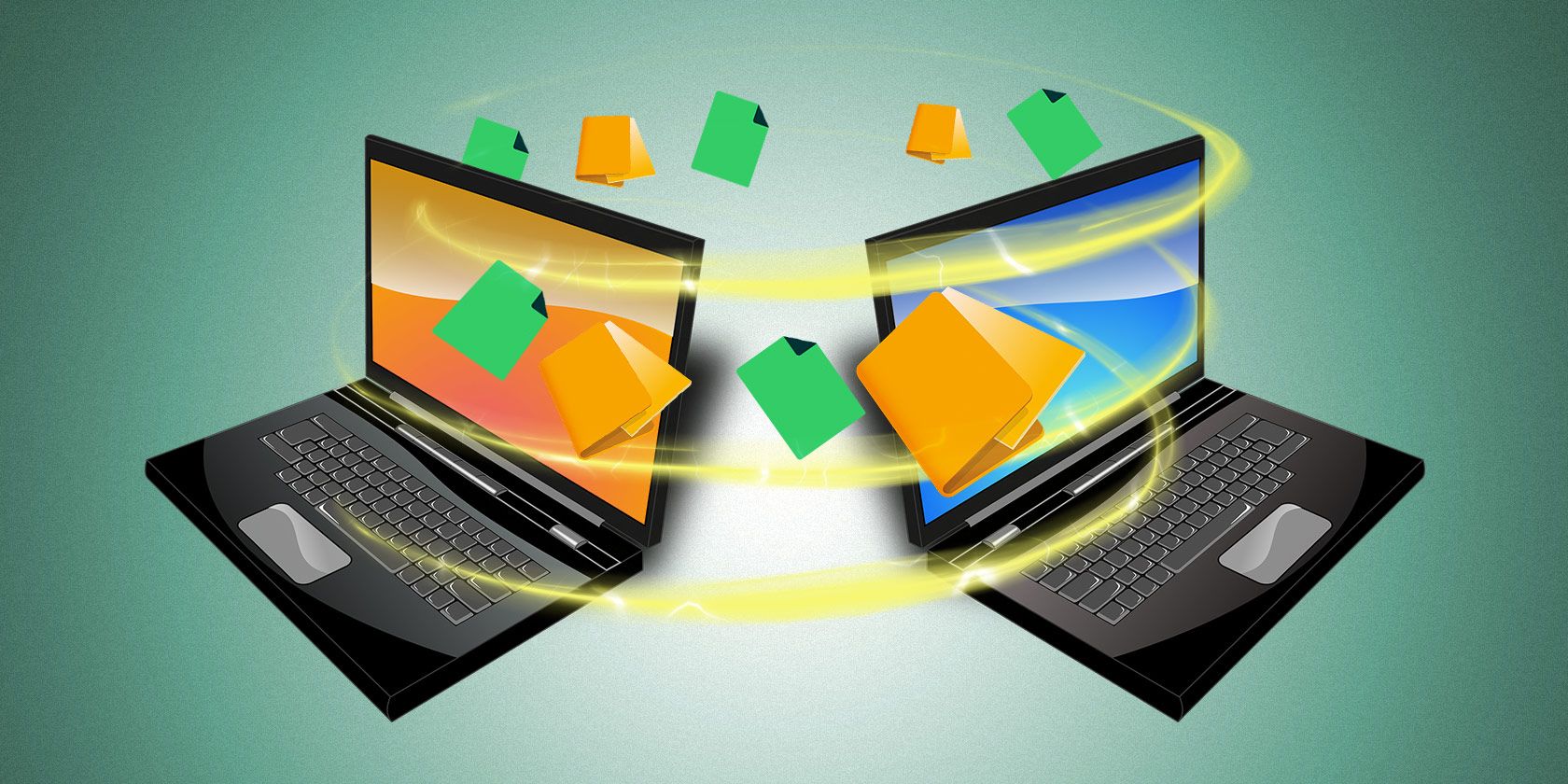
To fully utilize Imgur‘s features, creating an account is highly recommended. Sign-up is straightforward and can be accomplished in just a few steps. First, visit the Imgur homepage and click on the ‘Sign Up’ button. You can choose to create an account using your email address or link your existing social media accounts for quicker access.
Once you’ve provided the necessary information, such as your username and password, you may need to verify your email address. After verification, you can log in to your new account, where you can start uploading images, organizing albums, and interacting with the Imgur community. Having an account not only provides you with enhanced features but also allows you to keep track of your uploads and any engagement with your content.
Uploading Your Creative Projects to Imgur
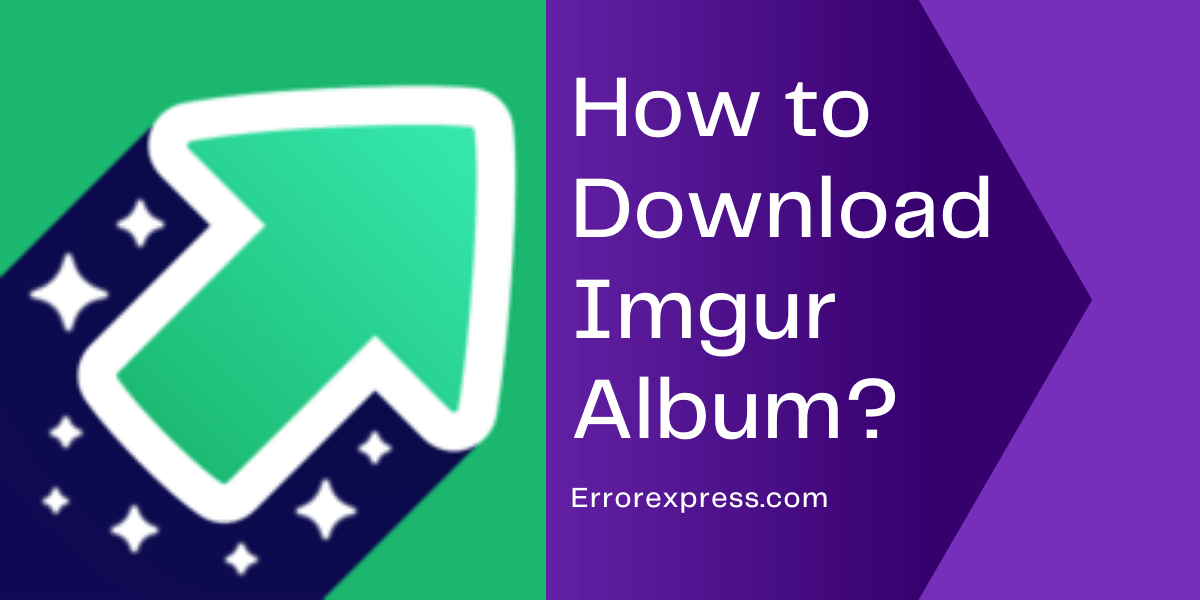
Uploading your creative projects to Imgur is a straightforward process that can be done in just a few easy steps. Whether you’re sharing artwork, photography, or any other visual content, Imgur provides a user-friendly platform to store and showcase your work. Here’s how you can get started:
- Create an Imgur Account: While you can upload images without an account, signing up lets you manage your uploads effectively. It’s free and quick to register!
- Navigate to the Upload Page: Once logged in, click on the “New post” button at the top of the Imgur homepage. This takes you to the upload interface.
- Select Your Files: You can either drag and drop your images into the upload area or click “Choose Photo/Video” to browse your files. Imgur accepts a variety of formats, including JPG, PNG, and GIF.
- Add Titles and Descriptions: As you upload your images, consider adding titles and descriptions. This step makes your posts more engaging and helps viewers understand your creative projects better.
- Set Privacy Settings: Decide if you want your uploads to be public or hidden (viewable only by those with a direct link). This choice can help you manage your audience based on your sharing needs.
- Post and Share: Finally, hit the “Share to Community” button or copy the direct link to share your creation with friends, family, or followers.
With these steps, you’re all set to showcase your creativity on Imgur! It’s a vast platform with countless users, so your work has the potential to reach a larger audience.
Sharing Your Images and Galleries on Social Media

Once your creative projects are uploaded to Imgur, sharing them on social media is a great way to increase visibility and engagement. Social media platforms are ideal for reaching audiences who appreciate visual content. Here’s how to effectively share your Imgur images and galleries:
- Copy the Direct Link: After uploading, Imgur provides a shareable link for each image or gallery. Simply copy it by clicking the “Copy” button next to the link.
- Use Eye-Catching Captions: When posting on platforms like Instagram, Twitter, or Facebook, pair your link with a compelling caption. Tell the story behind your project or what inspired it.
- Utilize Hashtags: Incorporating relevant hashtags can boost your post’s visibility. Experiment with tags related to your niche—like Art, Photography, DIY, or specific project themes—to attract more viewers.
- Share in Relevant Groups: If you’re part of Facebook groups, Reddit communities, or other forums focused on art or creative projects, share your images there too! These groups often appreciate seeing new work and can lead to meaningful feedback.
- Engage with Your Audience: Don’t forget to engage with those who comment or share your work. Building a rapport with your audience can encourage them to share your projects even further.
By sharing your Imgur uploads effectively on social media, you not only showcase your artistic endeavors but also connect with a community that values creativity. Happy sharing!
How to Organize Your Imgur Albums
Keeping your Imgur albums organized is crucial for easy access and sharing. With Imgur’s straightforward functionality, you can ensure your creative projects are neatly arranged. Here’s how to do it:
- Create Thematic Albums: Group your images by project type, theme, or event. For example, if you’re an artist, you could have separate albums for illustrations, paintings, and digital art.
- Use Descriptive Titles: Each album should have a clear and engaging title. This helps not only you but also visitors quickly understand what each album contains.
- Add a Cover Image: Choose a captivating cover image that represents the essence of the album. A great cover can draw in viewers and make your album stand out.
- Utilize Tags: Use relevant tags to make it easier for others to discover your work. Tags can include project types, mediums, and techniques, broadening your reach within the community.
- Regularly Update Your Albums: As you create new content, be sure to add it to the relevant albums. Keeping your albums fresh encourages visitors to come back for more.
To manage your albums effectively, consider setting a routine to review and reorganize them as needed. Keeping everything in order not only enhances your experience but also boosts engagement with your audience. Remember, a well-organized gallery reflects professionalism and can make a significant difference in how your projects are perceived!
Understanding Imgur Community and Engagement
Imgur isn’t just a photo-hosting platform; it’s a vibrant community where creativity thrives. Engaging with this community can significantly enhance your experience as you share your projects. Here are some key aspects to understand:
- Comment Sections: Every post you share can garner comments from users. Engaging with these comments—whether it’s thanking someone for praise or answering questions leads to meaningful interactions.
- Upvotes and Downvotes: Imgur uses a system of upvotes and downvotes to gauge content popularity. The higher your posts score, the more visibility they receive, which can lead to a larger audience.
- Creating Memorable Titles: An interesting title can draw viewers in. Think of catchy, witty, or intriguing titles that encapsulate your creative work.
- Participate in Communities: Imgur hosts various communities based on interests. Engaging with these groups—like art forums or DIY projects—can connect you with others who share your passions.
- Share Your Creative Process: Users love behind-the-scenes content. Sharing your process, challenges, and inspirations can foster connections—many appreciate transparency and authenticity!
Ultimately, interacting with the Imgur community is all about building relationships. Sharing your projects is just part of the journey; engaging with others can lead to collaborations and new opportunities. So, don’t hesitate—dive in, and let your creativity shine while connecting with fellow creators!
Best Practices for Image Creation and Optimization
When you’re creating images to share on Imgur, a few best practices can help ensure your work shines and reaches the audience you want. Let’s dive into some tips for image creation and optimization:
- Choose the Right Dimensions: Imgur supports various image sizes, but for the best viewing experience, stick to common dimensions like 1920×1080 pixels for landscape or 1080×1920 pixels for portrait images.
- File Formats Matter: PNG and JPEG are your best friends. Use PNG for images with transparency or text, and JPEG for photographs where you want a smaller file size.
- Optimize Image Quality: Don’t compromise on quality. Use tools like Adobe Photoshop or free options like GIMP to compress images without sacrificing visual integrity. Aim for a good balance between file size and quality.
- Use Descriptive Names: When saving files, use clear and descriptive filenames. This makes it easier to find your images later and improves SEO if you’re sharing them on the web.
- Add Metadata: Consider adding alt text and captions to your images. This not only enhances accessibility but also provides context to your viewers.
By applying these practices, you’ll create visually stunning images that not only attract attention but also load quickly, giving your audience a seamless experience when viewing your creative projects on Imgur.
Privacy Settings and Image Management on Imgur
Imgur offers a range of privacy settings that help you control who can see your images. Understanding these options is crucial for effectively managing your creative projects. Here’s what you need to know:
- Public vs. Hidden: By default, images you upload are public. However, you can choose the “hidden” option, which means your images won’t be searchable on Imgur but are still accessible if you share the link.
- Album Privacy: When creating albums, you can set them to public, hidden, or even private if you want to restrict access. Private albums are great for sharing with select individuals.
- Manage Your Content: Regularly check your gallery and albums. You can delete unwanted images, replace them, or even organize them into themed albums. This keeps your gallery tidy and user-friendly.
- Report and Remove Inappropriate Content: If you come across content that violates Imgur’s community guidelines, don’t hesitate to report it. Likewise, if you find images that no longer fit your vision, go ahead and remove them.
By understanding and utilizing Imgur’s privacy settings, you can effectively manage your image portfolio, ensuring that your creative work is shared in the way you intend while maintaining your desired level of privacy.
Exploring Imgur’s Mobile App for On-the-Go Sharing
If you’re looking for a way to share your creative projects while on the move, Imgur’s mobile app is an excellent option! Whether you’re out at a coffee shop, traveling, or simply away from your computer, the app allows for convenient and quick uploads of your images and GIFs. Here’s how to make the most of it:
- User-Friendly Interface: The mobile app features an intuitive design that allows you to browse, upload, and comment with ease. You can navigate through your feed, explore trending images, and interact with the Imgur community without any hassle.
- Quick Uploads: To upload your content, simply tap the camera icon in the app. You can select images directly from your gallery or take a new photo on the spot. This functionality is perfect for sharing spontaneous creative moments!
- Image Editing Tools: Imgur’s app comes equipped with basic editing features, including cropping and filters. This can help you quickly enhance your images before sharing them with others.
- Share Anywhere: After uploading your project, you can easily get a shareable link to send to friends or post on social media. This means you can showcase your work wherever you are, and keep your audience updated in real-time.
Overall, Imgur’s mobile app makes it incredibly easy to stay connected with your creative community and share your projects in the moment. So next time inspiration strikes, don’t forget to whip out your phone and share it on Imgur!
Common Challenges When Using Imgur and How to Overcome Them
While Imgur is a fantastic platform for sharing creative projects, like any service, it comes with its set of challenges. Here are some common issues you might encounter, along with tips to overcome them:
- Image Quality Concerns: Sometimes, images can lose their quality when uploaded. To maintain the best quality, ensure you upload images in a high-resolution format and consider using the original file option when possible.
- Limited Storage for Non-Logged Users: Unregistered users have limited upload capacity. To avoid running into this, consider creating an account. A registered account offers more storage and access to features like image management.
- Content Moderation: Imgur has strict guidelines regarding content that can be shared. If your uploads get removed, it’s likely due to violating these rules. To prevent this, familiarize yourself with Imgur’s community guidelines before posting.
- Community Interaction: Sometimes, you might feel your content isn’t getting enough engagement. Engaging with others by commenting on and upvoting their content can boost your visibility and encourage reciprocation.
By anticipating these challenges and adopting proactive measures, you can have a smoother experience on Imgur and make the most out of your creative project sharing. Remember, every platform has its learning curve — patience and practice are key!


