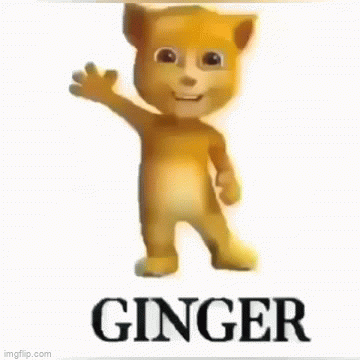Introduction to Imgflip Meme Generator
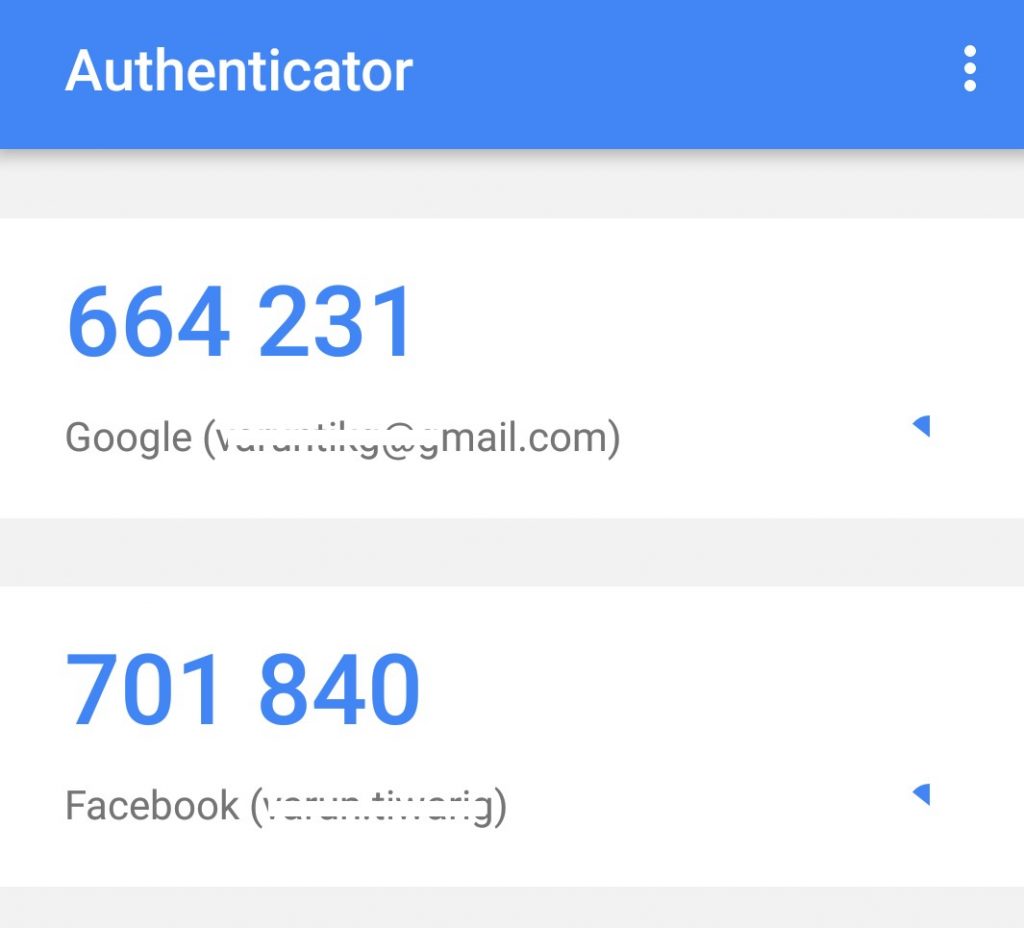 The Imgflip Meme Generator is a user-friendly mobile application that allows you to create, edit, and share memes quickly and easily. With a vast library of images and customizable templates, users can unleash their creativity and produce memes that resonate with their audience. This app supports various formats and makes meme creation accessible to everyone, whether you’re a novice or an experienced meme maker. Let’s explore how to get started with the Imgflip app and tap into its features.
The Imgflip Meme Generator is a user-friendly mobile application that allows you to create, edit, and share memes quickly and easily. With a vast library of images and customizable templates, users can unleash their creativity and produce memes that resonate with their audience. This app supports various formats and makes meme creation accessible to everyone, whether you’re a novice or an experienced meme maker. Let’s explore how to get started with the Imgflip app and tap into its features.
Getting Started with the Imgflip App
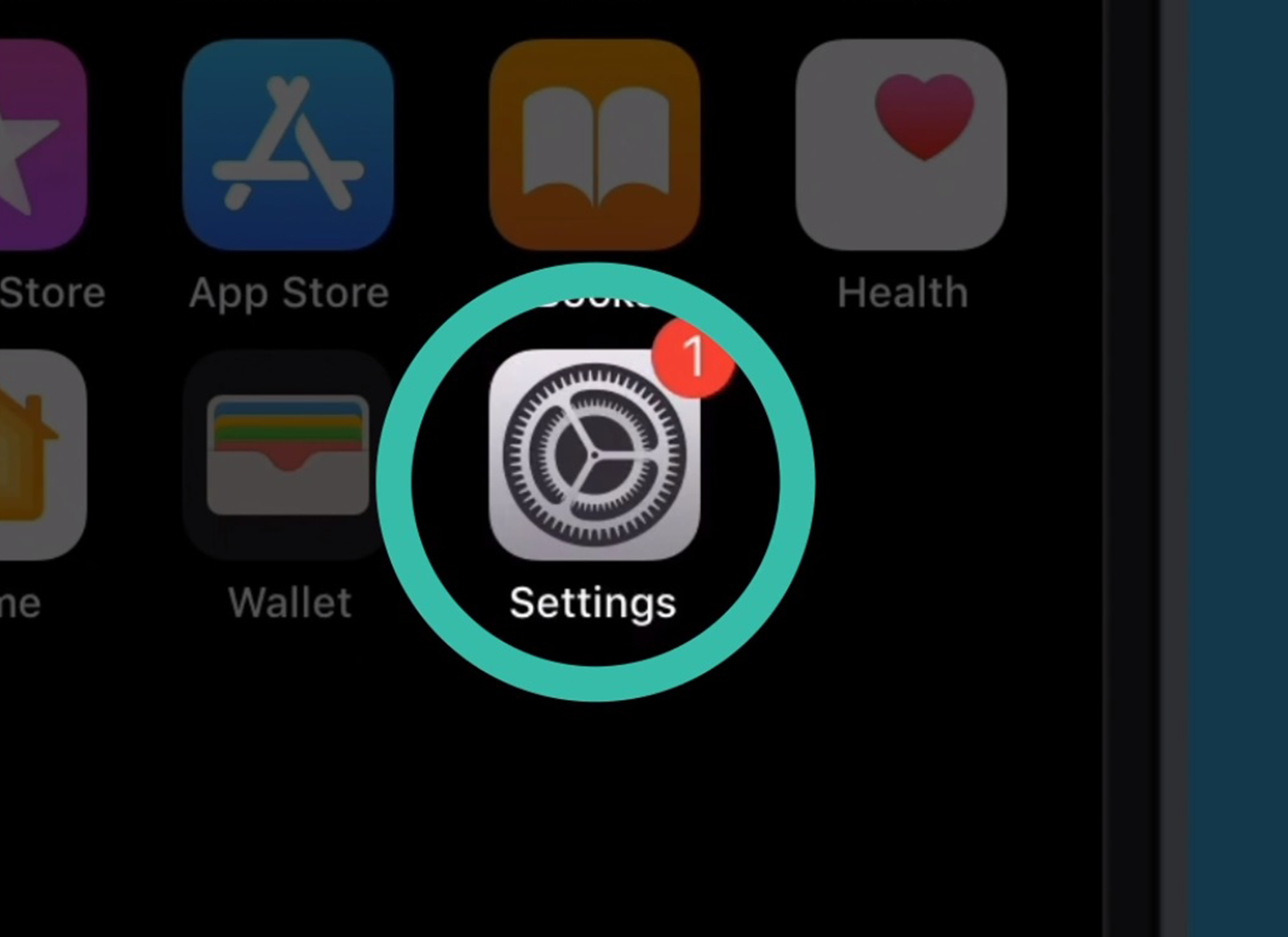 To begin using the Imgflip Meme Generator on your mobile device, follow these steps:
To begin using the Imgflip Meme Generator on your mobile device, follow these steps:
- Download and Install: Start by downloading the Imgflip app from your mobile app store, available for both Android and iOS devices. Once downloaded, install the app.
- Create an Account: You can use Imgflip without an account, but creating one allows you to save your memes and access community features. Sign up using your email or social media accounts.
- Select a Template: Open the app and browse through the extensive library of meme templates. You can search for specific images or categories to find the perfect template for your meme.
- Add Text: After selecting a template, you can customize it by adding text. Use different fonts, colors, and sizes to enhance your meme’s impact. Imgflip allows you to position the text anywhere on the image.
- Save and Share: Once you’re satisfied with your creation, save the meme to your device. You can also share it directly to social media platforms or link it within the Imgflip community.
With these steps, you’re ready to create hilarious memes effortlessly using the Imgflip Meme Generator app on your mobile device!
Customizing Your Memes with Imgflip
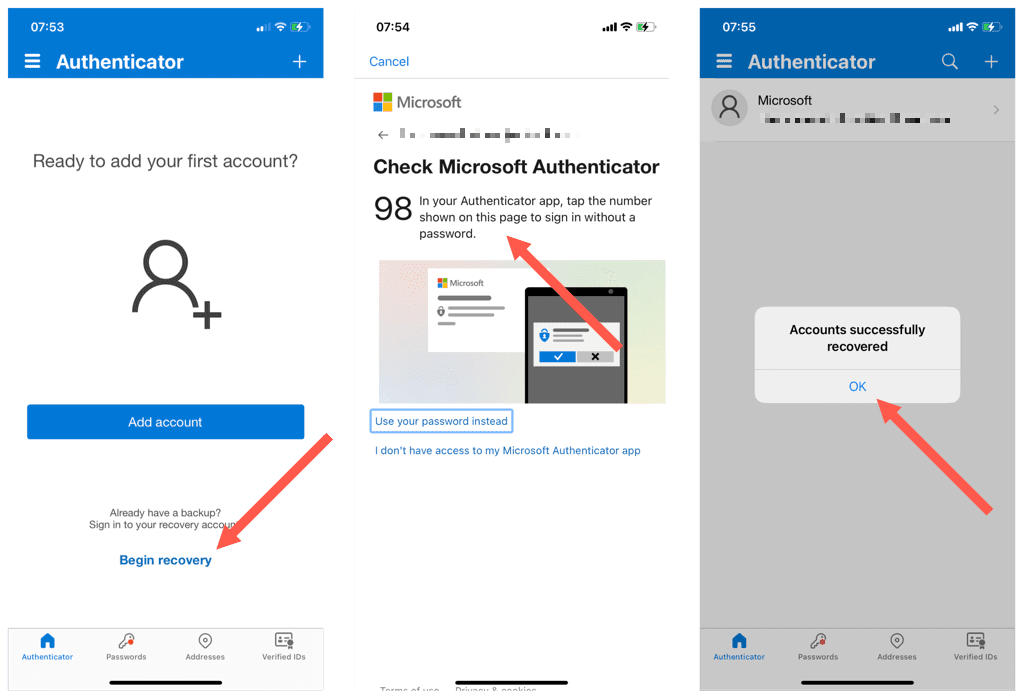 Once you’ve chosen your meme template in the Imgflip Meme Generator app, it’s time to get creative! Customizing your memes is what makes them truly unique and personal. Here are some key features you can explore:
Once you’ve chosen your meme template in the Imgflip Meme Generator app, it’s time to get creative! Customizing your memes is what makes them truly unique and personal. Here are some key features you can explore:
- Text Editing: You can easily add your own text to the meme. Tap on the text box to enter your personalized message. You can adjust the font size, and color, and even add outlines to make your text stand out!
- Image Adjustments: Want to give your meme a special touch? Imgflip allows you to adjust the position and size of the images. You can drag the corners to scale it or move it around until it fits your vision perfectly.
- Stickers and Effects: The app comes with a range of stickers and effects that can make your memes even more entertaining. Don’t hesitate to explore the available options! This can add a fun twist to your creations.
- Layering: You can layer images or text, enabling you to create multi-dimensional memes. This feature is especially useful for adding depth or a punchline that stands out.
The best part? You can experiment as much as you like! If you make a mistake or want to start over, simply hit the reset button. The Imgflip Meme Generator is all about experimenting, having fun, and expressing yourself. Have fun crafting your meme masterpiece!
Sharing Your Memes on Social Media
Once your meme is ready and you’ve put your personal touch on it, you’ll want to share it with the world! Sharing your creations on social media is straightforward with the Imgflip app. Here’s how you can do it:
- Direct Sharing Options: After creating your meme, look for the ‘Share’ button in the app. You can often share directly to platforms like Facebook, Instagram, Twitter, and Snapchat without the hassle of saving the image first.
- Save to Device: If you prefer to keep a copy for yourself or share it later, you can save the meme to your device by selecting the download option. This way, you can upload it on your terms.
- Use Hashtags: When sharing on platforms like Instagram or Twitter, consider using popular hashtags related to memes or the content of your creation. This can help more people discover your memes and boost engagement!
- Engage With Your Audience: Don’t just post and ghost! Engage with those who comment on your memes. Reply to comments and share laughs with your friends; it makes the experience even more enjoyable.
Remember, sharing memes is all about fun and creativity, so don’t hesitate to share your unique voice with the world!
Frequently Asked Questions about Imgflip Meme Generator
If you’re new to using the Imgflip Meme Generator app, you probably have a few questions. Don’t worry—you’re not alone! Here are some of the most frequently asked questions to help you navigate the app like a pro. 1. Is the Imgflip Meme Generator app free? Yes, the app is free to download and use. However, you may encounter ads, and some features might require a subscription to unlock additional options. 2. Can I create my own memes from scratch? Absolutely! The Imgflip app not only allows you to customize existing templates but also to upload your own images to create unique memes. Just tap on the “Create” button and follow the prompts! 3. Do I need an account to use the app? While you can create and share memes without an account, signing up allows you to save your creations, access your meme history, and unlock more features. 4. How do I share my memes? After creating your meme, you can easily share it directly from the app via social media platforms like Facebook, Twitter, or Instagram, or you can copy the link to share it elsewhere. 5. Is there a way to edit my meme after creating it? Once you’ve created a meme, you typically can’t edit it directly within the app, but you can save it and start a new project using the original image as a base. 6. Are there any limits on how many memes I can create? There are no strict limits on how many memes you can create, but keep in mind that excessive usage may attract some limits for the free version. Hopefully, these FAQs have cleared up some of the common uncertainties about the Imgflip Meme Generator app. If you have any more questions, don’t hesitate to reach out to the Imgflip community or check out their help section.
Conclusion and Final Thoughts on Using the Imgflip App
In a world that thrives on humor and creativity, the Imgflip Meme Generator app stands out as an essential tool for anyone looking to express themselves through memes. Whether you’re a casual user wanting to share a laugh with your friends or an aspiring meme creator aiming to gain some online notoriety, this app has something for everyone. Here’s a quick recap of why you should consider using the Imgflip app:
- User-Friendly Interface: Even if you’re not tech-savvy, the app’s intuitive design makes it easy to navigate.
- Extensive Template Library: Choose from numerous popular memes, or upload your own images to give your content a unique twist.
- Community Features: Explore memes created by others for inspiration, and share your own creations to get feedback.
- Versatile Sharing Options: Post your memes directly to social media or download them to share anywhere.
So, go ahead and give the Imgflip Meme Generator app a try! Embrace your creativity, have fun, and remember that the world could always use a good laugh. Whether you’re crafting heartfelt jokes or clever observations, the possibilities are endless. Happy meme-making!