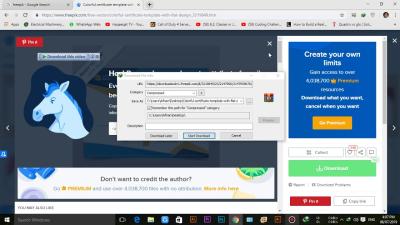Introduction to Freepik and Its Benefits

Freepik is a popular online platform that provides an extensive collection of graphic resources, including vectors, photos, illustrations, and PSD files. It’s an invaluable tool for designers, marketers, and content creators looking to create custom visual content without breaking the bank. With Freepik, users can access thousands of high-quality assets, many of which are free to use, making it easier to elevate their projects. Benefits include easy navigation, a user-friendly interface, and a vast library that caters to different design needs, all of which help in saving time while enhancing creativity.
Getting Started with Freepik Account Creation

Creating an account on Freepik is a straightforward process that unlocks additional features and resources. Here’s how to get started:
- Visit the Freepik website.
- Click on the “Join Freepik” button located at the top right corner.
- Fill in the required fields, including your email address and a secure password, or use social media accounts for quick registration.
- Verify your email address by following the link sent to your inbox.
- Complete your profile by adding relevant details, such as your interests and design preferences.
Once your account is created, you can explore the platform’s features, including personal collections, search functionality, and premium content options. With your account, you will also have the ability to save favorite resources, making it easier to manage assets for future projects.
Exploring Freepik’s Extensive Library of Assets
One of the most impressive features of Freepik is its extensive library of assets. With millions of resources at your fingertips, finding the perfect visual content for your project has never been easier. Whether you need vectors, photos, illustrations, or icon packs, Freepik offers a variety of options to suit any design need.
Here are some of the key asset categories you can explore:
- Vectors: Customize your own graphics by using high-quality vector files that can be resized without losing quality.
- Photos: Discover a massive selection of free photos that enhance your projects, making them visually appealing.
- Illustrations: Find unique illustrations that can add personality and charm to your content.
- Icons: Simplify your design with specific icon packs that can seamlessly fit into your theme.
- Mockups: Present your work in style with various mockup templates that bring your designs to life.
Each asset comes with its own licensing terms, so be sure to check if you need attribution for your chosen resource. Utilizing Freepik‘s library not only saves time but also elevates the quality of your visual content, giving you an edge in any project.
How to Search for Visual Content Effectively
With such a vast collection of assets, knowing how to search for visual content effectively can save you tons of time. Here are some tips to help you navigate Freepik’s library like a pro:
- Use Specific Keywords: Instead of generic terms, try to be specific. For example, instead of searching for “animals,” try “cute dog illustrations” or “tropical bird vectors.”
- Apply Filters: Once you’ve made a search, utilize the filters on the left side of the screen. You can narrow results by type of asset (vectors, photos, etc.), orientation, color, and more.
- Explore Categories: Not sure what you’re looking for? Browse through the categories on the Freepik homepage. This can give you some inspiration and lead you to unexpected gems.
- Save Your Favorites: As you browse, make use of the favorites feature. This allows you to compile a list of potential assets for future projects.
- Check the Popular and Latest Sections: Freepik often showcases trending designs and newly added assets. Familiarizing yourself with these sections can help you keep your content fresh and relevant.
By implementing these search strategies, you’ll optimize your experience on Freepik, ensuring you find just the right visuals to create stunning custom content effortlessly!
Customizing Freepik Resources with Design Tools
Once you’ve found the perfect Freepik resource, you’ll want to make it your own! Customizing these assets using design tools can elevate your visual content and better align it with your brand’s unique style. Here’s a simple guide on how to do this effectively:
- Choose Your Design Tool: Popular options like Adobe Illustrator, Photoshop, or even online tools like Canva and Figma work fantastically with Freepik files. If you’re aiming for ease of use, Canva is particularly user-friendly for beginners.
- Edit Colors: One of the simplest ways to personalize a graphic is by changing its colors. Most design tools allow you to select and modify colors easily. Think about your brand palette—this can make the visuals feel cohesive.
- Modify Text: If your Freepik resource has any text elements, don’t hesitate to change the font style or wording. Ensure it reflects your message clearly and fits within your brand voice.
- Add Elements: Mix and match elements from different Freepik resources or incorporate your own graphics. This combination can create something truly unique. Consider adding icons, illustrations, or shapes that resonate with your content theme.
- Use Layers: Understanding how to work with layers in your design tool can make customizing much easier. You can move elements around, change their hierarchy, or toggle visibility to experiment with different looks.
With these steps, you’ll transform standard Freepik resources into tailored visuals that pop! Always make sure to save your work as you go and explore various formats for your final product.
Tips for Creating Unique Visual Content
Creating unique visual content that stands out can be a delightful challenge. Here are some handy tips to ensure your graphics not only grab attention but also resonate with your audience:
- Know Your Audience: Understanding who your content is for will guide your design choices. Are they professionals in a specific field, trendy teens, or parents? Tailor your visuals to their tastes!
- Experiment with Styles: Don’t limit yourself to just one design style. Explore gradients, minimalism, vintage effects, or bold typography. Mixing styles can create a fresh appeal.
- Use Quality Images: While Freepik provides many resources, sourcing high-quality images can boost your content. Always opt for images that are crisp and relevant to your message.
- Be Consistent: Consistency in color schemes, typography, and style across your visuals creates a cohesive brand identity. Create a style guide to keep your visuals aligned.
- Tell a Story: Whether it’s an infographic, a social media post, or a blog header, make sure your visual conveys a narrative. People connect with stories and visuals that evoke emotions.
By integrating these tips into your creative process, you can craft visually stunning, unique content that not only stands out but also speaks volumes about your brand!
Best Practices for Using Freepik Assets in Your Projects
Using Freepik can elevate your design game, but to truly get the most out of the platform, it’s essential to follow some best practices. Here are a few tips to keep in mind:
- Choose High-Quality Assets: Always select assets that are high-resolution and professional. This ensures your final product looks polished.
- Stay On-Brand: Ensure that the styles, colors, and themes of the assets you choose align with your brand identity. This creates a cohesive visual experience.
- Customize When Necessary: Don’t be afraid to tweak the designs to fit your needs. Modify colors, fonts, and layouts to ensure the visuals resonate with your target audience.
- Check Licensing: Always double-check the licensing agreements of the assets you download, especially if you plan to use them in commercial projects. Freepik offers various license types, so make sure you comply.
- Combine Assets: Mixing and matching different Freepik assets can lead to unique designs. Don’t hesitate to combine vectors, stock photos, and illustrations for a layered effect.
- Keep It Simple: In design, less is often more. Avoid clutter and focus on strong, focal points that capture attention.
By following these best practices, you can create designs that not only look great but also engage your audience effectively!
Examples of Successful Visual Content Created with Freepik
Wondering how others have successfully utilized Freepik for their projects? Here are some inspiring examples that demonstrate the versatility and creativity that can be achieved with Freepik assets:
| Project Type | Description | Assets Used |
|---|---|---|
| Social Media Campaign | A vibrant promotional graphic for a marketing campaign aimed at young adults. | Custom illustrations and background textures from Freepik |
| Infographic | An informative infographic showcasing statistics about healthy living. | Icons and vector graphics to present data visually |
| Website Header | A captivating header image for a wellness blog, incorporating calming colors. | High-resolution photography and overlays available on Freepik |
| Presentation Slides | A modern, visually appealing presentation deck for a startup pitch. | Vector backgrounds and layout templates from Freepik |
These examples illustrate the wide range of potential applications for Freepik assets. Whether you’re working on marketing materials, web design, or educational content, the right visuals can make all the difference!
How to Use Freepik to Create Stunning Custom Visual Content
Freepik is a powerful resource for anyone looking to create attractive and professional visual content without breaking the bank. Whether you’re a blogger, small business owner, or social media manager, leveraging Freepik can significantly enhance your design capabilities. Here’s how to use this platform effectively.
Getting Started with Freepik
To begin using Freepik, follow these simple steps:
- Visit Freepik’s website.
- Create a free account by signing up with your email or through social media.
- Explore the vast library of vectors, illustrations, and stock photos available for download.
Finding the Right Visuals
Once you’re logged in, you can search for specific types of visuals:
- Keywords: Use relevant keywords related to your content.
- Categories: Browse through categories such as “Business,” “Nature,” or “Technology.”
- Filters: Apply filters to sort by orientation, color, or license type.
Customizing Your Visuals
After downloading your chosen visual content, consider using graphic design tools like Adobe Illustrator, Canva, or even Freepik’s own Editor to customize your images:
| Tool | Features | Best For |
|---|---|---|
| Adobe Illustrator | Advanced vector editing | Professional designers |
| Canva | Drag-and-drop interface | Beginners & quick projects |
| Freepik Editor | Customizable templates | On-the-fly edits |
Attributing and Licensing
Always check the licensing agreements to ensure proper usage of the visuals. Freepik offers both free and premium content, so be sure to attribute the author when required.
Sharing Your Visuals
Finally, once your visuals are ready, share them across your platforms! Tailor your content for:
- Social Media
- Blogs
- Email Newsletters
- Presentations
By utilizing Freepik effectively, you can create stunning custom visuals that captivate your audience and enhance your brand identity. With the right tools and practices, the possibilities for your visual content are endless.
Conclusion and Next Steps for Your Visual Content Journey
In conclusion, Freepik is an essential platform for anyone aiming to elevate their visual content game. Embrace these strategies and continue exploring Freepik’s vast resources to deliver engaging and impactful visual content that resonates with your audience.