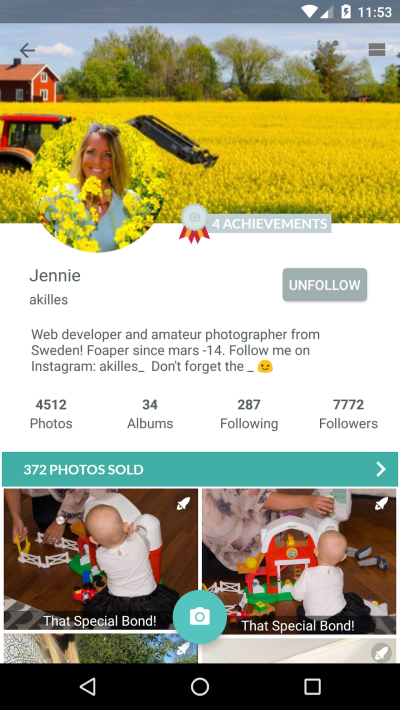Foap is a popular mobile application that connects photographers with brands and consumers looking for high-quality images. The platform allows users to sell their photos, participate in missions for brands, and earn money for their work. Foap offers a user-friendly interface, making it easy for both amateur and professional photographers to showcase their portfolios. Key features include profile creation, the ability to upload and manage photos, and a vibrant marketplace where users can discover engaging photography. Understanding how to navigate the platform, especially the search function, is essential to finding popular and trending images.
Understanding the Search Functionality on Foap

The search functionality on Foap is a powerful tool that enables users to quickly find photos that match specific criteria. Here’s how to leverage it effectively:
- Keyword Search: Enter relevant keywords related to the type of images you are seeking. This helps narrow down results to find popular photos that fit your needs.
- Categories and Tags: Utilize the predefined categories and tags to filter photos. This allows for a more guided search and can expose you to trending themes.
- Sorting Options: Foap provides sorting options based on popularity, recency, or relevance. Use these features to find the most sought-after images easily.
- User Reviews and Ratings: Examine photos that have received positive feedback. High ratings often indicate quality and popularity.
- Mission Photos: Explore photos submitted for specific missions. These often showcase trendy styles and themes popular with brands.
Overall, mastering the search function on Foap can significantly enhance your experience by allowing you to discover high-quality and sought-after photos for personal or commercial use.
Step-by-Step Guide to Using the Search Function

Using the search function on Foap can massively enhance your experience, especially when you’re looking for popular photos. Here’s a simple, step-by-step guide to help you navigate this feature:
- Open the Foap App: Launch the Foap application on your device. Ensure you’re logged in to access all features efficiently.
- Locate the Search Bar: At the top of the main feed, you’ll notice a search bar. This is where the magic happens! Tap on it to begin your search.
- Enter Your Keywords: Think about the type of photo you want to find. Enter relevant keywords that describe the theme, subject, or style of photos you’re interested in. For example, if you’re looking for landscapes, type “landscape” or “nature”.
- Use Filters (if available): Depending on the latest updates in the app, you may have the option to apply various filters. This can include sorting by popularity, date, or specific categories. Select the filter that best suits your needs to refine your search.
- Browse Through Results: Once you hit search, take your time to scroll through the results. You’ll see a variety of photos that match your keywords. Look for images with high engagement, such as likes or comments, indicating their popularity.
- Save Your Favorites: If you find photos that resonate with you, don’t forget to save them! Use the app’s features to create collections or simply bookmark images for easy access later on.
- Explore Further: After finding some great photos, consider going deeper into the profiles of those photographers for more content. You might discover other popular photos just by exploring their profile!
Following these steps will help you effectively utilize the search function on Foap, making it easier to find the popular photos you’re searching for.
Tips for Searching Popular Photos Effectively

Finding popular photos on Foap is more than just entering a few keywords; it’s about smart searching. Here are some helpful tips to enhance your search experience:
- Be Specific: Try to use specific keywords rather than general terms. For instance, instead of just searching for “food”, try “Italian food” or “desserts”. This specificity can yield better results.
- Utilize Hashtags: Foap often uses hashtags for categorization. If you know popular hashtags related to your desired images, use them in your search. For example, travel or wildlife can help you find trending photos in those categories.
- Follow Trends: Keep an eye on trending categories or themes within Foap. Often, certain styles or subjects become popular based on seasons or events (think beach photos in summer or holiday-themed images in winter).
- Engagement Counts: Look for photos that have a high number of likes and comments. Popular photos often receive more engagement, so these metrics can guide you toward finding the best content.
- Check Out the Most Sold: In addition to likes, check out the “Most Sold” section to find popular images that are also commercially successful. These images are likely to be appealing for a wider audience.
- Experiment with Different Terms: If your initial search doesn’t yield the results you’re looking for, don’t hesitate to try different terms. Sometimes synonyms or related phrases can help you discover new and exciting photos.
By utilizing these tips, you’ll be well on your way to effectively finding the most popular photos on Foap, ensuring that your search produces amazing visual content every time!
Filters and Categories for Enhanced Searches
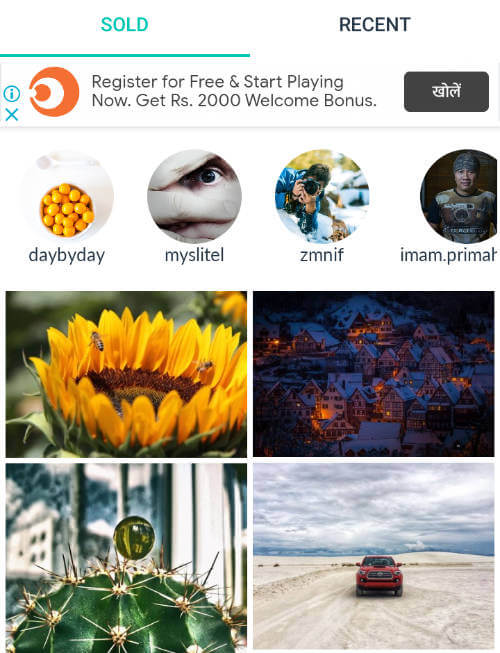
When diving into the world of Foap, using filters and categories can dramatically improve your search experience and help you pinpoint exactly what you’re looking for. Foap offers several options to refine your search and make it more effective. Here’s how you can take advantage of these features:
- Categories: Foap organizes photos into various categories, such as nature, travel, business, and lifestyle. Start by selecting a category that aligns with your interests to narrow down your options.
- Filters: Once you’ve chosen a category, utilize filters for a more targeted search. You can filter by:
- Orientation: Choose between horizontal or vertical images.
- Color scheme: If you’re looking for a specific aesthetic, you can filter photos based on predominant colors.
- Popularity: This helps you find trending photos that other users have engaged with most.
- Time-Based Filters: Want the latest shots? Foap allows you to sort by the most recent uploads. This is ideal if you’re looking for fresh content or if trends are constantly evolving.
By combining categories with the appropriate filters, you can enhance your search efficiency significantly. Remember, the right combination can take your browsing experience from overwhelming to streamlined. Happy searching!
How to Evaluate Popular Photos on Foap
Finding popular photos on Foap is just the beginning; knowing how to evaluate their appeal and quality is essential for anyone looking to purchase or draw inspiration from them. Here are some key factors to consider:
- Engagement Metrics: Check how many likes and views a photo has received. Higher numbers often indicate that a photo resonates well with the audience.
- Photographer’s Profile: Take a look at the photographer’s profile. If they have a history of producing quality content and many followers, their popular photos are likely worth your attention as well.
- Image Quality: Pay attention to the technical aspects, like sharpness, lighting, and composition. A well-composed photo with great lighting is more likely to be popular because it catches the eye.
- Comments and Feedback: Scanning through the comments can provide insight into what viewers appreciate about the photo. Engaging comments can hint at particular elements that captivated the audience.
- Uniqueness and Story: Popular photos often tell a story or capture a unique moment. Ask yourself: What does this photo convey? Does it evoke an emotional response? If so, it’s likely to be popular for a good reason.
Ultimately, evaluating popular photos on Foap isn’t just about the numbers; it’s also about understanding what makes them compelling. By considering these factors, you’ll be better equipped to select photos that truly resonate with you or fulfill your project’s needs.
Utilizing Keywords for Better Search Results
When searching for photos on Foap, using the right keywords can significantly enhance your results. Think of keywords as the bridge connecting you to the exact images you need. Here are some strategies to help you maximize your search:
- Be Specific: Instead of searching for a broad term like “nature,” try something more specific like “sunset over mountains.” This narrows down the results and gets you closer to what you’re looking for.
- Use Descriptive Terms: Incorporate adjectives that describe what makes the image appealing. For example, “vibrant flowers” instead of just “flowers.” The more detail you use, the better the match.
- Utilize Filters: Foap allows you to filter results based on categories. Use these filters along with your keywords to refine your search even further!
- Check Popular Tags: Before searching, look at popular tags or keywords used by other users. This can give you an idea of what’s trending or what people are looking for.
- Try Synonyms: If your initial keyword doesn’t yield great results, think of synonyms. For instance, if “beach” isn’t working, try “coast” or “seaside.”
By utilizing these strategies and being intentional with your keywords, you can easily sift through the vast collection on Foap and find photos that resonate with your vision.
Common Mistakes to Avoid When Searching on Foap
Searching for photos on Foap can be a breeze, but there are some common pitfalls that users often encounter. Here’s a list of mistakes you should steer clear of to ensure a smooth and effective search experience:
- Using Too Many Words: While it may seem logical to use more words for specificity, overly long phrases can dilute your search results. Stick to concise keyword phrases.
- Ignoring the Spelling: Missing a letter or misspelling a word can lead to results that don’t relate to your query. Always double-check your spelling!
- Neglecting the Filters: Without applying filters, you might miss out on great images suited to your needs. Don’t forget to explore category and orientation options.
- Searching Without a Purpose: Have a clear idea of what you’re looking for. A vague search can lead to a heap of irrelevant photos, making the process frustrating.
- Not Checking Licensing: Ensure you understand the licensing of the photos you’re interested in. This is crucial for how you can use those images in your projects.
By avoiding these common mistakes, you’ll streamline your search process and uncover the perfect photos on Foap more efficiently!
How to Use Foap Search Function to Find Popular Photos
Foap is a delightful platform for photographers and creatives to showcase their work while connecting with brands and marketers searching for authentic imagery. Understanding how to leverage the Foap search function is crucial for both buyers and sellers. Here’s how you can effectively find popular photos on this platform.
To maximize your search experience on Foap, follow these steps:
- Start with Keywords: Use relevant keywords that accurately describe the type of photos you are looking for. For instance, if you want landscape photos, type “landscape” into the search bar.
- Utilize Filters: Foap offers several filters to refine your search. You can filter results by:
- Category: Choose categories such as nature, people, animals, etc.
- Rating: Sort photos based on user ratings; higher-rated images are generally more popular.
- Recent: Check out the latest uploads to see what’s trending.
- Explore Collections: Foap features curated collections that showcase popular images. Navigating these collections can expose you to high-quality photos that are currently in demand.
- Check Social Media Trends: Often, the most popular photos can be influenced by current events or trends, so keeping an eye on social channels can provide insights into what types of images are gaining traction.
Lastly, remember to engage with the Foap community. Like and comment on photos to connect with other users, which can help you discover more popular photos through community recommendations.
Conclusion and Final Thoughts on Foap Search
In conclusion, using the Foap search function effectively can elevate your experience whether you’re looking to buy exquisite photos or sell your own. By being thoughtful with your keywords, utilizing filters, and engaging with collections and community trends, you can easily find popular images that meet your needs on this vibrant platform.