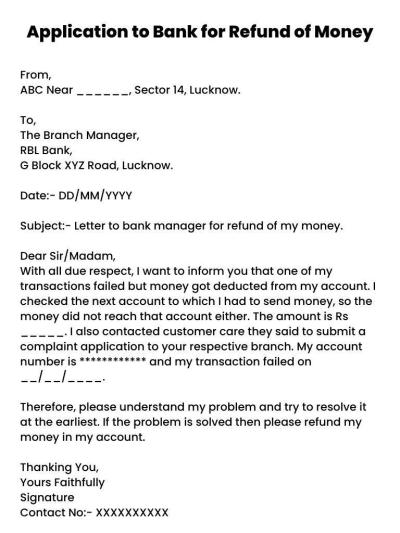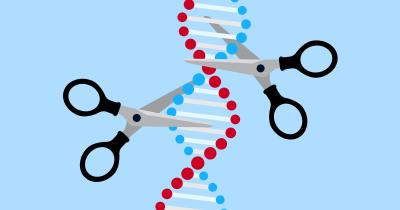Introduction to Foap and Its Features
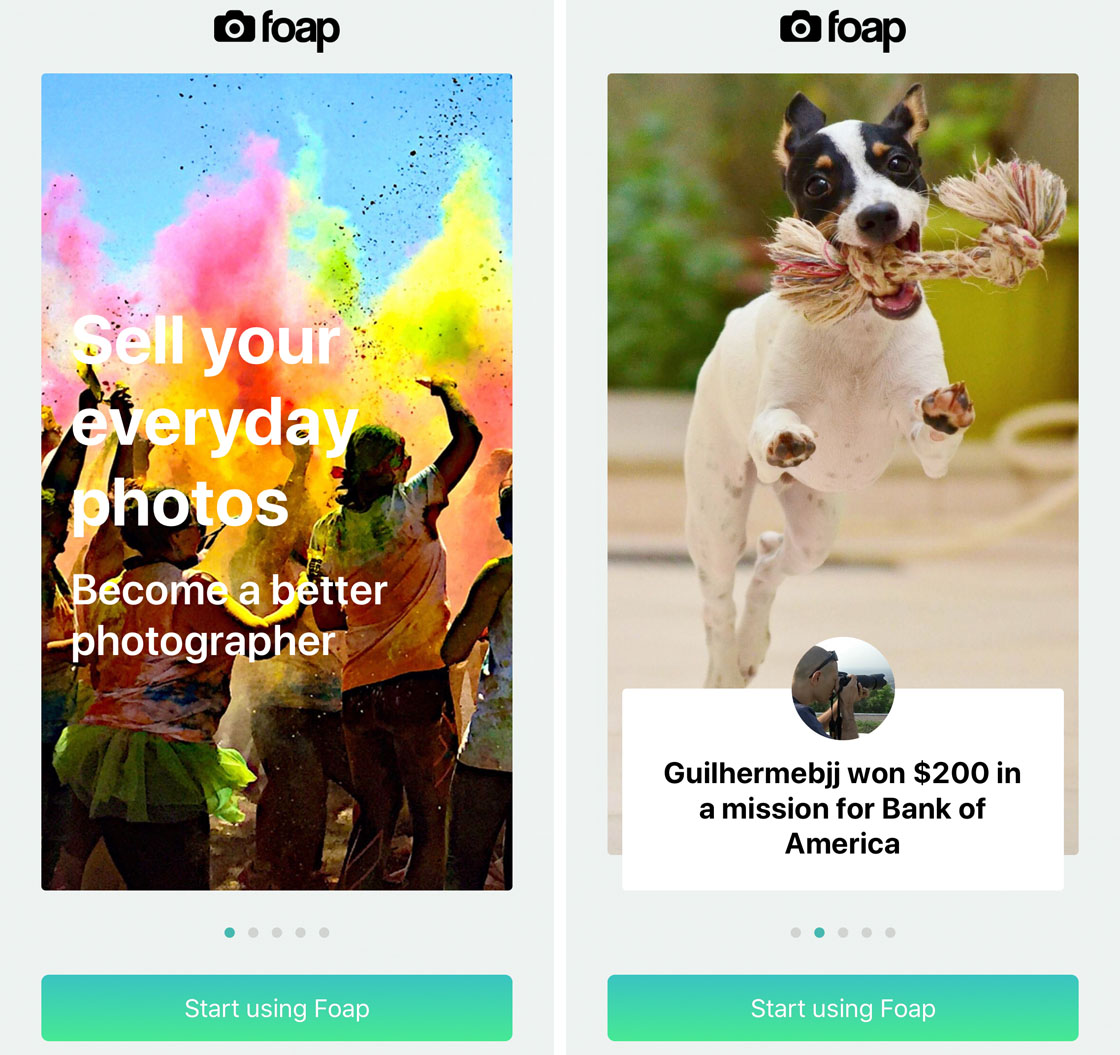
Foap is a platform that connects photographers with brands and individuals seeking high-quality images. Users can upload their photos, which are then available for purchase by customers looking for unique visuals. One of the standout features of Foap is its powerful search functionality, enabling users to effectively find images that meet their specific needs. With a vibrant community of photographers and a diverse collection of images, Foap allows creators to monetize their work while providing buyers access to a wide array of stunning photos from around the globe.
Understanding the Importance of Search Filters
Search filters are essential tools in Foap that streamline the photo discovery process. They allow users to narrow down their search results based on specific criteria, making it quicker to find images that suit particular themes, styles, or qualities. By employing filters such as keywords, categories, and image orientations, users can save time and enhance their purchasing experience.
Utilizing search filters also allows for more precise searches in a vast database of images. This capability is particularly beneficial for businesses or individuals with specific visual requirements, such as marketing campaigns or editorial projects. Tailoring search results ensures that users encounter relevant images without sifting through countless unrelated options.
In addition to improving efficiency, effective use of search filters enhances the overall user experience on Foap. By presenting a more curated selection of photos, users can discover unique and compelling images that resonate with their objectives. As a result, mastering the use of search filters is crucial for anyone looking to maximize their experience on the platform.
Types of Search Filters Available on Foap
If you’re diving into the world of Foap to find the perfect photos, understanding the various search filters available can significantly enhance your experience. Foap offers a range of filtering options to help you sift through the vast library of images, making it easier to find exactly what you need. Here are some key filters to keep in mind:
- Keyword Search: This is the most straightforward approach. Simply type in a keyword that relates to the image you’re looking for. Whether it’s “beach,” “cityscape,” or “food,” this filter helps you narrow down your search quickly.
- Categories: Foap organizes images into different categories, such as nature, travel, business, and more. This filter is great if you’re looking for thematic content.
- Color Filters: Want a specific color palette? Foap allows you to filter photos by dominant colors, making it easy to find images that fit your project’s aesthetic.
- Orientation: Need a landscape or portrait shot? Use this filter to specify the orientation of the photos you want to browse.
- Resolution: If quality is essential, filtering by resolution can help you find high-definition images that look great in any format.
- License Type: Depending on your needs, you can filter images based on licensing options to ensure they are appropriate for your use case.
Understanding these filters will save you time and help you pinpoint the images that best fit your visual needs, making your experience on Foap much more efficient!
Tips for Using Search Filters Effectively
Once you’ve familiarized yourself with the types of search filters available on Foap, the next step is using them effectively. Here are some tips to optimize your search experience:
- Combine Filters: Don’t hesitate to use multiple filters at once. For example, you can filter by both category and color to hone in on exactly what you’re looking for. This can save you time and lead you to the best options more quickly.
- Be Specific with Keywords: Instead of broad terms, try using more specific keywords. For instance, instead of just “mountains,” use “snowy mountains at sunset” for more precise results.
- Experiment with Synonyms: Sometimes, a different word can yield better results. If you’re looking for urban photos, try “city,” “metropolis,” or even “downtown” to see what comes up.
- Save Frequent Searches: If you frequently search for the same types of images, make note of your common filters or keywords. Reusing them can streamline your future searches.
- Review Results Regularly: As new images are uploaded regularly, it’s a great idea to check back often to see if there are fresh options that fit your filters. The Foap library is constantly changing!
By applying these tips and utilizing the available filters, you’ll quickly become a pro at navigating Foap’s extensive photo collection. Happy searching!
Common Mistakes to Avoid When Using Search Filters
Using search filters on Foap can greatly enhance your photo-finding experience, but there are some common pitfalls to watch out for. Avoiding these mistakes can help you find the perfect images faster and more efficiently. Here are a few key missteps to steer clear of:
- Overloading Filters: One of the biggest mistakes is using too many filters at once. While it might seem like a good idea to refine your search as much as possible, this can lead to zero results. Start with broader filters and gradually narrow down as needed.
- Ignoring Keywords: Keywords are crucial! If you’re not entering relevant keywords, you might miss out on great photos. Think about the terms that best describe what you’re looking for and try variations of those words.
- Neglecting Categories: Foap allows you to filter photos by categories. If you skip this step, you might sift through unrelated images that don’t fit your needs. Always consider categorizing your search!
- Forgetting About Orientation: Orientation filters are often overlooked. Whether you need landscape or portrait shots, setting this filter can save you loads of time.
- Not Utilizing Sample Images: If you’re unsure about which filters to use, check out sample images or featured collections. They can provide inspiration and guidance.
By keeping these common mistakes in mind, you’ll be equipped to use Foap’s search filters more effectively, allowing you to discover the best photos more easily!
Case Studies of Finding Photos Using Search Filters
Real-world examples are a fantastic way to illustrate how powerful Foap’s search filters can be. Let’s take a look at a couple of case studies highlighting different scenarios to showcase this feature:
Case Study 1: Marketing Campaign Needs
A small business was launching a new line of organic snacks and needed vibrant, eye-catching images for their marketing campaign. They started by using the keyword “organic snacks” but found the results too broad. After incorporating filters such as “food,” “bright colors,” and “portrait,” they narrowed down their options. Ultimately, they found stunning images that captured the essence of their product line, which helped elevate their campaign.
Case Study 2: Travel Blog Imagery
For a travel blogger looking to add rich visual content to their posts about the Mediterranean, the search filters were a game changer. By selecting the “landscape” filter and inputting keywords like “coastline” and “sunset,” they discovered breathtaking photographs that aligned perfectly with their articles. This not only enhanced their blog’s aesthetics but also captured the attention of their audience.
These case studies illustrate that understanding how to utilize search filters can significantly improve the photo selection process on Foap, ensuring that users find the most relevant images for their needs. Whether you’re in marketing or blogging, the right strategy can lead to stunning results!
Warning
: Undefined array key “message” in C:xampphtdocsgpt4chatgptapi.php on line 103