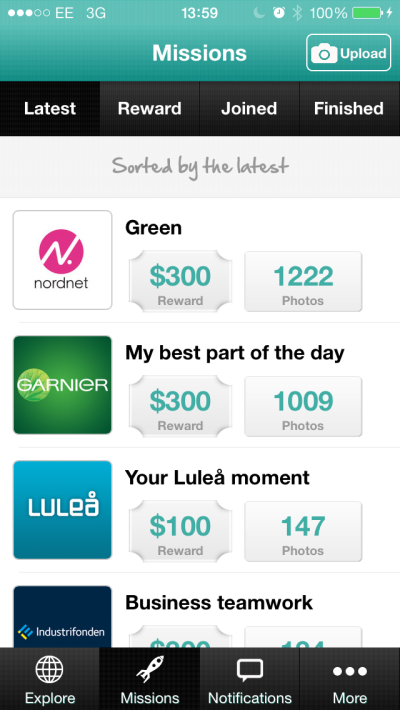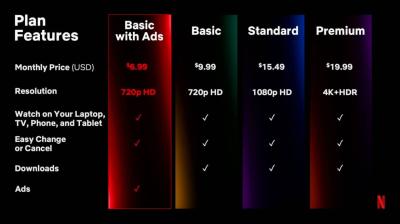Introduction to Foap and Its Features
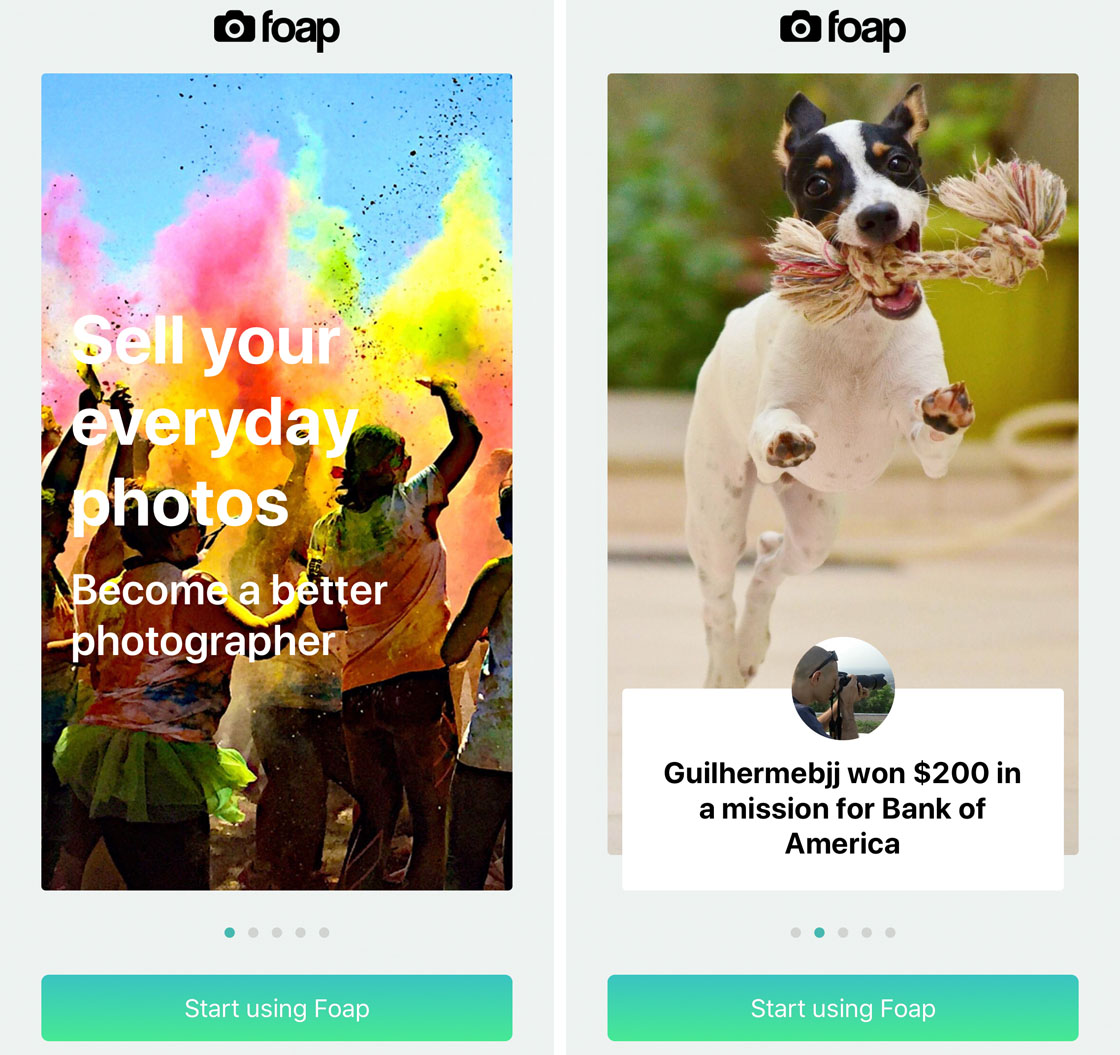
Foap is a dynamic platform that allows photographers to monetize their images and connect with brands seeking visual content. With its user-friendly interface, Foap enables users to upload photos, participate in missions, and earn money through sales. It also fosters a community of creatives, where feedback and collaboration thrive. Key features include the ability to showcase portfolios, participate in photography challenges, and receive buyer requests. Foap stands out for providing a unique marketplace that bridges the gap between amateur photographers and brands, enhancing the visibility of creative work.
Understanding the Importance of Notifications
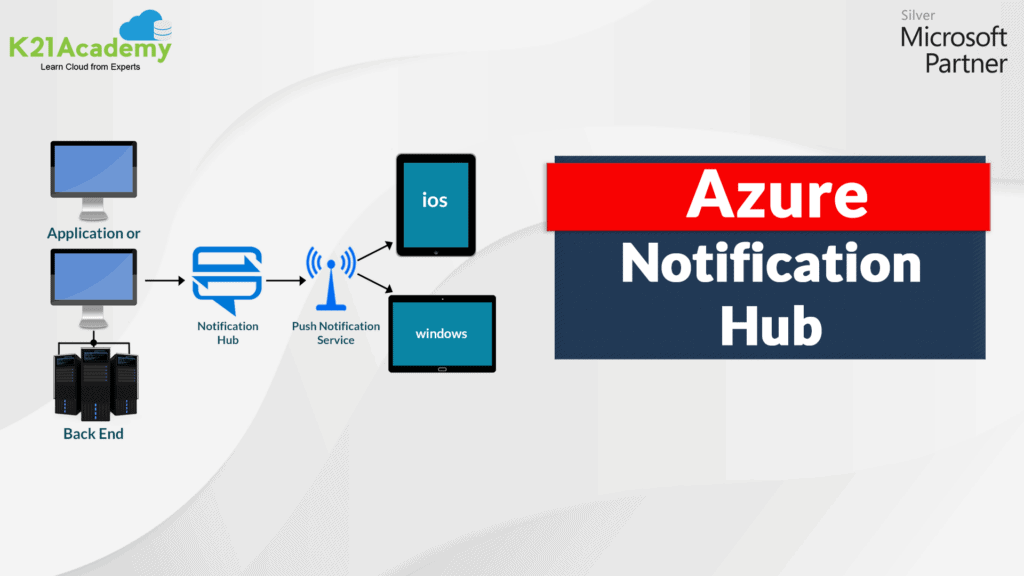
Notifications play a crucial role in keeping Foap users engaged and informed. They serve as timely alerts about updates, new opportunities, and community interactions. Here are a few key reasons why notifications are important:
- Real-Time Updates: Notifications keep users informed about the status of their submissions, new missions launched, and sales activity, ensuring they never miss an opportunity.
- Enhanced Engagement: By receiving alerts on community interactions, users can engage more deeply with others, fostering connections and collaborations.
- Market Trends: Notifications about trending images or popular missions help photographers adapt their strategies and stay competitive within the market.
- Prompt Action: Users can quickly respond to buyer requests and mission deadlines, enhancing their chances of success and earnings.
Mastering the notification settings in Foap allows users to tailor their experience, ensuring they receive relevant information that aligns with their photography journey. Staying informed through notifications not only maximizes potential earnings but also enriches the overall user experience.
How to Enable Notifications on Foap
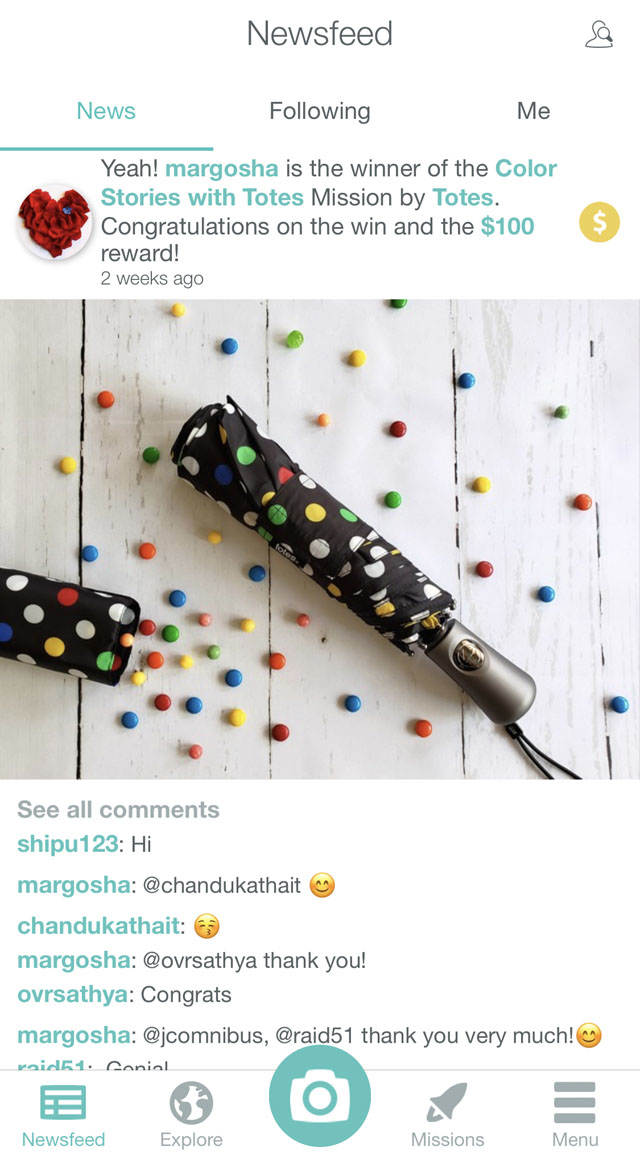
Staying updated on your Foap activity is crucial, especially if you’re a photographer looking to maximize your exposure and sales. Fortunately, enabling notifications on Foap is a breeze! Follow these simple steps to make sure you never miss an important update:
- Open the Foap App: Start by launching the Foap app on your mobile device. If you haven’t already installed it, you can download it from the App Store or Google Play.
- Access Your Profile: Tap on the profile icon, usually found at the bottom right corner of the screen. This will take you to your personal dashboard.
- Go to Settings: Look for a gear icon or ‘Settings’ option. This might be located in a menu that appears after tapping your profile picture or in the toolbar.
- Find Notifications: Within the settings menu, scroll until you see the ‘Notifications’ section. Here, you’ll have control over what alerts you want to receive.
- Toggle Notifications On: Make sure your notifications are turned on. You can select specific types of notifications by checking or unchecking boxes according to your preferences.
- Choose Notification Types: Foap usually offers various categories of notifications. Decide which ones matter most to you and adjust your settings accordingly.
- Save Changes: Once you’ve made your selections, don’t forget to save your changes! This is usually a simple step that you should not overlook.
And that’s it! With just a few taps, you’re all set. Now you can receive updates about sales, offers, and other important activity directly to your device. Happy Foaping!
Types of Notifications You Can Receive from Foap
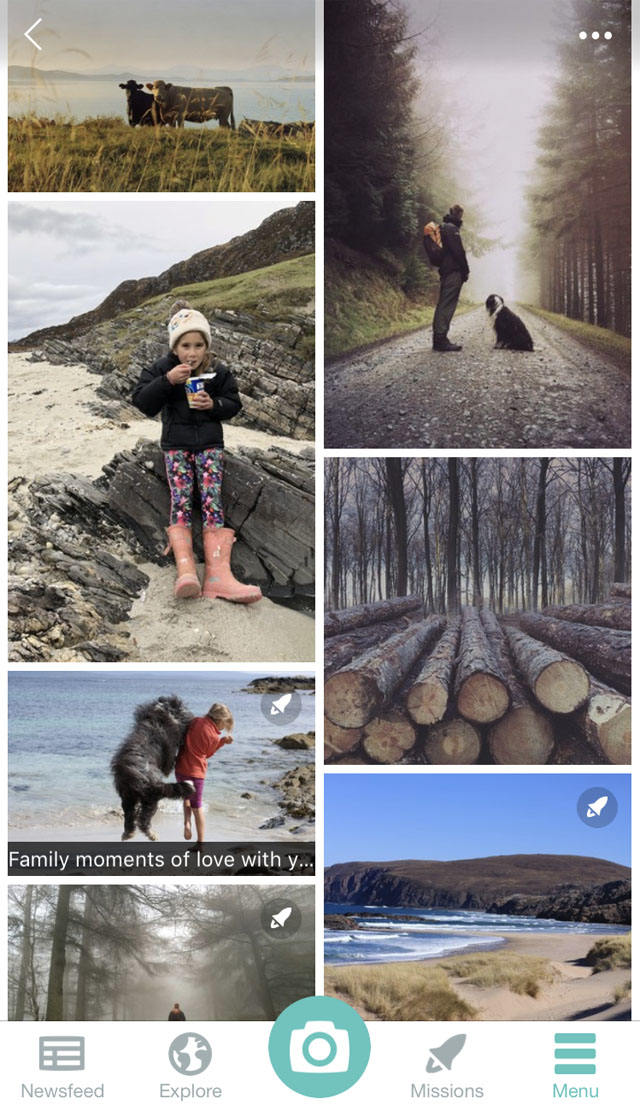
Foap keeps you in the loop with various types of notifications that can enhance your experience as a photographer. Here’s a breakdown of the key notifications you can receive from Foap:
- Sales Alerts: Get immediate notifications when one of your photos is sold. This is a thrilling moment for any photographer and is a great motivator to keep shooting!
- Challenge Updates: If you participate in Foap challenges, you’ll receive updates about submission deadlines, winners, and ongoing contests. Staying involved in challenges can significantly boost your visibility.
- Photo Reviews: Notifications will inform you when your photos have been reviewed, helping you track your portfolio’s performance and receive valuable feedback.
- New Opportunities: Foap often seeks photographers for specific projects or collaborations. These alerts ensure you don’t miss out on potential opportunities.
- Community Engagement: Stay informed about comments, likes, and shares on your uploaded photos. This is a great way to engage with your audience and grow your fanbase.
By being aware of these notifications, you can tailor your focus and strategy on Foap, ensuring that you make the most of your photography journey. So, keep those notifications on, and enjoy the creative rewards that await!
Managing Your Notification Settings
Staying informed on Foap is all about effectively managing your notification settings. Navigating through the app’s options can help you tailor your experience perfectly to your needs. Here’s how to do it:
- Access Your Profile: Start by tapping on your profile icon, usually found in the bottom right corner of the app.
- Go to Settings: Look for the settings gear icon. This will lead you to all the customizable options available.
- Notification Settings: Within the settings menu, find the notification options. Here, you can enable or disable notifications based on your preferences.
Consider what types of notifications are most relevant to you. Do you want to stay updated on:
- New challenges and contests?
- Sales of your photos?
- Comments and likes on your uploads?
It’s advisable to prioritize notifications that will enhance your experience and engagement on Foap. For instance, if you’re particularly interested in selling your photos, ensure that sales notifications are turned on. However, if constant alerts feel overwhelming, you might want to limit notifications to just major updates.
Remember, you can always return to this section and adjust your settings as your needs change. Finding the right balance will ensure you never miss out on important updates while avoiding notification fatigue!
Strategies to Stay Informed with Foap Notifications
Using Foap notifications effectively can significantly enhance your user experience by keeping you in the loop without feeling overwhelmed. Here are some strategies to optimize your notification usage:
- Weekly Summary: If you tend to receive a lot of notifications, consider switching to a weekly summary format. This condenses all the important updates into one convenient message.
- Set Priorities: Identify which types of notifications are the most critical for your goals on Foap. If you’re an active seller, prioritize sales-related alerts over less urgent notifications.
- Engage with Notifications: When you receive a notification, take action! Respond to comments, check out new challenges, or engage with other users. This helps build your network and keep you active on the platform.
- Stay Updated on Trends: Use notifications not just for personal updates but also to stay informed about photography trends and popular challenges within the community.
Incorporating these strategies will help you stay informed without feeling bombarded. Balance is key: keep notifications manageable while ensuring you’re informed about opportunities that can elevate your Foap experience.
Troubleshooting Common Notification Issues
Using Foap notifications can greatly enhance your experience on the platform, but sometimes things don’t work as smoothly as we’d like. If you find yourself missing important updates or notifications, don’t worry! Here are some common issues and how to troubleshoot them:
- Notifications Disabled: The first step is to ensure that your notifications are enabled in the app settings. Go to your app’s settings and check the notifications section to confirm that alerts for likes, comments, and sales are turned on.
- Do Not Disturb Mode: If you’re on a mobile device, make sure that you’re not in “Do Not Disturb” mode. This feature can silence notifications and prevent you from receiving alerts.
- App Updates: Outdated versions of the Foap app may have bugs affecting notifications. Regularly check for updates in your device’s app store and install them to ensure optimal performance.
- Internet Connectivity: A weak or unstable internet connection can hinder the delivery of notifications. Double-check your Wi-Fi or mobile data settings to ensure you’re connected.
- Account Status: If you’re having trouble, it could be related to your account status. Ensure that your account is in good standing and that you haven’t received any violation warnings that could affect your notifications.
If you’ve tried all of these steps and still face issues, consider reaching out to Foap’s customer support for guidance. They are usually quite responsive and can help resolve any technical dilemmas you might be facing!
Case Studies of Successful Foap Users
Success on Foap isn’t just about uploading stunning photos; it’s also about how users effectively utilize notifications to boost their engagement and sales. Here are a few inspiring case studies:
| User | Strategy | Results |
|---|---|---|
| Jane D. | Jane regularly engaged with her notifications, responding to comments quickly, which built a community around her work. | Increased follower count by 40% and her photos received 25% more likes within three months. |
| Mark R. | Mark set alerts for new challenges and sales opportunities, allowing him to capitalize on trends as they emerged. | Secured five sales in his first month and participated in three major photo contests. |
| Sarah L. | Sarah used Foap’s notifications to connect with potential buyers, leading to collaborations with brands. | Increased revenue by 60% in six months due to consistent communication with brands. |
These case studies demonstrate that leveraging notifications not only keeps users informed but also enhances their overall strategy on Foap. By being proactive in their engagement, they open doors to new opportunities and increased success!
How to Use Foap Notifications to Stay Informed
Staying informed about your photo sales and activities on Foap can significantly enhance your experience as a contributor. Foap notifications are an essential tool that keeps you updated on various aspects of your account and photo sales. Here’s how you can effectively use these notifications:
1. Enable Notifications:
- Open your Foap app or website.
- Go to your account settings.
- Find the notifications section and turn on notifications for sales, comments, and other updates.
2. Understand Notification Types:
| Notification Type | Description |
|---|---|
| Sale Notifications | Get alerts when someone purchases a photo you uploaded. |
| Comment Notifications | Receive updates about comments on your photos, allowing you to interact with buyers. |
| Challenge Notifications | Stay informed about new challenges and contests to participate in. |
| Profile Updates | Know when there are changes or promotions affecting your profile. |
3. Customize Your Experience:
Tailor your notification preferences based on what matters most to you. You can choose to receive push notifications, emails, or both, depending on how promptly you want updates.
4. Respond Promptly:
When you receive notifications, be sure to respond quickly. Engaging with comments can enhance your relationship with buyers, and staying updated on sales means you can take advantage of opportunities as they arise.
In conclusion, effectively utilizing Foap notifications is crucial for maximizing your engagement and success as a contributor. By customizing your notification settings and responding promptly to alerts, you can stay informed, interact with your audience, and ultimately boost your sales on the platform.