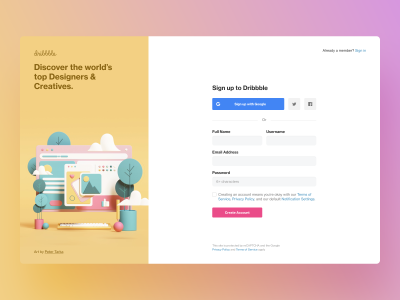Introduction to Dribbble Marketplace
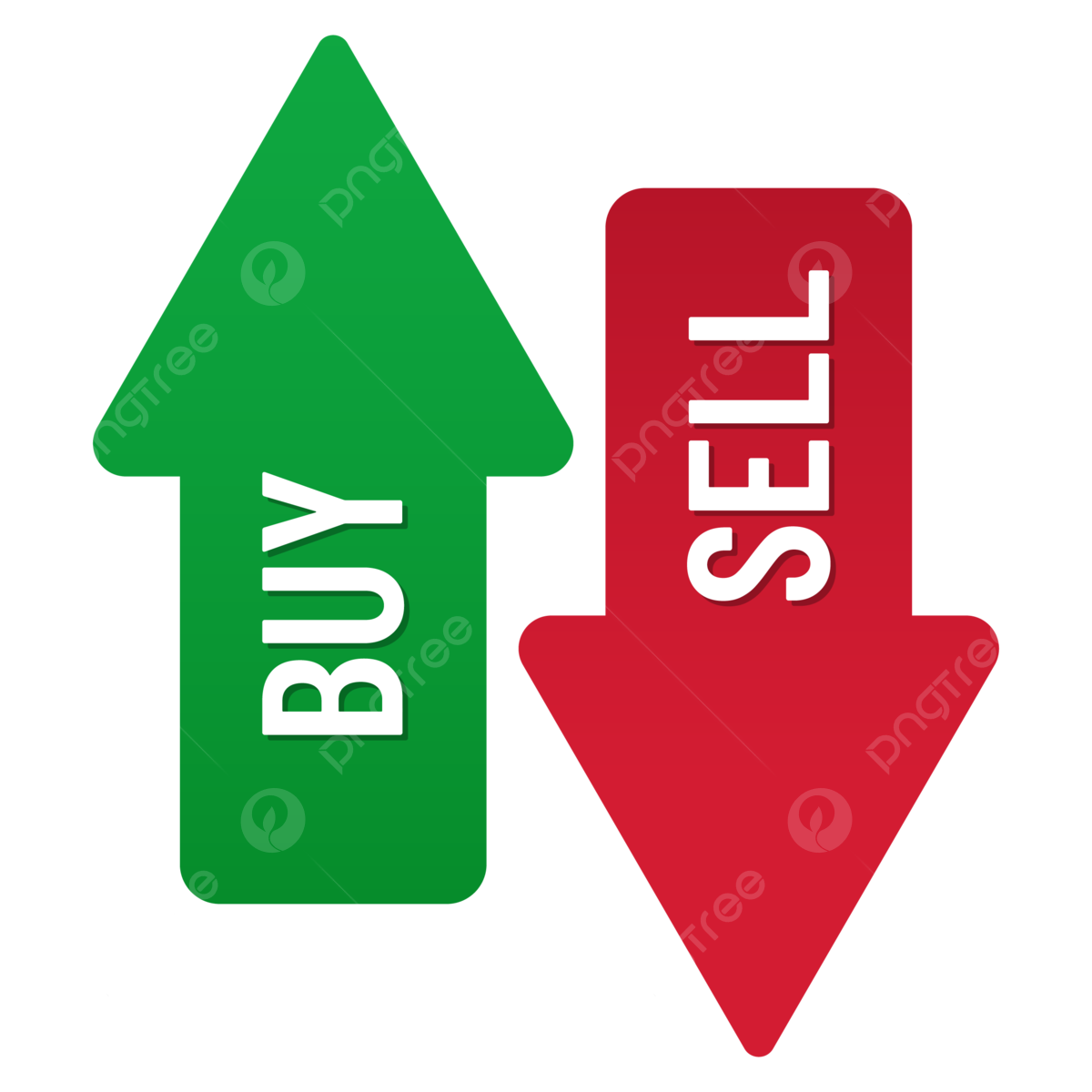
Dribbble Marketplace is an online platform where designers can showcase, buy, and sell design resources like graphics, templates, and UI kits. It’s an excellent space for creatives to monetize their work and for businesses to find quality design assets. By integrating a community-driven approach, Dribbble allows both buyers and sellers to connect directly, facilitating a smooth transaction process. Whether you’re a budding designer or a seasoned professional, understanding how to navigate this marketplace can enhance your design toolkit and elevate your projects.
Creating an Account on Dribbble

To participate in the Dribbble Marketplace, you must first create an account. Follow these steps:
- Visit the Dribbble website.
- Click on the “Sign Up” button, usually located at the top right corner.
- Fill in the required details, including your name, email address, and password.
- Verify your email address by clicking the link sent to your inbox.
- Complete your profile by adding a profile picture, a bio, and links to your work.
- If you intend to sell, ensure you set up your payment and account preferences.
Once your account is created, you can start exploring the marketplace, upload your products, and begin buying or selling design resources. Make sure to abide by the community guidelines to ensure a positive experience for yourself and others.
3. Exploring Design Resources Available on Dribbble

Dribbble is not just a platform for showcasing your design work but also a rich marketplace where you can find a myriad of design resources. Whether you’re a graphic designer, web developer, or just someone in need of high-quality visual assets, Dribbble has something for everyone. Here’s why exploring these resources can be a game-changer:
- Diverse Offerings: From UI kits and icons to illustrations and fonts, Dribbble features a wide range of design assets. You can find anything from complete templates to individual design elements, perfect for whatever project you’re working on.
- Quality over Quantity: The design resources available on Dribbble are curated by talented designers, ensuring that you’re getting high-quality work. Each item usually showcases the creator’s skill and creativity.
- Search and Filter Options: Dribbble’s marketplace is easy to navigate. You can use various filters to narrow down your search based on categories, styles, or price ranges, making it simpler to find exactly what you need.
Additionally, keep an eye on trending and popular resources. These items demonstrate what’s hot in the design world right now! Engaging with these trends can inspire your own work or provide solutions to design challenges you’re facing.
Lastly, remember to check the license and usage rights associated with each resource. This information is crucial to ensuring that you’re using assets in a legal and appropriate manner. Happy exploring!
4. How to Buy Design Resources on Dribbble
Buying design resources on Dribbble is a straightforward process, but a little guidance can certainly enhance your experience. Here’s a step-by-step breakdown to help you navigate the purchasing process seamlessly:
- Create an Account: If you haven’t already, the first step is to sign up for a Dribbble account. This allows you to view, favorite, and purchase resources easily.
- Browse or Search: Use the search bar or browse the categories to find specific resources you need. You can filter results based on popularity, recent uploads, or price.
- Select a Resource: Once you find a resource you like, click on it for more details. Check out previews, descriptions, and creator notes to understand what you’re purchasing.
- Add to Cart: If everything looks good, click the “Add to Cart” button. You can continue shopping if you want to purchase multiple resources.
- Checkout: When you’re ready, go to your cart and click “Checkout.” You’ll be prompted to enter your payment information. Dribbble accepts various payment methods for your convenience.
- Download: After the payment is processed, you’ll receive a link to download your purchased resources. Make sure to save them in a spot where you can easily access them for your projects!
Always keep an eye on any available discounts or exclusive offers, as Dribbble frequently hosts promotions. Now you’re ready to enhance your design toolkit with amazing resources from Dribbble!
5. How to Sell Your Own Design Resources
Are you a designer looking to monetize your skills? Selling your own design resources on Dribbble can be a rewarding way to earn income while sharing your unique creations with the design community. Here’s how to get started:
- Create Quality Work: Before you even think about selling, ensure your designs are polished and professional. This includes creating unique graphics, templates, icons, or any other resource that showcases your style.
- Set Up Your Dribbble Profile: Make your Dribbble profile inviting. Use a professional photo, fill out your bio, and highlight your design expertise. This will help build trust with potential buyers.
- Research Pricing: Take some time to explore the marketplace. Look at similar items to understand the pricing landscape. Make sure your prices reflect the quality of your work and the market demand.
- Upload and Showcase: Upload your design resources with high-quality images and detailed descriptions. Highlight what makes them unique and how they can be beneficial to potential customers.
- Promote Your Work: Don’t rely solely on Dribbble traffic. Share your work on social media, in design communities, and personal networks. Engage with your audience and encourage them to check out your Dribbble page.
Once you successfully launch your resources, interact with your buyers and keep them updated on future offerings. Building a loyal customer base takes time, but it can lead to ongoing sales and collaboration opportunities.
6. Tips for Successful Transactions on Dribbble
Ensuring that your buying and selling experience on Dribbble is smooth and successful is crucial, especially if you’re new to the platform. Here are some essential tips:
- Clear Communication: Always communicate clearly with your buyers or sellers. If you’re a seller, respond promptly to inquiries about your products. If you’re a buyer, don’t hesitate to ask questions about the product you’re interested in.
- Understand Licensing: Be aware of the licensing terms for any design resource you purchase or sell. Clearly outline what the buyer can and cannot do with your designs, and ensure you respect licensing agreements when using others’ resources.
- Use Secure Payment Methods: Always utilize secure payment options provided on Dribbble. This protects both you and the buyer from potential fraud and ensures a trustworthy transaction.
- Accept Feedback: After completing a transaction, encourage buyers to leave reviews. Constructive feedback can help you improve your offerings and build credibility within the Dribbble community.
- Stay Updated: Keep an eye on Dribbble’s updates regarding policies and marketplace enhancements. Staying informed will help you adapt your selling strategies and maintain your competitive edge.
By following these tips, you can create a positive experience that leads to successful transactions and growth within your design career. Happy selling!
7. Promoting Your Design Resources Effectively
Promoting your design resources on the Dribbble Marketplace is crucial for maximizing visibility and sales. With a crowded marketplace, having a solid promotional strategy can help your items stand out. Here are some effective tips to help you promote your designs:
- Leverage Social Media: Share your design resources on social platforms like Instagram, Twitter, and Pinterest. Use eye-catching visuals and engaging captions to attract potential buyers.
- Engage with the Dribbble Community: Regularly comment on other designers’ work, join conversations, and share your resources where appropriate. Building relationships can increase your visibility.
- Create Stunning Previews: Use mockups to demonstrate how your resources can be used. High-quality previews can capture attention and encourage clicks.
- Utilize Dribbble’s Built-in Promotion Tools: Take advantage of any features Dribbble offers for promoting your listings, such as spotlighting or featured listings.
- Run Promotions: Consider offering temporary discounts or bundles. This can create urgency and encourage prospective buyers to make a purchase.
Remember, consistency is key! Regularly update your portfolio and keep your audience engaged with fresh content. By actively promoting your resources, you’ll not only boost your visibility in the marketplace but also build a loyal customer base.
8. Common Challenges and Solutions in Dribbble Marketplace
While the Dribbble Marketplace offers immense opportunities for designers to sell their resources, it does come with its fair share of challenges. Understanding these potential pitfalls and knowing how to navigate them can make your experience much smoother. Here are some common challenges you might face:
| Challenge | Solution |
|---|---|
| Low Visibility | Use effective promotion strategies, engage with the community, and optimize your listings with relevant tags and descriptions. |
| Price Competition | Differentiate your resources by showcasing unique elements, providing excellent customer service, and offering comprehensive documentation. |
| Receiving Negative Feedback | Respond professionally to feedback, use it constructively to improve your offerings, and maintain open communication with your customers. |
| Management of Multiple Listings | Stay organized with a spreadsheet or project management tool. Batch your updates and promotions to save time. |
Each of these challenges can be tackled with a proactive approach and a commitment to improvement. By anticipating obstacles and preparing to address them, you’ll pave a smoother path to success in the Dribbble Marketplace!
How to Use Dribbble Marketplace to Buy and Sell Design Resources
The Dribbble Marketplace serves as a vibrant platform where designers and creatives can buy and sell design resources. It offers a diverse range of assets, including graphics, templates, fonts, and more. Here’s a comprehensive guide on how to navigate this marketplace effectively.
Getting Started with Dribbble Marketplace
To begin utilizing the Dribbble Marketplace, users must first create an account on Dribbble. Once registered, follow these steps to explore the platform:
- Profile Setup: Complete your profile with a professional bio, portfolio, and experience. This builds credibility as a seller and attracts buyers.
- Explore Available Resources: Use the search bar to find specific design resources or browse through categories like illustrations, templates, and UI kits.
Buying Design Resources
Purchasing on Dribbble is straightforward. Here’s how:
- Search and Filter: Use filters to narrow down results based on price, popularity, or recency.
- Preview Assets: Click on listings to view detailed descriptions, licensing information, and sample images.
- Add to Cart: Once you find a resource you like, add it to your cart and proceed to checkout.
Selling Design Resources
If you’re aiming to sell your design assets, consider these steps:
- Create High-Quality Assets: Ensure your designs are polished, relevant, and unique.
- Listings: Create listings with detailed descriptions, screenshots, and pricing. Utilize tags for better visibility.
- Promote Your Resources: Share links on social media or within the Dribbble community to increase reach.
Best Practices
| Practice | Description |
|---|---|
| Quality Above All | Focus on creating high-quality resources that offer value to potential buyers. |
| Engagement | Regularly engage with the Dribbble community through comments and likes. |
| Clear Licensing | Ensure to provide clear licensing terms to avoid future disputes. |
By leveraging the Dribbble Marketplace, both buyers and sellers can connect in a dynamic environment, enhance their creative portfolios, and contribute to the design community. The platform’s emphasis on quality and engagement can drive sales and foster lasting relationships between creatives.
Conclusion and Future of Design Resource Trading
The future of design resource trading looks bright with platforms like Dribbble Marketplace at the forefront. As the demand for quality design assets grows, opportunities for creative exchange will expand, fostering innovation and community collaboration in the design industry.