Introduction to Behance for Creatives
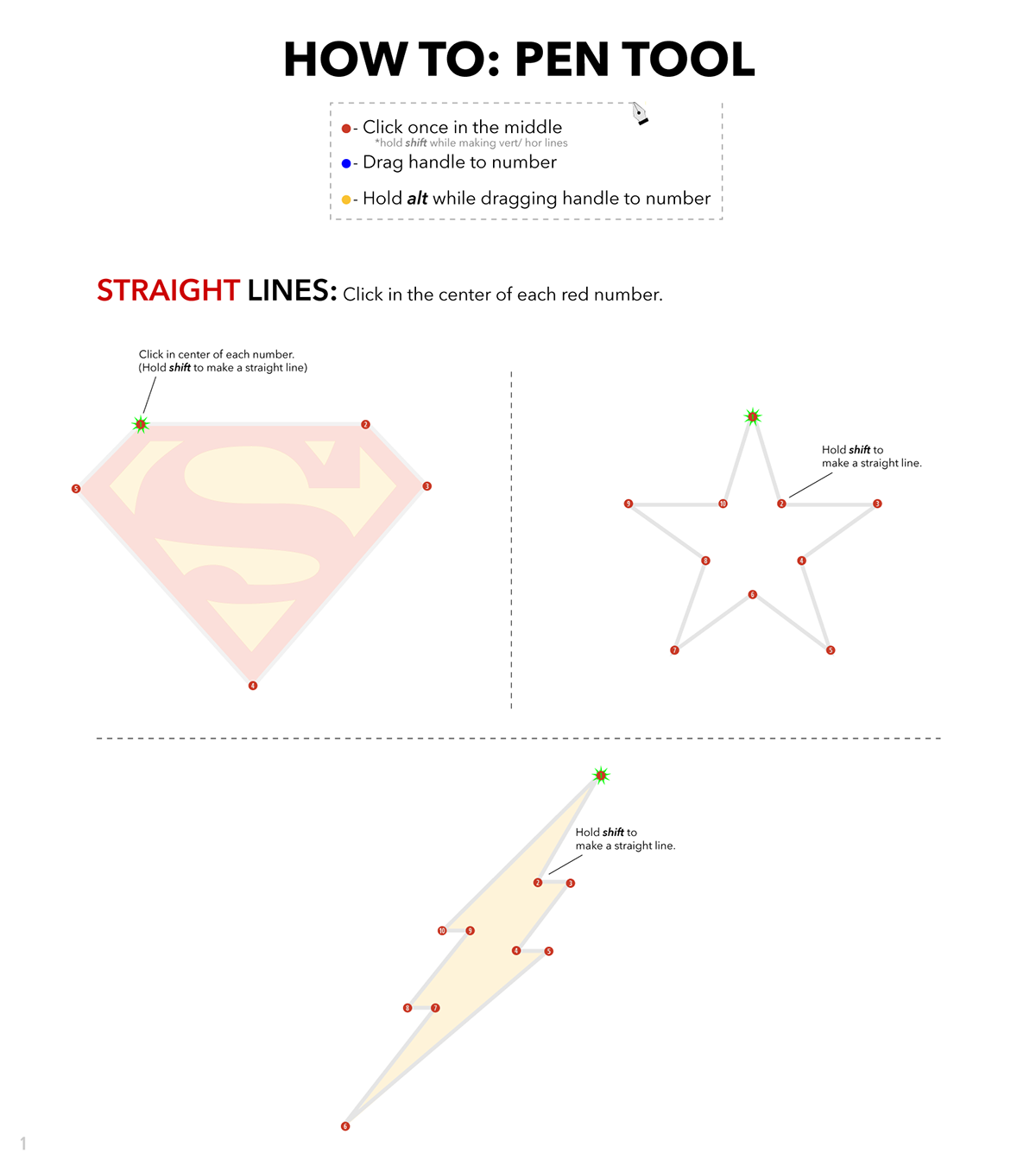
Behance is a powerful platform that allows creatives, particularly illustrators and animators, to showcase their work, connect with others, and find job opportunities. As part of the Adobe family, it offers seamless integration with other Adobe products, making it easier to upload and present projects. With millions of users worldwide, Behance serves as a vibrant community for feedback and inspiration. Understanding how to navigate and utilize this platform effectively can help you gain visibility and grow your creative career.
Setting Up Your Behance Profile for Success
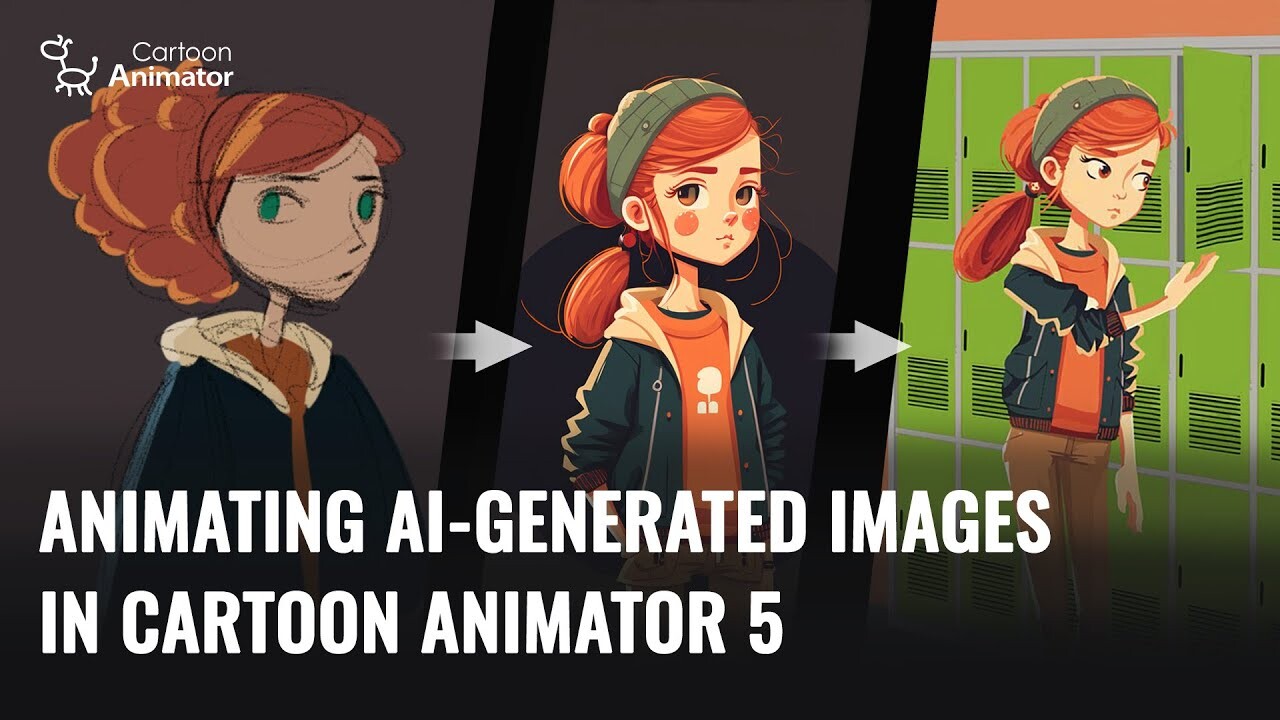
Creating a standout Behance profile is essential for attracting potential clients and collaborators. Here are key steps to ensure your profile shines:
- Profile Picture: Use a professional and clear photo to represent yourself.
- Cover Image: Select a captivating cover image that reflects your style or best work.
- Project Showcase: Curate a selection of your best illustrations and animations to highlight your skills.
- Profile Description: Write a brief bio that outlines your experience, skills, and creative philosophy.
- Skill Tags: Add relevant tags to your projects to improve discoverability.
Once your profile is set up, regularly updating it with new projects and engaging with the community through comments and appreciations will enhance your visibility. Additionally, consider utilizing Behance‘s features like curated galleries and group projects to further expand your reach. By presenting a polished and professional profile, you set the stage for success on this creative platform.
3. Showcasing Your Illustration Work Effectively
When it comes to showcasing your illustration work on Behance, presentation is everything. The platform allows you to create visually stunning projects that can captivate potential clients or collaborators. Here are some tips to help you showcase your illustrations effectively:
- Organize Your Portfolio: Group your illustrations into cohesive projects. Consider themes or styles that reflect your personal brand. This will make it easier for visitors to navigate and understand your work.
- Use High-Quality Images: Always upload high-resolution images. Ensure they are well-lit and clearly display the details of your illustrations. Blurry or pixelated images can detract from your talent.
- Include Process Shots: Show how you arrive at your final pieces. Including sketches, drafts, or digital screens can offer insights into your creative process and help your audience appreciate your skills even more.
- Write Engaging Descriptions: Each project should have a description that tells a story. Discuss your inspiration, techniques used, or challenges faced. This adds depth to your work and makes it more relatable.
- Tag Appropriately: Use relevant tags to enhance visibility. Think about what potential clients or fellow creatives might search for when looking for illustration work.
Remember, Behance is a community; engage with others by commenting on their work and responding to feedback on yours. Your enthusiasm and involvement can lead to more exposure and opportunities!
4. Displaying Animation Projects on Behance
Animating your projects on Behance is a fantastic way to showcase your skills and creativity. Here’s how to effectively display your animation work:
- Embed Your Videos: Behance supports video uploads, so utilize this by embedding animation reels or individual projects. Ensure your videos are high quality and optimized for web viewing.
- Include Animation Frames: Alongside your video, consider including still frames from your animations. This gives viewers a snapshot of your style and artistry, enticing them to watch the full piece.
- Detail Your Technique: Share insights into your animation process, including software used, animation techniques, and any unique approaches you’ve adopted. This can be invaluable for other animators and adds a professional touch to your project.
- Utilize Motion Graphics: If applicable, enhance your project with motion graphics or visual effects that showcase your skills in creating dynamic content.
- Engage with Your Audience: Encourage visitors to leave comments or ask questions about your work. Engage with feedback and show appreciation for their interest; this interaction can foster a loyal following.
Lastly, keep your profile up-to-date with your latest projects. Regular updates can keep your audience engaged and attract new followers who appreciate your evolving style!
5. Networking with Other Creatives on Behance
Networking is a crucial aspect of using Behance effectively, especially for illustrators and animators. The platform is not just a place to showcase your work; it’s a vibrant community filled with talented creatives. Here are a few strategies to help you build connections and network effectively:
- Follow and Appreciate: Start by following fellow illustrators and animators who inspire you. Leave thoughtful comments or “appreciate” their work. This helps get your name out there and shows that you’re genuinely interested in the community.
- Join Projects and Groups: Behance offers various project collaboration opportunities. Participate in these projects to meet like-minded creatives and potentially collaborate on future endeavors.
- Attend Events: Behance often hosts creative events and meet-ups. Participating in these can lead to face-to-face networking, which is often more impactful than online interactions.
- Share Your Process: When posting your projects, include insights into your creative process. Others may reach out for tips or collaborations, increasing your network dramatically.
Remember, genuine relationships take time to build. Engage with others consistently and be open to making connections that may lead to exciting projects down the line!
6. Tips for Getting Noticed on Behance
Getting noticed on Behance can feel challenging given the vast number of talented artists sharing their work. However, with the right approach, you can stand out in the crowd. Here are some tips to enhance your visibility:
- High-Quality Images: Ensure that your project images are high resolution and well-composed. Clear visuals attract attention and reflect your professionalism.
- Compelling Project Descriptions: Don’t underestimate the power of a well-written description. Explain your concept, the process, and your inspiration. This context can engage viewers further.
- Utilize Tags Wisely: Use relevant tags to categorize your work effectively. Think of keywords that potential admirers might use when searching for new content.
- Post Regularly: Consistency is key. Regularly uploading new projects keeps your profile fresh and engages your existing audience. Plus, it gives new visitors more reasons to explore your work.
- Promote Your Profile: Share your Behance projects on social media platforms like Instagram, Twitter, or LinkedIn. Encourage your followers to check out your Behance page.
By following these tips, you’ll enhance your chances of catching the eyes of potential collaborators and clients. Persistence and creativity are key—continue to refine your work and your strategy!
7. Utilizing Behance for Freelance Opportunities
If you’re an illustrator or animator looking to land freelance gigs, Behance can be a powerful tool in your arsenal. It’s not just a platform for showcasing your work; it’s also a place where potential clients can discover talented creatives. Here’s how you can effectively use Behance to tap into freelance opportunities:
- Complete Your Profile: Ensure your profile is fully fleshed out. Include a professional photo, a compelling bio, and links to your social media and personal website. This will help you appear more credible and accessible to potential clients.
- Showcase Relevant Work: Tailor your project displays to the type of freelance work you want to attract. If you’re interested in children’s illustration, focus on projects that highlight that skill set.
- Engage with the Community: Behance is a social platform, so don’t be shy! Comment on other artists’ work and share their projects. Building relationships can lead to referrals and collaborations.
- Utilize Tags and Keywords: Employ relevant tags when posting your projects. This helps potential clients find your work based on specific needs or styles.
- Join Creative Groups: Explore and join groups within Behance that align with your interests. This can connect you with like-minded creatives and potential clients looking for freelancers.
By actively engaging with the Behance community and presenting your work in an appealing way, you can significantly increase your chances of landing lucrative freelance projects.
8. Best Practices for Project Presentation
When it comes to showcasing your work on Behance, presentation matters! A well-presented project not only attracts more views but also conveys professionalism and attention to detail. Here are some best practices to elevate your project presentations:
- High-Quality Images: Use high-resolution images to showcase your art. Blurry or pixelated images can detract from the overall impact of your work.
- Add Descriptive Text: Each project should have a clear description. Discuss your creative process, the tools used, and the inspiration behind the piece. This helps viewers connect more deeply with your work.
- Include Process Shots: Don’t just share the final product! Including sketches, drafts, or behind-the-scenes photos can illustrate your thought process and skill progression.
- Organized Layout: Use a clean and organized layout. Consider a grid format or consistent spacing to make your project visually appealing and easy to navigate.
- Mix Formats: Use a combination of images, videos, and animations (where applicable) to keep your project dynamic and engaging.
By following these best practices, you’ll create standout presentations that not only showcase your talent but also resonate with potential clients and collaborators on Behance.
9. Understanding the Community Feedback and Critiques
When you share your illustrations and animations on Behance, one of the most valuable aspects of the platform is the community feedback you receive. Understanding how to interpret and use this feedback can significantly enhance your creative process, helping you grow as an artist.
Why Feedback Matters: Feedback is essential for growth. It can provide you with insights into what works well in your projects and what areas might need improvement. Here’s how to make the most out of critiques:
- Stay Open-Minded: Not all feedback will resonate with you, but being open to suggestions can lead to fruitful ideas that may enhance your work.
- Look for Patterns: If multiple users highlight the same aspect of your work, it’s worth considering their perspectives. This could indicate a broader area for improvement.
- Engage with Your Audience: Respond to comments and show appreciation for constructive criticism. This not only builds relationships but also shows that you value community input.
Types of Feedback to Consider: Understanding the different types of feedback can help you focus on what’s most beneficial for your development. These include:
| Type of Feedback | Description |
|---|---|
| Technical Critique | Focuses on the execution of techniques, color theory, and design principles. |
| Conceptual Feedback | Discusses the ideas behind your work, how well they convey a message, or their originality. |
| Emotional Response | Highlights how your work makes viewers feel, which is often subjective but valuable for animation and illustration. |
Remember, feedback is not just criticism; it’s an opportunity to understand the market better and refine your skills. Use it to fuel your creative journey!
10. Conclusion and Next Steps for Your Creative Journey
As you explore the world of Behance for your illustration and animation projects, remember that it’s a dynamic platform evolving alongside your skills. You’ve learned how to showcase your work, engage with the community, and leverage feedback for growth. But what’s next?
Here are some actionable next steps:
- Refine Your Portfolio: Regularly update your Behance portfolio with new projects. Tailor it to showcase your best work and align it with the type of clients or jobs you want to attract.
- Set New Goals: Build upon your existing skills by setting specific creative goals. Whether that’s mastering a new technique or experimenting with different styles, push your boundaries.
- Network Actively: Attend virtual events or workshops hosted by Behance and connect with fellow creatives. Networking can open doors to collaborations and job opportunities.
- Stay Engaged: Keep engaging with the community, return feedback to other artists, and support your peers. This fosters a sense of belonging and creates a positive cycle of growth.
Ultimately, your journey as a creative is unique. Embrace each step, celebrate your progress, and always be open to learning. The world of illustration and animation is rich with possibilities, and platforms like Behance can help you navigate your path with confidence and creativity!


